一、引入
最近遇到一个项目里面的功能,在给实体类赋值的时候,由于赋值字段是动态生成的,所以如果用常用的方法(直接实体类的名称.字段名=要赋的值),将会生成很多无用的代码,所以找到了一个通过反射的赋值与取值的方法,顺便总结一下,以及对比一下与Python语言同样实现该功能的区别之处。
二、C#
1.赋值
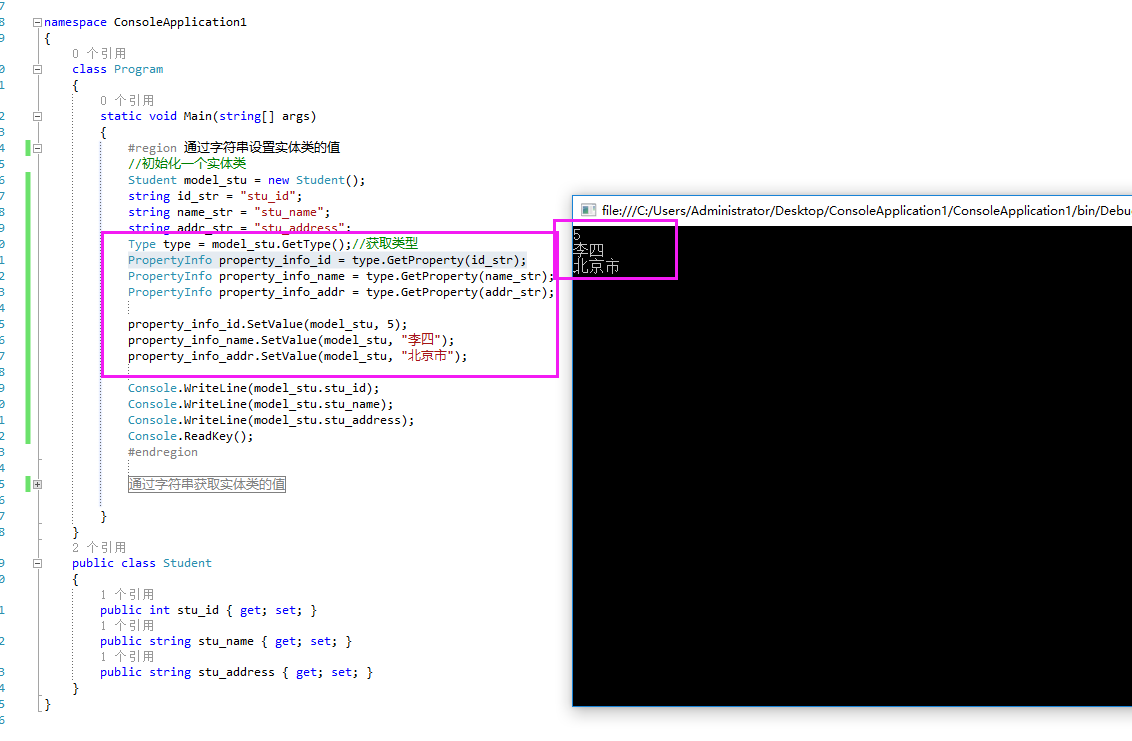
2.取值
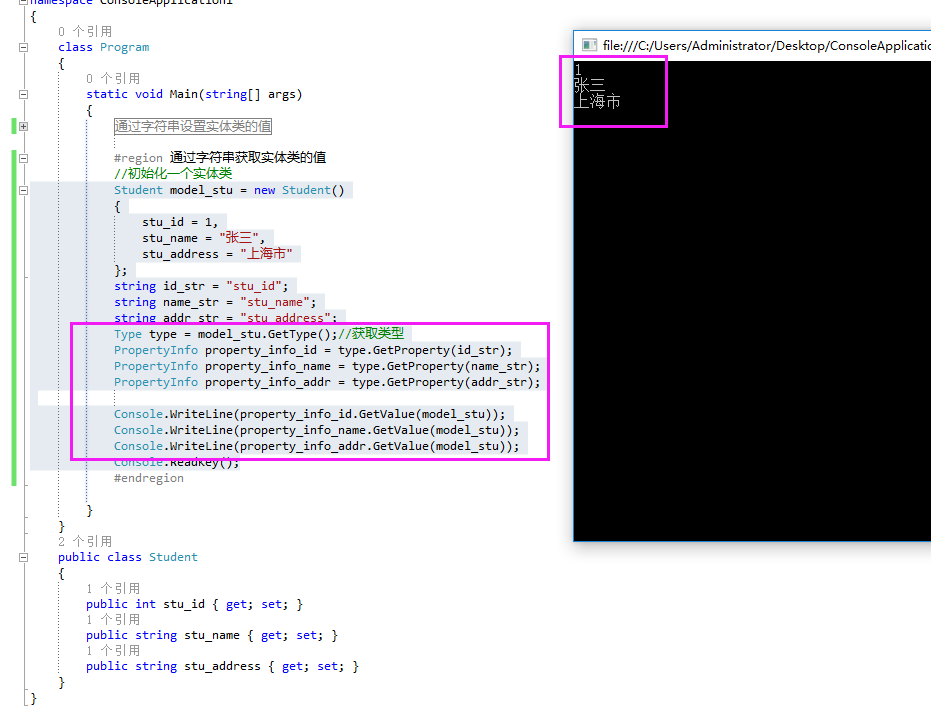
3.源码

using System; using System.Collections.Generic; using System.Linq; using System.Reflection; using System.Text; using System.Threading.Tasks; namespace ConsoleApplication1 { class Program { static void Main(string[] args) { #region 通过字符串设置实体类的值 //初始化一个实体类 //Student model_stu = new Student(); //string id_str = "stu_id"; //string name_str = "stu_name"; //string addr_str = "stu_address"; //Type type = model_stu.GetType();//获取类型 //PropertyInfo property_info_id = type.GetProperty(id_str); //PropertyInfo property_info_name = type.GetProperty(name_str); //PropertyInfo property_info_addr = type.GetProperty(addr_str); //property_info_id.SetValue(model_stu, 5); //property_info_name.SetValue(model_stu, "李四"); //property_info_addr.SetValue(model_stu, "北京市"); //Console.WriteLine(model_stu.stu_id); //Console.WriteLine(model_stu.stu_name); //Console.WriteLine(model_stu.stu_address); //Console.ReadKey(); #endregion #region 通过字符串获取实体类的值 //初始化一个实体类 Student model_stu = new Student() { stu_id = 1, stu_name = "张三", stu_address = "上海市" }; string id_str = "stu_id"; string name_str = "stu_name"; string addr_str = "stu_address"; Type type = model_stu.GetType();//获取类型 PropertyInfo property_info_id = type.GetProperty(id_str); PropertyInfo property_info_name = type.GetProperty(name_str); PropertyInfo property_info_addr = type.GetProperty(addr_str); Console.WriteLine(property_info_id.GetValue(model_stu)); Console.WriteLine(property_info_name.GetValue(model_stu)); Console.WriteLine(property_info_addr.GetValue(model_stu)); Console.ReadKey(); #endregion } } public class Student { public int stu_id { get; set; } public string stu_name { get; set; } public string stu_address { get; set; } } }
三、Python
1.截图
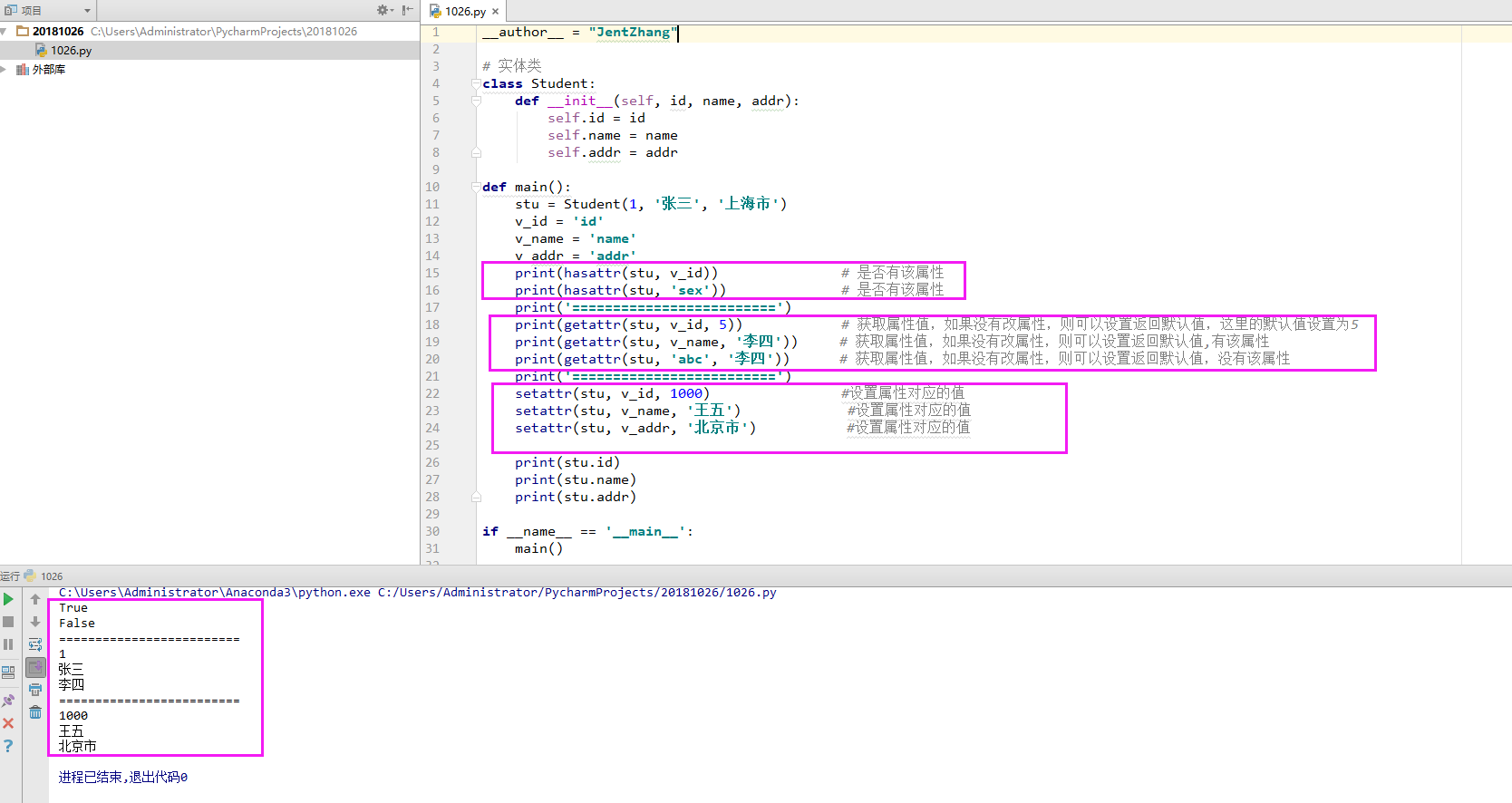
2.源码

1 __author__ = "JentZhang" 2 3 # 实体类 4 class Student: 5 def __init__(self, id, name, addr): 6 self.id = id 7 self.name = name 8 self.addr = addr 9 10 def main(): 11 stu = Student(1, '张三', '上海市') 12 v_id = 'id' 13 v_name = 'name' 14 v_addr = 'addr' 15 print(hasattr(stu, v_id)) # 是否有该属性 16 print(hasattr(stu, 'sex')) # 是否有该属性 17 print('=========================') 18 print(getattr(stu, v_id, 5)) # 获取属性值,如果没有改属性,则可以设置返回默认值,这里的默认值设置为5 19 print(getattr(stu, v_name, '李四')) # 获取属性值,如果没有改属性,则可以设置返回默认值,有该属性 20 print(getattr(stu, 'abc', '李四')) # 获取属性值,如果没有改属性,则可以设置返回默认值,没有该属性 21 print('=========================') 22 setattr(stu, v_id, 1000) #设置属性对应的值 23 setattr(stu, v_name, '王五') #设置属性对应的值 24 setattr(stu, v_addr, '北京市') #设置属性对应的值 25 26 print(stu.id) 27 print(stu.name) 28 print(stu.addr) 29 30 if __name__ == '__main__': 31 main()
四、总结
个人更喜欢Python的处理方式,非常灵活,大爱Python。
