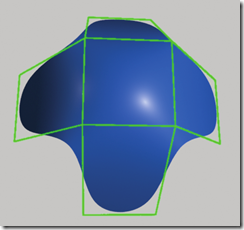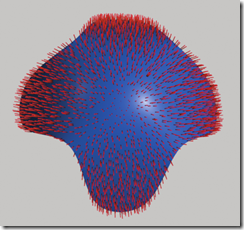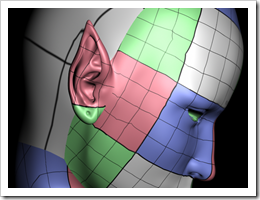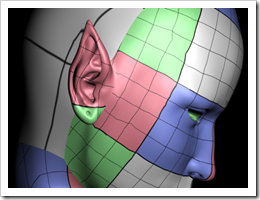Have A Fun, Click to listen music and reading my article.
The article in Pixar RenderMan 12.5 release note named "Hierarchical Subdivision Surfaces" shows that these is a switch "interpolateboundary" in new version of RenderMan support hierarchical editing subdivide surface. But when we introduce ZBrush in the production pipeline, the UV mapping would cause a disaster, that, what we see is not what we want. Because the subdivide operation applied to origin control polygon surface in Maya by RenderMan is quite different from Maya and ZBrush.
The most easily method is, using the same UV mapping set, force RenderMan linear interpolate the UV set when we are using subdivide surface. The polygon mesh before import into ZBrush should smooth several time in maya. But this "smooth" operation should not affect the origin UV set, or else the displacement map and normal map export from ZBrush will not correctly map onto the control polygon mesh.
The authors from Utah University and Disney Studio show us a secret sentence in "Exact Evaluation of Catmull-Clark Subdivision Surfaces Near B-spline Boundaries", "Evaluation near boundaries was evidently implemented in Maya for Catmull-Clark surfaces but never published.". We should all feel excited because we can save a lot of time to implement the same funcions in studio with current tools which we can easily receive, the Maya, our magic box.
Have you see the fur on the surface ? They are from the paper I mentioned above. The Disney Studio use this to plant the fur on subdivide surface in Maya modelling environment. If we only have the control polygon mesh we will not know what's the distribution the of the fur and on subdivided mesh, how to control the density is impossible too. Here is the snapshot of my Maya plugin, subdivide a polygon mesh into subdivided polygon mesh, it's huge, but easily to understand and modify.
The left picture shows that what does linear interpolation do on UV set, the right shows that when we force RenderMan to use linear interpolatin instead of boundary interprolation. You can see the model I manually generated is the same as the RenderMan did.
Here is the fur on the subdivide surface in Maya. It's nice and cool, could compare beauty with the same result from Utah University and Disney Studio, I thought.
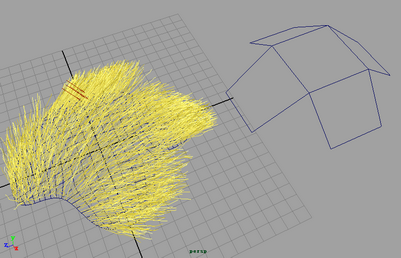
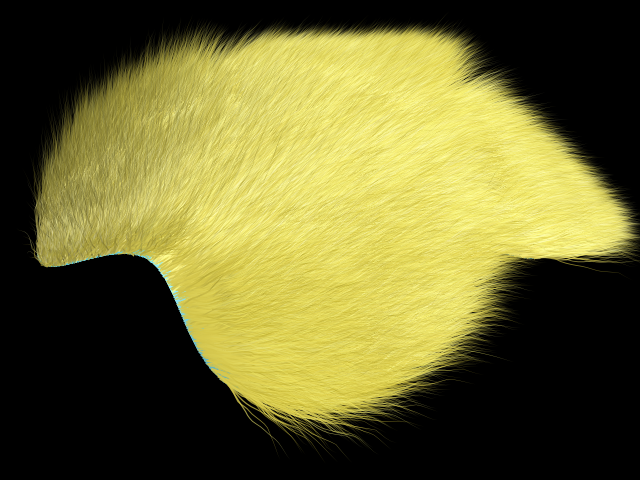
Copyright (c) Bo Schwarzstein
Nanjing Adia Digtial Art Co,LTD
40 Nanchang Road, 6th Floor, Room 6008, Jiangsu, PRC
Mail : Bo(dot)Schwarzstein(at)gmail.com
Site : http://jedimaster.cnblogs.com
Phone : +86 13451813691
************************************************* */
#include <maya/MFnPlugin.h>
#include <maya/MStatus.h>
#include <maya/MPxCommand.h>
#include <maya/MMessage.h>
#include <maya/MFnMesh.h>
#include <maya/MPointArray.h>
#include <maya/MFnSubd.h>
#include <maya/MItDag.h>
#include <maya/MGlobal.h>
#include <maya/MFloatArray.h>
#include <maya/MDagPath.h>
#include <maya/MArgList.h>
#include <maya/MSelectionList.h>
#include <maya/MUint64Array.h>
#include <maya/MItSubdFace.h>
#include <maya/MFnSubdData.h>
#include <maya/MDGModifier.h>
class SubdOutput : public MPxCommand
{
public:
virtual MStatus doIt( const MArgList& );
static void *creator();
static MSyntax newSyntax();
};
MStatus SubdOutput::doIt(const MArgList & Arg)
{
MSelectionList SeleList;
MGlobal::getActiveSelectionList(SeleList);
if( SeleList.length() == 0 || SeleList.length() > 2 )
{
MGlobal::displayError("Must Select A Polygon Mesh");
return MStatus::kFailure;
}
MDagPath DP;
SeleList.getDagPath(0,DP);
if( DP.childCount() > 2 )
{
MGlobal::displayError("Must Only Owns One Child Polygon Mesh");
return MStatus::kFailure;
}
MStatus S = MStatus::kFailure;
MFnMesh Mesh(DP.child(0),&S);
if( S != MStatus::kSuccess )
{
MGlobal::displayError("Must Be A Polygon Mesh");
return MStatus::kFailure;
}
MFnSubd Subd;
MIntArray VC,VL;
MPointArray PA;
Mesh.getVertices(VC,VL);
Mesh.getPoints(PA);
MFloatArray UA,VA;
int UVCount = Mesh.numUVs();
Mesh.getUVs(UA,VA);
MObject SubdXform = Subd.createBaseMesh(false,Mesh.numVertices(),Mesh.numPolygons(),PA,VC,VL);
MItSubdFace SubdFaceItr(Subd.object());
for( int i=0; i<Mesh.numPolygons() && !SubdFaceItr.isDone(); ++i, SubdFaceItr.next())
{
MIntArray IA;
Mesh.getPolygonVertices(i,IA);
MDoubleArray UA,VA;
MUint64Array U64A;
for( unsigned j=0; j<IA.length(); ++j )
{
float u,v;
Mesh.getPolygonUV(i,j,u,v);
UA.append(u);
VA.append(v);
}
MUint64 ID = SubdFaceItr.index();
Subd.polygonSetUseUVs( ID, true );
Subd.polygonSetVertexUVs( ID, UA, VA );
}
/*
TODO : Manually assign the subdivide level or accept from MGlobal::getActiveSelectionList ?
And this level should be equal to mtorSubd's "Steps" parameter.
*/
//Subd.levelFullySubdivideTo(3);
MObject TessSubd = Subd.tesselate(true,3,1);
MDGModifier DGM;
DGM.deleteNode( Subd.object() );
DGM.doIt();
return MStatus::kSuccess;
}
void* SubdOutput::creator()
{
return new SubdOutput;
}
MStatus __declspec(dllexport) initializePlugin( MObject O )
{
MFnPlugin FnPlugin(O,"Bo Schwarzstein","9.0");
MStatus S = FnPlugin.registerCommand("SubdOutput", SubdOutput::creator);
if( !S )
{
S.perror("Can't Register MayaSubdOutput");
}
return S;
}
MStatus __declspec(dllexport) uninitializePlugin( MObject O )
{
MFnPlugin FnPlug(O);
MStatus S = FnPlug.deregisterCommand("SubdOutput");
if( !S )
{
S.perror("Can't Deregister MayaSubdOutput");
}
return S;
}
Attention:
Maya Is Autodesk's Maya, Not Alias, Not Mine.
RenderMan Is Pixar Studio's Maya, Not Mine.