闲话不唠 直接上代码
使用 put方式的js_web上传方式 使用的基本是demo里的东西,在官方也有着地址 https://github.com/tencentyun/cos-js-sdk-v5/tree/master/demo 这里只要讲下配置
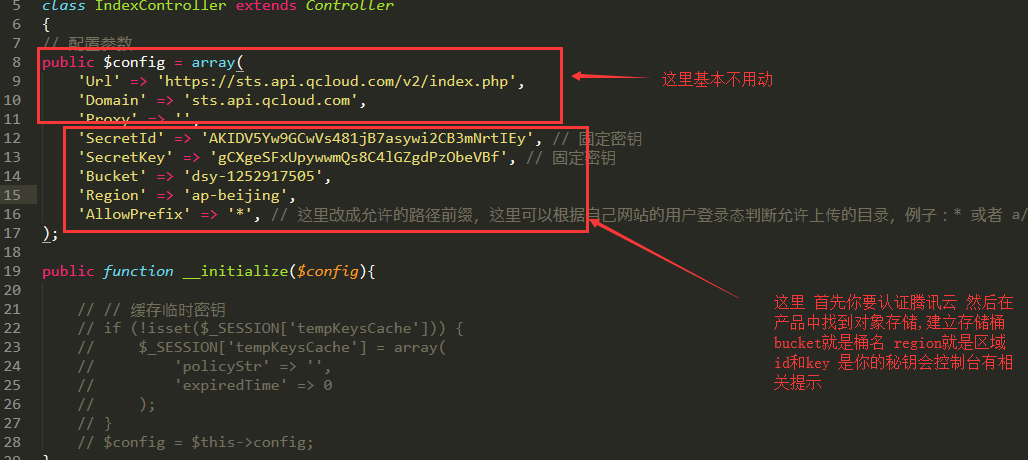
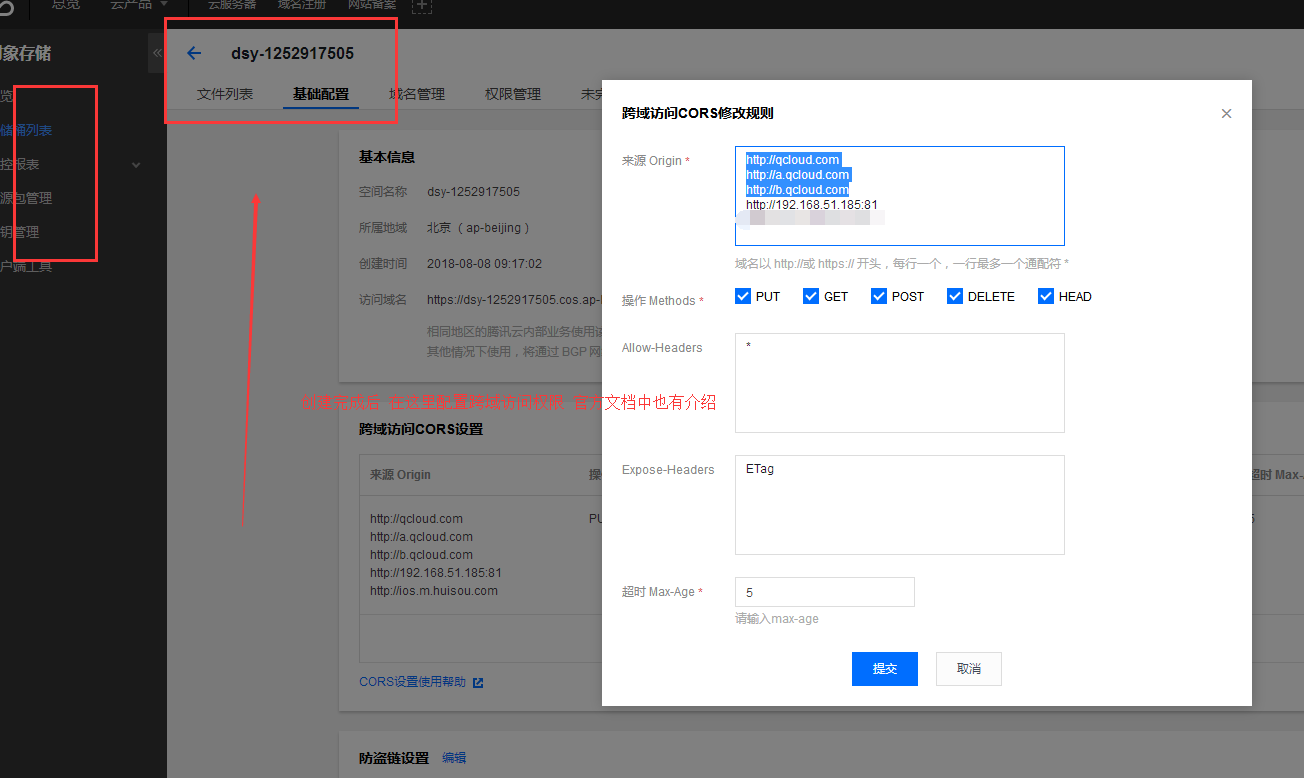
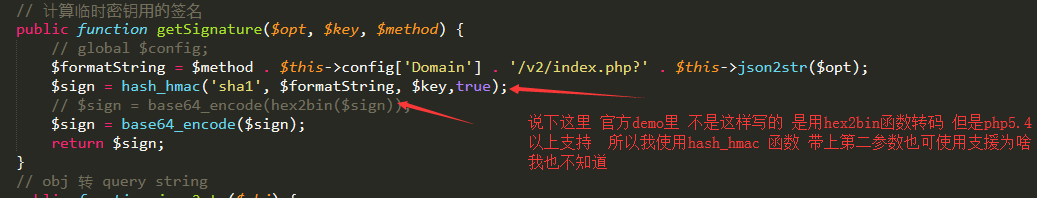
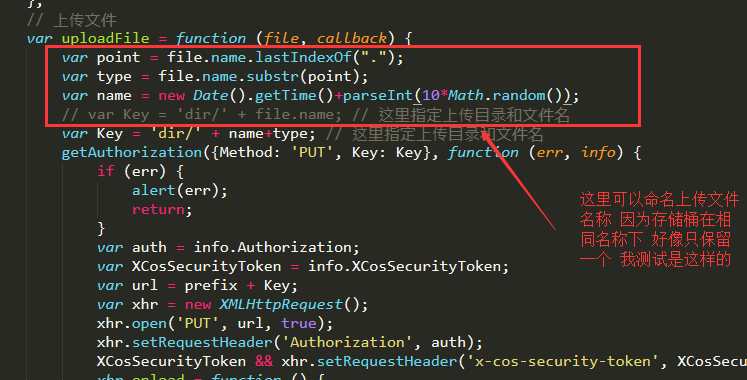
以下是php代码
<?php
namespace HomeController;
use ThinkController;
//use comunionpayacpsdkAcpService;
class IndexController extends Controller
{
// 配置参数
public $config = array(
'Url' => 'https://sts.api.qcloud.com/v2/index.php',
'Domain' => 'sts.api.qcloud.com',
'Proxy' => '',
'SecretId' => 'AKIDV5Yw9GCwVs481jB7asywi2CB3mNrtIEy', // 固定密钥
'SecretKey' => 'gCXgeSFxUpywwmQs8C4lGZgdPzObeVBf', // 固定密钥
'Bucket' => 'dsy-1252917505',
'Region' => 'ap-beijing',
'AllowPrefix' => '*', // 这里改成允许的路径前缀,这里可以根据自己网站的用户登录态判断允许上传的目录,例子:* 或者 a/* 或者 a.jpg
);
public function __initialize($config){
// // 缓存临时密钥
// if (!isset($_SESSION['tempKeysCache'])) {
// $_SESSION['tempKeysCache'] = array(
// 'policyStr' => '',
// 'expiredTime' => 0
// );
// }
// $config = $this->config;
}
public function index()
{
$this->display();
}
public function getSign(){
// 获取前端过来的参数
$method = isset($_GET['method']) ? $_GET['method'] : 'get';
$pathname = isset($_GET['pathname']) ? $_GET['pathname'] : '/';
// 获取临时密钥,计算签名
$tempKeys = $this->getTempKeys();
if ($tempKeys && isset($tempKeys['credentials'])) {
$data = array(
'Authorization' => $this->getAuthorization($tempKeys, $method, $pathname),
'XCosSecurityToken' => $tempKeys['credentials']['sessionToken'],
);
} else {
$data = array('error'=> $tempKeys);
}
// 返回数据给前端
header('Content-Type: application/json');
header('Access-Control-Allow-Origin: http://127.0.0.1'); // 这里修改允许跨域访问的网站
header('Access-Control-Allow-Headers: origin,accept,content-type');
echo json_encode($data);
}
// 获取临时密钥
public function getTempKeys() {
// global $config;
// 判断是否修改了 AllowPrefix
if ($this->config['AllowPrefix'] === '_ALLOW_DIR_/*') {
return array('error'=> '请修改 AllowPrefix 配置项,指定允许上传的路径前缀');
}
$ShortBucketName = substr($this->config['Bucket'],0, strripos($this->config['Bucket'], '-'));
$AppId = substr($this->config['Bucket'], 1 + strripos($this->config['Bucket'], '-'));
$policy = array(
'version'=> '2.0',
'statement'=> array(
array(
'action'=> array(
// // 这里可以从临时密钥的权限上控制前端允许的操作
// 'name/cos:*', // 这样写可以包含下面所有权限
// // 列出所有允许的操作
// // ACL 读写
// 'name/cos:GetBucketACL',
// 'name/cos:PutBucketACL',
// 'name/cos:GetObjectACL',
// 'name/cos:PutObjectACL',
// // 简单 Bucket 操作
// 'name/cos:PutBucket',
// 'name/cos:HeadBucket',
// 'name/cos:GetBucket',
// 'name/cos:DeleteBucket',
// 'name/cos:GetBucketLocation',
// // Versioning
// 'name/cos:PutBucketVersioning',
// 'name/cos:GetBucketVersioning',
// // CORS
// 'name/cos:PutBucketCORS',
// 'name/cos:GetBucketCORS',
// 'name/cos:DeleteBucketCORS',
// // Lifecycle
// 'name/cos:PutBucketLifecycle',
// 'name/cos:GetBucketLifecycle',
// 'name/cos:DeleteBucketLifecycle',
// // Replication
// 'name/cos:PutBucketReplication',
// 'name/cos:GetBucketReplication',
// 'name/cos:DeleteBucketReplication',
// // 删除文件
// 'name/cos:DeleteMultipleObject',
// 'name/cos:DeleteObject',
// 简单文件操作
'name/cos:PutObject',
'name/cos:PostObject',
'name/cos:AppendObject',
'name/cos:GetObject',
'name/cos:HeadObject',
'name/cos:OptionsObject',
'name/cos:PutObjectCopy',
'name/cos:PostObjectRestore',
// 分片上传操作
'name/cos:InitiateMultipartUpload',
'name/cos:ListMultipartUploads',
'name/cos:ListParts',
'name/cos:UploadPart',
'name/cos:CompleteMultipartUpload',
'name/cos:AbortMultipartUpload',
),
'effect'=> 'allow',
'principal'=> array('qcs'=> array('*')),
'resource'=> array(
'qcs::cos:' . $this->config['Region'] . ':uid/' . $AppId . ':prefix//' . $AppId . '/' . $ShortBucketName . '/',
'qcs::cos:' . $this->config['Region'] . ':uid/' . $AppId . ':prefix//' . $AppId . '/' . $ShortBucketName . '/' . $this->config['AllowPrefix']
)
)
)
);
$policyStr = str_replace('\/', '/', json_encode($policy));
// 有效时间小于 30 秒就重新获取临时密钥,否则使用缓存的临时密钥
if (isset($_SESSION['tempKeysCache']) && isset($_SESSION['tempKeysCache']['expiredTime']) && isset($_SESSION['tempKeysCache']['policyStr']) &&
$_SESSION['tempKeysCache']['expiredTime'] - time() > 30 && $_SESSION['tempKeysCache']['policyStr'] === $policyStr) {
return $_SESSION['tempKeysCache'];
}
$Action = 'GetFederationToken';
$Nonce = rand(10000, 20000);
$Timestamp = time() - 1;
$Method = 'GET';
$params = array(
'Action'=> $Action,
'Nonce'=> $Nonce,
'Region'=> '',
'SecretId'=> $this->config['SecretId'],
'Timestamp'=> $Timestamp,
'durationSeconds'=> 7200,
'name'=> '',
'policy'=> $policyStr
);
$params['Signature'] = urlencode($this->getSignature($params, $this->config['SecretKey'], $Method));
$url = $this->config['Url'] . '?' . $this->json2str($params);
$ch = curl_init($url);
$this->config['Proxy'] && curl_setopt($ch, CURLOPT_PROXY, $this->config['Proxy']);
curl_setopt($ch, CURLOPT_HEADER, 0);
curl_setopt($ch,CURLOPT_SSL_VERIFYPEER,0);
curl_setopt($ch, CURLOPT_RETURNTRANSFER, 1);
$result = curl_exec($ch);
if(curl_errno($ch)) $result = curl_error($ch);
curl_close($ch);
$result = json_decode($result, 1);
if (isset($result['data'])) $result = $result['data'];
$_SESSION['tempKeysCache'] = $result;
$_SESSION['tempKeysCache']['policyStr'] = $policyStr;
return $result;
}
// 计算临时密钥用的签名
public function getSignature($opt, $key, $method) {
// global $config;
$formatString = $method . $this->config['Domain'] . '/v2/index.php?' . $this->json2str($opt);
$sign = hash_hmac('sha1', $formatString, $key,true);
// $sign = base64_encode(hex2bin($sign));
$sign = base64_encode($sign);
return $sign;
}
// obj 转 query string
public function json2str($obj) {
ksort($obj);
$arr = array();
foreach ($obj as $key => $val) {
array_push($arr, $key . '=' . $val);
}
return join('&', $arr);
}
// 工具方法
public function getObjectKeys($obj)
{
$list = array_keys($obj);
sort($list);
return $list;
}
public function obj2str($obj)
{
$list = array();
$keyList = $this->getObjectKeys($obj);
$len = count($keyList);
for ($i = 0; $i < $len; $i++) {
$key = $keyList[$i];
$val = isset($obj[$key]) ? $obj[$key] : '';
$key = strtolower($key);
$list[] = rawurlencode($key) . '=' . rawurlencode($val);
}
return implode('&', $list);
}
// 计算 COS API 请求用的签名
public function getAuthorization($keys, $method, $pathname)
{
// 获取个人 API 密钥 https://console.qcloud.com/capi
$SecretId = $keys['credentials']['tmpSecretId'];
$SecretKey = $keys['credentials']['tmpSecretKey'];
// 整理参数
$query = array();
$headers = array();
$method = strtolower($method ? $method : 'get');
$pathname = $pathname ? $pathname : '/';
substr($pathname, 0, 1) != '/' && ($pathname = '/' . $pathname);
// 签名有效起止时间
$now = time() - 1;
$expired = $now + 600; // 签名过期时刻,600 秒后
// 要用到的 Authorization 参数列表
$qSignAlgorithm = 'sha1';
$qAk = $SecretId;
$qSignTime = $now . ';' . $expired;
$qKeyTime = $now . ';' . $expired;
$qHeaderList = strtolower(implode(';', $this->getObjectKeys($headers)));
$qUrlParamList = strtolower(implode(';', $this->getObjectKeys($query)));
// 签名算法说明文档:https://www.qcloud.com/document/product/436/7778
// 步骤一:计算 SignKey
$signKey = hash_hmac("sha1", $qKeyTime, $SecretKey);
// 步骤二:构成 FormatString
$formatString = implode("
", array(strtolower($method), $pathname, $this->obj2str($query), $this->obj2str($headers), ''));
header('x-test-method', $method);
header('x-test-pathname', $pathname);
// 步骤三:计算 StringToSign
$stringToSign = implode("
", array('sha1', $qSignTime, sha1($formatString), ''));
// 步骤四:计算 Signature
$qSignature = hash_hmac('sha1', $stringToSign, $signKey);
// 步骤五:构造 Authorization
$authorization = implode('&', array(
'q-sign-algorithm=' . $qSignAlgorithm,
'q-ak=' . $qAk,
'q-sign-time=' . $qSignTime,
'q-key-time=' . $qKeyTime,
'q-header-list=' . $qHeaderList,
'q-url-param-list=' . $qUrlParamList,
'q-signature=' . $qSignature
));
return $authorization;
}
以下是 js代码
<!doctype html>
<html lang="en">
<head>
<meta charset="UTF-8">
<title>Ajax Put 上传</title>
<style>
h1, h2 {
font-weight: normal;
}
#msg {
margin-top: 10px;
}
</style>
</head>
<body>
<h1>Ajax Put 上传1</h1>
<input id="fileSelector" type="file">
<input id="submitBtn" type="submit">
<div id="msg"></div>
<script>
(function () {
// 请求用到的参数
var Bucket = 'dsy-1252917505';
var Region = 'ap-beijing';
var protocol = location.protocol === 'https:' ? 'https:' : 'http:';
var prefix = protocol + '//' + Bucket + '.cos.' + Region + '.myqcloud.com/';
// 计算签名
var getAuthorization = function (options, callback) {
var method = (options.Method || 'get').toLowerCase();
var key = options.Key || '';
var pathname = key.indexOf('/') === 0 ? key : '/' + key;
// var url = 'http://127.0.0.1:3000/sts-auth' +
var url = 'http://192.168.51.185:81/tp3.2/index.php/Home/Index/getSign' +
'?method=' + method +
'&pathname=' + encodeURIComponent(pathname);
var xhr = new XMLHttpRequest();
xhr.open('GET', url, true);
xhr.onload = function (e) {
var AuthData;
try {
AuthData = JSON.parse(xhr.responseText)
} catch (e) {}
if (AuthData && AuthData.Authorization) {
callback(null, {
Authorization: AuthData.Authorization,
XCosSecurityToken: AuthData.XCosSecurityToken,
});
} else {
console.error(AuthData);
callback('获取签名出错');
}
};
xhr.onerror = function (e) {
callback('获取签名出错');
};
xhr.send();
};
// 上传文件
var uploadFile = function (file, callback) {
var point = file.name.lastIndexOf(".");
var type = file.name.substr(point);
var name = new Date().getTime()+parseInt(10*Math.random());
// var Key = 'dir/' + file.name; // 这里指定上传目录和文件名
var Key = 'dir/' + name+type; // 这里指定上传目录和文件名
getAuthorization({Method: 'PUT', Key: Key}, function (err, info) {
if (err) {
alert(err);
return;
}
var auth = info.Authorization;
var XCosSecurityToken = info.XCosSecurityToken;
var url = prefix + Key;
var xhr = new XMLHttpRequest();
xhr.open('PUT', url, true);
xhr.setRequestHeader('Authorization', auth);
XCosSecurityToken && xhr.setRequestHeader('x-cos-security-token', XCosSecurityToken);
xhr.onload = function () {
if (xhr.status === 200 || xhr.status === 206) {
var ETag = xhr.getResponseHeader('etag');
callback(null, {url: url, ETag: ETag});
} else {
callback('文件 ' + Key + ' 上传失败,状态码:' + xhr.status);
}
};
xhr.onerror = function () {
callback('文件 ' + Key + ' 上传失败,请检查是否没配置 CORS 跨域规则');
};
xhr.send(file);
});
};
// 监听表单提交
document.getElementById('submitBtn').onclick = function (e) {
var file = document.getElementById('fileSelector').files[0];
if (!file) {
document.getElementById('msg').innerText = '未选择上传文件';
return;
}
file && uploadFile(file, function (err, data) {
console.log(err || data);
document.getElementById('msg').innerText = err ? err : ('上传成功,ETag=' + data.ETag);
});
};
})();
</script>
</body>
</html>