Outcome: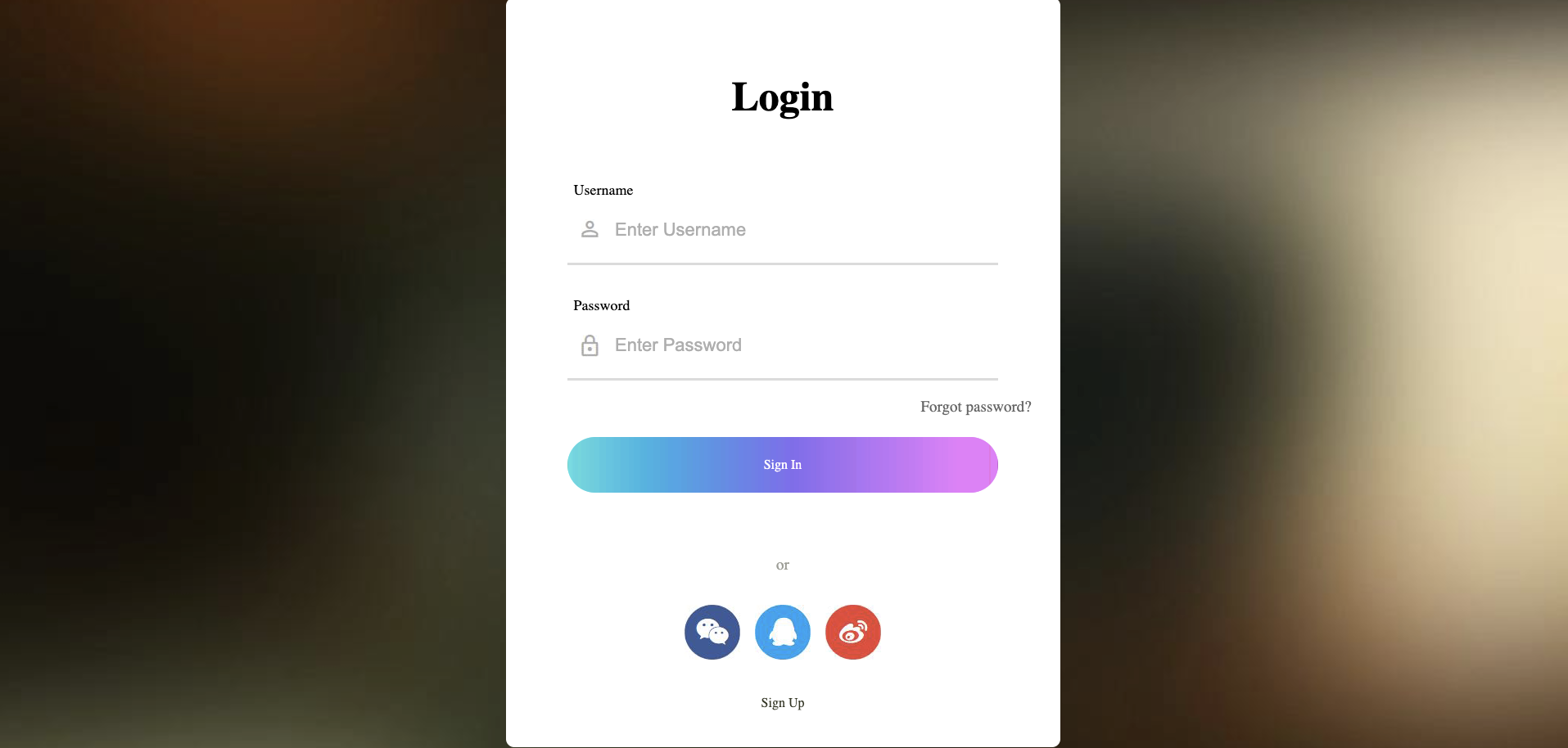
Code:
<!doctype html> <html> <head> <meta charset="UTF-8"> <title>Document</title> <style type="text/css"> *{margin: 0; padding: 0; text-decoration: none; } html {height: 100%;} body {background: url(image/bg.jpeg) no-repeat center; background-size:cover; height: 100%;} .loginNode {width: 677px; height: 916px; position: absolute; left: 50%; top: 50%; margin-left: -338.5px; margin-top: -458px; background: white; border-radius: 10px; } .loginNode .loginTopText {font-size: 50px; line-height: 50px; height: 50px; text-align:center; margin-top: 97px; } .loginNode .loginUserText {font-size: 18px; line-height: 18px; height: 18px; text-indent: 83px; margin-top: 79px; } .loginNode .loginUserNode {height: 80px; width: 526px; margin: 0 auto; border-bottom: 3px solid #dbdbdb; background: url(image/user_login.gif) no-repeat 17px 27px;} .loginNode .userInput {height: 100%; float: left; margin-left: 58px; border: none; outline: none; line-height: 80px; font-size: 22px; color: #aeaeae; width: 468px;} .loginNode .loginPassword {margin-top: 40px} .loginNode .loginPassNode {background-image:url(image/pass_login.gif);} .loginNode .loginSer {height: 19px line-height: 19px; margin-top: 21px;} .loginNode .loginSer a {color: #676767; float: left; margin-left: 507px; font-size: 19px;} .loginNode .loginButton {width: 526px; height: 68px; margin:0 auto; line-height: 68px; text-align: center; color: white; background: url(image/bg-button.gif) no-repeat repeat; border-radius: 34px; margin-top: 69px; cursor: pointer} .loginNode .otherPlatforms {text-align: center; line-height: 20px; height: 20px; color: #676767; margin-top:78px;} .loginNode .otherPlatforms a {font-size:19px; color: #9d9e96} .loginNode .icons {margin-top:39px; text-align: center;} .loginNode .icons img {margin: 0 7px;} .loginNode .signUp {margin-top: 40px; text-align: center;} .loginNode .signUp a { color: #343724} </style> </head> <body> <div class="loginNode"> <div class="loginTopText"> <strong>Login</strong> </div> <div class="loginUserText"> Username </div> <div class="loginUserNode"> <input type="text" value="Enter Username" class="userInput"> </div> <div class="loginUserText loginPassword"> Password </div> <div class="loginUserNode loginPassNode"> <input type="text" value="Enter Password" class="userInput"> </div> <div class="loginSer"> <a href="#">Forgot password?</a> </div> <div class="loginButton">Sign In</div> <div class="otherPlatforms"> <a href="#"> or </a> </div> <div class="icons"> <a href="#"> <img src="image/wx.gif"> </a> <a href="#"> <img src="image/qq.gif"> </a> <a href="#"> <img src="image/wb.gif"> </a> </div> <div class="signUp"> <a href="#"> Sign Up </a> </div> </div> </body>
</html>
Source:
https://github.com/JasperZhao901/A-Login-Webpage