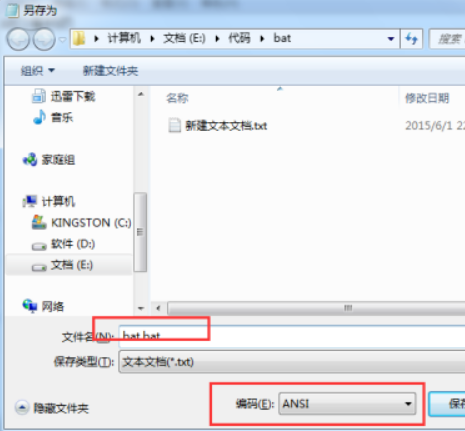@echo off rem @author luwuer color f8 set NGINX_DIR=D: ginx-1.12.2 :INFO echo. echo --------------------- 进程列表 --------------------- tasklist|findstr /i "nginx.exe" if errorlevel 1 echo nginx未启动 echo --------------------- 进程列表 --------------------- echo. echo. 1. 启动Nginx echo. 2. 关闭Nginx echo. 3. 重启Nginx echo. 4. 退出 echo. echo 请输入功能序号: set /p id= if "%id%"=="1" goto START if "%id%"=="2" goto STOP if "%id%"=="3" goto RESTART if "%id%"=="4" exit pause :START if exist "%NGINX_DIR%nginx.exe" ( cd /d %NGINX_DIR% start "" nginx.exe echo 启动成功 ) else ( echo "%NGINX_DIR%nginx.exe不存在" ) goto INFO :STOP taskkill /F /IM nginx.exe > nul echo 已关闭所有nginx进程 goto INFO :RESTART taskkill /F /IM nginx.exe > nul if exist "%NGINX_DIR%nginx.exe" ( cd /d %NGINX_DIR% start "" nginx.exe ) else ( echo "%NGINX_DIR%nginx.exe不存在" ) echo 已重启 goto INFO goto :eof
编辑批处理文件时,以ANSI方式编辑即可。若以别的方式(如UTF-8)编辑了批处理,转换成ANSI格式即可。
windows自带的记事本保存文件时即可选择编码方式