需求:绕远做圆周运动 并且精灵的角度要随着位置的改变而改变
网上有很多做圆周运动的代码,但是要不然就是角度不变 要不然就是cocos版本老旧
摘了一段3.x的圆周运动,自己加了角度变换
圆周运动,已知,圆点坐标为(0,0)固定不变和圆周上任意一点的坐标。只需要求 圆周上这个点 所在的切线 与x周的角度就行。
Math.atan2(y:number,x:number) 这个函数刚好符合需求
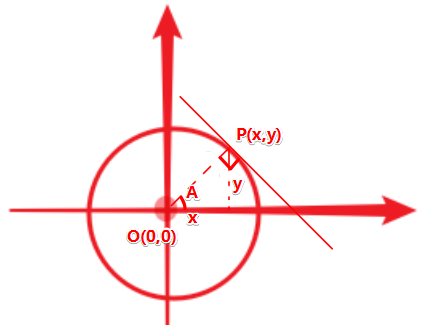
export class xxController extends Component {
// 汽车
@property(Sprite)
sprCar: Sprite = null;
// 圆心
@property
circleCenter: Vec2 = v2(0, 0);
// 半径
@property
circleRadius: number = 250;
// 车速
@property
carSpeed: number = 200;
// 弧度
radian: number = 0;
onLoad() {
this.schedule(this.circleMove, 0.01);
}
circleMove(dt) {
// 先计算弧度
this.radian += dt * (this.carSpeed / 100);
let x = this.circleRadius * Math.cos(this.radian) + this.circleCenter.x;
let y = this.circleRadius * Math.sin(this.radian) + this.circleCenter.y;
this.sprCar.node.position = v3(x, y, 0);
// Math.atan2 反正切函数 返回从X轴到某个点的角度(以弧度为单位)。
let angle = Math.atan2(y, x) / (Math.PI / 180);
this.sprCar.node.angle = angle;
console.log('x = ' + x + ' y = ' + y + ' angle = ' + angle);
}
}