Maven Tomcat插件现在主要有两个版本,tomcat-maven-plugin和tomcat7-maven-plugin,使用方式基本相同。
tomcat-maven-plugin 插件官网:
http://mojo.codehaus.org/tomcat-maven-plugin/plugin-info.html。
tomcat7-maven-plugin 插件官网:
http://tomcat.apache.org/maven-plugin.html。
---------------------------------------------------------------------------------------------------
【1】tomcat-maven-plugin 插件使用
在pom.xml中加入下面代码:
<plugin> <groupId>org.codehaus.mojo</groupId> <artifactId>tomcat-maven-plugin</artifactId> <version>1.1</version> <configuration> <path>/wp</path> <port>8080</port> <uriEncoding>UTF-8</uriEncoding> <url>http://localhost:8080/manager/html</url> <server>tomcat6</server> </configuration> </plugin>
简要说明一下:
path 是访问应用的路径
port 是tomcat 的端口号
uriEncoding URL按UTF-8进行编码,这样就解决了中文参数乱码。
Server 指定tomcat名称。
如果Eclipse 安装了Maven插件,选 择pom.xml文件,击右键——>选择 Run As——> Maven build 。(如果为安装插件,请查看博文eclipse安装maven插件)
如果是第一次运行,会弹出下面对话框。在Goals框加加入以下命令: tomcat:run
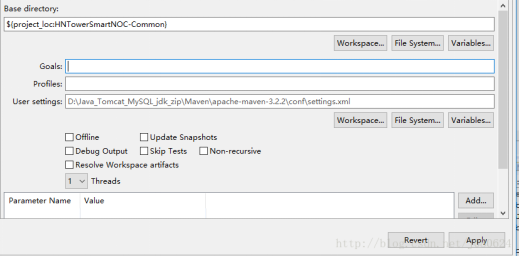
这样Tomcat 插件就可以运行。
下面介绍几个常用的Goal:
tomcat:deploy --部署一个web war包
tomcat:reload --重新加载web war包
tomcat:start --启动tomcat
tomcat:stop --停止tomcat
tomcat:undeploy--停止一个war包
tomcat:run 启动嵌入式tomcat ,并运行当前项目
【2】tomcat7-maven-plugin 插件使用
在pom.xml中加入下面代码: <plugin> <groupId>org.apache.tomcat.maven</groupId> <artifactId>tomcat7-maven-plugin</artifactId> <version>2.2</version> <configuration> <path>/</path> <port>8080</port> <server>tomcat7</server> </configuration> <executions> <execution> <phase>package</phase> <goals> <goal>run</goal> </goals> </execution> </executions> </plugin>
在这里要注意一下,该插件命名方式有些不同,比如启动tomcat ,对应的目标命令是: tomcat7:run ,同样,其它命令也是这样,需要更改为:tomcat7:<插件执行点>
tomcat7:deploy --部署一个web war包
tomcat7:reload --重新加载web war包
tomcat7:start --启动tomcat
tomcat7:stop --停止tomcat
tomcat7:undeploy--停止一个war包
tomcat7:run 启动嵌入式tomcat ,并运行当前项目
如果需要debug,就使用debug as 方式启动项目!