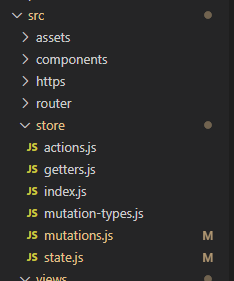
1.新建一个store文件夹,新建index.js文件,内容如下:
import Vue from 'vue'
import Vuex from 'vuex'
import state from './state'
import mutations from './mutations'
import * as getters from './getters'
import * as actions from './actions'
Vue.use(Vuex)
export default new Vuex.Store({
state,
mutations,
actions,
getters
});
2.新建state.js文件,内容如下:
const state={
sysname:{
name:"张三",
age:"210",
},
/异步请求的数据
datatest:{
}
}
export default state
3.新建mutation-type.js,内容如下:
export const SYSNAME = 'SYSNAME';
export const DATATEST = 'DATATEST';
4.新建mutation.js,内容如下:
import * as type from './mutation-types'
const mutations = {
[type.SYSNAME](state, value) {
state.sysname= value;
},
//异步
[type.DATATEST](state, value) {
state.datatest= value;
},
};
export default mutations;
5.新建getters.js,内容如下:
vuex 中的getters 想当于vue中的compute
getters是vuex 中的计算属性 ,计算属性写起来是方法,但它是个属性
export const sysname = state => state.sysname;
export const datatest = state => state.datatest;
6.新建actions.js,内容如下:
import * as type from './mutation-types'
import { actionTest } from '../https/api'
// import state from './state'
// 可以通过 state.userInfo.orgId,获取state中的值
export const getTest = function({ commit }) {
actionTest({
// key :value,
// key :value 你携带的参数
}).then((res) => {
if(res.success) {
console.log(res.data );
//要去触发mutation,只能够通过commit;
commit(type.DATATEST, res.data)
}
})
}
7.在入口文件main.js中使用:
import store from './store';
window.vm = new Vue({
el:'#app',
store,
router,
i18n,
render: c => c(App)
})
8在页面使用
<div> {{sysname}}</div>
<div @click="change" class="awit-check">
改变值
</div>
<div @click="action" class="awit-check">
异步
</div>
<div class="awit-check">
异步的数据{{ datatest }}
</div>
import { mapMutations, mapGetters } from "vuex"
//通过mapGetters 辅助函数来取值
methods:{
change(){
console.log( this.sysname)
let sysnameInt= this.sysname;//将不需要修改的数据先取出来,
this.changesysname({
name:'数据改为123', //key是state中的,value是你要保存的值
age:sysnameInt.age, //取出来后,然后塞进去;
})
},
//发送异步请求,
action(){
//要去触发action,只能够通过dispacth去触发的哈~;
this.$store.dispatch('getTest');//触发action中的方法
}
//mapMutations 写在methods的最后面,他是用来修改值的哈~;
//调用changesysname 方法去修改值;
//SYSNAME必须跟mutation.js 中的 [type.SYSNAME]这里的(SYSNAME)的保持一致;
...mapMutations({
changesysname:'SYSNAME',
})
},
computed:{
//mapGetters来取值
...mapGetters(['sysname','datatest'])
},