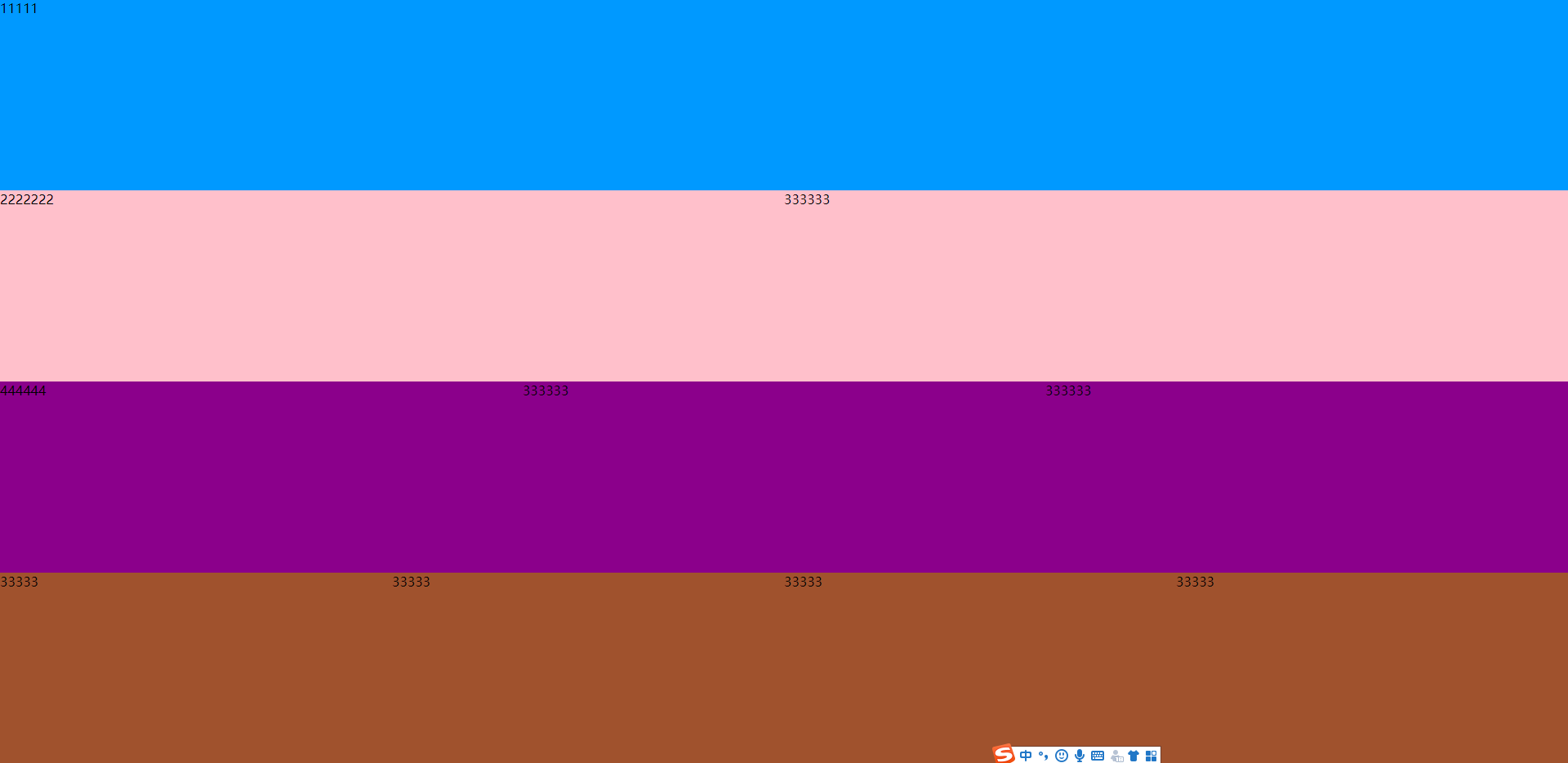在mouted中去获取页面的高度(clientHeight) 然后给每个区域动态分配值
对于页面一屏显示这个问题
你首先看看自己用的电脑的分辨率 用js动态获取
然后看看ui图是否是跟你的获取电脑的分辨率尺寸一致
如果一致的,你就可以按照UI图来,
如果不是,你就要微调上下间距
对应一屏展示 不可能所有的分辨率都是一屏展示的,
所以你要选择某些主流的屏 一屏显示就可以了 其他不好兼容的就让它产生滚动条。
<!DOCTYPE html>
<html>
<head>
<meta charset="utf-8">
<title></title>
<!-- 引入样式 -->
<link rel="stylesheet" href="https://unpkg.com/element-ui/lib/theme-chalk/index.css">
<!-- 引入组件库 -->
<script src="https://cdn.jsdelivr.net/npm/vue@2.5.16/dist/vue.min.js"></script>
<!-- 引入Vue -->
<script src="https://unpkg.com/element-ui/lib/index.js"></script>
<style>
html,body{
height: 100%;
width: 100%;
margin: 0;
}
.el-row {
padding: 0;
&:last-child {
margin-bottom: 0;
}
}
.el-col {
border-radius: 4px;
}
.grid-content {
border-radius: 4px;
}
.aa,.bb,.cc,.dd{
}
.aa{
background: #0099FF;
}
.bb{
background: #FFC0CB;
}
.cc{
background: darkmagenta;
}
.dd{
background: sienna;
}
#app{
height: 100%;
}
</style>
</head>
<body>
<div id="app">
<el-row class="aa" id="fullheight1">
<el-col :span="24">
<div class="grid-content bg-purple-dark">11111</div>
</el-col>
</el-row>
<el-row class="bb" id="fullheight2">
<el-col :span="12">
<div class="grid-content bg-purple">2222222</div>
</el-col>
<el-col :span="12">
<div class="grid-content bg-purple-light">333333</div>
</el-col>
</el-row>
<el-row class="cc" id="fullheight3">
<el-col :span="8">
<div class="grid-content bg-purple">444444</div>
</el-col>
<el-col :span="8">
<div class="grid-content bg-purple-light">333333</div>
</el-col>
<el-col :span="8">
<div class="grid-content bg-purple">333333</div>
</el-col>
</el-row>
<el-row class="dd" id="fullheight4">
<el-col :span="6">
<div class="grid-content bg-purple">33333</div>
</el-col>
<el-col :span="6">
<div class="grid-content bg-purple-light">33333</div>
</el-col>
<el-col :span="6">
<div class="grid-content bg-purple">33333</div>
</el-col>
<el-col :span="6">
<div class="grid-content bg-purple-light">33333</div>
</el-col>
</el-row>
</div>
</body>
<script>
new Vue({
el: '#app',
data() {
return {
pingheight:""
};
},
mounted(){
this.pingheight=document.documentElement.clientHeight;//获取屏幕的高度
document.getElementById("fullheight1").style.height=Math.floor(this.pingheight/4)+"px";
document.getElementById("fullheight2").style.height=Math.floor(this.pingheight/4)+"px";
document.getElementById("fullheight3").style.height=Math.floor(this.pingheight/4)+"px";
document.getElementById("fullheight4").style.height=Math.floor(this.pingheight/4)+"px";
},
})
</script>