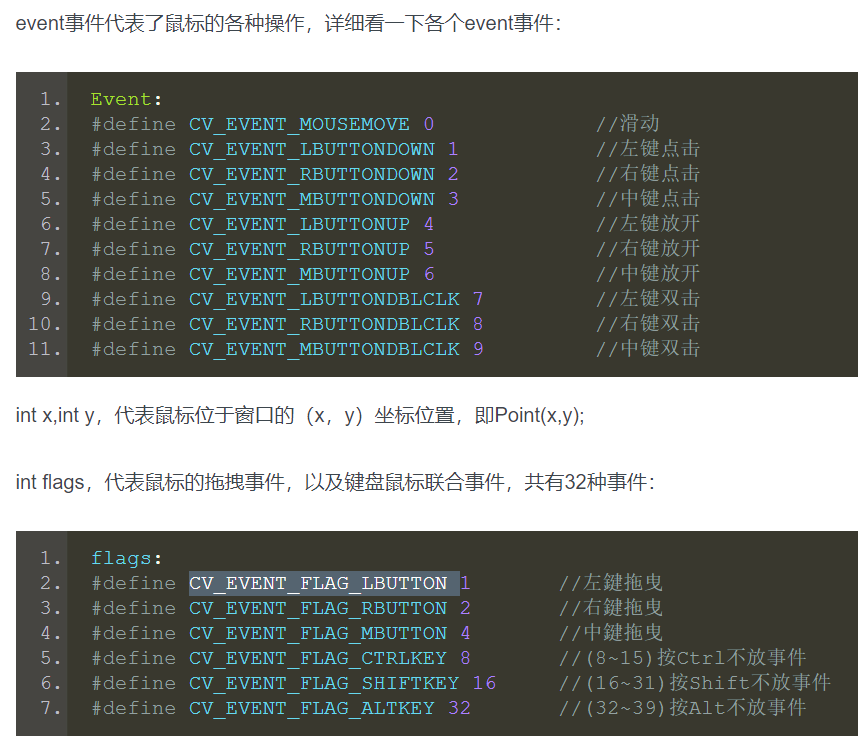#include "opencv2/core.hpp" #include "opencv2/imgproc.hpp" #include "opencv2/highgui.hpp" #include "opencv2/videoio.hpp" #include <iostream> #include <stdlib.h> using namespace cv; using namespace std; #define WINDOW_NAME "test" struct node{ Mat mt; int* P; }; //event和flags都是事件描述 //x,y为鼠标坐标 //data为传过来的数据的指针, // 一定是void*,所以使用的时候需要转换 void on_MouseHandle(int event,int x,int y,int flags,void* data){ node* d = (node*)data; Mat mt = (*d).mt; int* P = (*d).P; //使用event参数实现 if(event == EVENT_LBUTTONDOWN){ //如果是左键点击 (*P) = 1; } else if(event == EVENT_MOUSEMOVE && (*P)){ //如果是鼠标移动 Vec3b& v = mt.at<Vec3b>(y,x); v[0] = rand() % 256; v[1] = rand() % 256; v[2] = rand() % 256; } else if(event == EVENT_LBUTTONUP){ //如果是放开左键 (*P) = 0; } /* //使用flags参数实现 //flags & EVENT_FLAG_LBUTTON 的意思是 // 提取flags中的EVENT_FLAG_LBUTTON位,如果是这个事件,则为1 if(flags & EVENT_FLAG_LBUTTON){ Vec3b& v = mt.at<Vec3b>(y,x); v[0] = rand() % 256; v[1] = rand() % 256; v[2] = rand() % 256; } */ imshow(WINDOW_NAME,mt); } int main(int argc, char ** argv) { Mat mt(300,300,CV_8UC3,Scalar(0,0,0)); int P = 0; node x; x.mt = mt; (x.P) = &P; //创建窗口 namedWindow(WINDOW_NAME); //设置鼠标操作 //参数说明 //1.窗口名字 //2.回调函数,只要有鼠标操作都会调用它 //3.要传给回调函数的数据 setMouseCallback(WINDOW_NAME, on_MouseHandle, &x); waitKey(0); return 0; }

event和flags的参数说明
截图自https://www.bbsmax.com/A/1O5ER4nrd7/