声明部分
%matplotlib inline #在jupyter里显示绘图窗口 import matplotlib.pyplot as plt #plt.style.use(['science', 'no-latex']) #SCI绘图风格 plt.rcParams['font.sans-serif'] = ['SimHei'] # 用来正常显示中文标签 plt.rcParams['axes.unicode_minus'] = False # 用来正常显示负号 import warnings warnings.filterwarnings("ignore") # 不显示警告
绘图部分
线条风格:
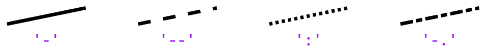
线条标记:

线条颜色:

图例:
#以默认方式,正常显示图例 plt.plot(test1, 'r-', label="test1",linewidth=2) plt.plot(test2, 'b-.', label="test2",linewidth=2) plt.legend() #自定义图例 p1, = plt.plot(x1, y1, 'bo-', label='我是p1') p2, = plt.plot(x2, y2, 'rs-', label='我是p2') plt.legend(handles=[p1,p2],prop={'size':15},fancybox=True,framealpha=1, loc = 'lower right', bbox_to_anchor=(1, 0.25))
↓↓↓参数说明↓↓↓
prop:字体参数;
fancybox:是否将图例框的边角设为圆形;
framealpha:控制图例框的透明度;
loc:图例位置,可取(‘best’, ‘upper right’, ‘upper left’, ‘lower left’, ‘lower right’, ‘right’, ‘center left’, ‘center , right’, ‘lower center’, ‘upper center’, ‘center’) ;
bbox_to_anchor=(1, 0.25):确定图例在轴的位置,如果出现图例遮盖了图像便需要调整。如果需要将图例放在图像外,需要loc和bbox_to_anchor配合使用。
横纵坐标相关:
plt.grid() #加网格 plt.xlabel('横坐标') plt.ylabel('纵坐标') plt.title('我是标题') #添加标题 plt.axis([xmin, xmax, ymin, ymax]) #确定坐标范围 plt.text(60, .025, r'$mu=100, sigma=15$') #plt.text()在指定位置添加文字说明,支持LaTex语法 plt.tight_layout() #自动调整子图参数,使之填充整个图像区域 plt.savefig('1.pdf', format='pdf') #以PDF格式保存图片 plt.xticks([0, 6000, 12000, 18000, 24000, 30000, 36000, 42000, 48000], [0, 6, 12, 18, 24, 30, 36, 42, 48]) plt.yticks([250000, 500000, 750000, 1000000, 1250000, 1500000], [250,500,750,1000,1250,1500]) #转化为合适的横纵坐标单位
基础案例
plt.figure() plt.plot(test1, 'r-', label="test1",linewidth=2) plt.plot(test2, 'b-.', label="test2",linewidth=2) plt.xlabel("Iterations") plt.ylabel("NMSE (dB)") plt.legend() # 以默认方式,正常显示label plt.savefig("1.jpg", dpi=500) plt.show()
参考:
https://www.cnblogs.com/zhizhan/p/5615947.html