<tr>
<td class="emBold"><font color="#FF0000">*</font> State:</td>
<td>
<asp:DropDownList ID="ddlState" runat="server" onchange="CheckState()"/>
<asp:RequiredFieldValidator ID="rfvState" runat="server" ErrorMessage="The State is required" ControlToValidate="ddlState"/>
</td>
</tr>

//ID为"rfvState"的父节点的上一个兄弟节点的第一个子节点,即红色星号*显示
document.getElementById("rfvState").parentElement.previousElementSibling.firstChild.style.visibility = "visible";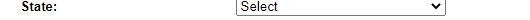
//ID为"rfvState"的父节点的上一个兄弟节点的第一个子节点,即红色星号*隐藏
document.getElementById("rfvState").parentElement.previousElementSibling.firstChild.style.visibility = "hidden";
document.getElementById("rfvState").parentElement.previousElementSibling.firstChild.style.display = "block";
document.getElementById("rfvState").parentElement.previousElementSibling.firstChild.style.display = "inline-block";
//将<font>节点样式全部隐藏,即红色星号*和占位的空白都删除,State会最靠左顶格显示
document.getElementById("rfvState").parentElement.previousElementSibling.firstChild.style.display = "none";
var St = "";
function CheckState() {
St = document.getElementById("ddlState").value;
}
function CheckCountry() {
if (document.getElementById("ddlCountry").value == "USA") {
document.getElementById("ddlState").value = St;
PackageinfoValidatorsStAndZip(true);
document.getElementById("rfvState").parentElement.previousElementSibling.firstChild.style.visibility = "visible";
document.getElementById("rfvZipCode").parentElement.previousElementSibling.firstChild.style.visibility = "visible";
} else {
document.getElementById("ddlState").value = "";
PackageinfoValidatorsStAndZip(false);
document.getElementById("rfvState").parentElement.previousElementSibling.firstChild.style.visibility = "hidden";
document.getElementById("rfvZipCode").parentElement.previousElementSibling.firstChild.style.visibility = "hidden";
}