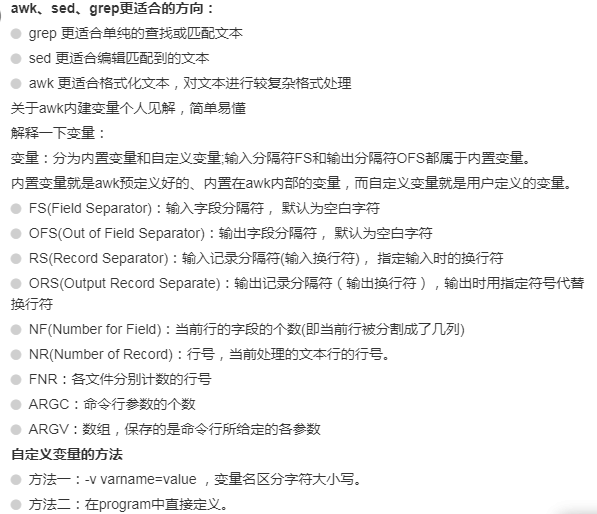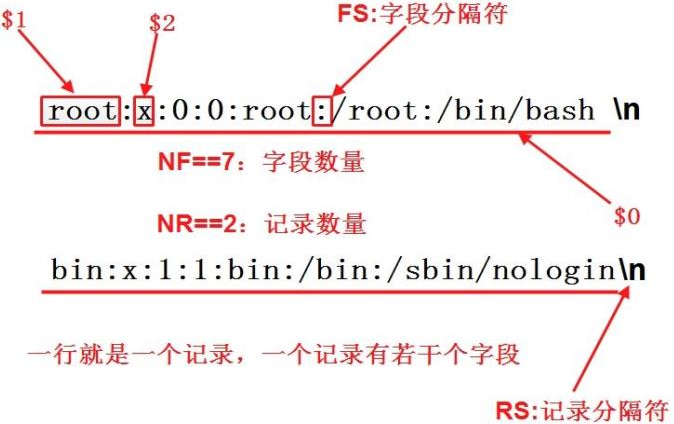一、awk命令简介
awk 是一种很棒的语言,它适合文本处理和报表生成,其语法较为常见,借鉴了某些语言的一些精华,如 C 语言等。在 linux 系统日常处理工作中,发挥很重要的作用,掌握了 awk将会使你的工作变的高大上。 awk 是三剑客的老大,利剑出鞘,必会不同凡响。
awk是一种编程语言,用于在linux/unix下对文本和数据进行处理。数据可以来自标准输入(stdin)、一个或多个文件,或其它命令的输出。它支持用户自定义函数和动态正则表达式等先进功能,是linux/unix下的一个强大编程工具。它在命令行中使用,但更多是作为脚本来使用。awk有很多内建的功能,比如数组、函数等,这是它和C语言的相同之处,灵活性是awk最大的优势。
二、使用方法
2.1 格式
awk '{pattern + action}' {filenames}
awk [options] 'script' var=value file(s)
awk [options] -f scriptfile var=value file(s)
其中 pattern 表示 AWK 在数据中查找的内容,而 action 是在找到匹配内容时所执行的一系列命令。花括号({})不需要在程序中始终出现,但它们用于根据特定的模式对一系列指令进行分组。 pattern就是要表示的正则表达式,用斜杠括起来。
2.2 常用命令选项
-
-F fsfs 指定输入分隔符(可指定一个或多个),fs可以是字符串或正则表达式 -
-v var=value赋值一个用户定义变量,将外部变量传递给awk -
-f scriptfile从脚本文件中读取awk命令
2.3 awk的内置变量
$n : 当前记录的第n个字段,比如n为1表示第一个字段,n为2表示第二个字段。 $0 : 这个变量包含执行过程中当前行的文本内容。 ARGC : 命令行参数的数目。 ARGIND : 命令行中当前文件的位置(从0开始算)。 ARGV : 包含命令行参数的数组。 CONVFMT : 数字转换格式(默认值为%.6g)。 ENVIRON : 环境变量关联数组。 ERRNO : 最后一个系统错误的描述。 FIELDWIDTHS : 字段宽度列表(用空格键分隔)。 FILENAME : 当前输入文件的名。 NR : 表示记录数,在执行过程中对应于当前的行号 FNR : 同NR :,但相对于当前文件。 FS : 字段分隔符(默认是任何空格)。 IGNORECASE : 如果为真,则进行忽略大小写的匹配。如:IGNORECASE=1表示忽略大小写
NF : 表示字段数,在执行过程中对应于当前的字段数。 print $NF打印一行中最后一个字段 OFMT : 数字的输出格式(默认值是%.6g)。 OFS : 输出字段分隔符(默认值是一个空格)。 ORS : 输出记录分隔符(默认值是一个换行符)。 RS : 记录分隔符(默认是一个换行符)。 RSTART : 由match函数所匹配的字符串的第一个位置。 RLENGTH : 由match函数所匹配的字符串的长度。 SUBSEP : 数组下标分隔符(默认值是34)。
2.4 运算符

2.5 正则表达式

三、案例
我们以passwd文件来操作。操作之前先备份好,使用备份的passwd文件操作
[root@VM_0_10_centos shellScript]# awk -F ":" '{print $1}' /tmp/passwd
root
bin
# 这里可以使用“,”将打印的多个条件分隔,打印的效果会自动有空格。如果使用的是$1 $2,里边是用空格,那打印出来的第一列和第3列会挨在一起
[root@VM_0_10_centos shellScript]# awk -F ":" '{print $1,$3}' /tmp/passwd
root 0
bin 1
[root@VM_0_10_centos shellScript]# awk -F ":" '{print $1 $3}' /tmp/passwd
root0
bin1
或
[root@VM_0_10_centos shellScript]# awk -F ":" '{print $1 " " $3}' /tmp/passwd
root 0
bin 1
# 使用制表符打印出信息
[root@VM_0_10_centos shellScript]# awk -F ":" '{print "user:"$1 " uid:"$3}' /tmp/passwd
user:root uid:0
user:bin uid:1
1)只查看passwd文件(100内)第20到第30行内容。(面试)
[root@VM_0_10_centos shellScript]# awk '{if(NR>=20 && NR<=30) print $1}' /tmp/passwd
abrt:x:173:173::/etc/abrt:/sbin/nologin
sshd:x:74:74:Privilege-separated
postfix:x:89:89::/var/spool/postfix:/sbin/nologin
chrony:x:997:995::/var/lib/chrony:/sbin/nologin
tcpdump:x:72:72::/:/sbin/nologin
syslog:x:996:994::/home/syslog:/bin/false
mysql:x:27:27:MySQL
nagcmd:x:603:1000::/home/nagcmd:/sbin/nologin
nagios:x:604:1001::/home/nagios:/sbin/nologin
apache:x:1000:1002::/home/apache:/bin/bash
nginx:x:602:993:Nginx
# 不加$1打印20-30行所有内容
[root@VM_0_10_centos shellScript]# awk '{if(NR>=20 && NR<=30) print}' /tmp/passwd
abrt:x:173:173::/etc/abrt:/sbin/nologin
sshd:x:74:74:Privilege-separated SSH:/var/empty/sshd:/sbin/nologin
postfix:x:89:89::/var/spool/postfix:/sbin/nologin
chrony:x:997:995::/var/lib/chrony:/sbin/nologin
tcpdump:x:72:72::/:/sbin/nologin
syslog:x:996:994::/home/syslog:/bin/false
mysql:x:27:27:MySQL Server:/var/lib/mysql:/bin/false
nagcmd:x:603:1000::/home/nagcmd:/sbin/nologin
nagios:x:604:1001::/home/nagios:/sbin/nologin
apache:x:1000:1002::/home/apache:/bin/bash
nginx:x:602:993:Nginx web server:/var/lib/nginx:/sbin/nologin
[root@VM_0_10_centos shellScript]# nl /tmp/passwd | awk '{if(NR>=20 && NR<=30) print}'
20 abrt:x:173:173::/etc/abrt:/sbin/nologin
21 sshd:x:74:74:Privilege-separated SSH:/var/empty/sshd:/sbin/nologin
22 postfix:x:89:89::/var/spool/postfix:/sbin/nologin
23 chrony:x:997:995::/var/lib/chrony:/sbin/nologin
24 tcpdump:x:72:72::/:/sbin/nologin
25 syslog:x:996:994::/home/syslog:/bin/false
26 mysql:x:27:27:MySQL Server:/var/lib/mysql:/bin/false
27 nagcmd:x:603:1000::/home/nagcmd:/sbin/nologin
28 nagios:x:604:1001::/home/nagios:/sbin/nologin
29 apache:x:1000:1002::/home/apache:/bin/bash
30 nginx:x:602:993:Nginx web server:/var/lib/nginx:/sbin/nologin
2)已知text.txt文件内容,打印出Poe和33794712,并以 Poe 33794712格式显示
[root@VM_0_10_centos shellScript]# cat test.txt
I am Poe,my qq is 33794712
# 使用多个分隔符,先使用空格分割,然后对分割结果再使用","分割
[root@VM_0_10_centos shellScript]# awk -F "[ ,]" '{print $3,$7}' test.txt
Poe 33794712
或
[root@VM_0_10_centos shellScript]# awk -F '[ ,]+' '{print $3,$7}' test.txt
Poe 33794712
3)awk -F 指定分割字符
# -F 相当于内置变量FS
[root@VM_0_10_centos shellScript]# awk 'BEGIN{FS=","} {print $1,$2}' test.txt
2 this is a test
3 Are you like awk
This's a test
10 There are orange apple
4)通过-v 设置变量
[root@VM_0_10_centos shellScript]# cat test.txt
I am Poe,my qq is 33794712
2
7
[root@VM_0_10_centos shellScript]# awk -vx=12 '{print $1,$1+x}' test.txt
I 12
2 14
7 19
[root@VM_0_10_centos shellScript]# awk -vx=12 '{print $1,$(1+x)}' test.txt
I
2
7
[root@VM_0_10_centos shellScript]# awk -vx=12 -vy=i '{print $1,$1+x,$1y}' test.txt
I 12 Ii
2 14 2i
7 19 7i
5)格式化输出
# 8s代表8个space
回车换行 %- 后面的-表示前面不空格,不加的话前面也会有8个空格
# 因为这里是打印的$1和$4,所以前面格式输出的有两个值:%-8s和%-10s
[root@VM_0_10_centos shellScript]# awk '{printf "%-8s %-10s
",$1,$4}' test.txt
I qq
2
7
6)过滤第一列大于2、等于2、第一列大于2且第2列等于'Are'
[root@VM_0_10_centos shellScript]# awk '$1>2 {print $1,$3}' test.txt
3 you
This's test
10 are
# 需注意,这里不能使用单=号,会被认为是赋值。判断是否等于要使用双等号==
[root@VM_0_10_centos shellScript]# awk '$1==2 {print $1,$3}' test.txt
2 is
[root@VM_0_10_centos shellScript]# awk '$1=2 {print $1,$3}' test.txt
2 is
2 you
2 test
2 are
[root@VM_0_10_centos shellScript]# awk '$1>2 && $2=="Are" {print $1,$3}' test.txt
3 you
7)内置参数用法
NF:字段数 NR:行号 FNR:文本行号(文件计数的行号)
FS:记录是以什么为分隔符 RS:默认分隔符( ) FILENAME:当前文件名
OFS:输出记录分隔符(输出换行符),输出时用指定的符号代替换行符
ORS:输出记录分隔符(默认值是一个换行符)
[root@VM_0_10_centos shellScript]# cat test.txt
2 this is a test
3 Are you like awk
This's a test
10 There are orange,apple,mongo
[root@VM_0_10_centos shellScript]# awk 'BEGIN{printf "%4s %4s %4s %4s %4s %4s %4s %4s %4s
","FILENAME","ARGC","FNR","FS",
"NF","NR","OFS","ORS","RS";printf "---------------------------------------------
"} {printf "%4s %4s %4s %4s %4s %4s %4s %4s %4s
",FILENAME,ARGC,FNR,FS,NF,NR,OFS,ORS,RS}' test.txt
FILENAME ARGC FNR FS NF NR OFS ORS RS
---------------------------------------------
test.txt 2 1 5 1
test.txt 2 2 5 2
test.txt 2 3 3 3
test.txt 2 4 4 4
[root@VM_0_10_centos shellScript]# awk -F "," 'BEGIN{printf "%4s %4s %4s %4s %4s %4s %4s %4s %4s
","FILENAME","ARGC","FNR"
,"FS","NF","NR","OFS","ORS","RS";printf "---------------------------------------------
"} {printf "%4s %4s %4s %4s %4s %4s %4s %4s %4s
",FILENAME,ARGC,FNR,FS,NF,NR,OFS,ORS,RS}' test.txt
FILENAME ARGC FNR FS NF NR OFS ORS RS
---------------------------------------------
test.txt 2 1 , 1 1
test.txt 2 2 , 1 2
test.txt 2 3 , 1 3
test.txt 2 4 , 3 4
8)输出行号(行条数NR)及文件行号(FNR)
# $0 在这里是打印文件所有内容
[root@VM_0_10_centos shellScript]# awk '{print NR,FNR,$0}' test.txt
1 1 2 this is a test
2 2 3 Are you like awk
3 3 This's a test
4 4 10 There are orange,apple,mongo
9)输出指定的分隔符
# 注意这里的$前后都加了空格,也可以不加空格,但是格式会比较紧凑
[root@VM_0_10_centos shellScript]# awk '{print $1,$2,$5}' OFS=" $ " test.txt
2 $ this $ test
3 $ Are $ awk
This's $ a $
10 $ There $
10)使用正则,字符串匹配。匹配第2列包含“th”字符,并打印出第二列和第四列
~ 表示模式开始。// 中是模式。!~表示模式取反,不匹配搜索的行
[root@VM_0_10_centos shellScript]# awk '$2 ~ /th/ {print $2,$4}' test.txt this a
四、awk脚本模式
对于每个输入行, awk 都会执行每个脚本代码块一次。然而,在许多编程情况中,可能需要在 awk 开始处理输入文件中的文本之前执行初始化代码。对于这种情况, awk 允许您定义一个 BEGIN 块。
因为 awk 在开始处理输入文件之前会执行 BEGIN 块,因此它是初始化 FS(字段分隔符)变量、打印页眉或初始化其它在程序中以后会引用的全局变量的极佳位置。
awk 还提供了另一个特殊块,叫作 END 块。 awk 在处理了输入文件中的所有行之后执行这个块。通常, END 块用于执行最终计算或打印应该出现在输出流结尾的摘要信息。
格式:
- BEGIN{ 执行前的语句 }
- END {处理完所有的行后要执行的语句 }
- {处理每一行时要执行的语句}
案例:
1)通过脚本查看输出的效果
[root@VM_0_10_centos shellScript]# cat score.txt
Marry 2143 78 84 77
Jack 2321 66 78 45
Tom 2122 48 77 71
Mike 2537 87 97 95
Bob 2415 40 57 62
[root@VM_0_10_centos shellScript]# cat awk_score.awk
#/bin/awk -f
# 注意上面使用的bash
# 运行前,输出名称
BEGIN {
Chinese = 0
Math = 0
English = 0
printf "NAME NO. Chinese Math English TOTAL
"
printf "-------------------------------------------------------------
"
}
# 运行中
{
Chinese += $3
Math += $4
English += $5
printf "%-8s %-8s %6d %10d %10d %12d
",$1,$2,$3,$4,$5, $3+$4+$5
}
# 运行后
END {
printf "-------------------------------------------------------------
"
printf " TOTAL:%16d %10d %10d
",Chinese,Math,English
printf "AVERAGE:%16.2f %10.2f %10.2f
",Chinese/NR,Math/NR,English/NR
}
[root@VM_0_10_centos shellScript]# awk -f awk_score.awk score.txt
NAME NO. Chinese Math English TOTAL
-------------------------------------------------------------
Marry 2143 78 84 77 239
Jack 2321 66 78 45 189
Tom 2122 48 77 71 196
Mike 2537 87 97 95 279
Bob 2415 40 57 62 159
-------------------------------------------------------------
TOTAL: 319 393 350
AVERAGE: 63.80 78.60 70.00
2)计算文件大小
[root@VM_0_10_centos shellScript]# ls -l *.sh
-rwxr-xr-x 1 root root 675 Oct 8 14:36 addUser.sh
-rwxr-xr-x 1 root root 1148 Oct 10 09:34 autoCreateUser.sh
-rwxr-xr-x 1 root root 559 Oct 9 08:46 checkMem.sh
-rwxr-xr-x 1 root root 338 Oct 9 08:58 checkRoot.sh
-rwxr-xr-x 1 root root 574 Oct 10 10:28 createUsers.sh
-rwxr-xr-x 1 root root 425 Oct 10 10:22 delUsers.sh
-rwxr-xr-x 1 root root 628 Oct 14 09:16 modifyExtension.sh
-rwxr-xr-x 1 root root 121 Oct 12 18:19 mulTable.sh
-rwxr-xr-x 1 root root 844 Oct 10 10:56 numSort.sh
-rwxr-xr-x 1 root root 518 Oct 12 17:41 progressBar2.sh
-rwxr-xr-x 1 root root 784 Oct 12 16:38 progressBar.sh
-rwxr-xr-x 1 root root 213 Oct 14 15:54 randowName.sh
-rwxr-xr-x 1 root root 239 Oct 14 16:05 sum.sh
-rwxr-xr-x 1 root root 33 Oct 8 14:50 test.sh
[root@VM_0_10_centos shellScript]# ls -l *.sh | awk '{sum+=$5} END {print sum}'
7099
3)打印九九乘法表
[root@VM_0_10_centos shellScript]# seq 9 | sed 'H;g' | awk -v RS='' '{for(i=1;i<=NF;i++)printf("%dx%d=%d%s", i, NR, i*NR, i
==NR?"
":" ")}'
1x1=1
1x2=2 2x2=4
1x3=3 2x3=6 3x3=9
1x4=4 2x4=8 3x4=12 4x4=16
1x5=5 2x5=10 3x5=15 4x5=20 5x5=25
1x6=6 2x6=12 3x6=18 4x6=24 5x6=30 6x6=36
1x7=7 2x7=14 3x7=21 4x7=28 5x7=35 6x7=42 7x7=49
1x8=8 2x8=16 3x8=24 4x8=32 5x8=40 6x8=48 7x8=56 8x8=64
1x9=9 2x9=18 3x9=27 4x9=36 5x9=45 6x9=54 7x9=63 8x9=72 9x9=81
4)统计passwd账户人数
[root@VM_0_10_centos shellScript]# awk '{count++;} END{print "USER Total:" count}' /tmp/passwd
USER Total:35
[root@VM_0_10_centos shellScript]# awk 'BEGIN {COUNT=0;print "[start]:" COUNT} {COUNT++;} END{print "USER Total:" COUNT }'
/tmp/passwd [start]:0
USER Total:35
[root@VM_0_10_centos shellScript]# awk 'BEGIN {COUNT=0;print "[start]:" COUNT} {COUNT+=1;} END{print "USER Total:" COUNT }'
/tmp/passwd [start]:0
USER Total:35
5)查询某个文件字节大小
[root@VM_0_10_centos shellScript]# ll users.txt | awk 'BEGIN {SIZE=0} {SIZE=$5+SIZE} END {print "[end] SIZE:" SIZE}'
[end] SIZE:68
或
[root@VM_0_10_centos shellScript]# ll numSort.sh | awk 'BEGIN {SIZE=0} {SIZE=$5+SIZE} END {print "[end] SIZE:" SIZE/1024/10
24 ,"M"}'[end] SIZE:0.000804901 M
补充单位换算:

6)经典:查看服务器的连接状态
[root@VM_0_10_centos shellScript]# netstat -an|awk '/^tcp/ {++s[$NF]} END{for(a in s)print a,s[a]}'
LISTEN 7
ESTABLISHED 3
TIME_WAIT 3
7)查看日志访问情况
awk '{a[$7]+=$10;++b[$7];total+=$10}END{for(x in a)print b[x],x,a[x]|"sort -rn -k1";print
"total size is :"total}' /app/log/access_log