<!doctype html>
<html lang="en">
<head>
<meta charset="UTF-8">
<meta name="viewport"
content="width=device-width, user-scalable=no, initial-scale=1.0, maximum-scale=1.0, minimum-scale=1.0">
<meta http-equiv="X-UA-Compatible" content="ie=edge">
<title>Document</title>
<style>
* {
margin: 0;
padding: 0;
}
ul {
list-style: none;
}
html, body {
height: 100%;
}
body {
display: flex;
flex-direction: column;
}
header {
height: 44px;
background: #43A047;
display: flex;
justify-content: center;
align-items: center;
}
header > div {
60px;
height: 25px;
line-height: 25px;
text-align: center;
font-size: 12px;
font-weight: bolder;
}
header div:nth-child(1) {
border-radius: 12px 0 0 12px;
background: #66BB6A;
color: white;
}
header div:nth-child(2) {
border-radius: 0 12px 12px 0px;
background: #C8E6C9;
color: grey;
}
section {
flex: 1;
overflow: auto;
}
section ul {
display: flex;
position: sticky;
top: 0;
background: #ffffff;
}
section ul li {
flex: 1;
text-align: center;
height: 35px;
line-height: 35px;
border-bottom: 1px solid #d9d9d9;
color: black;
font-weight: bold;
font-size: 14px;
}
section ul li:hover {
border-bottom: 2px solid #4CAF50;
color: #4CAF50;
}
section .list {
display: flex;
flex-wrap: wrap;
justify-content: space-between;
}
section .list > div {
49%;
margin-top: 4px;
border: 1px solid grey;
}
section .list > div img {
100%;
}
section .list > div p {
height: 30px;
line-height: 30px;
font-size: 12px;
text-indent: 10px;
}
footer {
height: 44px;
background: white;
color: grey;
}
footer ul {
display: flex;
height: 100%;
}
footer li {
height: 100%;
flex: 1;
display: flex;
flex-direction: column;
justify-content: center;
align-items: center;
}
footer li:hover {
color: green;
}
footer li i {
height: 21px;
line-height: 21px;
font-size: 16px;
text-align: center;
}
footer li span {
height: 17px;
line-height: 17px;
font-size: 12px;
text-align: center;
}
footer li:nth-child(3){
position: relative;
}
footer li:nth-child(3) i{
position: absolute;
50px;
height: 50px;
border: 1px solid grey;
border-radius: 50%;
left: 50%;
margin-left: -25px;
top: -9px;
font-size: 30px;
text-align: center;
line-height: 50px;
background: white;
}
</style>
<link rel="stylesheet" href="//at.alicdn.com/t/font_3426151_kirwjj518fp.css">
</head>
<body>
<header>
<div>热点</div>
<div>关注</div>
</header>
<section>
<ul>
<li>头条</li>
<li>教程</li>
<li>视频</li>
</ul>
<div class="list">
<div>
<img src="images/img0.png" alt="">
<p>樱桃小丸子</p>
</div>
<div>
<img src="images/img0.png" alt="">
<p>樱桃小丸子</p>
</div>
<div>
<img src="images/img0.png" alt="">
<p>樱桃小丸子</p>
</div>
<div>
<img src="images/img0.png" alt="">
<p>樱桃小丸子</p>
</div>
<div>
<img src="images/img0.png" alt="">
<p>樱桃小丸子</p>
</div>
<div>
<img src="images/img0.png" alt="">
<p>樱桃小丸子</p>
</div>
</div>
</section>
<footer>
<ul>
<li><i class="iconfont icon-shouye"></i><span>首页</span></li>
<li><i class="iconfont icon-sousuo"></i><span>发现</span></li>
<li><i class="iconfont icon-xiangji"></i></li>
<li><i class="iconfont icon-shequ"></i> <span>我的</span></li>
<li><i class="iconfont icon-tanhao"></i><span>退出</span></li>
</ul>
</footer>
</body>
</html>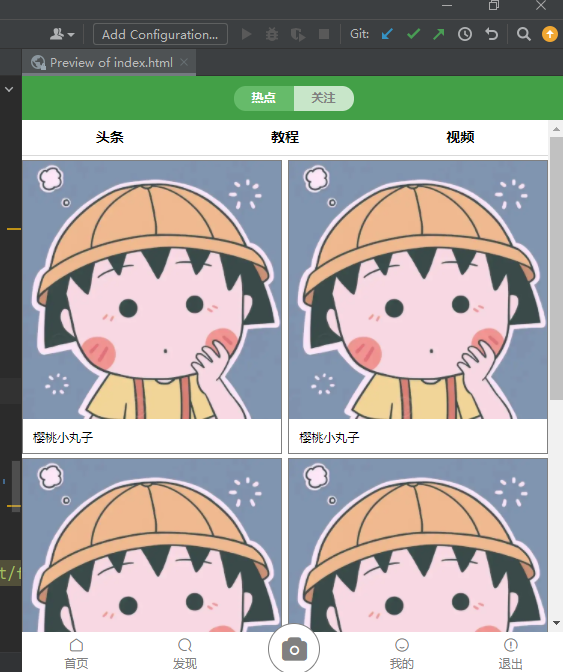
完整代码
https://github.com/muzihuaner/LearnWeb/tree/master/CSS/zhuqiu