目录结构:
1,Ajax简介
Ajax是Asynchronous JavaScript and XML(异步的JavaScript和XML)的简介,Ajax并不是一门新的编程语言,而是一种使用现有标准的新方法。它能够在不重新加载整个页面的情况下,可以与服务器交换数据并更新部分网页内容。
2,Ajax工作原理
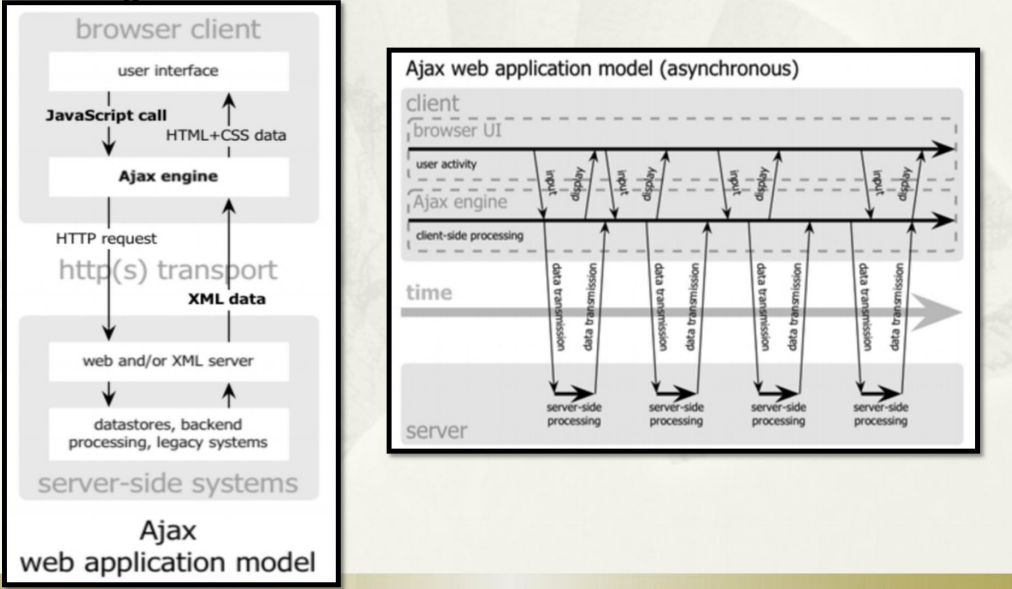
通过这个原理图,我们可以看出我们写的javascript代码首先会经过ajax引擎,由ajax引擎负责和server进行通信,再将通信的结果返回给浏览器。这样就不需要刷新整个网页,从而实现向服务器请求数据。
3,Ajax的使用步骤
3.1,使用原生js
1.创建XMLHttpRequest对象
所有现代的浏览器都内建了XMLHttpRequest对象,创建的语法为: var xmlhttp=new XMLHttpRequest(); 。
老版本的IE5,IE6使用ActiveX对象,语法为: var xmlhttp=new ActiveXObject("Microsoft.XMLHTTP"); 。
2.传入回调函数onreadystatechange
xmlhttp.onreadystatechange=function(){ if(xmlhttp.readyState==4 && xmlhttp.status==200){ //document.getElementById("myDiv").innerHTML=xmlhttp.responseText; } }
readState的状态码:
- 0: 请求未初始化
- 1: 服务器连接已建立
- 2: 请求已接收
- 3: 请求处理中
- 4: 请求已完成,且响应已就绪
status的状态码:
- 200: 请求成功
- 302:请求重定向
- 404: 资源未找到
- 500:服务器错误
3.向服务器发送请求
xmlhttp.open(Method,URL,async);
xmlhttp.send();
这里涉及到参数的问题,如果是使用POST请求提交参数,那么参数需要在send()方法中传入,如果使用GET请求提交参数,那么参数需要拼接到URL后面。
4.案例
html文件:

<!DOCTYPE html> <html> <head> <meta charset="UTF-8"> <title>用户登录</title> <script type="text/javascript"> function userSubmit(){ //创建对象 var xmlhttp; if(window.XMLHttpRequest){ xmlhttp = new XMLHttpRequest(); }else{ xmlhttp = new ActiveXObject("Microsoft.XMLHTTP"); } //传入回调函数onreadystatechange xmlhttp.onreadystatechange=function(){ if(xmlhttp.readyState==4 && xmlhttp.status==200){//请求成功 document.getElementById("logininfo").innerHTML=xmlhttp.responseText; } } //发送请求 xmlhttp.open("POST","login.do",true); //如果希望通过POST传输数据,那么应该先通过setRequestHeader()添加Http头数据 xmlhttp.setRequestHeader("Content-type","application/x-www-form-urlencoded"); var unamevalue=document.getElementById("unameid").value; var upassvalue=document.getElementById("upassid").value; xmlhttp.send("uname="+unamevalue+"&upass="+upassvalue); } </script> </head> <body> <div> 请输入用户名:<input type="text" id="unameid" name="uname"/><p><p> 请输入密码:<input type="password" id="upassid" name="upass"/><p><p> <input type="button" value="点击我" onclick="userSubmit()"/><p><P> <span id="logininfo"></span> </div> </body> </html>
servlet文件:

package cn.user.login; import java.io.IOException; import javax.servlet.ServletException; import javax.servlet.annotation.WebServlet; import javax.servlet.http.HttpServlet; import javax.servlet.http.HttpServletRequest; import javax.servlet.http.HttpServletResponse; /** */ @WebServlet("/login.do") public class UserLogin extends HttpServlet { /** * @see HttpServlet#doGet(HttpServletRequest request, HttpServletResponse response) */ protected void doGet(HttpServletRequest request, HttpServletResponse response) throws ServletException, IOException { request.setCharacterEncoding("utf-8"); response.setCharacterEncoding("utf-8"); String name=request.getParameter("uname"); String password=request.getParameter("upass"); //进行数据库的查询,对比name和password //此处省略对数据库的查询,使用name=张三,password=123456; if("张三".equals(name) && "123456".equals(password)){ response.getWriter().append("登录成功"); } } protected void doPost(HttpServletRequest request, HttpServletResponse response) throws ServletException, IOException { doGet(request,response); } }
上面的代码如果需要使用GET请求(参数应该拼接到url上),那么将上面的文件改为,
html文件:

<!DOCTYPE html> <html> <head> <meta charset="UTF-8"> <title>用户登录</title> <script type="text/javascript"> function userSubmit(){ //创建对象 var xmlhttp; if(window.XMLHttpRequest){ xmlhttp = new XMLHttpRequest(); }else{ xmlhttp = new ActiveXObject("Microsoft.XMLHTTP"); } //传入回调函数onreadystatechange xmlhttp.onreadystatechange=function(){ if(xmlhttp.readyState==4 && xmlhttp.status==200){//请求成功 document.getElementById("logininfo").innerHTML=xmlhttp.responseText; } } var unamevalue=document.getElementById("unameid").value; var upassvalue=document.getElementById("upassid").value; //发送请求 xmlhttp.open("GET","login.do?uname="+unamevalue+"&upass="+upassvalue,true); xmlhttp.send(); } </script> </head> <body> <div> 请输入用户名:<input type="text" id="unameid" name="uname"/><p><p> 请输入密码:<input type="password" id="upassid" name="upass"/><p><p> <input type="button" value="点击我" onclick="userSubmit()"/><p><P> <span id="logininfo"></span> </div> </body> </html>
servlet文件:

package cn.user.login; import java.io.IOException; import javax.servlet.ServletException; import javax.servlet.annotation.WebServlet; import javax.servlet.http.HttpServlet; import javax.servlet.http.HttpServletRequest; import javax.servlet.http.HttpServletResponse; /** */ @WebServlet("/login.do") public class UserLogin extends HttpServlet { /** * @see HttpServlet#doGet(HttpServletRequest request, HttpServletResponse response) */ protected void doGet(HttpServletRequest request, HttpServletResponse response) throws ServletException, IOException { response.setCharacterEncoding("utf-8"); String name=new String(request.getParameter("uname").getBytes("ISO-8859-1"),"utf-8"); String password=new String(request.getParameter("upass").getBytes("ISO-8859-1"),"utf-8"); //进行数据库的查询,对比name和password //此处省略对数据库的查询,使用name=张三,password=123456; if("张三".equals(name) && "123456".equals(password)){ response.getWriter().append("登录成功"); }else{ response.getWriter().append("登录失败"); } } protected void doPost(HttpServletRequest request, HttpServletResponse response) throws ServletException, IOException { doGet(request,response); } }
3.2,使用JQuery
上面使用原生的js代码过于繁琐,jQuery对ajax进行了封装,提供了方法,比如常用的:$.ajax(),$.get(),$.post(),$.getJSON()方法。
下面使用$.ajax()函数进行演示:
html代码:

<!DOCTYPE html> <html> <head> <meta charset="UTF-8"> <title>ajax测试</title> <script src="http://cdn.static.runoob.com/libs/jquery/1.10.2/jquery.min.js"></script> <script type="text/javascript"> $(function(){ $(".submitButton").click(function(){ $.ajax({ url:"login.do?uname="+$(".unameclass").val()+"&upass="+$(".unamepass").val(), type:"GET", dataType:"JSON", async:"true", success:function(res){ $(".logininfo").html(res.result.logininfo); }, error:function(xhr){ alert("错误提示: " + xhr.status + " " + xhr.statusText); } }); }); }) </script> </head> <body> <div> 用户名:<input type="text" class="unameclass" /><p><p> 密码:<input type="text" class="unamepass" /><p><p> <input type="button" value="提交" class="submitButton"/><p><p> <span class="logininfo"></span> </div> </body> </html>
servlet代码:

package cn.user.login; import java.io.IOException; import java.util.HashMap; import java.util.Map; import javax.servlet.ServletException; import javax.servlet.annotation.WebServlet; import javax.servlet.http.HttpServlet; import javax.servlet.http.HttpServletRequest; import javax.servlet.http.HttpServletResponse; import com.google.gson.Gson; /** */ @WebServlet("/login.do") public class UserLogin extends HttpServlet { protected void doGet(HttpServletRequest request, HttpServletResponse response) throws ServletException, IOException { response.setCharacterEncoding("utf-8"); String name=new String(request.getParameter("uname").getBytes("ISO-8859-1"),"utf-8"); String password=new String(request.getParameter("upass").getBytes("ISO-8859-1"),"utf-8"); //进行数据库的查询,对比name和password //此处省略对数据库的查询,使用name=张三,password=123456; int errorCode;//错误码,0表示无错误,1表示有错误 Map map1=new HashMap<>(); Map<String,String> map2=new HashMap<String,String>(); if("张三".equals(name) && "123456".equals(password)){ errorCode=0; map2.put("logininfo", "登录成功"); }else{ errorCode=1; map2.put("logininfo", "登录失败"); } map1.put("errorcode", errorCode); map1.put("result", map2); //将Map集合转化为JSON字符串 String strjson=new Gson().toJson(map1); response.getWriter().append(strjson); } protected void doPost(HttpServletRequest request, HttpServletResponse response) throws ServletException, IOException { doGet(request,response); } }
上面的servlet代码,将Map集合转化为了json字符串,首先需要导入 gson-2.3.1.jar 包,关于这种方式笔者在下面还会讲解。如果我们不采用Map集合转化为json字符串的方式,那么我们也手动拼接字符串的方法,只不过这种方法在处理数据量大的json数据时,显得力不从心。
4,JQuery中常用的Ajax函数
4.1, $.ajax()函数
在上面的案例中,我们也使用了ajax函数,那里是使用GET请求的方式,下面我们使用POST方式
html页面:

<!DOCTYPE html> <html> <head> <meta charset="UTF-8"> <title>ajax测试</title> <script src="http://cdn.static.runoob.com/libs/jquery/1.10.2/jquery.min.js"></script> <script type="text/javascript"> $(function(){ $(".submitButton").click(function(){ $.ajax({ url:"login.do", type:"POST", data:{"uname":$(".unameclass").val(),"upass":$(".unamepass").val()}, dataType:"JSON", async:"true", success:function(res){ $(".logininfo").html(res.result.logininfo); }, error:function(xhr){ alert("错误提示: " + xhr.status + " " + xhr.statusText); } }); }); }) </script> </head> <body> <div> 用户名:<input type="text" class="unameclass" /><p><p> 密码:<input type="text" class="unamepass" /><p><p> <input type="button" value="提交" class="submitButton"/><p><p> <span class="logininfo"></span> </div> </body> </html>
servlet页面:

package cn.user.login; import java.io.IOException; import java.util.HashMap; import java.util.Map; import javax.servlet.ServletException; import javax.servlet.annotation.WebServlet; import javax.servlet.http.HttpServlet; import javax.servlet.http.HttpServletRequest; import javax.servlet.http.HttpServletResponse; import com.google.gson.Gson; /** */ @WebServlet("/login.do") public class UserLogin extends HttpServlet { protected void doGet(HttpServletRequest request, HttpServletResponse response) throws ServletException, IOException { response.setCharacterEncoding("utf-8"); request.setCharacterEncoding("utf-8"); String name=request.getParameter("uname"); String password=request.getParameter("upass"); //进行数据库的查询,对比name和password //此处省略对数据库的查询,使用name=张三,password=123456; int errorCode;//错误码,0表示无错误,1表示有错误 Map map1=new HashMap<>(); Map<String,String> map2=new HashMap<String,String>(); if("张三".equals(name) && "123456".equals(password)){ errorCode=0; map2.put("logininfo", "登录成功"); }else{ errorCode=1; map2.put("logininfo", "登录失败"); } map1.put("errorcode", errorCode); map1.put("result", map2); //将Map集合转化为JSON字符串 String strjson=new Gson().toJson(map1); response.getWriter().append(strjson); } protected void doPost(HttpServletRequest request, HttpServletResponse response) throws ServletException, IOException { doGet(request,response); } }
4.2, $.get()函数
这个函数表明请求数据的方式为GET,请求的数据但是不需要添加到url中,该函数中专门有参数接受参数。
html页面:

<!DOCTYPE html> <html> <head> <meta charset="UTF-8"> <title>ajax测试</title> <script src="http://cdn.static.runoob.com/libs/jquery/1.10.2/jquery.min.js"></script> <script type="text/javascript"> $(function(){ $(".submitButton").click(function(){ $.get( "login.do", {"uname":$(".unameclass").val(),"upass":$(".unamepass").val()}, function(res){ $(".logininfo").html(res.result.logininfo); }, "JSON" ); }); }) </script> </head> <body> <div> 用户名:<input type="text" class="unameclass" /><p><p> 密码:<input type="text" class="unamepass" /><p><p> <input type="button" value="提交" class="submitButton"/><p><p> <span class="logininfo"></span> </div> </body> </html>
servlet页面:

package cn.user.login; import java.io.IOException; import java.util.HashMap; import java.util.Map; import javax.servlet.ServletException; import javax.servlet.annotation.WebServlet; import javax.servlet.http.HttpServlet; import javax.servlet.http.HttpServletRequest; import javax.servlet.http.HttpServletResponse; import com.google.gson.Gson; /** */ @WebServlet("/login.do") public class UserLogin extends HttpServlet { protected void doGet(HttpServletRequest request, HttpServletResponse response) throws ServletException, IOException { response.setCharacterEncoding("utf-8"); String name=new String(request.getParameter("uname").getBytes("ISO-8859-1"),"utf-8"); String password=new String(request.getParameter("upass").getBytes("ISO-8859-1"),"utf-8"); //进行数据库的查询,对比name和password //此处省略对数据库的查询,使用name=张三,password=123456; int errorCode;//错误码,0表示无错误,1表示有错误 Map map1=new HashMap<>(); Map<String,String> map2=new HashMap<String,String>(); if("张三".equals(name) && "123456".equals(password)){ errorCode=0; map2.put("logininfo", "登录成功"); }else{ errorCode=1; map2.put("logininfo", "登录失败"); } map1.put("errorcode", errorCode); map1.put("result", map2); //将Map集合转化为JSON字符串 String strjson=new Gson().toJson(map1); response.getWriter().append(strjson); } protected void doPost(HttpServletRequest request, HttpServletResponse response) throws ServletException, IOException { doGet(request,response); } }
4.3, $.post()函数
html页面:

<!DOCTYPE html> <html> <head> <meta charset="UTF-8"> <title>ajax测试</title> <script src="http://cdn.static.runoob.com/libs/jquery/1.10.2/jquery.min.js"></script> <script type="text/javascript"> $(function(){ $(".submitButton").click(function(){ $.post( "login.do", {"uname":$(".unameclass").val(),"upass":$(".unamepass").val()}, function(res){ $(".logininfo").html(res.result.logininfo); }, "JSON" ); }); }) </script> </head> <body> <div> 用户名:<input type="text" class="unameclass" /><p><p> 密码:<input type="text" class="unamepass" /><p><p> <input type="button" value="提交" class="submitButton"/><p><p> <span class="logininfo"></span> </div> </body> </html>
servlet页面:

package cn.user.login; import java.io.IOException; import java.util.HashMap; import java.util.Map; import javax.servlet.ServletException; import javax.servlet.annotation.WebServlet; import javax.servlet.http.HttpServlet; import javax.servlet.http.HttpServletRequest; import javax.servlet.http.HttpServletResponse; import com.google.gson.Gson; /** */ @WebServlet("/login.do") public class UserLogin extends HttpServlet { protected void doGet(HttpServletRequest request, HttpServletResponse response) throws ServletException, IOException { response.setCharacterEncoding("utf-8"); request.setCharacterEncoding("utf-8"); String name=request.getParameter("uname"); String password=request.getParameter("upass"); //进行数据库的查询,对比name和password //此处省略对数据库的查询,使用name=张三,password=123456; int errorCode;//错误码,0表示无错误,1表示有错误 Map map1=new HashMap<>(); Map<String,String> map2=new HashMap<String,String>(); if("张三".equals(name) && "123456".equals(password)){ errorCode=0; map2.put("logininfo", "登录成功"); }else{ errorCode=1; map2.put("logininfo", "登录失败"); } map1.put("errorcode", errorCode); map1.put("result", map2); //将Map集合转化为JSON字符串 String strjson=new Gson().toJson(map1); response.getWriter().append(strjson); } protected void doPost(HttpServletRequest request, HttpServletResponse response) throws ServletException, IOException { doGet(request,response); } }
4.4, $.getJSON()函数
这个函数就是指定$.get()函数返回数据的类型是JSON,只需要将$.get()函数案例中html页面改为:

<!DOCTYPE html> <html> <head> <meta charset="UTF-8"> <title>ajax测试</title> <script src="http://cdn.static.runoob.com/libs/jquery/1.10.2/jquery.min.js"></script> <script type="text/javascript"> $(function(){ $(".submitButton").click(function(){ $.getJSON( "login.do", {"uname":$(".unameclass").val(),"upass":$(".unamepass").val()}, function(res){ $(".logininfo").html(res.result.logininfo); }, ); }); }) </script> </head> <body> <div> 用户名:<input type="text" class="unameclass" /><p><p> 密码:<input type="text" class="unamepass" /><p><p> <input type="button" value="提交" class="submitButton"/><p><p> <span class="logininfo"></span> </div> </body> </html>
5.Ajax + Jquery 提交文件和其他数据
html如下:
<form id="data" method="post" enctype="multipart/form-data"> <input type="text" name="first" value="Bob" /> <input type="text" name="middle" value="James" /> <input type="text" name="last" value="Smith" /> <input name="image" type="file" /> <button>Submit</button> </form>
Ajax + jquery提交方式:
$("form#data").submit(function(e) {
e.preventDefault();
var formData = new FormData($("form#data")[0]);
$.ajax({
url: window.location.pathname,
type: "POST",
data: formData,
dataType: "JSON",
cache: false,
contentType: false,
processData: false,
async: "true",
success: function (res) {
console.log(res);
},
error: function (xhr) {
alert("错误提示: " + xhr.status + " " + xhr.statusText);
}
});
});
