wordCount
POM文件需要导入的依赖:
<dependency>
<groupId>org.apache.flink</groupId>
<artifactId>flink-streaming-java_2.12</artifactId>
<version>${flink.version}</version>
</dependency>
<dependency>
<groupId>org.apache.flink</groupId>
<artifactId>flink-table_2.12</artifactId>
<version>${flink.version}</version>
</dependency>
<dependency>
<groupId>org.apache.flink</groupId>
<artifactId>flink-java</artifactId>
<version>${flink.version}</version>
</dependency>
<dependency>
<groupId>org.apache.flink</groupId>
<artifactId>flink-clients_2.12</artifactId>
<version>${flink.version}</version>
</dependency>
<!-- https://mvnrepository.com/artifact/org.apache.flink/flink-scala -->
<dependency>
<groupId>org.apache.flink</groupId>
<artifactId>flink-scala_2.12</artifactId>
<version>1.7.1</version>
</dependency>
<!-- https://mvnrepository.com/artifact/org.apache.flink/flink-streaming-scala -->
<dependency>
<groupId>org.apache.flink</groupId>
<artifactId>flink-streaming-scala_2.12</artifactId>
<version>1.7.1</version>
</dependency>
离线代码:
java版本:
package flink;
import org.apache.flink.api.java.DataSet;
import org.apache.flink.api.java.ExecutionEnvironment;
import org.apache.flink.api.java.tuple.Tuple2;
public class WordExample {
public static void main(String[] args) throws Exception {
final ExecutionEnvironment env = ExecutionEnvironment.getExecutionEnvironment();
//创建构建字符串的数据集
DataSet<String> text = env.fromElements(
"flink test","" +
"I think I hear them. Stand, ho! Who's there?");
//分割字符串,按照key进行分组,统计相同的key个数
DataSet<Tuple2<String, Integer>> wordCount = text.flatMap(new LineSplitter())
.groupBy(0).sum(1);
wordCount.print();
}
}
package flink;
import org.apache.flink.api.common.functions.FlatMapFunction;
import org.apache.flink.api.java.tuple.Tuple2;
import org.apache.flink.util.Collector;
public class LineSplitter implements FlatMapFunction<String, Tuple2<String,Integer>> {
@Override
public void flatMap(String o, Collector<Tuple2<String, Integer>> collector) throws Exception {
for (String word : o.split(" ")) {
collector.collect(new Tuple2<String, Integer>(word,1));
}
}
}
scala版本:
package flink
import org.apache.flink.api.scala._
object WordCountExample {
def main(args: Array[String]): Unit = {
val env = ExecutionEnvironment.getExecutionEnvironment
val text = env.fromElements("Who's there?",
"I think I hear them. Stand, ho! Who's there?")
val counts = text.flatMap(_.toLowerCase().split("\W+")filter(_.nonEmpty))
.map((_,1)).groupBy(0).sum(1)
counts.print()
}
}
流式:
java版本:
package flink;
import org.apache.flink.api.common.functions.FlatMapFunction;
import org.apache.flink.api.common.functions.ReduceFunction;
import org.apache.flink.api.java.utils.ParameterTool;
import org.apache.flink.streaming.api.datastream.DataStream;
import org.apache.flink.streaming.api.environment.StreamExecutionEnvironment;
import org.apache.flink.streaming.api.windowing.time.Time;
import org.apache.flink.util.Collector;
public class WordCount {
public static void main(String[] args) throws Exception {
final int port;
try {
final ParameterTool params = ParameterTool.fromArgs(args);
port = params.getInt("port");
} catch (Exception e) {
System.out.println("No port specified.Please run 'SocketWindowWordCount--port <port>'");
return;
}
//get the execution enviroment
final StreamExecutionEnvironment env = StreamExecutionEnvironment.getExecutionEnvironment();
//get input data by connecting to the socket
DataStream<String> text = env.socketTextStream("localhost", port, '
');
//parse the data,group it.window it,and aggregeate the counts
DataStream<WordWithCount> windowCounts = text
.flatMap(new FlatMapFunction<String, WordWithCount>() {
@Override
public void flatMap(String s, Collector<WordWithCount> collector) {
for (String word : s.split("\s")) {
collector.collect(new WordWithCount(word, 1L));
}
}
}).keyBy("word").timeWindow(Time.seconds(10), Time.seconds(5))
.reduce(new ReduceFunction<WordWithCount>() {
@Override
public WordWithCount reduce(WordWithCount wordWithCount, WordWithCount t1) throws Exception {
return new WordWithCount(wordWithCount.word, wordWithCount.count + t1.count);
}
});
//print the result with a single thread,rather than in parallel
windowCounts.print().setParallelism(1);
env.execute("Socket Window WordCount");
}
}
package flink;
public class WordWithCount {
public String word;
public long count;
public WordWithCount() {
}
public WordWithCount(String word, long count) {
this.word = word;
this.count = count;
}
@Override
public String toString() {
return word + ":" + count;
}
}
scala版本
package flink
import org.apache.flink.api.java.utils.ParameterTool
import org.apache.flink.api.scala._
import org.apache.flink.streaming.api.scala.StreamExecutionEnvironment
import org.apache.flink.streaming.api.windowing.time.Time
object SokcetWindowWordCount {
case class WordWithCount(word: String, count: Long)
def main(args: Array[String]): Unit = {
//the port to connect to
val port: Int = try {
ParameterTool.fromArgs(args).getInt("port")
} catch {
case e: Exception => {
System.err.println("No port specified.Please run 'SocketWindowWordCount --port<port>'")
return
}
}
//get the execution enviroment
val env: StreamExecutionEnvironment = StreamExecutionEnvironment.getExecutionEnvironment
//parse input data by connecting to the socket
val text = env.socketTextStream("localhost", port, '
')
//parse the data.group it.window it.and aggregate the counts
val windowCount = text
.flatMap{w => w.split("\s")}
.map{w => WordWithCount(w, 1)}
.keyBy("word")
.timeWindow(Time.seconds(10), Time.seconds(5))
.sum("count")
//print the results with a single thread ,rather than in parallel
windowCount.print().setParallelism(1)
env.execute("Socket Window WordCount")
}
}
运行,传参:
终端使用nc命令进行模拟发送数据到9999端口
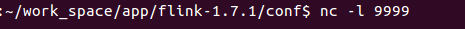

运行结果:

注意事项:
千万不要把包导错了,java就导java,scala就导scala,如果导错,程序跑不起来