之前的某次番啬看到油管上有这么一个进度条,当时觉得挺好玩,一直想着做一个试试,刚才弄了一下写了一个不算太好看的简陋版本,哈哈。
(本博客刷新会头部会出现,因为并没有真正的参与到浏览器加载是否完整这个渲染过程中来,所以只是一个表象,并不是说这个显示完了就浏览器也加载完了所以资源。)
效果图:
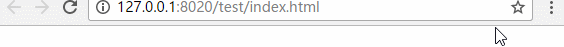
先看下html:
就两个标签
<div id="barbg"> <div id="bar"> </div> </div>
CSS:
布局也很简单 < overflow-x > 禁止横向滚动条出现,在JS中添加个窗口事件再启用
<style> *{margin:0;padding:0;} body{overflow-x:hidden;} #barbg{height:5px; background:rgb(149,143,143)} #barbg div{width:0; height:5px; background:rgb(230,10,10);} </style>
JS
然后原生JS的话就是这样了
<script> document.onreadystatechange = function(){ var bar = document.getElementById('bar'); var barbg = bar.parentNode; var wd = document.body.scrollWidth || document.documentElement.scrollWidth; var t = 10; var d = 0; var i = 0; var timer = setInterval(goto,10); function goto(){ d = d + t ; bar.style.width = d + 'px'; if(d >= wd){ clearInterval(timer); bar.style.background = 'rgba(230,10,10,0)'; none(); } } function none(){ var a = 10 - i; i++; if(a != 0 && a != 10){a = a * 0.1} if(a === 10){a = 1} if(a === 0){a = 0} barbg.style.background = 'rgba(230,10,10,' + a.toFixed(1) + ')'; if(a === 0){barbg.style.display = 'none'} if(a != 0){setTimeout(none,50);} } } window.onresize = function(){ document.body.setAttribute('style','overflow-x: auto'); }); </script>