http://blog.csdn.net/hellogv/archive/2011/01/28/6168439.aspx
(另)http://www.cnblogs.com/lichien/archive/2010/09/07/1820453.html
先来看看本文程序运行的效果:
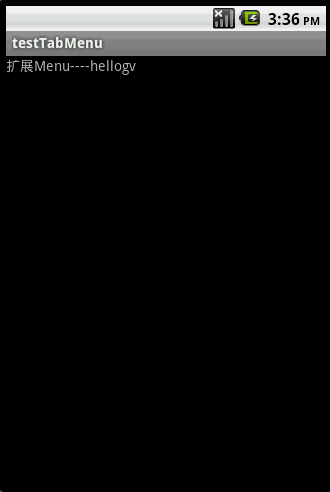
TabMenu 本身就是一个PopupWindow,PopupWindow上面放了两个GridView,第一个GridView就是分页标签,位于 PopupWindow的顶部,第二个GridView是菜单,位于PopupWindow的主体。为了实现PopupWindow的弹出/退出的动画效 果,本文使用了以下代码:
在工程的res文件夹里添加anim子目录,再新建文件popup_enter.xml:
- <?xml version="1.0" encoding="utf-8"?>
- <set xmlns:android="http://schemas.android.com/apk/res/android">
- <translate android:fromYDelta="100%p" android:toYDelta="0" android:duration="1000" />
- <alpha android:fromAlpha="0.0" android:toAlpha="1.0" android:duration="1000" />
- </set>
新建文件popup_exit.xml:
- <?xml version="1.0" encoding="utf-8"?>
- <set xmlns:android="http://schemas.android.com/apk/res/android">
- <translate android:fromYDelta="0" android:toYDelta="100%p" android:duration="1000" />
- <alpha android:fromAlpha="1.0" android:toAlpha="0.0" android:duration="1000" />
- </set>
在工程的values文件夹里新建文件popup_animation.xml:
<?xml version="1.0" encoding="utf-8"?>
<resources>
<style name="PopupAnimation" parent="android:Animation">
<item name="android:windowEnterAnimation">@anim/popup_enter</item>
<item name="android:windowExitAnimation">@anim/popup_exit</item>
</style>
</resources>
main.xml的源码如下:
- <?xml version="1.0" encoding="utf-8"?>
- <LinearLayout android:id="@+id/LinearLayout01"
- android:layout_width="fill_parent" android:layout_height="fill_parent"
- xmlns:android="http://schemas.android.com/apk/res/android">
- <TextView android:id="@+id/TextView01" android:layout_height="wrap_content"
- android:layout_width="fill_parent" android:text="扩展Menu----hellogv"></TextView>
- </LinearLayout>
TabMenu的封装类TabMenu.java的源码如下:
- package com.testTabMenu;
- import android.content.Context;
- import android.graphics.Color;
- import android.graphics.drawable.ColorDrawable;
- import android.view.Gravity;
- import android.view.View;
- import android.view.ViewGroup;
- import android.widget.BaseAdapter;
- import android.widget.GridView;
- import android.widget.ImageView;
- import android.widget.LinearLayout;
- import android.widget.PopupWindow;
- import android.widget.TextView;
- import android.widget.AdapterView.OnItemClickListener;
- import android.widget.LinearLayout.LayoutParams;
- public class TabMenu extends PopupWindow{
- private GridView gvBody, gvTitle;
- private LinearLayout mLayout;
- private MenuTitleAdapter titleAdapter;
- public TabMenu(Context context,OnItemClickListener titleClick,OnItemClickListener bodyClick,
- MenuTitleAdapter titleAdapter,int colorBgTabMenu,int aniTabMenu){
- super(context);
- mLayout = new LinearLayout(context);
- mLayout.setOrientation(LinearLayout.VERTICAL);
- //标题选项栏
- gvTitle = new GridView(context);
- gvTitle.setLayoutParams(new LayoutParams(LayoutParams.FILL_PARENT, LayoutParams.WRAP_CONTENT));
- gvTitle.setNumColumns(titleAdapter.getCount());
- gvTitle.setStretchMode(GridView.STRETCH_COLUMN_WIDTH);
- gvTitle.setVerticalSpacing(1);
- gvTitle.setHorizontalSpacing(1);
- gvTitle.setGravity(Gravity.CENTER);
- gvTitle.setOnItemClickListener(titleClick);
- gvTitle.setAdapter(titleAdapter);
- gvTitle.setSelector(new ColorDrawable(Color.TRANSPARENT));//选中的时候为透明色
- this.titleAdapter=titleAdapter;
- //子选项栏
- gvBody = new GridView(context);
- gvBody.setLayoutParams(new LayoutParams(LayoutParams.FILL_PARENT,LayoutParams.WRAP_CONTENT));
- gvBody.setSelector(new ColorDrawable(Color.TRANSPARENT));//选中的时候为透明色
- gvBody.setNumColumns(4);
- gvBody.setStretchMode(GridView.STRETCH_COLUMN_WIDTH);
- gvBody.setVerticalSpacing(10);
- gvBody.setHorizontalSpacing(10);
- gvBody.setPadding(10, 10, 10, 10);
- gvBody.setGravity(Gravity.CENTER);
- gvBody.setOnItemClickListener(bodyClick);
- mLayout.addView(gvTitle);
- mLayout.addView(gvBody);
- //设置默认项
- this.setContentView(mLayout);
- this.setWidth(LayoutParams.FILL_PARENT);
- this.setHeight(LayoutParams.WRAP_CONTENT);
- this.setBackgroundDrawable(new ColorDrawable(colorBgTabMenu));// 设置TabMenu菜单背景
- this.setAnimationStyle(aniTabMenu);
- this.setFocusable(true);// menu菜单获得焦点 如果没有获得焦点menu菜单中的控件事件无法响应
- }
- public void SetTitleSelect(int index)
- {
- gvTitle.setSelection(index);
- this.titleAdapter.SetFocus(index);
- }
- public void SetBodySelect(int index,int colorSelBody)
- {
- int count=gvBody.getChildCount();
- for(int i=0;i<count;i++)
- {
- if(i!=index)
- ((LinearLayout)gvBody.getChildAt(i)).setBackgroundColor(Color.TRANSPARENT);
- }
- ((LinearLayout)gvBody.getChildAt(index)).setBackgroundColor(colorSelBody);
- }
- public void SetBodyAdapter(MenuBodyAdapter bodyAdapter)
- {
- gvBody.setAdapter(bodyAdapter);
- }
- /**
- * 自定义Adapter,TabMenu的每个分页的主体
- *
- */
- static public class MenuBodyAdapter extends BaseAdapter {
- private Context mContext;
- private int fontColor,fontSize;
- private String[] texts;
- private int[] resID;
- /**
- * 设置TabMenu的分页主体
- * @param context 调用方的上下文
- * @param texts 按钮集合的字符串数组
- * @param resID 按钮集合的图标资源数组
- * @param fontSize 按钮字体大小
- * @param color 按钮字体颜色
- */
- public MenuBodyAdapter(Context context, String[] texts,int[] resID, int fontSize,int fontColor)
- {
- this.mContext = context;
- this.fontColor = fontColor;
- this.texts = texts;
- this.fontSize=fontSize;
- this.resID=resID;
- }
- public int getCount() {
- return texts.length;
- }
- public Object getItem(int position) {
- return makeMenyBody(position);
- }
- public long getItemId(int position) {
- return position;
- }
- private LinearLayout makeMenyBody(int position)
- {
- LinearLayout result=new LinearLayout(this.mContext);
- result.setOrientation(LinearLayout.VERTICAL);
- result.setGravity(Gravity.CENTER_HORIZONTAL|Gravity.CENTER_VERTICAL);
- result.setPadding(10, 10, 10, 10);
- TextView text = new TextView(this.mContext);
- text.setText(texts[position]);
- text.setTextSize(fontSize);
- text.setTextColor(fontColor);
- text.setGravity(Gravity.CENTER);
- text.setPadding(5, 5, 5, 5);
- ImageView img=new ImageView(this.mContext);
- img.setBackgroundResource(resID[position]);
- result.addView(img,new LinearLayout.LayoutParams(new LayoutParams(LayoutParams.WRAP_CONTENT,LayoutParams.WRAP_CONTENT)));
- result.addView(text);
- return result;
- }
- public View getView(int position, View convertView, ViewGroup parent) {
- return makeMenyBody(position);
- }
- }
- /**
- * 自定义Adapter,TabMenu的分页标签部分
- *
- */
- static public class MenuTitleAdapter extends BaseAdapter {
- private Context mContext;
- private int fontColor,unselcolor,selcolor;
- private TextView[] title;
- /**
- * 设置TabMenu的title
- * @param context 调用方的上下文
- * @param titles 分页标签的字符串数组
- * @param fontSize 字体大小
- * @param fontcolor 字体颜色
- * @param unselcolor 未选中项的背景色
- * @param selcolor 选中项的背景色
- */
- public MenuTitleAdapter(Context context, String[] titles, int fontSize,
- int fontcolor,int unselcolor,int selcolor) {
- this.mContext = context;
- this.fontColor = fontcolor;
- this.unselcolor = unselcolor;
- this.selcolor=selcolor;
- this.title = new TextView[titles.length];
- for (int i = 0; i < titles.length; i++) {
- title[i] = new TextView(mContext);
- title[i].setText(titles[i]);
- title[i].setTextSize(fontSize);
- title[i].setTextColor(fontColor);
- title[i].setGravity(Gravity.CENTER);
- title[i].setPadding(10, 10, 10, 10);
- }
- }
- public int getCount() {
- return title.length;
- }
- public Object getItem(int position) {
- return title[position];
- }
- public long getItemId(int position) {
- return title[position].getId();
- }
- /**
- * 设置选中的效果
- */
- private void SetFocus(int index)
- {
- for(int i=0;i<title.length;i++)
- {
- if(i!=index)
- {
- title[i].setBackgroundDrawable(new ColorDrawable(unselcolor));//设置没选中的颜色
- title[i].setTextColor(fontColor);//设置没选中项的字体颜色
- }
- }
- title[index].setBackgroundColor(0x00);//设置选中项的颜色
- title[index].setTextColor(selcolor);//设置选中项的字体颜色
- }
- public View getView(int position, View convertView, ViewGroup parent) {
- View v;
- if (convertView == null) {
- v = title[position];
- } else {
- v = convertView;
- }
- return v;
- }
- }
- }
testTabMenu介绍了数据的定义以及TabMenu的使用,源码如下:
- package com.testTabMenu;
- import android.app.Activity;
- import android.graphics.Color;
- import android.os.Bundle;
- import android.view.Gravity;
- import android.view.Menu;
- import android.view.View;
- import android.widget.AdapterView;
- import android.widget.AdapterView.OnItemClickListener;
- import android.widget.Toast;
- public class testTabMenu extends Activity {
- TabMenu.MenuBodyAdapter []bodyAdapter=new TabMenu.MenuBodyAdapter[3];
- TabMenu.MenuTitleAdapter titleAdapter;
- TabMenu tabMenu;
- int selTitle=0;
- @Override
- public void onCreate(Bundle savedInstanceState) {
- super.onCreate(savedInstanceState);
- setContentView(R.layout.main);
- //设置分页栏的标题
- titleAdapter = new TabMenu.MenuTitleAdapter(this, new String[] { "常用",
- "设置", "工具" }, 16, 0xFF222222,Color.LTGRAY,Color.WHITE);
- //定义每项分页栏的内容
- bodyAdapter[0]=new TabMenu.MenuBodyAdapter(this,new String[] { "常用1", "常用2", },
- new int[] { R.drawable.menu_test,
- R.drawable.menu_bookmark},13, 0xFFFFFFFF);
- bodyAdapter[1]=new TabMenu.MenuBodyAdapter(this,new String[] { "设置1", "设置2",
- "设置3"}, new int[] { R.drawable.menu_edit,
- R.drawable.menu_delete, R.drawable.menu_fullscreen},13, 0xFFFFFFFF);
- bodyAdapter[2]=new TabMenu.MenuBodyAdapter(this,new String[] { "工具1", "工具2",
- "工具3", "工具4" }, new int[] { R.drawable.menu_copy,
- R.drawable.menu_cut, R.drawable.menu_normalmode,
- R.drawable.menu_quit },13, 0xFFFFFFFF);
- tabMenu=new TabMenu(this,
- new TitleClickEvent(),
- new BodyClickEvent(),
- titleAdapter,
- 0x55123456,//TabMenu的背景颜色
- R.style.PopupAnimation);//出现与消失的动画
- tabMenu.update();
- tabMenu.SetTitleSelect(0);
- tabMenu.SetBodyAdapter(bodyAdapter[0]);
- }
- class TitleClickEvent implements OnItemClickListener{
- @Override
- public void onItemClick(AdapterView<?> arg0, View arg1, int arg2,
- long arg3) {
- selTitle=arg2;
- tabMenu.SetTitleSelect(arg2);
- tabMenu.SetBodyAdapter(bodyAdapter[arg2]);
- }
- }
- class BodyClickEvent implements OnItemClickListener{
- @Override
- public void onItemClick(AdapterView<?> arg0, View arg1, int arg2,
- long arg3) {
- tabMenu.SetBodySelect(arg2,Color.GRAY);
- String str="第"+String.valueOf(selTitle)+"栏\n\r"
- +"第"+String.valueOf(arg2)+"项";
- Toast.makeText(testTabMenu.this, str, 500).show();
- }
- }
- @Override
- /**
- * 创建MENU
- */
- public boolean onCreateOptionsMenu(Menu menu) {
- menu.add("menu");// 必须创建一项
- return super.onCreateOptionsMenu(menu);
- }
- @Override
- /**
- * 拦截MENU
- */
- public boolean onMenuOpened(int featureId, Menu menu) {
- if (tabMenu != null) {
- if (tabMenu.isShowing())
- tabMenu.dismiss();
- else {
- tabMenu.showAtLocation(findViewById(R.id.LinearLayout01),
- Gravity.BOTTOM, 0, 0);
- }
- }
- return false;// 返回为true 则显示系统menu
- }
- }