启动httpd时报错:
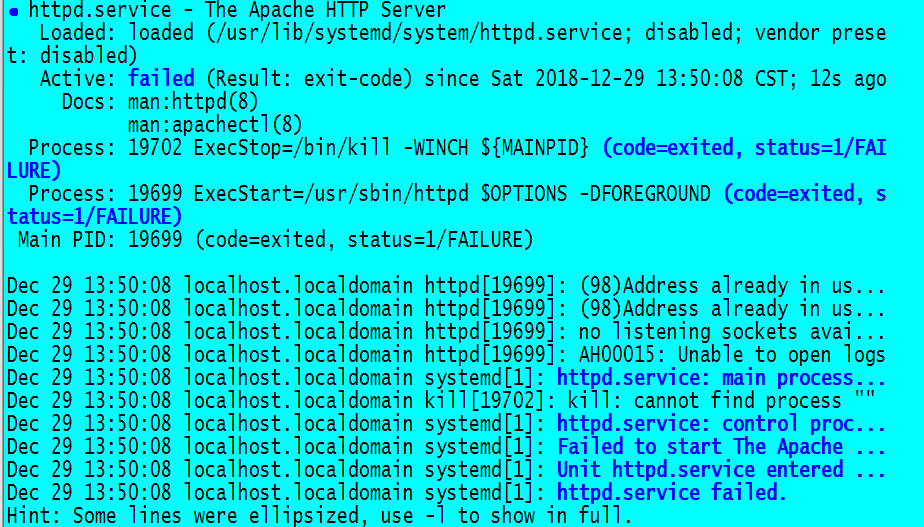
因为已经启动了Nginx,两者都默认使用了80端口,报错也正常。修改了"/etc/httpd/conf/httpd.conf"中的Listen值后,再次启动,报的错还是这样,什么情况?配置的新端口明明没有被占用了。恍惚间,看到提示的最后一行:“Hint: Some lines were ellipsized, use -l to show in full.” 于是使用“sudo systemctl status httpd -l”又查看了下提示,发现原来还需要再配置ssl接口:
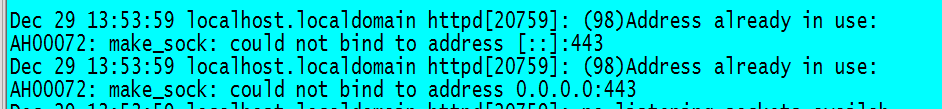
这次操作告诉我们:一、服务器通常要考虑http和https两种端口;二、提示信息还是要看完整的!