句柄
f = open('1234567',encoding='utf-8') print(f)
<_io.TextIOWrapper name='1234567' mode='r' encoding='utf-8'>
f 就是一个文件句柄
handler , 文件操作符 , 文件句柄
内置函数
dir() 查看一个变量拥有的方法
l = [] print(dir(l))
['__add__', '__class__', '__contains__', '__delattr__', '__delitem__', '__dir__', '__doc__', '__eq__', '__format__', '__ge__', '__getattribute__', '__getitem__', '__gt__', '__hash__', '__iadd__', '__imul__', '__init__', '__iter__', '__le__', '__len__', '__lt__', '__mul__', '__ne__', '__new__', '__reduce__', '__reduce_ex__', '__repr__', '__reversed__', '__rmul__', '__setattr__', '__setitem__', '__sizeof__', '__str__', '__subclasshook__', 'append', 'clear', 'copy', 'count', 'extend', 'index', 'insert', 'pop', 'remove', 'reverse', 'sort']
callable() 查看一个名字是不是函数 是返回True 不是返回False
l = [] def f(): pass print(callable(l)) print(callable(f))
False
True
help() 查看方法的名字 以及其用法
print(help(input))
Help on built-in function input in module builtins:
input(prompt=None, /)
Read a string from standard input. The trailing newline is stripped.
The prompt string, if given, is printed to standard output without a
trailing newline before reading input.
If the user hits EOF (*nix: Ctrl-D, Windows: Ctrl-Z+Return), raise EOFError.
On *nix systems, readline is used if available.
None
import 调用模块
某个方法属于某个数据类型的变量,就用.调用
如果某个方法不依赖于任何数据类型,就直接调用——内置函数和自定义函数
.writable 能不能写
.readable 能不能读
hash 可哈希
可哈希的能执行输出哈希值(一串数字会输出原数字,不会计算哈希值),不可哈希的会报错
print(hash(123456)) print(hash('123asd'))
123456
-4429422377593575845
print(hash(123456)) print(hash('123asd')) print(hash([1,2,3,4]))
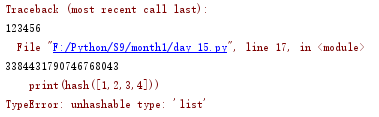
input() 等待用户输入,并将用户的输入内容返回,并可以设置提示
ret = input('请输入:') print(ret)
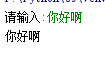
print() 输出
g = 123456789 print(g) print(g)
123456789
123456789
print所包含的:
end = ' ' 指定输出的结束符,默认的是换行
g = 123456789 print(g,end='') print(g,end='')
123456789123456789
sep = ' ' 指定输出多个值之间的分隔符
print(1,2,3,4,5,6,7,8,9,sep='*')
1*2*3*4*5*6*7*8*9
file = ' ' 输出到指定文件句柄,输出在文件里面
f = open('1234567','w') print('123456789',file=f) f.close()
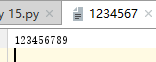
exec 没有返回值 简单的流程控制
eval 有返回值 有结果的简单计算
exec和eval都可以执行看起来是字符串的python代码
eval只能用在呢明确知道你要执行的代码是什么
complex 复数
float 浮点数
abs() 绝对值
print(abs(-9)) print(abs(7))
9
7
divmod() div除法 mod取余 除余
print(divmod(7,2)) print(divmod(15,6))
(3, 1)
(2, 3)
round() 做精确值 保留小数点后几位
print(round(3.1415926,4))
3.1416
pow(x,y,z) x,y做幂运算 并对z取余
print(pow(3,3)) print(pow(3,3,7))
27
6
sum() 求和
ret = sum([1,2,3,4,5]) print(ret)
15
min() 求最小值
ret = min([1,2,3,4,5]) print(ret)
1
max() 求最大值
ret = max([1,2,3,4,5]) print(ret)
5