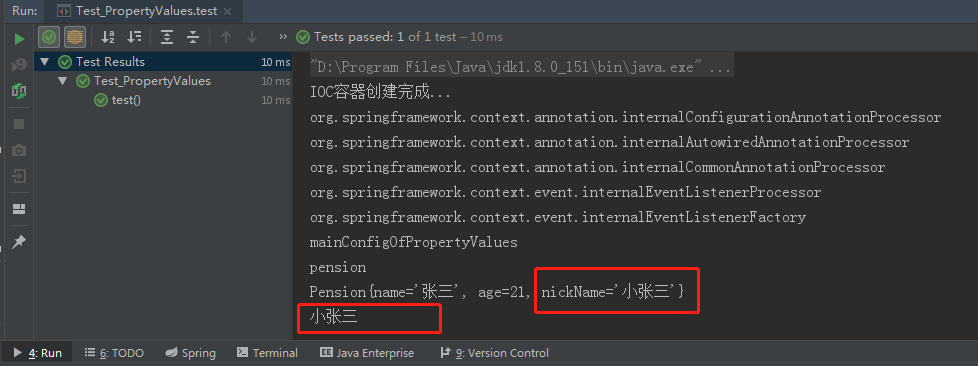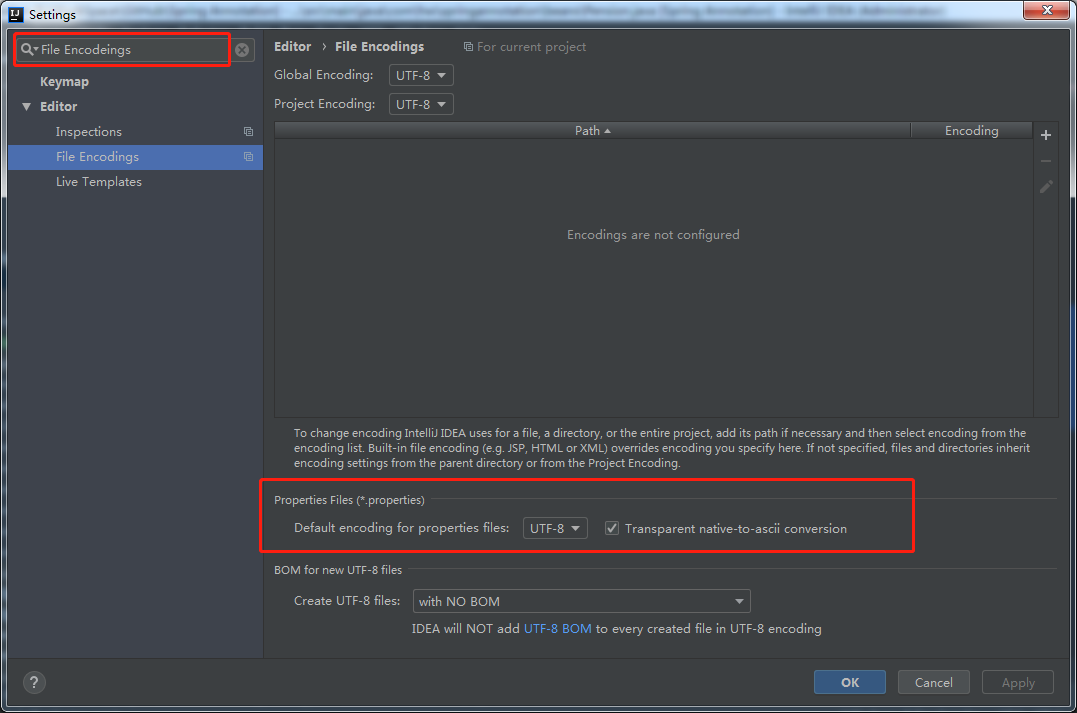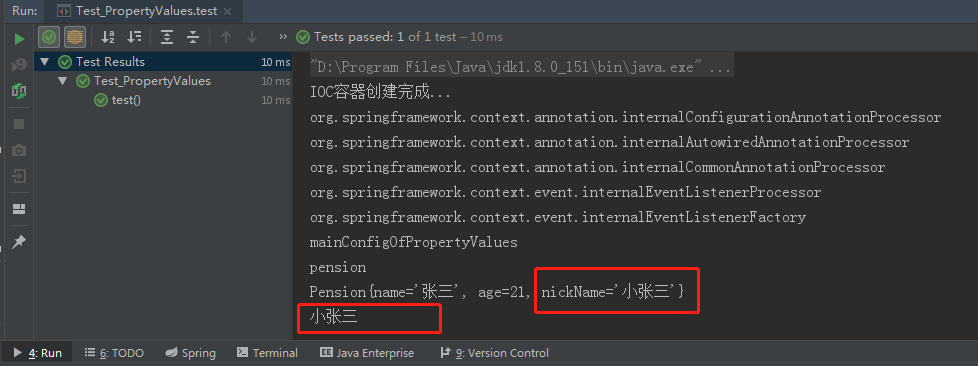19、属性赋值-@PropertySource加载外部配置文件
19.1 【xml】
- 在原先的xml 中需要 导入context:property-placeholder 声明,然后使用${nickName}取值
<?xml version="1.0" encoding="UTF-8"?>
<beans xmlns="http://www.springframework.org/schema/beans"
xmlns:xsi="http://www.w3.org/2001/XMLSchema-instance"
xmlns:context="http://www.springframework.org/schema/context"
xsi:schemaLocation="http://www.springframework.org/schema/beans http://www.springframework.org/schema/beans/spring-beans.xsd http://www.springframework.org/schema/context http://www.springframework.org/schema/context/spring-context.xsd">
<!--包扫描 , 只要标注了 @Controller 、@Service、@Repository、@Component的类 都会被扫描-->
<context:component-scan base-package="com.hw.springannotation"></context:component-scan>
<!--导入配置文件中的属性值-->
<context:property-placeholder location="classpath:pension.properties"></context:property-placeholder>
<bean id="pension" class="com.hw.springannotation.beans.Pension" scope="prototype" init-method="" destroy-method="">
<property name="name" value="hw"></property>
<property name="age" value="18"></property>
<property name="nickName" value="${nickName}"></property>
</bean>
</beans>
19.2 【注解】@PropertySource
- 使用@PropertySource来读取外部配置文件中的k/v值 保存到运行的环境变量中,加载完就可以使用${变量名}取出
// 使用@PropertySource来读取外部配置文件中的k/v值 保存到运行的环境变量中,加载完就可以使用${}取出
@PropertySource(value = {"classpath:/pension.properties"})
@Configuration
public class MainConfigOfPropertyValues {
@Bean
public Pension pension() {
return new Pension();
}
}
19.3 pension类新添加nickName属性
@Value("张三")
private String name;
@Value("#{22-1}")
private Integer age;
@Value("${nickName}")
private String nickName;
19.4 新建pension.properties配置文件
- 注意,在这里一定要注意项目的编码,本项目都是采用UTF-8编码,配置文件也是(idea默认是GBK,会导致读取的配置文件乱码)
- 可以在idea设置中搜索File-Encodeings,更改下面的配置文件默认编码格式,如下图
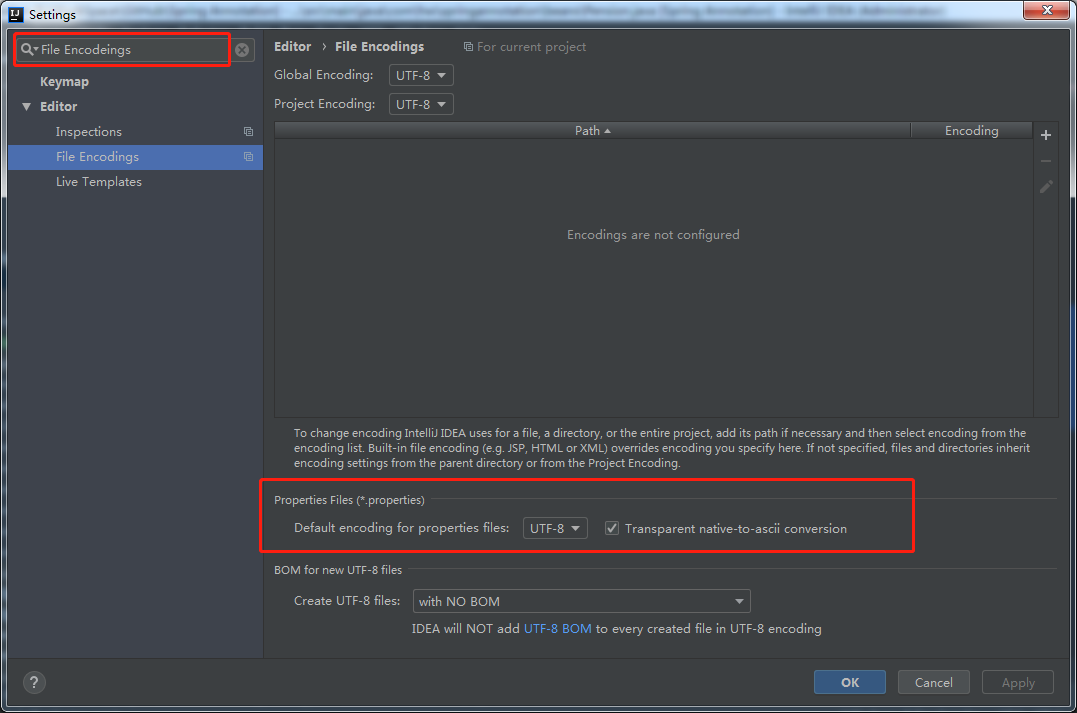
nickName=小张三
19.5 还可以通过Environment获取
// 通过 applicationContext 获取配置文件值
String nickName = applicationContext.getEnvironment().getProperty("nickName");
System.out.println(nickName);
19.6 测试用例