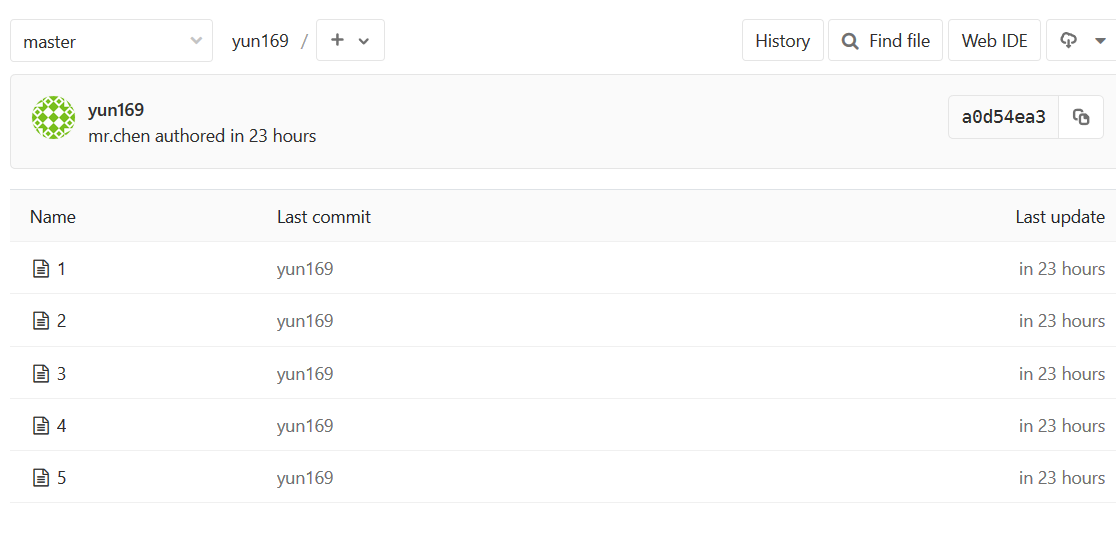一.安项GitLab
| 主机名 | IP | 备注 | 特殊要求 |
| git01 | 192.168.200.136 | GIT客户端 | 无 |
| girlab | 192.168.200.140 | GITLAB服务端 | 内存2G |
GitLab国内源下载地址:https://mirrors.tuna.tsinghua.edu.cn/gitlab-ce/yum/el7
1 ##初始环境
2 [root@zhengweiqiang ~]# cat /etc/redhat-release
3 CentOS Linux release 7.5.1804 (Core)
4 [root@zhengweiqiang ~]# uname -r
5 3.10.0-862.el7.x86_64
6 [root@zhengweiqiang ~]# echo "git lab 127.0.0.1" >>/etc/hosts
7 [root@zhengweiqiang ~]# tail -1 /etc/hosts
8 git lab 127.0.0.1
9 [root@zhengweiqiang ~]# ls
10 anaconda-ks.cfg
11 gitlab-11-2-stable-zh.tar.gz #GITLAB 汉化包
12 gitlab-ce-11.2.3-ce.0.el7.x86_64.rpm #GITLAB 安装包
13
14 [root@zhengweiqiang ~]# yum localinstall gitlab-ce-11.2.3-ce.0.el
15 7.x86_64.rpm -y
16
17 重要说明:localinstall 利用yum 光盘源装依赖包
18 #初始化GitLab 只需执行一次
19 [root@zhengweiqiang ~]# gitlab-ctl reconfigure
20 #查看gitlab启动状态
21 [root@zhengweiqiang ~]# gitlab-ctl status
22 run: alertmanager: (pid 13022) 185s; run: log: (pid 13048) 183s
23 run: gitaly: (pid 12859) 201s; run: log: (pid 12871) 200s
24 run: gitlab-monitor: (pid 12990) 186s; run: log: (pid 13042) 184s
25 run: gitlab-workhorse: (pid 12844) 201s; run: log: (pid 12850) 20
26 1srun: logrotate: (pid 12172) 263s; run: log: (pid 12881) 200s
27 run: nginx: (pid 12118) 269s; run: log: (pid 12852) 201s
28 run: node-exporter: (pid 12332) 251s; run: log: (pid 12883) 199s
29 run: postgres-exporter: (pid 13037) 184s; run: log: (pid 13045) 1
30 84srun: postgresql: (pid 11641) 324s; run: log: (pid 12869) 200s
31 run: prometheus: (pid 13000) 185s; run: log: (pid 13046) 184s
32 run: redis: (pid 11512) 330s; run: log: (pid 12834) 201s
33 run: redis-exporter: (pid 12553) 239s; run: log: (pid 12993) 185s
34 run: sidekiq: (pid 11993) 281s; run: log: (pid 12870) 200s
35 run: unicorn: (pid 11926) 287s; run: log: (pid 12837) 201s
36
37 ##查看GitLab版本号
38 [root@zhengweiqiang ~]# cat /opt/gitlab/embedded/service/gitlab-r
39 ails/VERSION 11.2.3
在宿主机输入http://IP地址就可以访问了
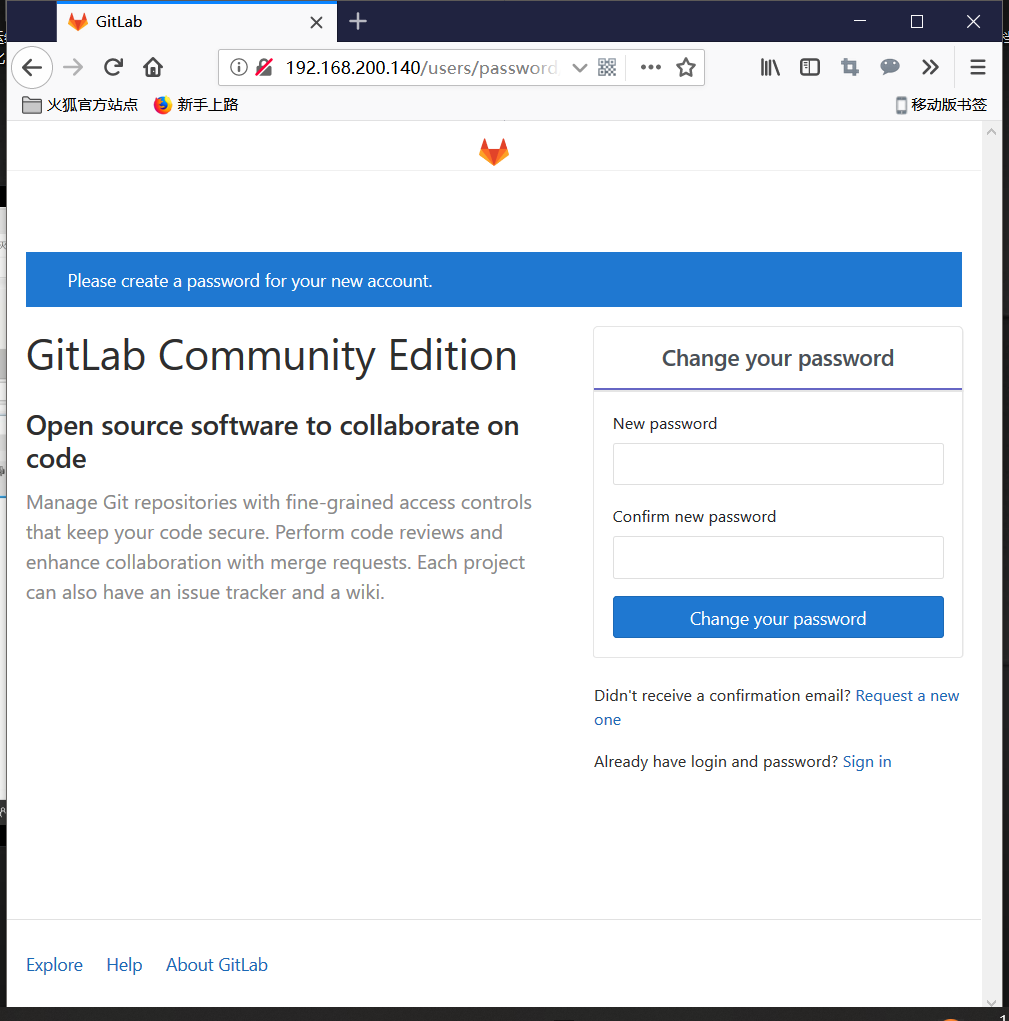
密码最少为8位
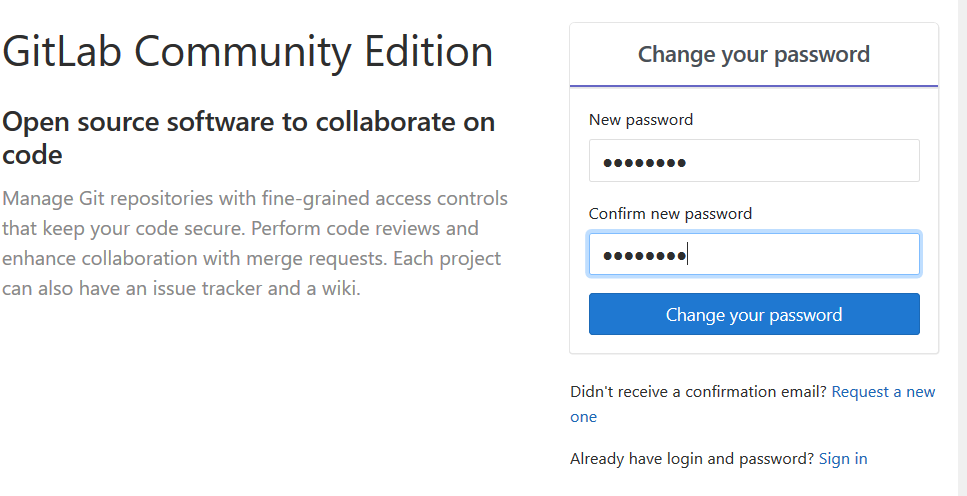
登陆管理员账号 : root 密码:66666666
登陆后,我们就可以选择如下功能使用了
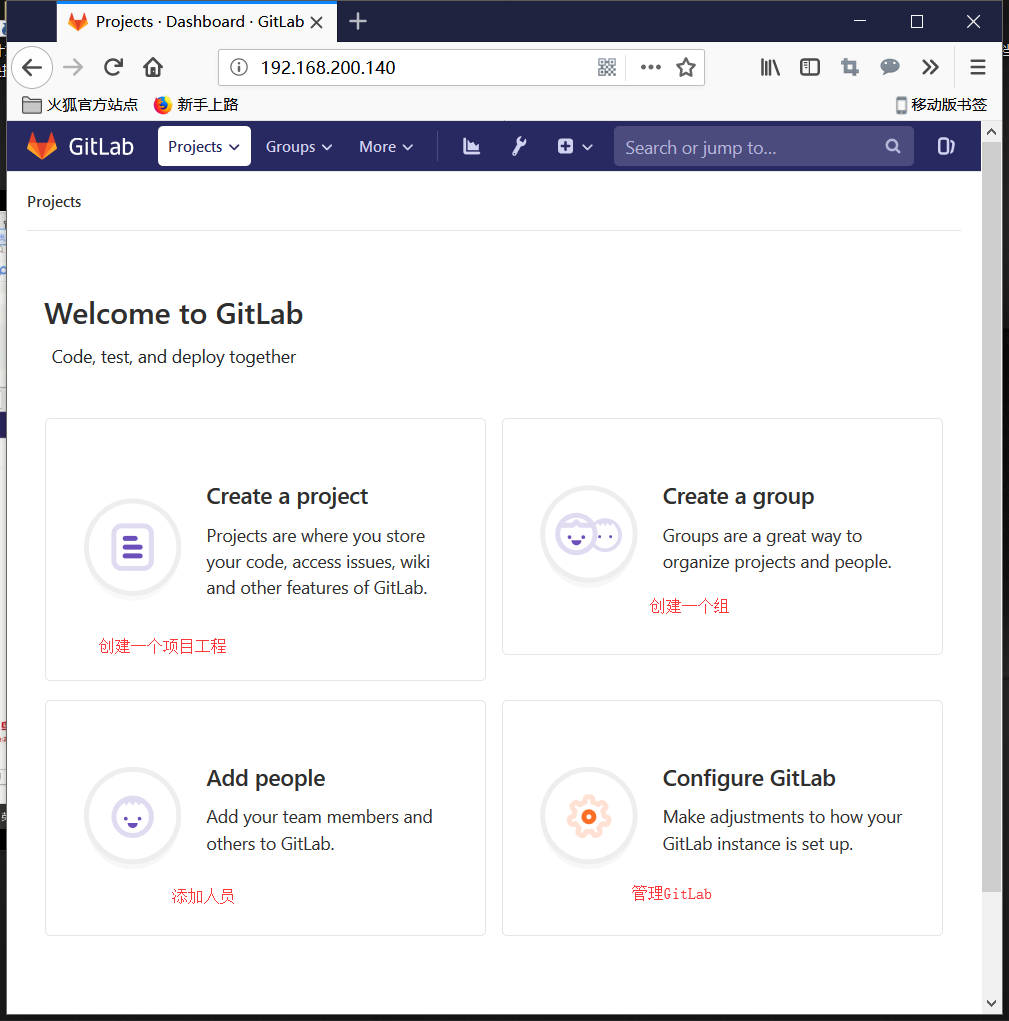
安装GitLab中文补丁
GitLab中文社区:https://gitlab.com/xhang/gitlab/tree/11-2-stable-zh
#解压GitLab中文补丁包
[root@zhengweiqiang ~]# tar xf gitlab-11-2-stable-zh.tar.gz
#查看系统已经安装的GitLab版本号
[root@zhengweiqiang ~]# cat /opt/gitlab/embedded/service/gitlab-r
ails/VERSION 11.2.3
#查看解压后的补丁包版本号
[root@zhengweiqiang ~]# cat gitlab-11-2-stable-zh/VERSION
11.2.3
说明:
补丁版本号和安装的GitLab版本号需要一致
#备份英文版GitLab
[root@zhengweiqiang ~]# cp -r /opt/gitlab/embedded/service/gitlab
-rails{,.bak}
#将中文补丁包的内容覆盖英文版
[root@zhengweiqiang ~]# /bin/cp -rf gitlab-11-2-stable-zh/* /opt/
gitlab/embedded/service/gitlab-rails/bin/cp: cannot overwrite non-directory ‘/opt/gitlab/embedded/ser
vice/gitlab-rails/log’ with directory ‘gitlab-11-2-stable-zh/log’/bin/cp: cannot overwrite non-directory ‘/opt/gitlab/embedded/ser
vice/gitlab-rails/tmp’ with directory ‘gitlab-11-2-stable-zh/tmp’
说明:
此报错不用管,因为已经设置过root密码,登陆过,所以会报错。
#重新配置GitLab
[root@zhengweiqiang ~]# gitlab-ctl reconfigure
#重启
[root@zhengweiqiang ~]# gitlab-ctl restart
重新刷新浏览器访问GitLab
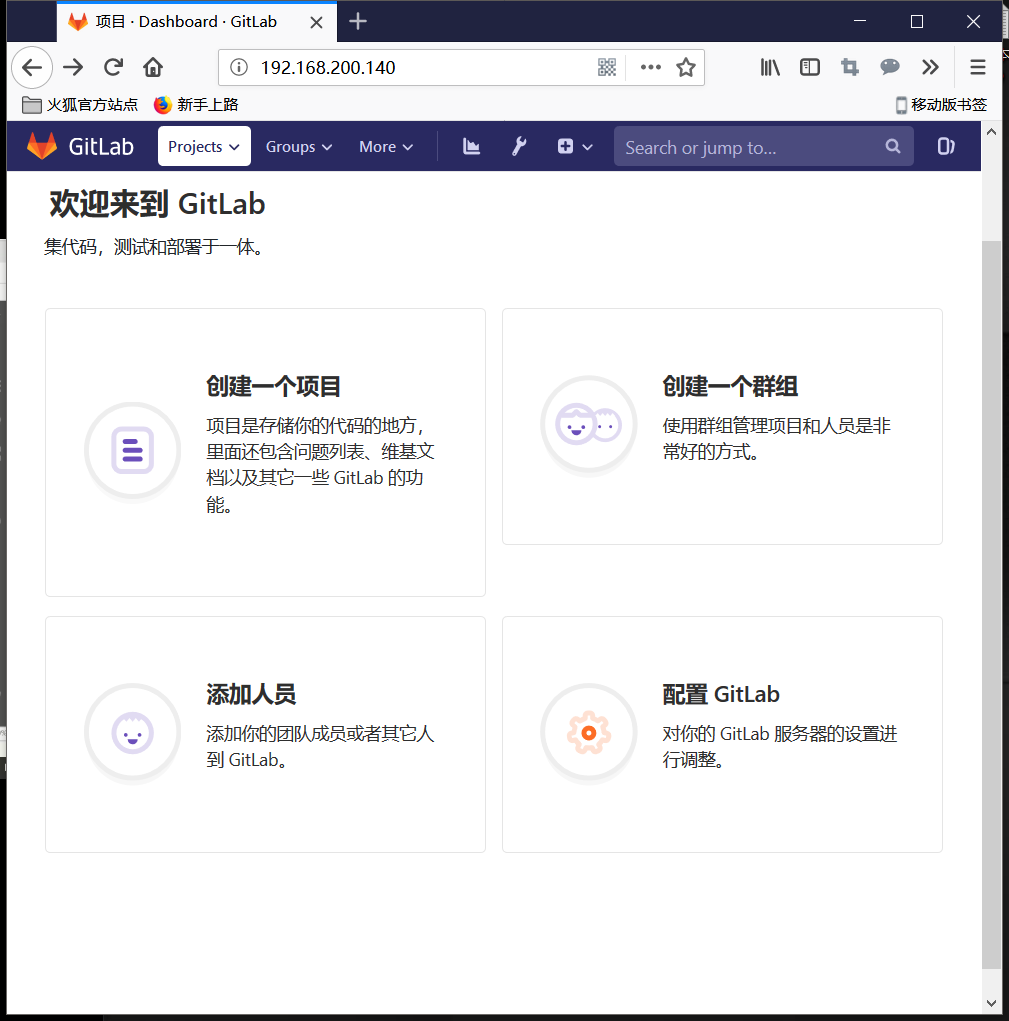
创建一个项目

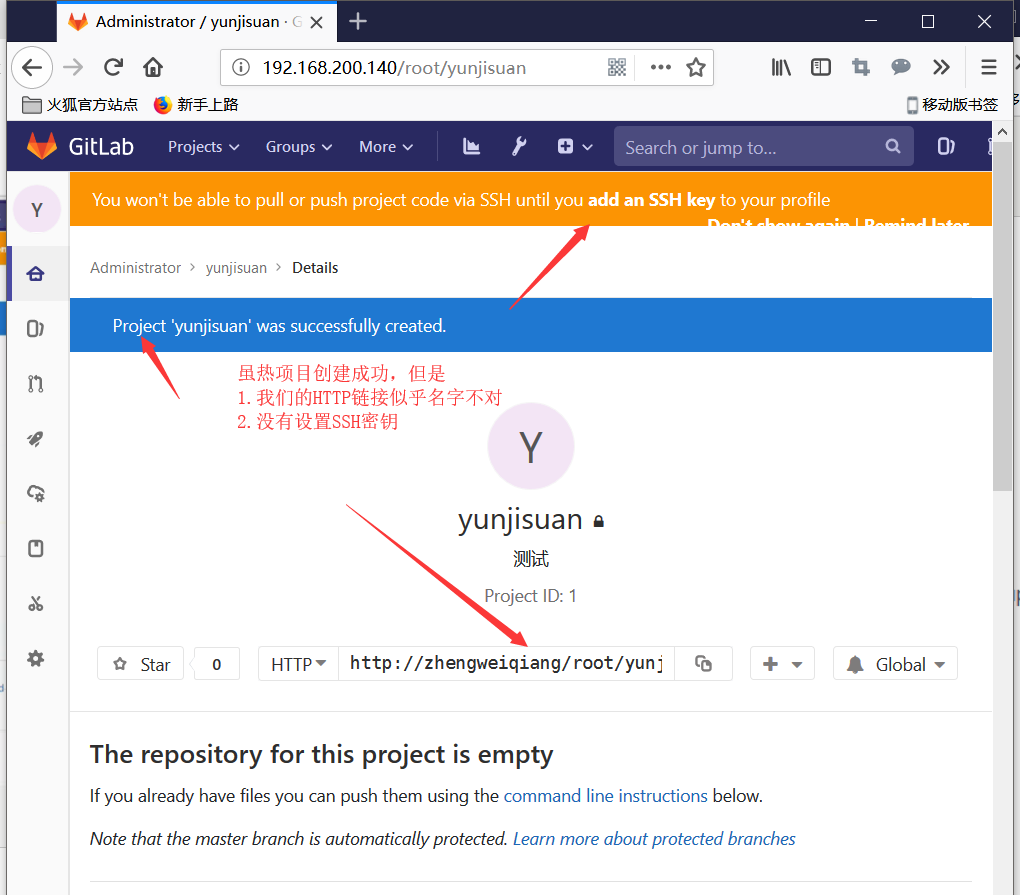
修改GitLab配置文件/etc/gitlab/gitlab.rb
我们需要修改GitLab的默认访问域名
GitLab默认监听端口为80,但是企业中,这个端口经常被别的服务占用,所以我们需要更换端口
1 [root@zhengweiqiang ~]# cat /etc/gitlab/gitlab.rb | sed -n '13p;9
2 43p' external_url 'http://gitlab.example.com'
3 # nginx['listen_port'] = nil
4 [root@zhengweiqiang ~]# vim /etc/gitlab/gitlab.rb
5 [root@zhengweiqiang ~]# cat /etc/gitlab/gitlab.rb | sed -n '13p;9
6 43p' external_url 'http://192.168.200.140:8888'
7 nginx['listen_port'] = 8888
8 #重新配置
9 [root@zhengweiqiang ~]# gitlab-ctl reconfigure
10
11 #重新启动GitLab
12 [root@zhengweiqiang ~]# gitlab-ctl restart
重新访问浏览器192.168.200.144:8888
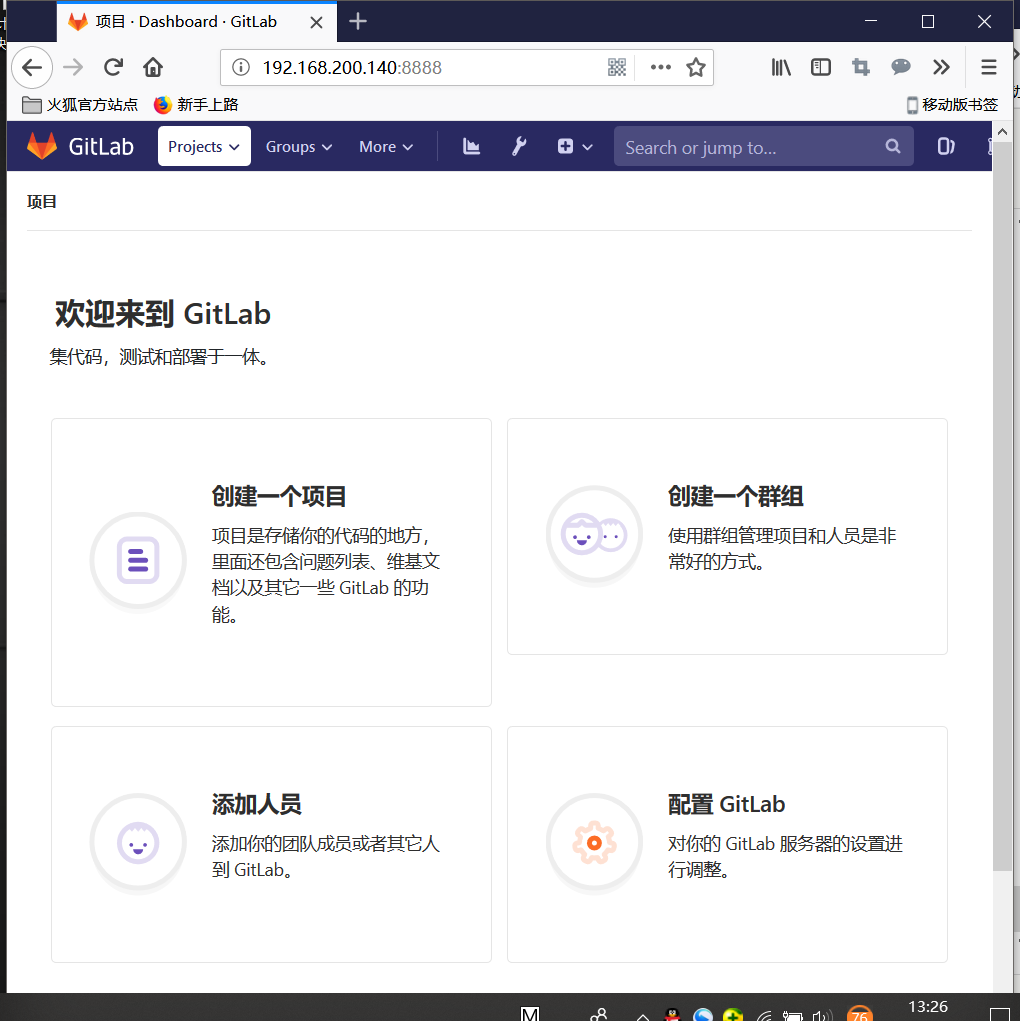
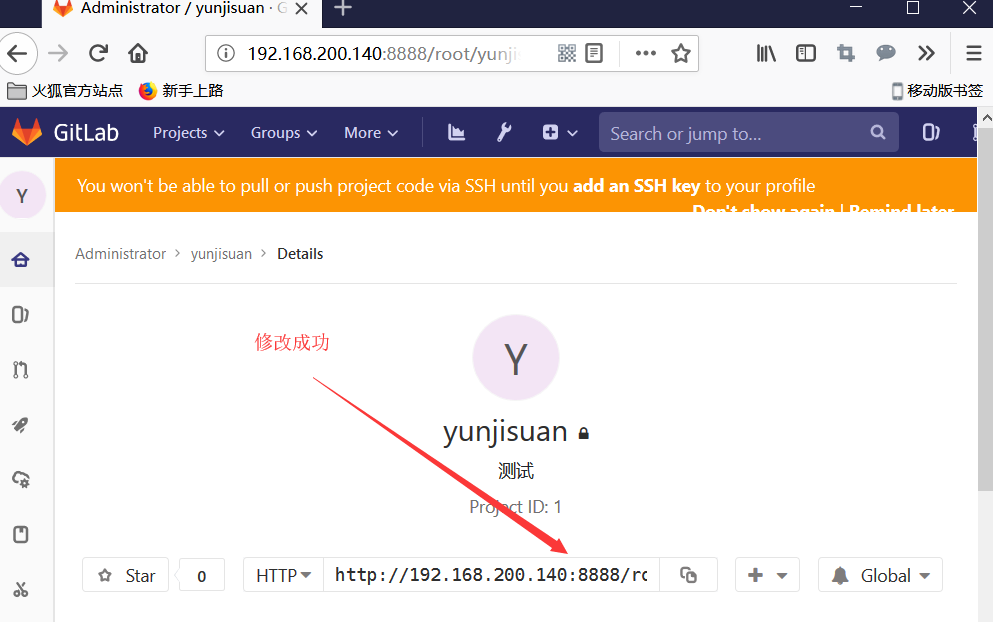
尝试将本地仓库代码推送到私有GitLab
1 #添加GitLab仓库管理 2 [root@zhengweiqiang mycode]# git remote add test http://192.168.200.140:8888/root/yunjisuan.git 3 [root@zhengweiqiang mycode]# git remote -v 4 test http://192.168.200.140:8888/root/yunjisuan.git (fetch) 5 test http://192.168.200.140:8888/root/yunjisuan.git (push) 6 7 #推送本地仓库master分支到远程仓库GitLab上 8 [root@zhengweiqiang mycode]# git add * 9 [root@zhengweiqiang mycode]# git commit -m "测试一下" 10 ####省略输出##### 11 [root@zhengweiqiang mycode]# git push -u test master 12 Username for 'http://192.168.200.140:8888': root 13 Password for 'http://root@192.168.200.140:8888': 14 Counting objects: 3, done. 15 Compressing objects: 100% (2/2), done. 16 Writing objects: 100% (3/3), 244 bytes | 0 bytes/s, done. 17 Total 3 (delta 0), reused 0 (delta 0) 18 To http://192.168.200.140:8888/root/yunjisuan.git 19 * [new branch] master -> master 20 21 #推送本地仓库标签V1.0到远程仓库GitLab上 22 [root@zhengweiqiang mycode]# git tag v1.0 23 [root@zhengweiqiang mycode]# git push -u test v1.0 24 Username for 'http://192.168.200.140:8888': root 25 Password for 'http://root@192.168.200.140:8888': 26 Total 0 (delta 0), reused 0 (delta 0) 27 To http://192.168.200.140:8888/root/yunjisuan.git 28 * [new tag] v1.0 -> v1.0 29 30 #推送本地仓库Linux分支到远程仓库GitLab上 31 [root@zhengweiqiang mycode]# git branch linux 32 [root@zhengweiqiang mycode]# git checkout linux 33 Switched to branch 'linux' 34 #切换到linux分支 35 [root@zhengweiqiang mycode]# git branch 36 * linux 37 master 38 #添加一个文件 39 [root@zhengweiqiang mycode]# touch linun.txt 40 [root@zhengweiqiang mycode]# git add * 41 [root@zhengweiqiang mycode]# git commit -m "分支第一次" 42 [linux b2e4ca5] 分支第一次 43 1 file changed, 0 insertions(+), 0 deletions(-) 44 create mode 100644 linun.txt 45 46 [root@zhengweiqiang mycode]# git push -u test linux 47 Username for 'http://192.168.200.140:8888': root 48 Password for 'http://root@192.168.200.140:8888': 49 Counting objects: 2, done. 50 Compressing objects: 100% (2/2), done. 51 Writing objects: 100% (2/2), 256 bytes | 0 bytes/s, done. 52 Total 2 (delta 1), reused 0 (delta 0) 53 remote: 54 remote: To create a merge request for linux, visit: 55 remote: http://192.168.200.140:8888/root/yunjisuan/merge_reques 56 ts/new?merge_request%5Bsource_branch%5D=linuxremote: 57 To http://192.168.200.140:8888/root/yunjisuan.git 58 * [new branch] linux -> linux
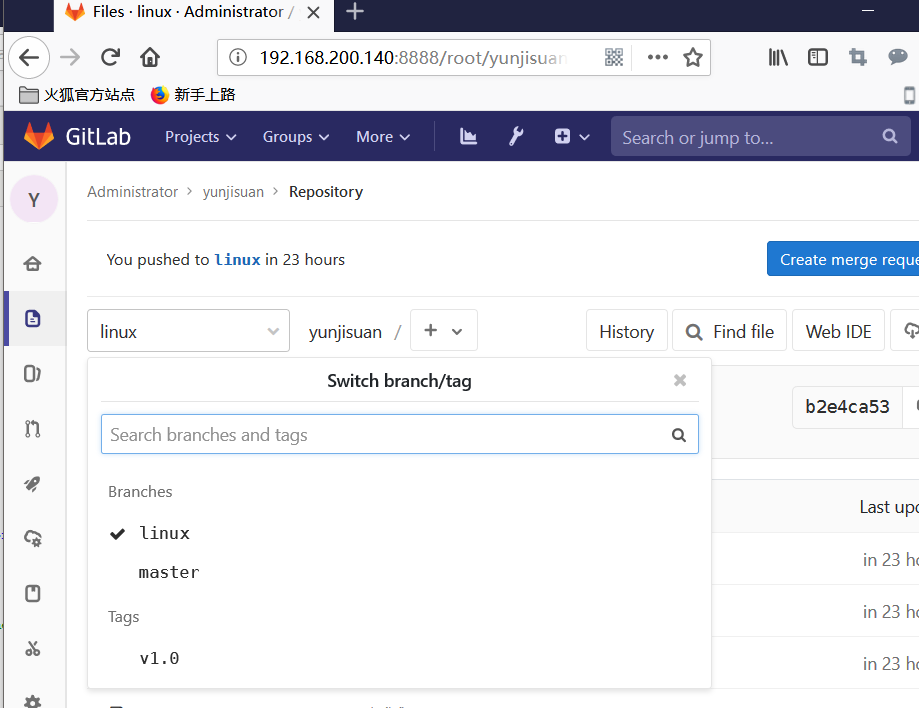
尝试在本地仓库克隆GitLab的项目Linux分支到本地仓库
1 #创建测试目录
2 [root@zhengweiqiang mycode]# mkdir -p /test
3 [root@zhengweiqiang mycode]# cd /test/
4 #克隆远程仓库分支Linux
5 [root@zhengweiqiang test]# git clone -b linux http://192.168.200.
6 140:8888/root/yunjisuan.git
7 Cloning into 'yunjisuan'...
8 Username for 'http://192.168.200.140:8888': root
9 Password for 'http://root@192.168.200.140:8888':
10 remote: Enumerating objects: 5, done.
11 remote: Counting objects: 100% (5/5), done.
12 remote: Compressing objects: 100% (4/4), done.
13 remote: Total 5 (delta 1), reused 0 (delta 0)
14 Unpacking objects: 100% (5/5), done.
15 Checking connectivity... done.
16 [root@zhengweiqiang test]# ls
17 yunjisuan
18 [root@zhengweiqiang test]# ls yunjisuan/
19 1 10 2 3 4 5 6 7 8 9 linun.txt
配置GitLab的SSH密钥连接方式
#git01生成密钥对 [root@zhengweiqiang ~]# ssh-keygen -t rsa -C '804225249@qq.com' Generating public/private rsa key pair. Enter file in which to save the key (/root/.ssh/id_rsa): Created directory '/root/.ssh'. Enter passphrase (empty for no passphrase): Enter same passphrase again: Your identification has been saved in /root/.ssh/id_rsa. Your public key has been saved in /root/.ssh/id_rsa.pub. The key fingerprint is: SHA256:EPfg/7kL5kvu5lKrpD1o//ONoWVNvBizwNfWyeIBK9o 804225249@qq.c omThe key's randomart image is: +---[RSA 2048]----+ | . o | | + o | | . . .. | | . o oo...| | S.+.+o=o.| | o o+.Xo. | | o.E+.O.o | | o+o=+= = | | ...+OO+=.. | +----[SHA256]-----+ #公钥内容,复制到GitLab上 [root@zhengweiqiang ~]# cd ~/.ssh/ [root@zhengweiqiang .ssh]# cat id_rsa.pub ssh-rsa AAAAB3NzaC1yc2EAAAADAQABAAABAQChdR9x4cbGdm0YMz+3ENiLX96Ol q2ucoNf63qB4XeC0ilHHj8YboZf5Fs/8MygrVulLG6E5GJnDDx7PcN8hUaF5NfmuiWRb+KK6UJ/olWb+hnathPgvlpuEC7hpF2aCM3tF3Hr55OMxWf0u7Vnj02dHcnYgtoG1/H2OfVqDVL2F4gm45IWB8cPMvuOoECqbgsZOkl2IrQaotlzJUhhRtujCa3ATaE6gQuHztFWqPoXdDCvc1/gzKVPwFHZQvD2PJRDUBl0SRkfUo4EhQcpAYjJS+oU0bwALL++KCXOHPbR8a+2wEEHr2NzxSLfCJ9eGyJRRkwUtSs7wWBzyOMpaFhJ 804225249@qq.com
在浏览器打开GitLab

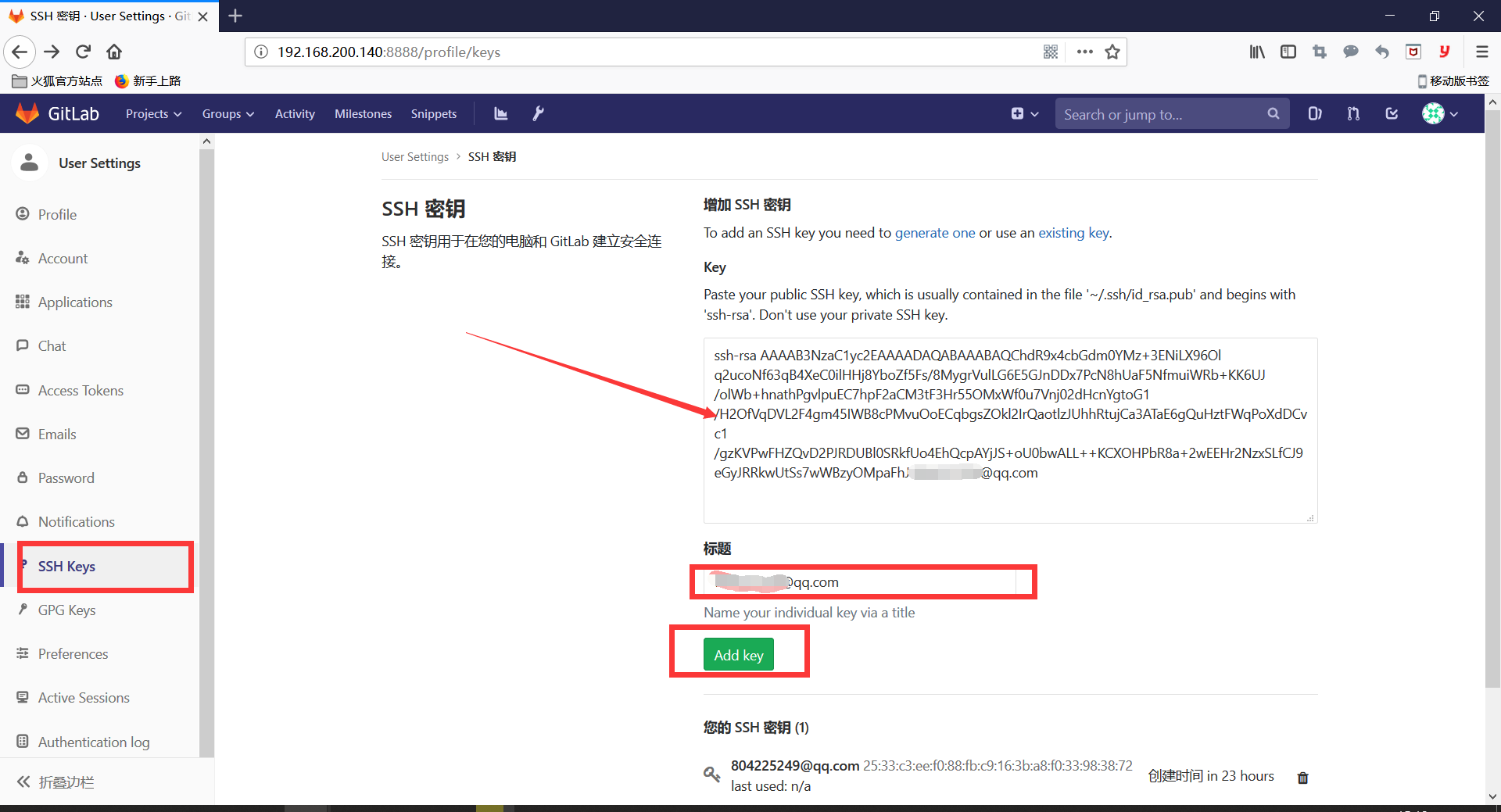
利用SSH方式克隆GitLab上的一个项目
1 [root@zhengweiqiang ~]# mkdir -p /test
2 root@zhengweiqiang ~]# cd /test/
3
4 [root@zhengweiqiang test]# git clone -b linux git@192.168.200.140
5 :root/yunjisuan.git
6 Cloning into 'yunjisuan'...
7 .The authenticity of host '192.168.200.140 (192.168.200.140)' can
8 't be established.ECDSA key fingerprint is SHA256:Eeo38Y88KcOSuPspyYgLADrIhrx3wRCQQ
9 fm1/4qHYZY.ECDSA key fingerprint is MD5:93:67:c9:91:71:11:9b:af:80:d0:ed:79:
10 bc:f9:a3:bd.Are you sure you want to continue connecting (yes/no)? yes
11 Warning: Permanently added '192.168.200.140' (ECDSA) to the list
12 of known hosts.
emote: Enumerating objects: 5, done.
13 remote: Counting objects: 100% (5/5), done.
14 remote: Compressing objects: 100% (4/4), done.
15 remote: Total 5 (delta 1), reused 0 (delta 0)
16 Receiving objects: 100% (5/5), done.
17 Resolving deltas: 100% (1/1), done.
18 Checking connectivity... done.
19
20 [root@zhengweiqiang test]# ls
21 yunjisuan
22 [root@zhengweiqiang test]# ls yunjisuan/
23 1 10 2 3 4 5 6 7 8 9 linun.txt
配置GitLab邮件服务
配置邮件服务的用途:
- 有和并要求时,邮件通知
- 账号注册时,邮件验证
- 修改密码时,通过邮件修改
配置步骤:
- 开启QQ邮箱的smtp服务
- 修改GitLab配置
- 测试邮件服务是否正常
开启GitLab服务postfix服务并开启QQ邮箱的smtp服务
[root@zhengweiqiang ~]# systemctl start postfix [root@zhengweiqiang ~]# systemctl enable postfix [root@zhengweiqiang ~]# systemctl status postfi

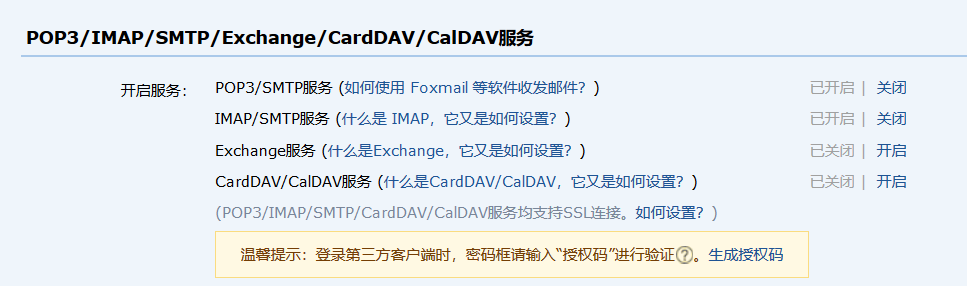
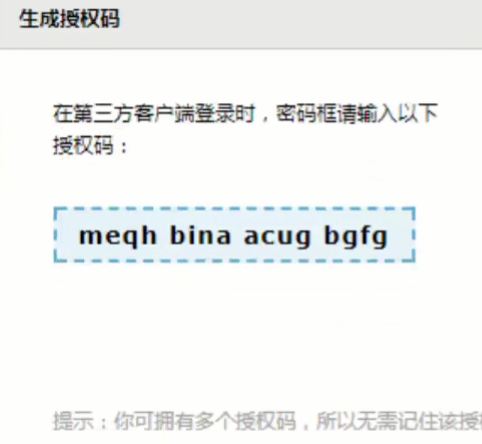
修改配置文件/etc/gitlab/gitlab.rb
[root@zhengweiqiang ~]# cat -n /etc/gitlab/gitlab.rb | sed -n '53p;472,480p;618p;' 53 gitlab_rails['gitlab_email_from'] = 'xxxxxxxxx@qq.com' #GitLab默认邮箱 472 gitlab_rails['smtp_enable'] = true #开启功能 473 gitlab_rails['smtp_address'] = "smtp.qq.com" #QQ的smtp服务 474 gitlab_rails['smtp_port'] = 465 475 gitlab_rails['smtp_user_name'] = "xxxxxxxx@qq.com" #smtp的邮箱 476 gitlab_rails['smtp_password'] = "开通QQsmtp的字符串" 477 gitlab_rails['smtp_domain'] = "qq.com" #smtp域名 478 gitlab_rails['smtp_authentication'] = "login" 479 gitlab_rails['smtp_enable_starttls_auto'] = true 480 gitlab_rails['smtp_tls'] = true 618 user['git_user_email'] = "xxxxxxxxxx@qq.com" #git用户邮箱 #重新加载GitLab配置文件 [root@zhengweiqiang ~]# gitlab-ctl reconfigure #重启服务 [root@zhengweiqiang ~]# gitlab-ctl restart #进入GitLab控制台进行邮箱发送测试 [root@zhengweiqiang ~]# gitlab-rails console ----------------------------------------------------------------- -------------------- GitLab: 11.2.3 (06cbee3) GitLab Shell: 8.1.1 postgresql: 9.6.8 ----------------------------------------------------------------- --------------------Loading production environment (Rails 4.2.10) irb(main):001:0> Notify.test_email('804225249@qq.com','this is ti irb(main):002:1' tle','hello').deliver_now 特别说明: Notify.test.email('收件人邮箱','邮件标题','邮件内容')

GitLab的账号注册及分组
账户注册测试
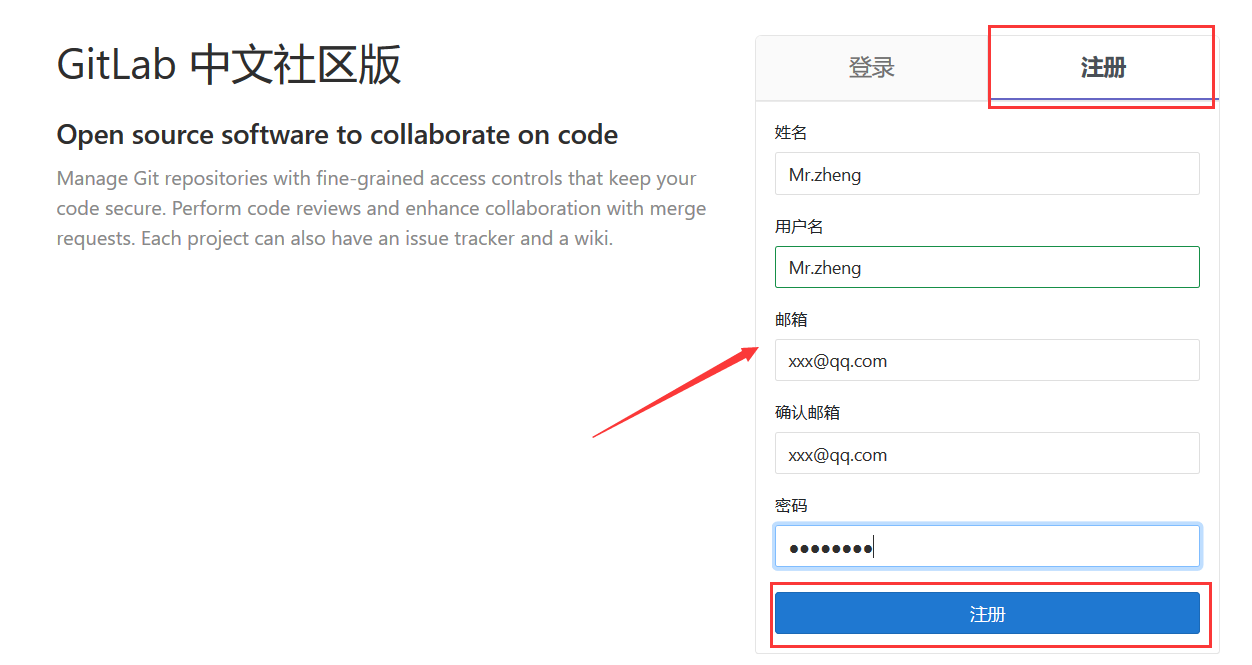
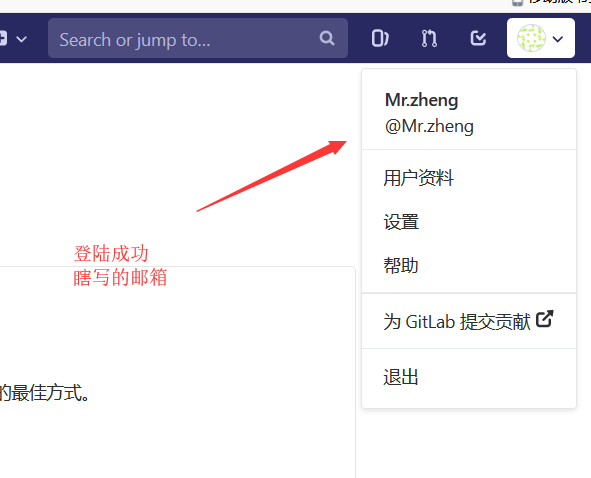
我们在注册的时候,用的时乱写的邮箱并能注册和登陆
显然这在企业里是绝对不允许的
开启GitLab邮箱验证功能
重新登陆管理员账户root,密码666666,进行如下操作
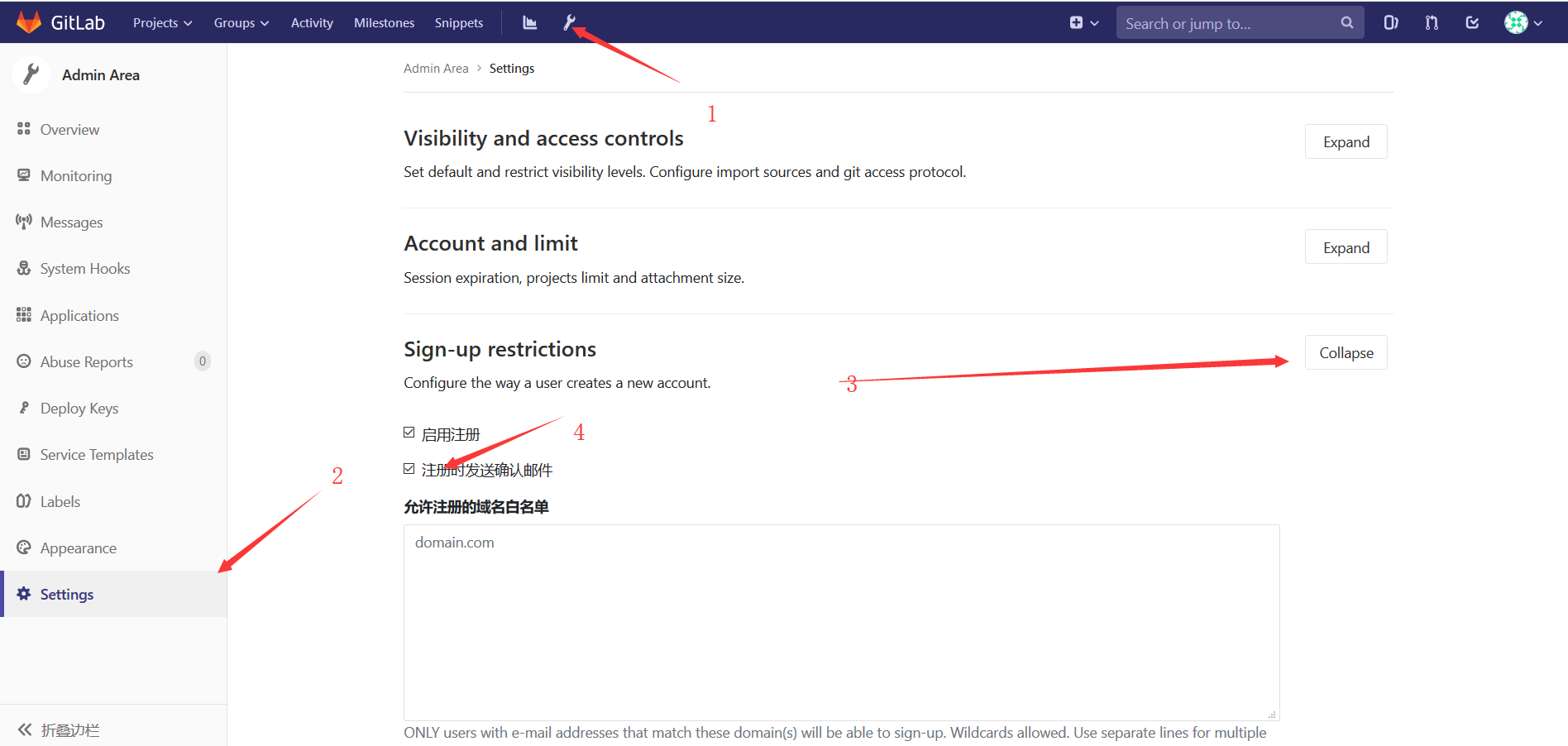
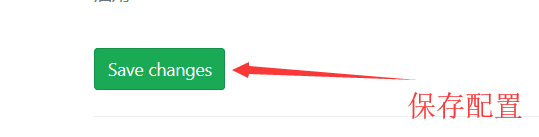
退出账号,从新注册后
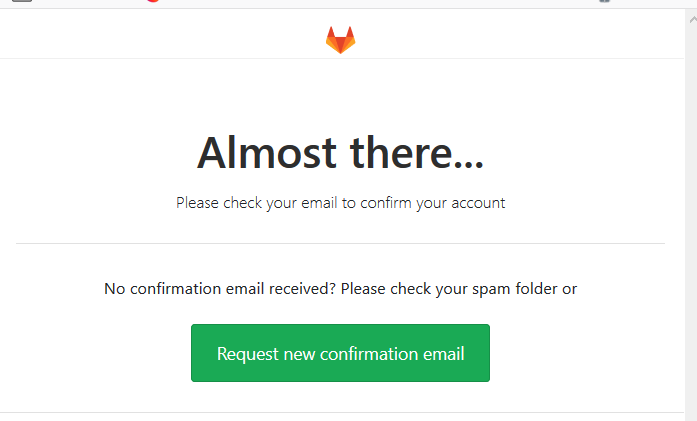


由上图,我们发现,此时注册用户,已经进不去GitLab了
必须要用户进行邮箱确认后,才可登陆
创建一个项目组
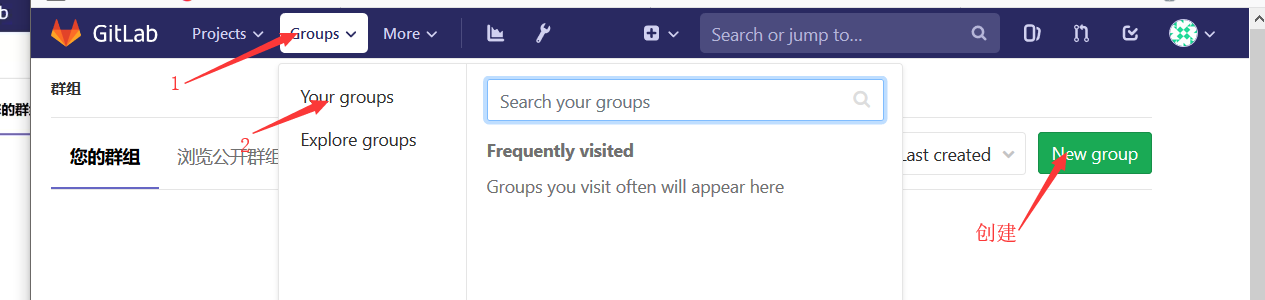
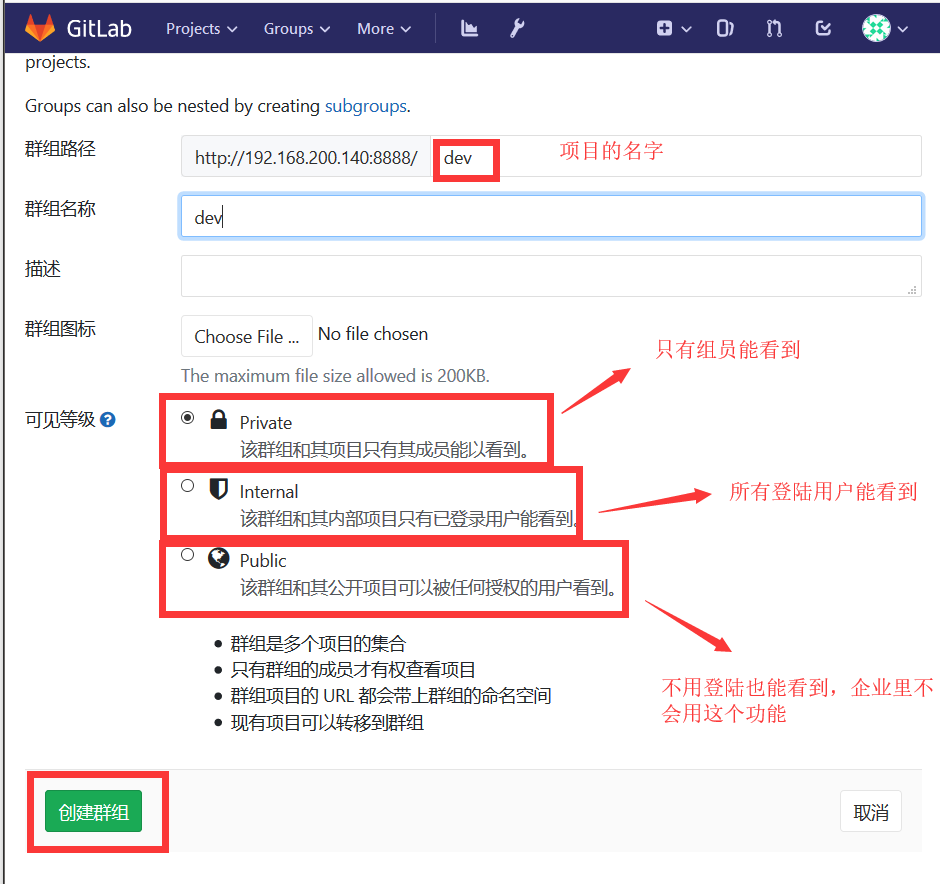
给组员添加成员并授权
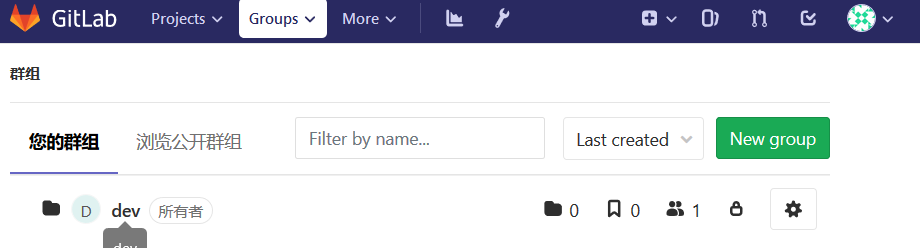
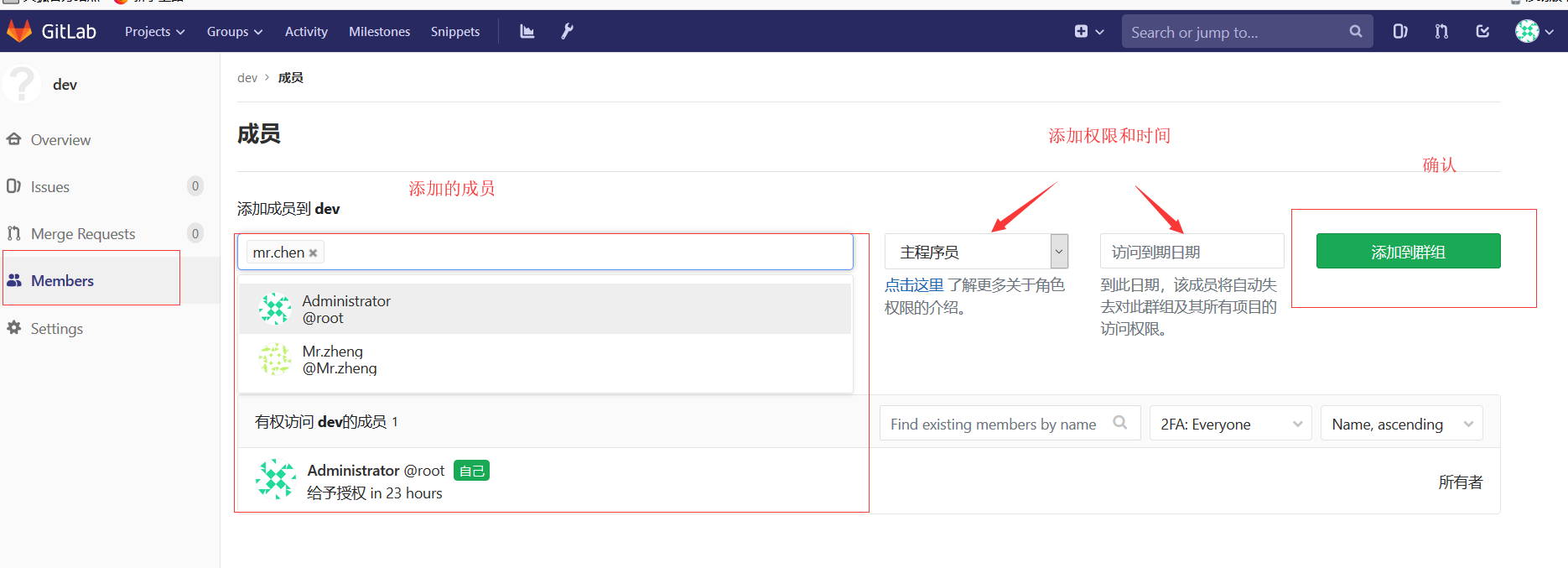
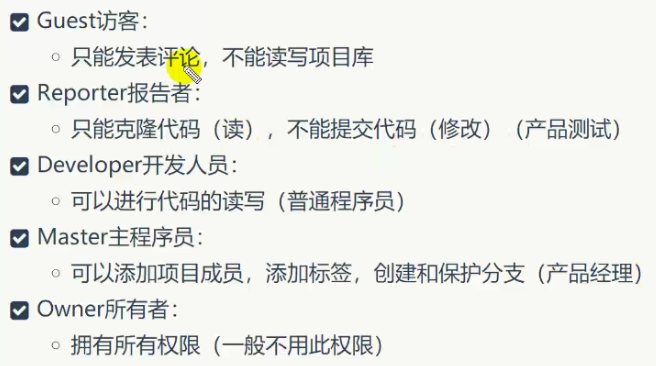
添加权限成功后,GitLab会自动邮件通知这个用户

给项目组创建一个新项目
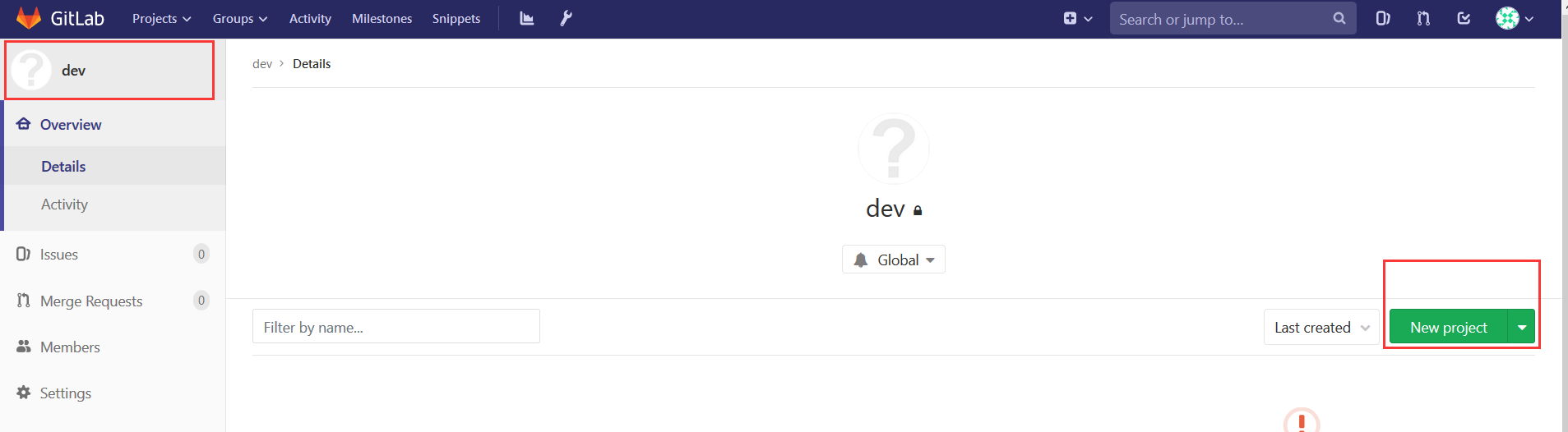
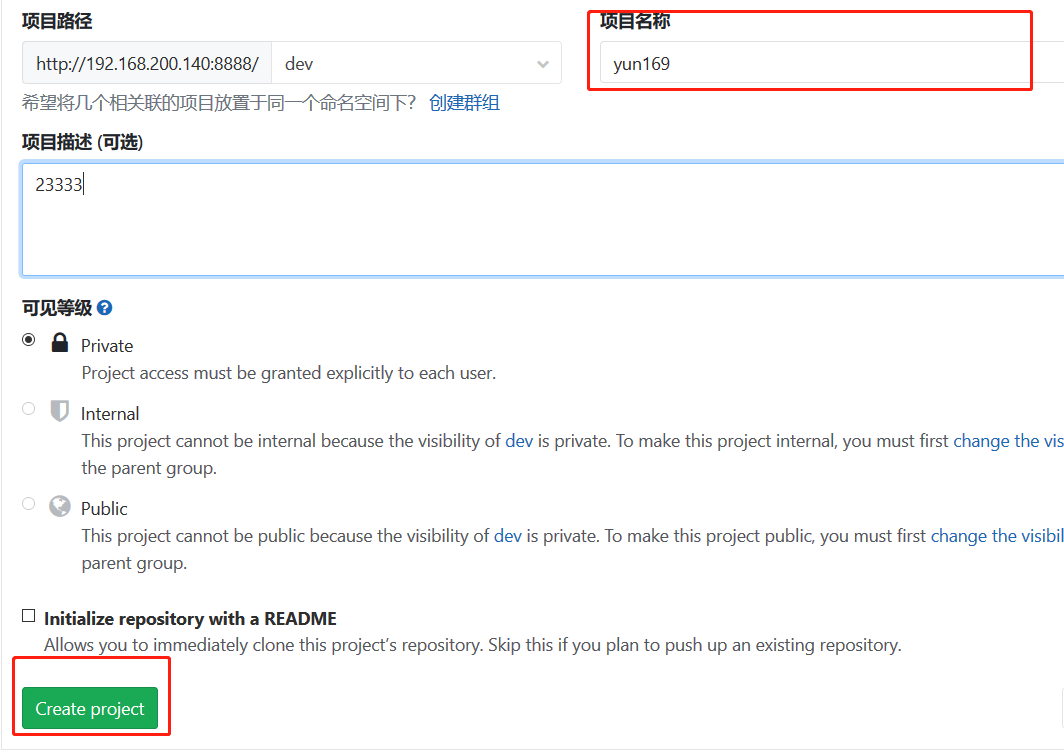
[root@zhengweiqiang ~]# mkdir test [root@zhengweiqiang ~]# cd test/ [root@zhengweiqiang test]# git init Initialized empty Git repository in /root/test/.git/ [root@zhengweiqiang test]# [root@zhengweiqiang test]# touch {1..5} [root@zhengweiqiang test]# git add * [root@zhengweiqiang test]# git commit -m "yun169" [root@zhengweiqiang test]# git push -u test master Username for 'http://192.168.200.140:8888': xxxxxxxx@qq.com Password for 'http://804225249@qq.com@192.168.200.140:8888': Counting objects: 3, done. Compressing objects: 100% (2/2), done. Writing objects: 100% (3/3), 215 bytes | 0 bytes/s, done. Total 3 (delta 0), reused 0 (delta 0) To http://192.168.200.140:8888/dev/yun169.git * [new branch] master -> master