%%%% ijcai21-multiauthor.tex
ypeout{IJCAI--21 Multiple authors example} #
% These are the instructions for authors for IJCAI-21.
documentclass{article}
pdfpagewidth=8.5in
pdfpageheight=11in
% The file ijcai21.sty is NOT the same than previous years'
usepackage{ijcai21}
% Use the postscript times font!
usepackage{times}
enewcommand* tdefault{txtt}
usepackage{soul}
usepackage{url}
usepackage[hidelinks]{hyperref}
usepackage[utf8]{inputenc}
usepackage[small]{caption}
usepackage{graphicx}
usepackage{amsmath}
usepackage{booktabs}
urlstyle{same}
% the following package is optional:
%usepackage{latexsym}
% Following comment is from ijcai97-submit.tex:
% The preparation of these files was supported by Schlumberger Palo Alto
% Research, AT&T Bell Laboratories, and Morgan Kaufmann Publishers.
% Shirley Jowell, of Morgan Kaufmann Publishers, and Peter F.
% Patel-Schneider, of AT&T Bell Laboratories collaborated on their
% preparation.
% These instructions can be modified and used in other conferences as long
% as credit to the authors and supporting agencies is retained, this notice
% is not changed, and further modification or reuse is not restricted.
% Neither Shirley Jowell nor Peter F. Patel-Schneider can be listed as
% contacts for providing assistance without their prior permission.
% To use for other conferences, change references to files and the
% conference appropriate and use other authors, contacts, publishers, and
% organizations.
% Also change the deadline and address for returning papers and the length and
% page charge instructions.
% Put where the files are available in the appropriate places.
%PDF Info Is REQUIRED.
pdfinfo{
/TemplateVersion (IJCAI.2021.0)
}
注意这个不要改动,否则会被判定不是有 latex 模板生成的。

Ooops...
The system tried to transform your PDF to a PDF/A file. Unfortunately, the conversion raised an error and generated two files:
A partially converted file: PDF
A report with the error details: Report
In our experience, conversion problems are usually related to one of the following:
Fonts: If you use a licensed font and our process cannot find an alternative font with open license, the process will fail. Common issues:
Notice that font problems usually come from vectorial images or embedded PDFs, not from the main document itself.
If you are using matplotlib to generate your graphs, please make sure that it doesn't use Type 3 fonts (both Type 1 and TrueType fonts are fine).
If your issues com from an embedded image or document, transform all text to paths using an editing program such as Inkscape or Adobe Illustrator.
This will overcome any font problems with that image.
Images: Most problems are related to complex images (such as graphs). If this is your case, there are several things you can try to overcome them:
If yours is a vectorial image, make sure that it only contains the desired content. Masking the image is sometimes not enough, you will have to edit it with a vectorial image editor (see above) and delete the undesired content parts (look carefully, those undesired contents may even be white or transparent squares).
In the worst case, you can rasterize the image (save it as a png file) at a suitable size/resolution and include that in the paper instead.
If yours is a raster image, ensure that it has a resolution of at least 300dpi when scaled to the size it has in your paper.
Remove any transparencies or semi-transparent colors, as these are a common source of issues in pdf readers.
If you have tried the above ideas and cannot get the process to pass, please contact us at proceedings@ijcai.org. Do not forget to include your paper number in the e-mail's subject!
Hanzy 提及:CMT投稿系统中捣鼓了一上午,系统一直上传失败。。。不断地试错才发现两个bugs:第一不支持pdf格式地图片,第二不支持mathbbm。
问题出在了一张图片,去掉这张图片后则提交成功。

这张图片显示:
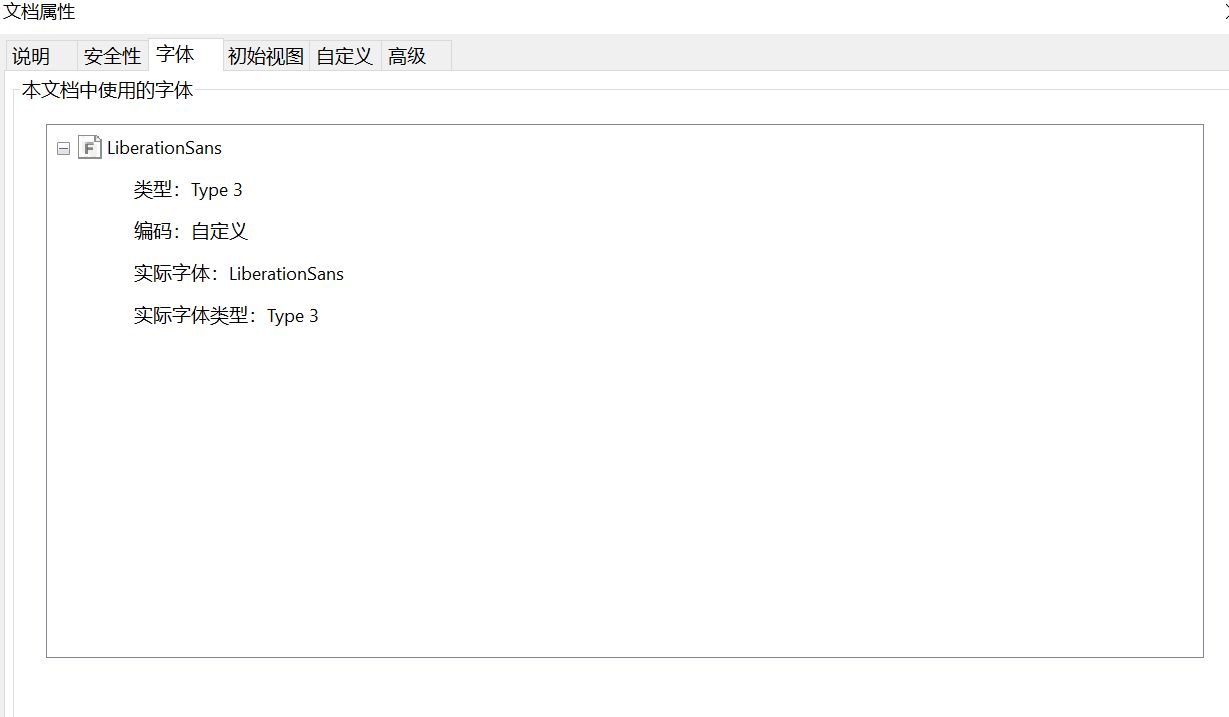
这张图片我用 P40 机器上的代码生成,没有注意字体设置导致问题。
import matplotlib as mpl
# mpl.rcParams['text.usetex'] = True # 注释了此导致问题。
之前注释此命令是由于报错: RuntimeError: Failed to process string with tex because latex could not be found
P40 机器上面没有装 latex, 而我的 2080Ti 和笔记本都装了 Tex。
# 把代码弄到我笔记本机器上,使用 mpl.rcParams['text.usetex'] = True 命令重新运行后,生成的图的字体变成了 Type1 字体,但好像变得难看了一些。
其他图片虽然也有 latex 符号,但使用了如下命令没有问题:
import numpy as np
import pickle
import matplotlib.pyplot as plt
#plt.style.use('seaborn-paper')
#plt.rcParams['image.cmap'] = 'gray'
#plt.rcParams['image.interpolation'] = 'none'
#plt.style.use('default')
plt.style.use(['default', 'seaborn-whitegrid'])
import matplotlib as mpl
mpl.rcParams['text.usetex'] = True # 似乎这个起了作用。
### 后续添加此
import matplotlib
matplotlib.rcParams['pdf.fonttype'] = 42
matplotlib.rcParams['ps.fonttype'] = 42
# 但加上后,似乎生成的图片也没有任何变化。