1.问题

解决办法:
rm -R /etc/pacman.d/gnupg/ (if this dir exists) rm -R /root/.gnupg/ gpg --refresh-keys pacman-key --init && pacman-key --populate pacman-key --refreash-keys
2.ERROR: A specified local key could not be updated from a keyserver
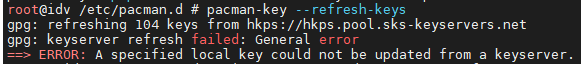
解决办法:
1. 编辑 /etc/pacman.d/gnupg/gpg.conf 新增 keyserver hkp://ipv4.pool.sks-keyservers.net:11371 2.初始化秘钥 pacman-key --init pacman-key --populate archlinux pacman-key --refresh-keys