具体可以参考这个:
https://stackoverflow.com/questions/50307180/chromium-mini-installer-ignores-branding/50308199#50308199
以及对比:https://blog.csdn.net/longji/article/details/81902251
主要改:
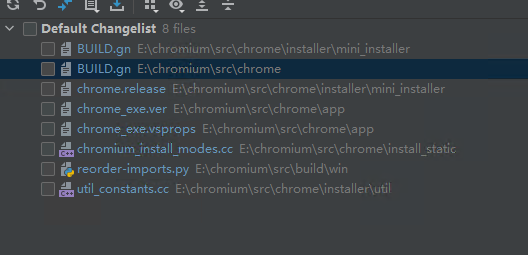
chrome.exe 改成CustomProductName.exe
srcchromeBUILD.gn
if (is_win) { action("reorder_imports") { script = "//build/win/reorder-imports.py" # See comment in chrome_dll.gypi in the hardlink_to_output # target for why this cannot be 'initial' like the DLL. inputs = [ "$root_out_dir/initialexe/CustomProductName.exe", ] outputs = [ "$root_out_dir/CustomProductName.exe", "$root_out_dir/CustomProductName.exe.pdb" ] ... later in the file ... chrome_binary("chrome_initial") { if (is_win) { output_name = "initialexe/CustomProductName"
srcchromeinstallermini_installerBUILD.gn:
action(archive_name) { script = "//chrome/tools/build/win/create_installer_archive.py" release_file = "chrome.release" inputs = [ "$chrome_dll_file", "$root_out_dir/CustomProductName.exe", "$root_out_dir/locales/en-US.pak", "$root_out_dir/setup.exe", "//chrome/tools/build/win/makecab.py", release_file, ]
chrome/installer/mini_installer/chrome.release
CustomProductName.exe: %(ChromeDir)s
srcchromeinstall_staticchromium_install_modes.cc
const wchar_t kCompanyPathName[] = L"CompanyName"; const wchar_t kProductPathName[] = L"CustomProductName";
build/win/reorder-imports.py
input_image = os.path.join(input_dir, 'CustomProductName.exe') output_image = os.path.join(output_dir, 'CustomProductName.exe') ... later on in the file ... for fname in glob.iglob(os.path.join(input_dir, 'CustomProductName.exe.*')):
srcchromeinstallerutilutil_constants.cc
const wchar_t kChromeExe[] = L"CustomProductName.exe";
srcchromeappchrome_exe.vsprops
Name="VCLinkerTool" DelayLoadDLLs="ole32.dll;oleaut32.dll" OutputFile="$(OutDir)CustomProductName.exe"
srcchromeappchrome_exe.ver
ORIGINAL_FILENAME=CustomProductName.exe
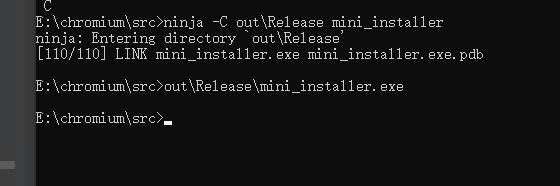
这个能改。。也能安装!
但是奥
改完之后会报错...........绝望.............
以后有大哥看到了能救救我吗
[0805/151941.623:ERROR:install_worker.cc(142)] Failed creating a firewall rules. Continuing with install.
[0805/151941.826:ERROR:create_reg_key_work_item.cc(82)] Failed to create SoftwareMicrosoftMediaPlayerShimInclusionListXXXXXXXXXXXXexe
[0805/151941.826:ERROR:install.cc(142)] Could not add Chrome to media player inclusion list.