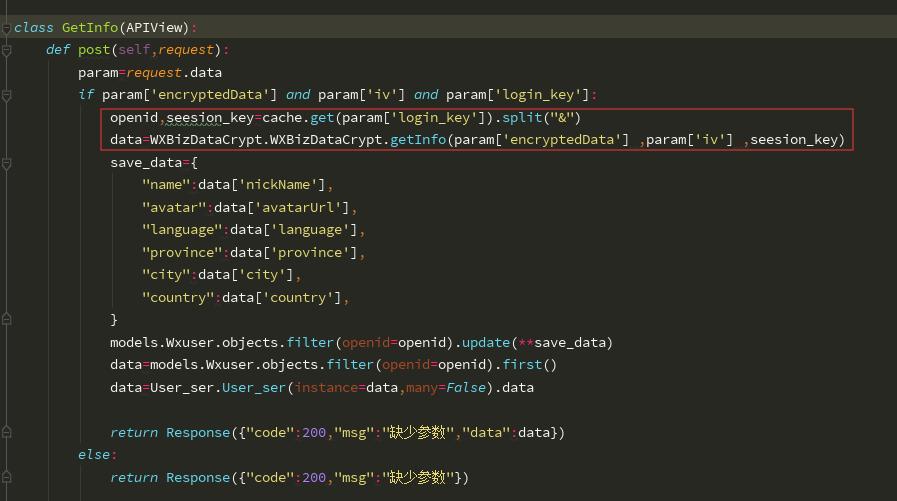wx.request
相当于发送ajax请求

官方文档示例代码
wx.request({
url: 'test.php', //仅为示例,并非真实的接口地址
data: {
x: '',
y: ''
},
header: {
'content-type': 'application/json' // 默认值
},
success (res) {
console.log(res.data)
}
})
前台连接后台的实现
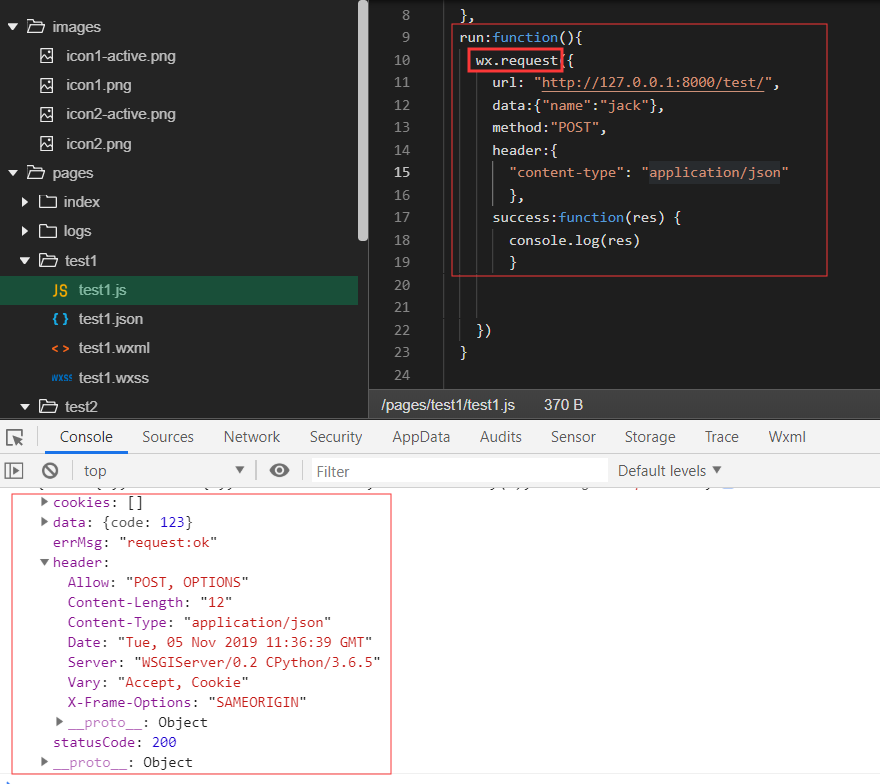
重要的参数:wx.request、object.success回调函数、url绑定路由、metheod请求方法。
小程序路由跳转

wx.switchTab(Object object):跳转到taBar页面,并关闭其他所有非taBar。
示例代码
{
"tabBar": {
"list": [{
"pagePath": "index",
"text": "首页"
},{
"pagePath": "other",
"text": "其他"
}]
}
}
wx.switchTab({
url: '/index'
})
wx.reLaunch(Object object)
关闭所有页面、打开到应用内的某个页面
wx.reLaunch({
url: 'test?id=1'
})
// test
Page({
onLoad (option) {
console.log(option.query)
}
})
登录wx.login
根据官方开发文档书写后台程序
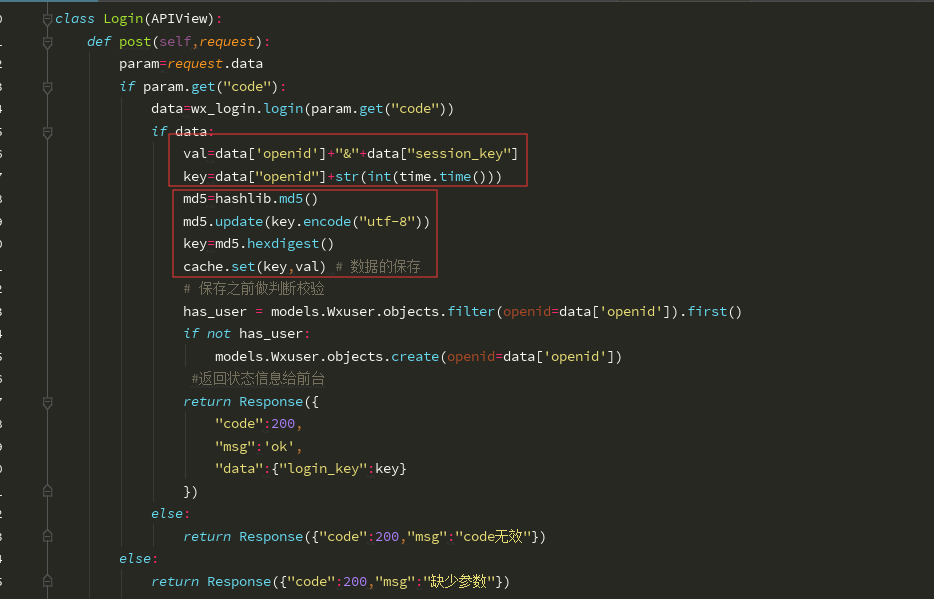
小程序前台app.js
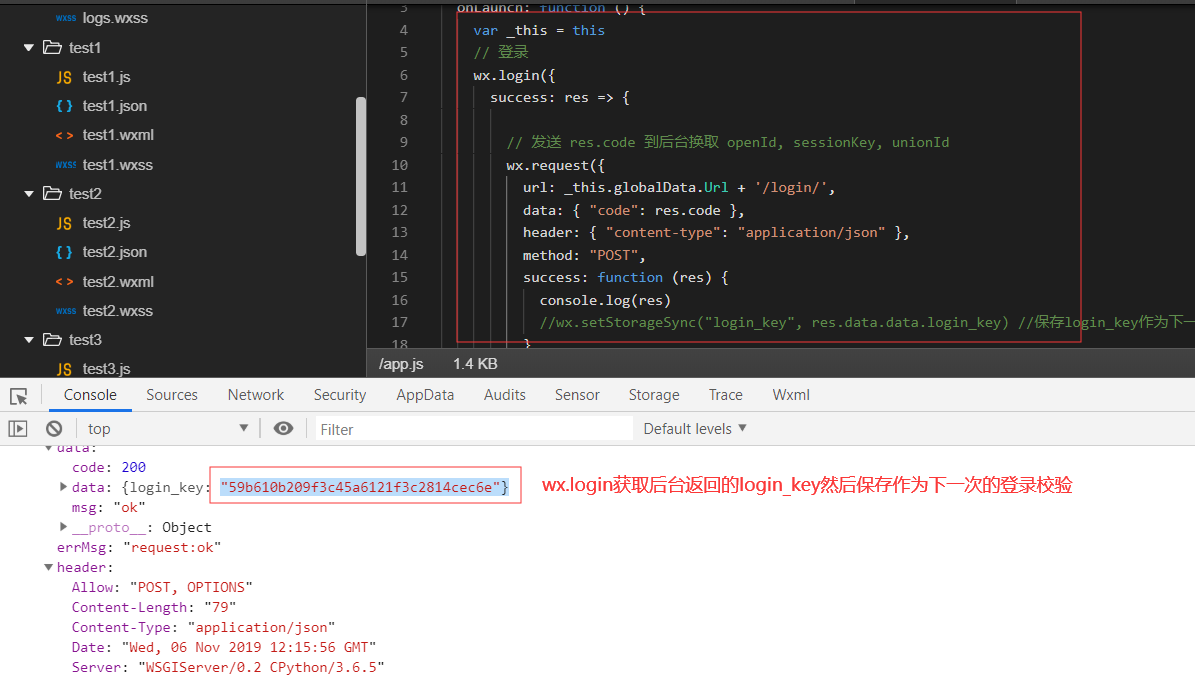
通过用户认证使用录音功能
lu: function () {
wx.getSetting({
success(res) {
if (!res.authSetting['scope.record']) {
wx.authorize({
scope: 'scope.record',
success() {
// 用户已经同意小程序使用录音功能,后续调用 wx.startRecord 接口不会弹窗询问
wx.startRecord()
}
})
} else {
wx.startRecord()
}
}
})
},
用户授权数据功能接口
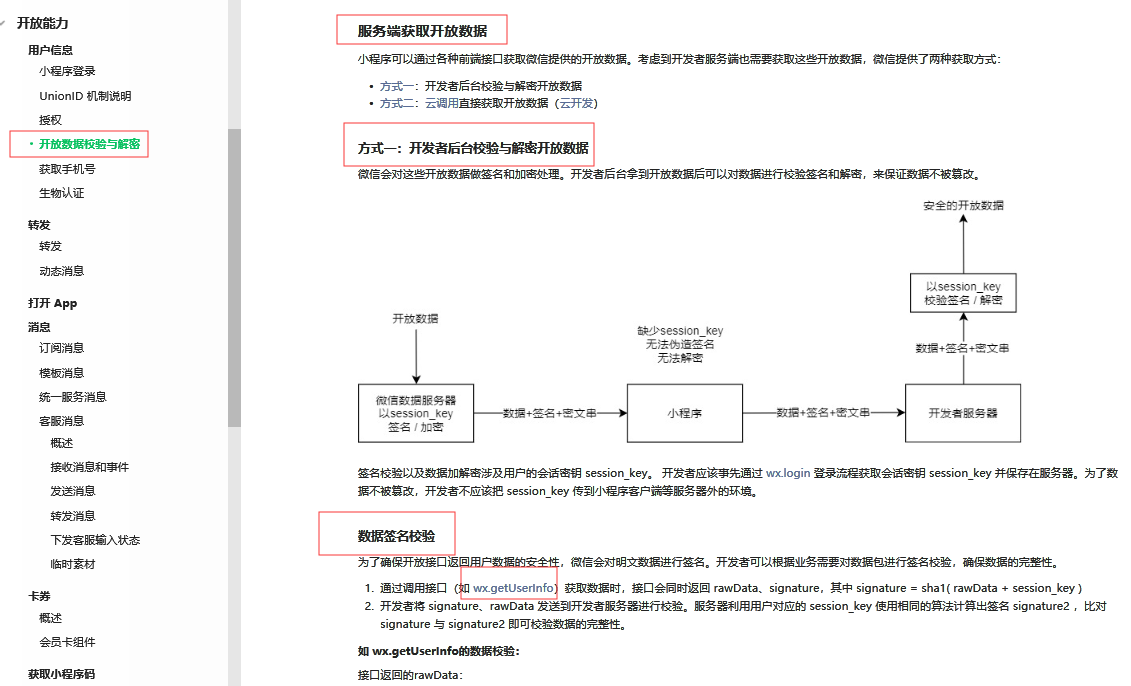
解密
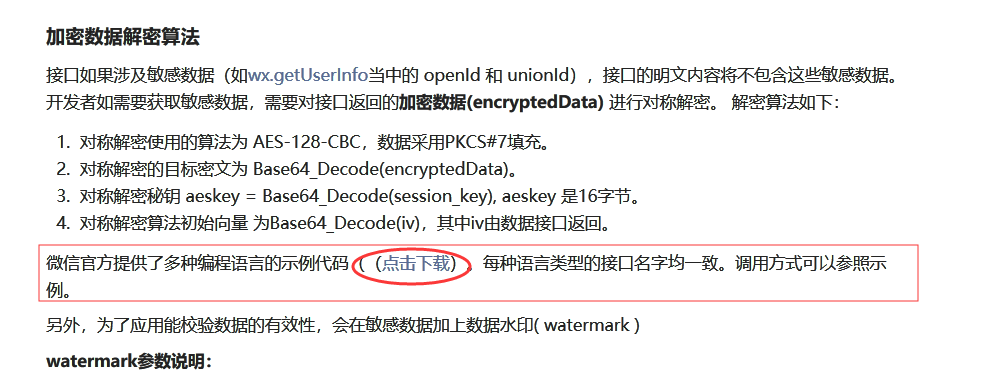
前台
 后台核心部分
后台核心部分