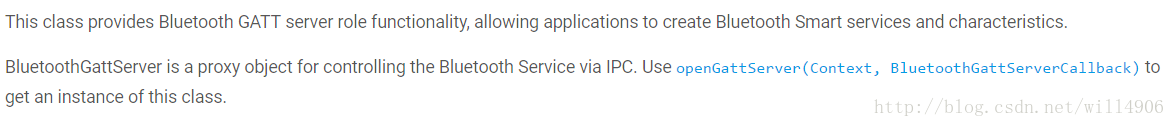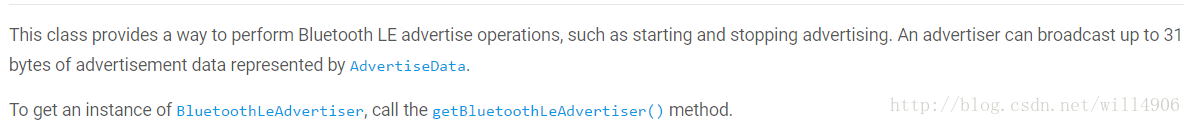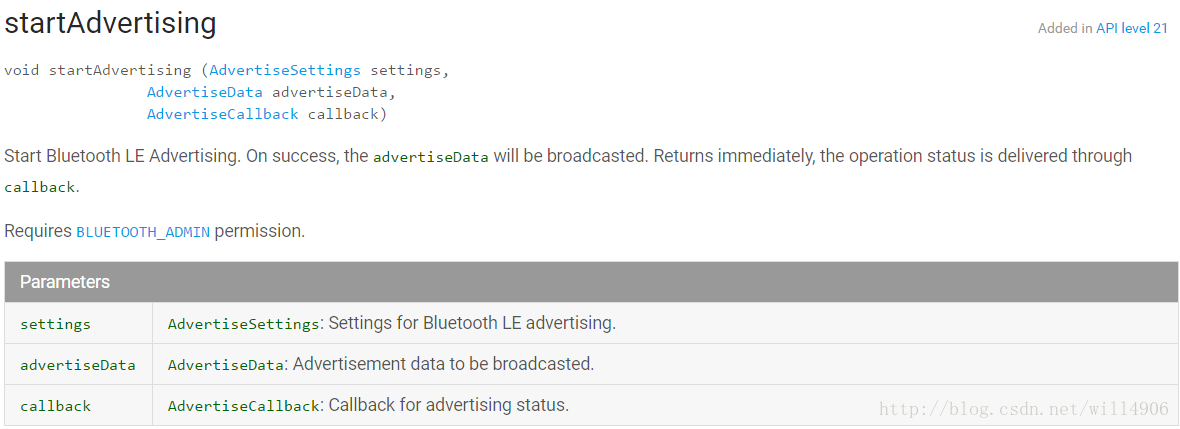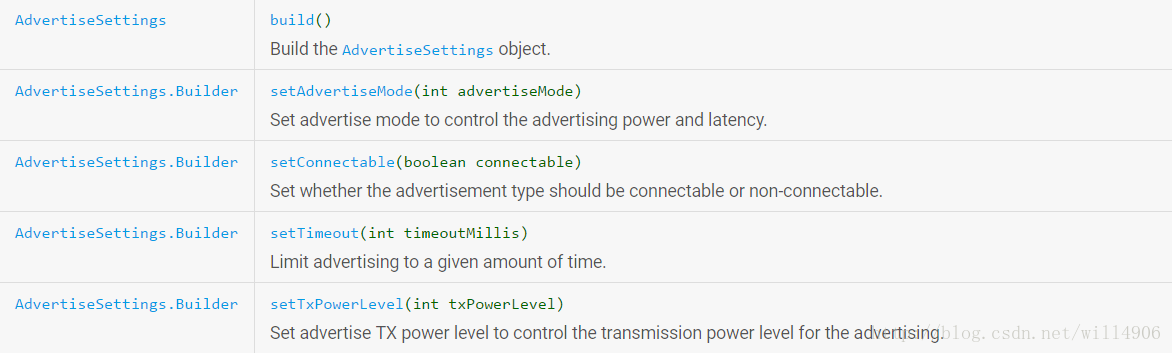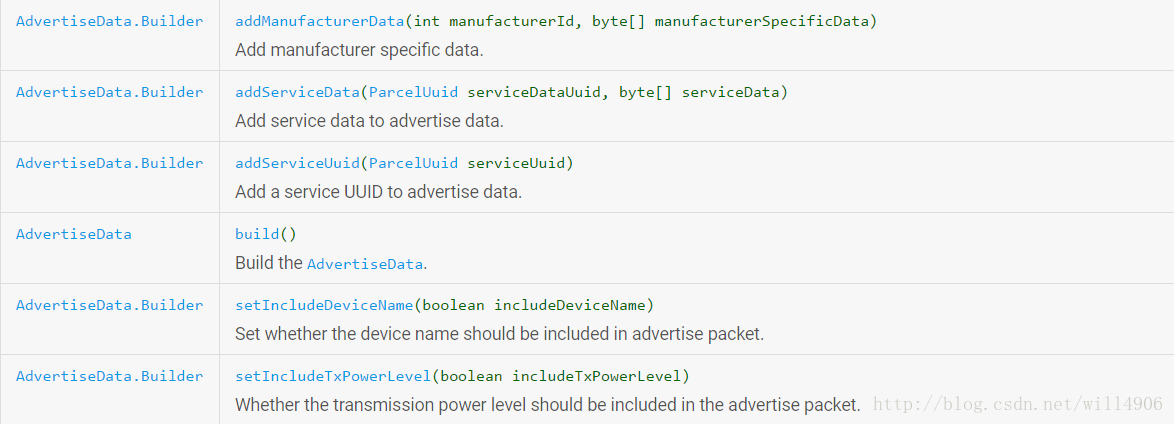概述
自安卓5.0后,谷歌加入了对安卓手机作为低功耗蓝牙外围设备,即服务端的支持。使得手机可以通过低功耗蓝牙进行相互通信。
开发步骤
实现这一功能其实只需要分为设置广播和设置服务器两个部分完成即可
设置服务器
这一步骤主要操作的是BluetoothGattServer。
1. 定义一个BluetoothGattServerCallback的回调如下
private BluetoothGattServerCallback bluetoothGattServerCallback = new BluetoothGattServerCallback() {
@Override
public void onConnectionStateChange(BluetoothDevice device, int status, int newState) {
Log.v("onConnectionStateChange","连接状态改变");
}
@Override
public void onServiceAdded(int status, BluetoothGattService service) {
Log.v("onServiceAdded","成功添加服务");
}
@Override
public void onCharacteristicReadRequest(BluetoothDevice device, int requestId, int offset, BluetoothGattCharacteristic characteristic) {
Log.v("CharacteristicReadReq","远程设备请求读取数据");
bluetoothGattServer.sendResponse(device, requestId, BluetoothGatt.GATT_SUCCESS, offset, new byte[]{1,2,3,4,5,6,7,8,9,0});
}
@Override
public void onCharacteristicWriteRequest(BluetoothDevice device, int requestId, BluetoothGattCharacteristic characteristic, boolean preparedWrite, boolean responseNeeded, int offset, byte[] value) {
Log.v("CharacteristicWriteReq","远程设备请求写入数据");
bluetoothGattServer.sendResponse(device, requestId, BluetoothGatt.GATT_SUCCESS, offset, new byte[]{0,9,8,7,6,5,4,3,2,1});
@Override
public void onDescriptorReadRequest(BluetoothDevice device, int requestId, int offset, BluetoothGattDescriptor descriptor) {
Log.v("DescriptorReadReq","远程设备请求写入描述器");
bluetoothGattServer.sendResponse(device, requestId, BluetoothGatt.GATT_SUCCESS, offset, new byte[]{10,11,12,13,14,15,16,17,18,19});
}
@Override
public void onDescriptorWriteRequest(BluetoothDevice device, int requestId, BluetoothGattDescriptor descriptor, boolean preparedWrite, boolean responseNeeded, int offset, byte[] value) {
Log.v("DescriptorReadReq","远程设备请求写入描述器");
bluetoothGattServer.sendResponse(device, requestId, BluetoothGatt.GATT_SUCCESS, offset, new byte[]{19,18,17,16,15,14,13,12,11,10});
}
@Override
public void onExecuteWrite(BluetoothDevice device, int requestId, boolean execute) {
Log.v("onExecuteWrite","执行挂起写入操作");
}
@Override
public void onNotificationSent(BluetoothDevice device, int status) {
Log.v("onNotificationSent","通知发送");
}
@Override
public void onMtuChanged(BluetoothDevice device, int mtu) {
Log.v("onMtuChanged","mtu改变");
}
};- 利用BluetoothManager的openGattServer(Context,BluetoothServerCallback)方法获得BluetoothGattServer实例。
BluetoothManager mBluetoothManager = (BluetoothManager) getSystemService(Context.BLUETOOTH_SERVICE);
bluetoothGattServer = mBluetoothManager.openGattServer(this, bluetoothGattServerCallback);3.为设备添加相应的service,characteristic和descriptor(非必须,但通常都会用到)。这里仅举一个例子。
BluetoothGattCharacteristic characteristic= new BluetoothGattCharacteristic(CHARACTERISTIC_UUID,por,per);
BluetoothGattService service= new BluetoothGattService(SERVICE_UUID,pri);
service.addCharacteristic(characteristic);
bluetoothGattServer.addService(service);其中,por,per,pri分别为:
private int por = BluetoothGattCharacteristic.PROPERTY_NOTIFY | BluetoothGattCharacteristic.PROPERTY_INDICATE | BluetoothGattCharacteristic.PROPERTY_READ | BluetoothGattCharacteristic.PROPERTY_WRITE;
private int per = BluetoothGattCharacteristic.PERMISSION_READ | BluetoothGattCharacteristic.PERMISSION_WRITE;
private int pri = BluetoothGattService.SERVICE_TYPE_PRIMARY;可根据自己的需要进行调整。
这样就完成了对BluetoothGattServer的简单设置。
设置广播
这里主要操作BluetoothLeAdvertiser。
1. 利用BluetoothManager获取BluetoothAdapter,然后再通过BluetoothAdapter的getBluetoothLeAdvertiser()方法获取BluetoothLeAdvertiser的实例。
BluetoothManager mBluetoothManager = (BluetoothManager) getSystemService(Context.BLUETOOTH_SERVICE);
mBluetoothAdapter = mBluetoothManager.getAdapter();
mBluetoothLeAdvertiser = mBluetoothAdapter.getBluetoothLeAdvertiser();- 开启广播
这里需要准备三个东西,AdvertiseSettings,AdvertiseData和AdvertiseCallback。
- AdvertiseSettings
广播的配置实例,通过AdvertiseSettings.Builder获得。
AdvertiseSettings.Builder具有四个设置参数的方法。
分别是
- AdvertiseSettings
setAdvertiseMode(int advertiseMode)设置广播的模式,低功耗,平衡和低延迟三种模式;
setConnectable(boolean connectable)设置是否可以连接。
setTimeout(int timeoutMillis)设置广播的最长时间
setTxPowerLevel(int txPowerLevel)设置广播的信号强度可根据需要自行设定,若不设定则按照默认的参数设定。
这里只提供一个小例子。
AdvertiseSettings settings = new AdvertiseSettings.Builder()
.setAdvertiseMode(AdvertiseSettings.ADVERTISE_MODE_LOW_LATENCY)
.setTimeout(0)
.setConnectable(true)
.build();- AdvertiseData
广播内容的实例,通过AdvertiseData.Builder获得
内含几个成员函数。
addManufacturerData(int manufacturerId, byte[] manufacturerSpecificData)添加厂商信息,貌似不怎么用到。
addServiceUuid(ParcelUuid serviceUuid),addServiceData(ParcelUuid serviceDataUuid, byte[] serviceData)添加服务进广播,即对外广播本设备拥有的服务。
setIncludeDeviceName(boolean includeDeviceName)是否广播设备名称。
setIncludeTxPowerLevel(boolean includeTxPowerLevel)是否广播信号强度这里提供一个简单的例子。
AdvertiseData advertiseData = new AdvertiseData.Builder()
.setIncludeDeviceName(true)
.setIncludeTxPowerLevel(true)
.addServiceUuid(new ParcelUuid(SERVICE_UUID))
.build();- AdvertiseCallback
广播成功或者失败的回调,比较简单。
private AdvertiseCallback mAdvertiseCallback = new AdvertiseCallback() {
@Override
public void onStartSuccess(AdvertiseSettings settingsInEffect) {
Log.v("start","广播成功");
}
@Override
public void onStartFailure(int errorCode) {
Log.v("广播失败",String.valueOf(errorCode));
}
};最后通过BluetoothLeAdvertise的startAdvertising(AdvertiseSettings settings, AdvertiseData advertiseData, AdvertiseCallback callback)开启广播即可
3. 关闭广播
通过BluetoothLeAdvertise的stopAdvertising(AdvertiseCallback callback)关闭。
参考链接:https://developer.android.google.cn/reference/android/bluetooth/le/BluetoothLeAdvertiser.html
代码资源:http://download.csdn.net/detail/will4906/9777135