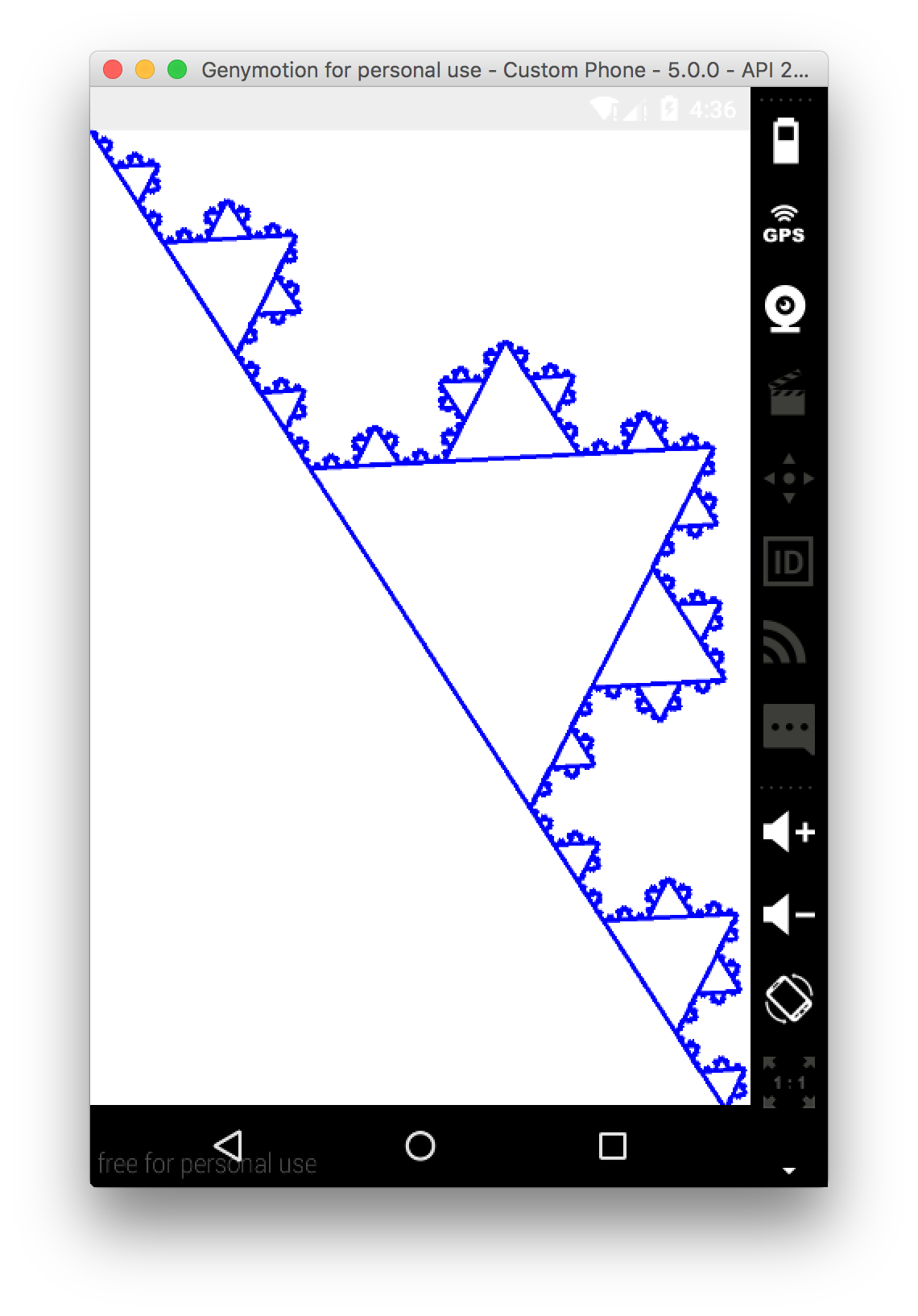之前一直做的是应用类,这次抽时间,参考网上资料实践了下SurfaceView。目标是在页面上画一个科赫曲线的分形图。
代码如下:
package com.example.fredric.demo02; import android.content.Context; import android.graphics.Canvas; import android.graphics.Color; import android.graphics.Paint; import android.graphics.Rect; import android.os.Bundle; import android.support.design.widget.FloatingActionButton; import android.support.design.widget.Snackbar; import android.support.v7.app.AppCompatActivity; import android.support.v7.widget.Toolbar; import android.view.Surface; import android.view.SurfaceHolder; import android.view.SurfaceView; import android.view.View; import android.view.Menu; import android.view.MenuItem; import android.view.WindowManager; public class MainActivity extends AppCompatActivity { private int width; private int height; @Override protected void onCreate(Bundle savedInstanceState) { super.onCreate(savedInstanceState); WindowManager wm = (WindowManager) getSystemService(Context.WINDOW_SERVICE); width = wm.getDefaultDisplay().getWidth(); height = wm.getDefaultDisplay().getHeight(); setContentView(new MyView(this)); } //知识点备注: //1、Surface:原始图像缓冲区的句柄,通过该接口可以获取原始缓冲区中的数据; //Surface 中包含canvas对象 //2、SurfaceView:继承至View, // 2.1 提供了一个运行在渲染线程的surface // 2.2 SurfaceView 和 SurfaceHolder.Callback的方法都应该在主线程(UI线程)里面调用 //3、SurfaceHolder:控制surface的一个抽象接口 //4、SurfaceHolder.Callback: 监听Surface改变的接口 class MyView extends SurfaceView implements SurfaceHolder.Callback { private SurfaceHolder holder; private MyThread myThread; public MyView(Context context) { super(context); // TODO Auto-generated constructor stub holder = this.getHolder(); holder.addCallback(this); myThread = new MyThread(holder); } @Override public void surfaceCreated(SurfaceHolder holder) { myThread.isRun = true; myThread.start(); } @Override public void surfaceChanged(SurfaceHolder holder, int format, int width, int height) { } @Override public void surfaceDestroyed(SurfaceHolder holder) { myThread.isRun = false; } class MyThread extends Thread { private SurfaceHolder holder; public boolean isRun; public MyThread(SurfaceHolder holder) { this.holder = holder; isRun = true; } @Override public void run() { int count = 0; while (isRun) { Canvas c = null; c = this.holder.lockCanvas(); try { synchronized (holder) { if (null != c){ c.drawColor(Color.WHITE); Paint p = new Paint(); p.setColor(Color.BLUE); p.setStrokeWidth((float) 5.0); draw(c, p, 0, 0, width, height, 6); Thread.sleep(1000); isRun = false; } } } catch (Exception e) { e.printStackTrace(); } finally { if (c != null) { // 此时才提交绘画结果 holder.unlockCanvasAndPost(c); } } } } }//class MyThread extends Thread { public void draw(Canvas c, Paint p, int x1, int y1, int x2, int y2,int depth) { c.drawLine(x1, y1, x2, y2, p); if (depth <= 1) { return; } else {//得到三等分点 double x11 = (x1 * 2 + x2) / 3; double y11 = (y1 * 2 + y2) / 3; double x22 = (x1 + x2 * 2) / 3; double y22 = (y1 + y2 * 2) / 3; double x33 = (x11 + x22) / 2 - (y11 - y22) * Math.sqrt(3) / 2; double y33 = (y11 + y22) / 2 - (x22 - x11) * Math.sqrt(3) / 2; c.drawLine(x1, y1, x2, y2, p); draw(c, p, x1, y1, (int) x11, (int) y11, depth - 1); draw(c, p, (int) x11, (int) y11, (int) x33, (int) y33, depth - 1); draw(c, p, (int) x22, (int) y22, x2, y2, depth - 1); draw(c, p, (int) x33, (int) y33, (int) x22, (int) y22, depth - 1); } } } }
结果: