1.
sudo -i;
2.
cd /var/lib/mysql/;
ls -lct;
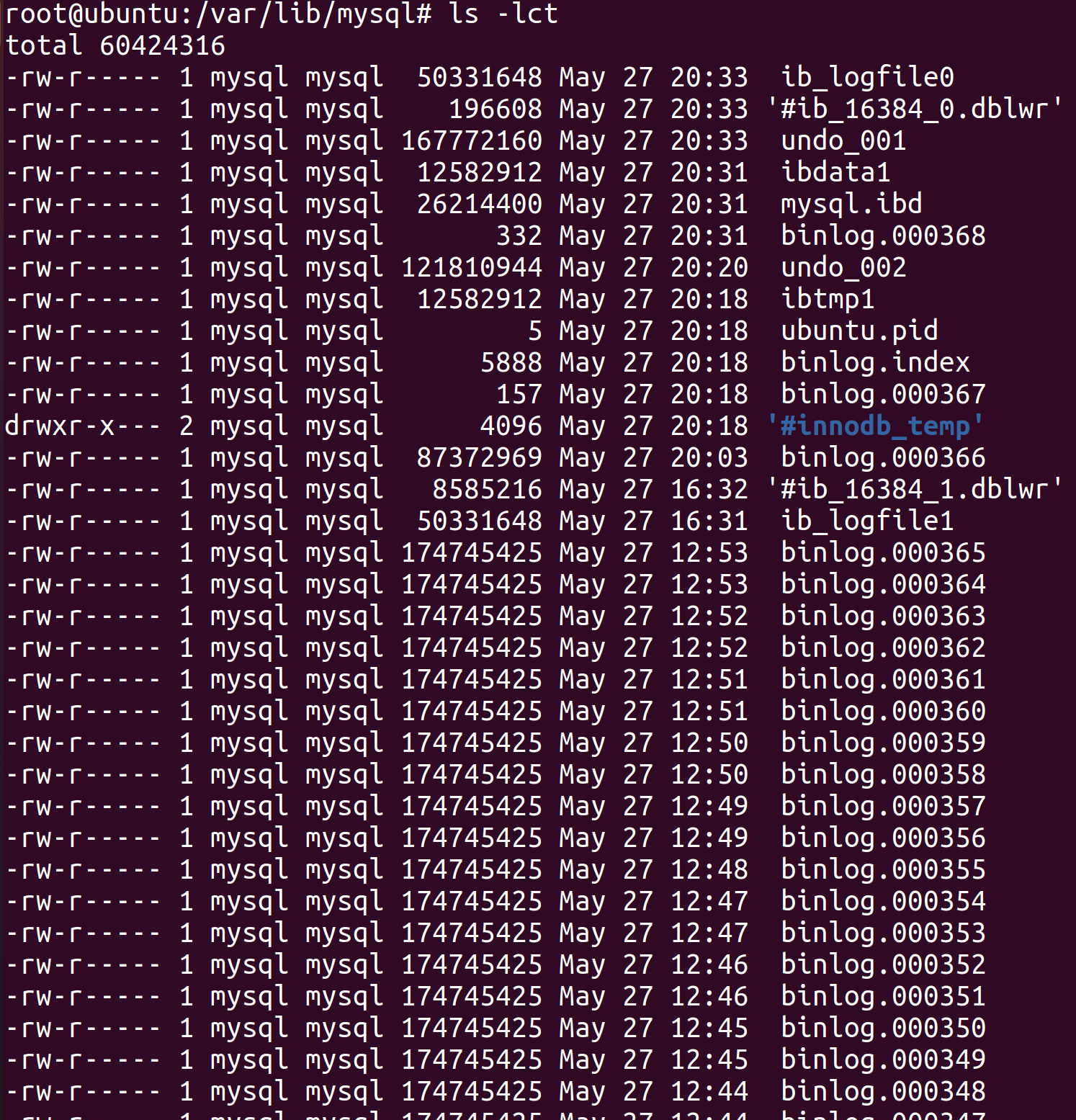
3.Delete binlog files
rm -rf binlog.*
4.
ls -lct;
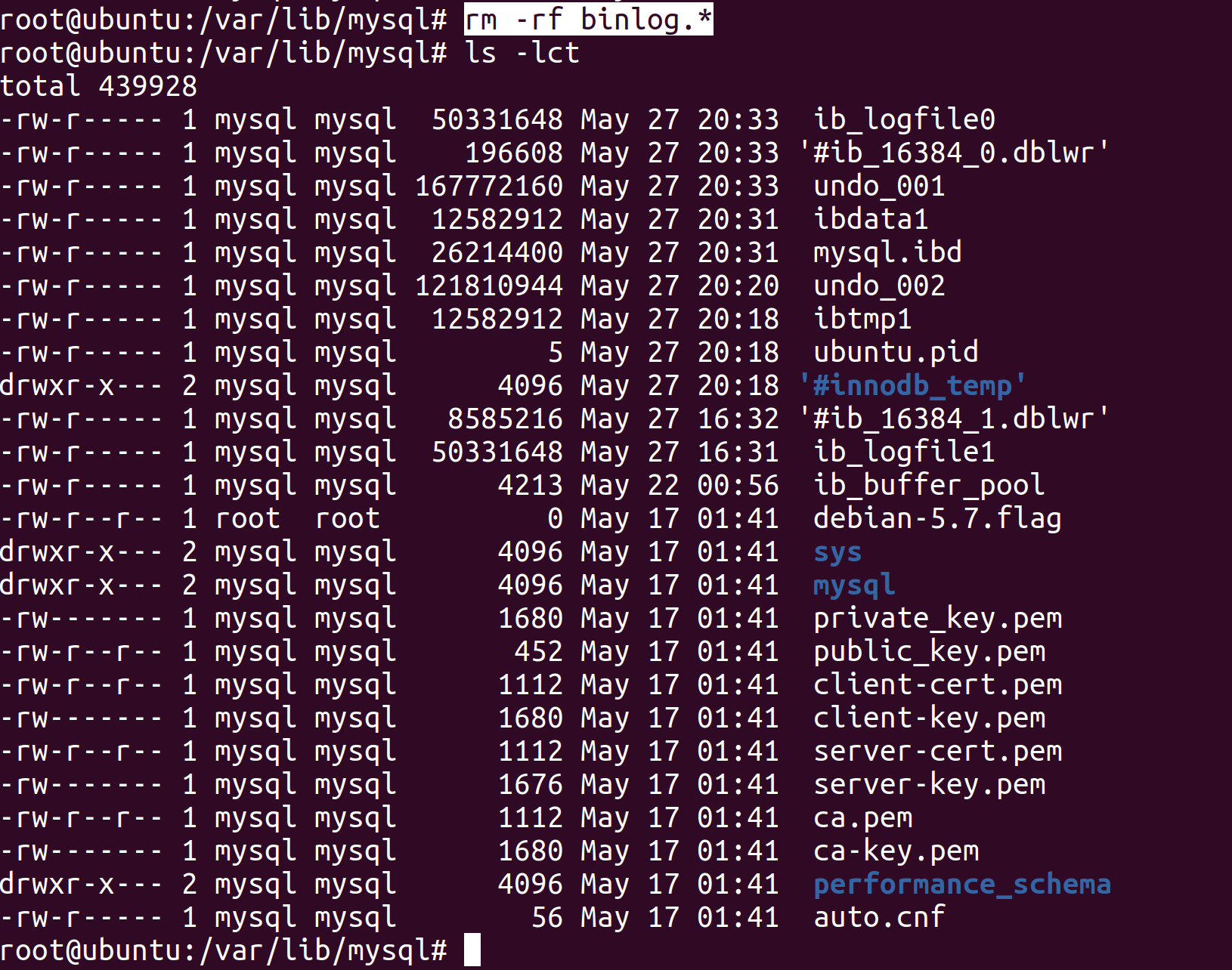
5.Then check the space via df -h;
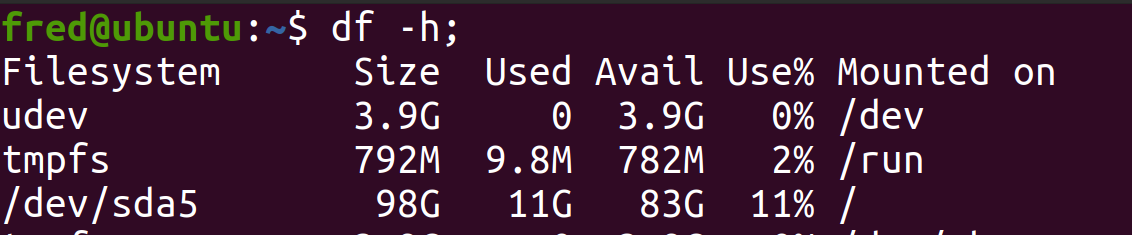
As the above snapshot illustrates that /dev/sda5 has emptied more and spare more space.
1.
sudo -i;
2.
cd /var/lib/mysql/;
ls -lct;
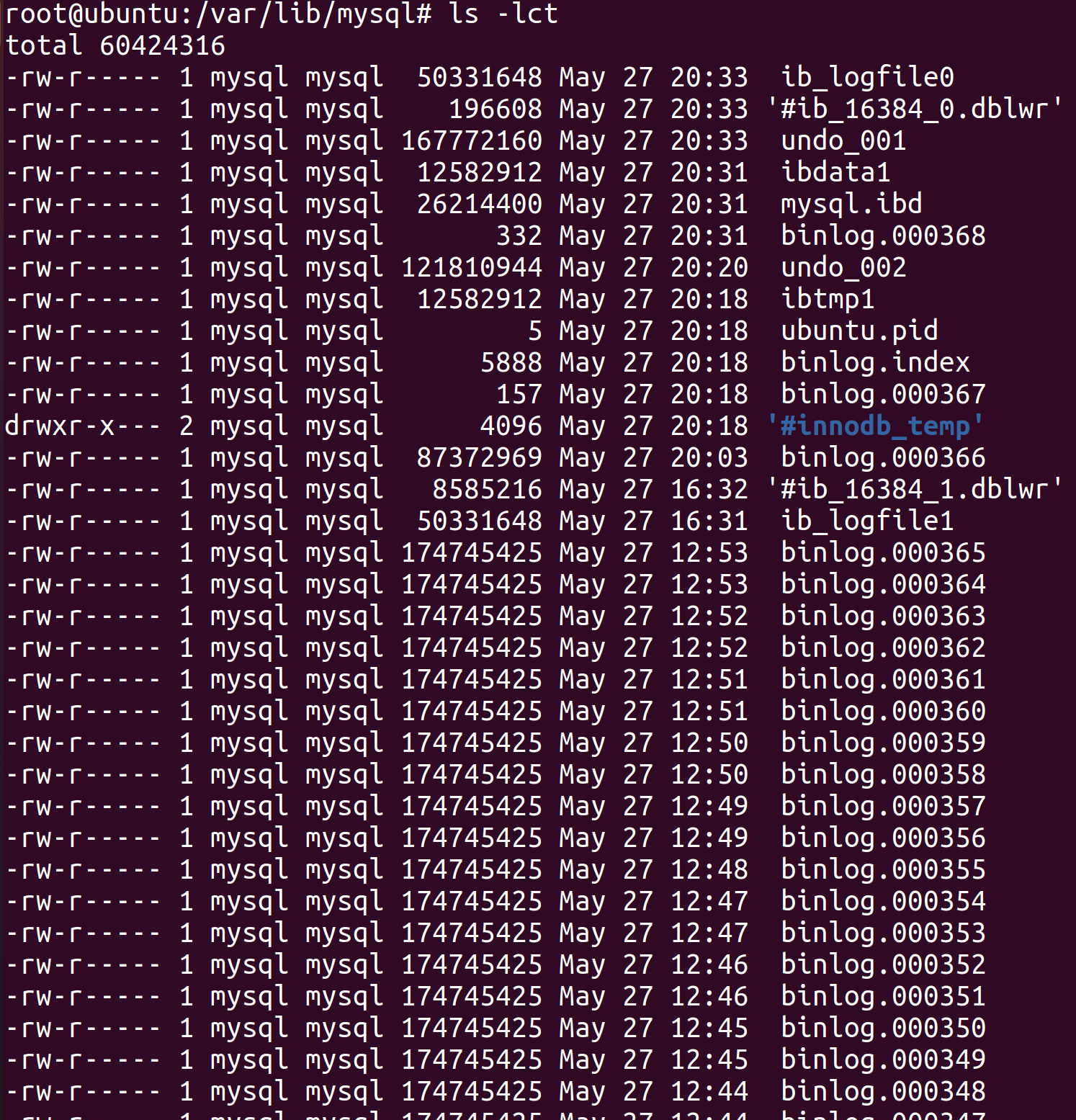
3.Delete binlog files
rm -rf binlog.*
4.
ls -lct;
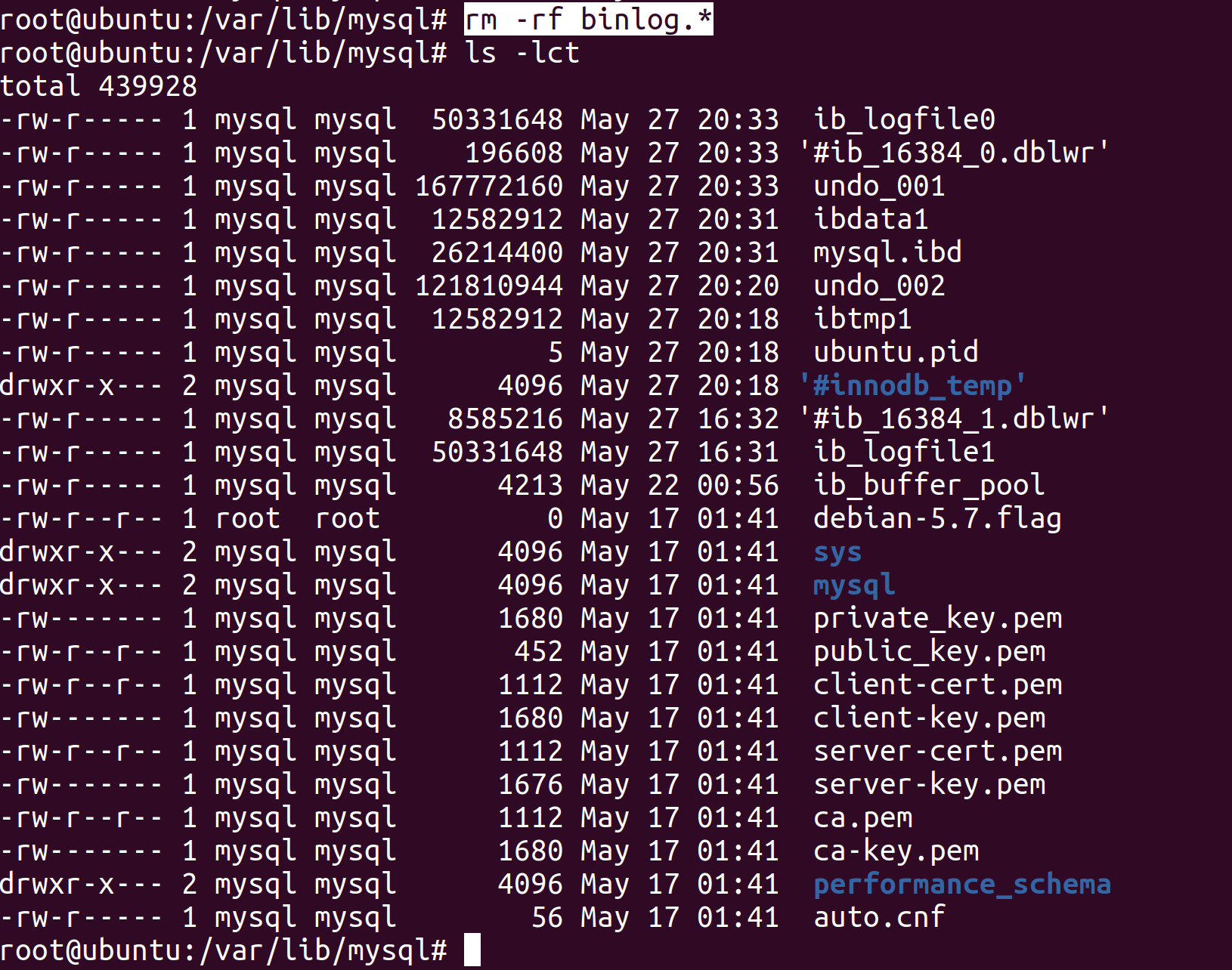
5.Then check the space via df -h;
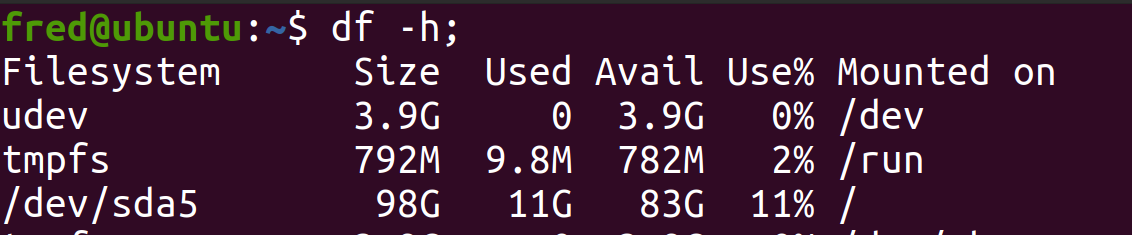
As the above snapshot illustrates that /dev/sda5 has emptied more and spare more space.