以前 Simple2D 使用 TextureManager,现在将它改为 TexturePool (纹理池)。主要是负责加载和管理纹理,这次为 TexturePool 添加纹理集的功能,纹理集就是将大量的图片拼合成一张纹理。
纹理集的制作
你可以使用软件 TexturePacher 来创建纹理集:
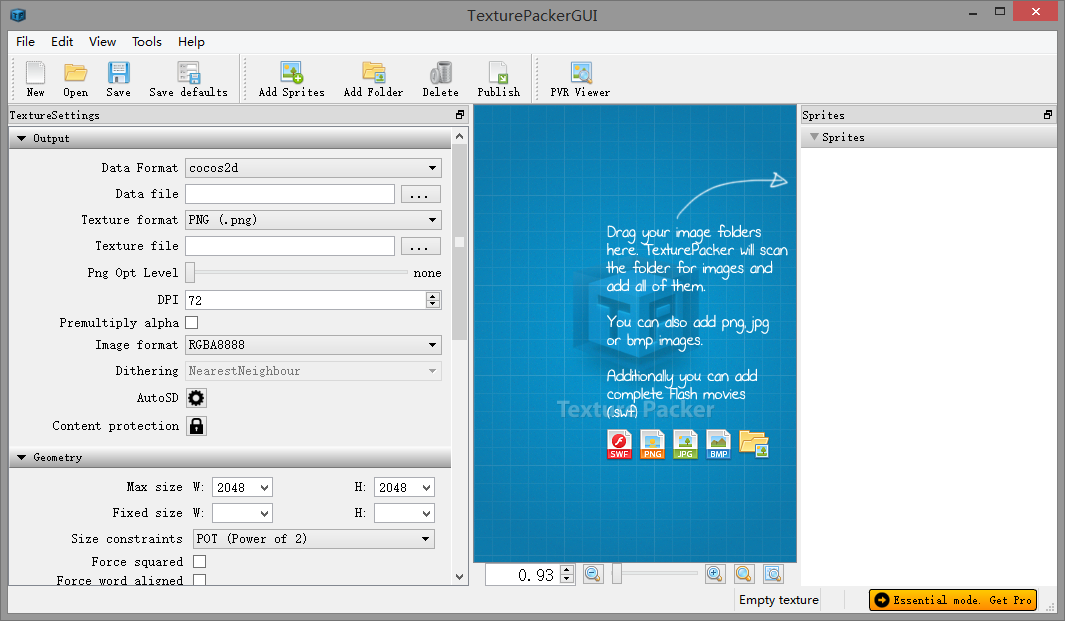
将图片文件拖曳到左边的窗口,然后将 Output 的 DataFormat 设置为 cocos2d,最后选择 Data File 和 Texture File 的输出路径,点击工具栏的 Publish 按钮后得到两个文件 xxx.plist 和 xxx.png,再将这两个文件放置在 Assert 文件夹即可。
解析 Plist 文件
由于 Plist 文件时 xml 格式的,所以可以使用 Tinyxml 库来解析,其中只需要读取 plist 文件的三个信息即可:
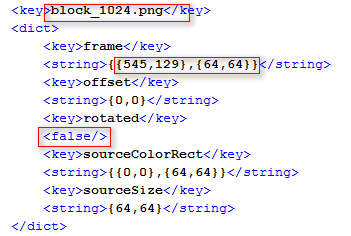
1、纹理文件名,与小图相关联的标签
2、小图的大小和小图在大图中的位置偏移,用来计算纹理坐标
3、小图是否旋转,TexturePacher 在合并小图时为了合理分配空间位置,必要时会对小图旋转 90o,计算纹理坐标时要进行旋转
OpenGL 为每个纹理分配一个唯一的 ID,而纹理集的多张小图都来自于一张纹理,为了管理这些纹理,需要两个结构:TextureUnique 和 Texture2D。TextureUnique 对于着一张纹理,而 Texture2D 则对应小图:
struct Texture2D { TextureUnique* textureUnique; int width; int height; Vec2 uv[4]; };
Texture2D 保存图片的大小(该大小是小图的大小,不是纹理的大小)、纹理坐标和 TextureUnique 对象。
TexturePool 使用 ParsePlistFile( ) 函数来解析 plist 文件:
bool TexturePool::ParsePlistFile(const std::string& filename, std::vector<PlistParseData>& ppd_list) { tinyxml2::XMLDocument doc; auto path = PathHelper::fullPath(filename); if ( doc.LoadFile(path.c_str()) != tinyxml2::XML_NO_ERROR ) { LOG_WRITE_DEBUG("不存在 plist 文件:%s", filename.c_str()); return false; } tinyxml2::XMLElement* frame_ele = nullptr; tinyxml2::XMLElement* context_ele = nullptr; tinyxml2::XMLNode* plist_node = doc.RootElement(); plist_node = plist_node->FirstChildElement(); frame_ele = plist_node->FirstChildElement(); tinyxml2::XMLElement* begin_node = frame_ele->NextSiblingElement()->FirstChildElement(); std::string left, right; while ( begin_node ) { PlistParseData ppd; ppd.filename = begin_node->GetText(); context_ele = begin_node->NextSiblingElement(); context_ele = context_ele->FirstChildElement("string"); std::string size = context_ele->GetText(); /* {{xx, xx},{xx, xx}} */ left = size.substr(2, size.find_first_of("}") - 2); right = left.substr(left.find_first_of(",") + 1, left.size() - left.find_first_of(",")); left = left.substr(0, left.find_first_of(",")); ppd.offsetx = atoi(left.c_str()); ppd.offsety = atoi(right.c_str()); right = size.substr(size.find_last_of("{") + 1, size.size() - size.find_last_of("{") - 3); left = right.substr(0, right.find_first_of(",")); right = right.substr(right.find_first_of(",") + 1, right.size() - right.find_first_of(",")); ppd.width = atoi(left.c_str()); ppd.height = atoi(right.c_str()); context_ele = context_ele->NextSiblingElement(); context_ele = context_ele->NextSiblingElement(); context_ele = context_ele->NextSiblingElement(); context_ele = context_ele->NextSiblingElement(); std::string rotate = context_ele->Name(); ppd.rotate = (rotate.compare("true") == 0); begin_node = begin_node->NextSiblingElement(); begin_node = begin_node->NextSiblingElement(); ppd_list.push_back(ppd); } /* 获取图像文件名 */ frame_ele = frame_ele->NextSiblingElement(); frame_ele = frame_ele->NextSiblingElement(); frame_ele = frame_ele->NextSiblingElement(); tinyxml2::XMLElement* metadata = frame_ele->FirstChildElement("string"); std::string texture_name = metadata->GetText(); metadata = metadata->NextSiblingElement("string"); std::string texture_size = metadata->GetText(); int dot = texture_size.find_first_of(","); PlistParseData ppd; ppd.filename = texture_name; ppd.width = atoi(texture_size.substr(1, dot - 1).c_str()); ppd.height = atoi(texture_size.substr(dot + 1, texture_size.size() - dot - 2).c_str()); ppd_list.push_back(ppd); return true; }
将解析得到的小图数据保存到 PlistParseData 结构中,然后得到一个 PlistParseData 数组:
struct PlistParseData { std::string filename; bool rotate; int offsetx; int offsety; int width; int height; };
通过 PlistParseData 数组就可以创建 TextureUnique 和 Texture2D 对象了:
bool TexturePool::LoadFileFromPlist(const std::string& filename) { std::vector<PlistParseData> ppd_list; if ( ParsePlistFile(filename, ppd_list) == false ) { LOG_WRITE("解析文件 %s 失败!", filename.c_str()); return false; } TextureUnique* texture_unique = new TextureUnique(ppd_list.back().filename.c_str()); for ( int i = 0; i < ppd_list.size() - 1; i++ ) { PlistParseData& ppd = ppd_list[i]; Texture2D* texture_2d = new Texture2D; texture_2d->textureUnique = texture_unique; texture_2d->width = ppd.width; texture_2d->height = ppd.height; /* 计算纹理坐标 */ Vec2 p1, p2; if ( ppd.rotate ) { p1.x = ( float ) ppd.offsetx / texture_unique->width; p1.y = 1 - ( float ) (ppd.offsety + ppd.width) / texture_unique->height; p2.x = ( float ) (ppd.offsetx + ppd.height) / texture_unique->width; p2.y = 1 - ( float ) ppd.offsety / texture_unique->height; texture_2d->uv[3].set(p1.x, p1.y); texture_2d->uv[0].set(p1.x, p2.y); texture_2d->uv[1].set(p2.x, p2.y); texture_2d->uv[2].set(p2.x, p1.y); } else { p1.x = ( float ) ppd.offsetx / texture_unique->width; p1.y = 1- ( float ) (ppd.offsety + ppd.height) / texture_unique->height; p2.x = ( float ) (ppd.offsetx + ppd.width) / texture_unique->width; p2.y = 1- ( float ) ppd.offsety / texture_unique->height; texture_2d->uv[0].set(p1.x, p1.y); texture_2d->uv[1].set(p1.x, p2.y); texture_2d->uv[2].set(p2.x, p2.y); texture_2d->uv[3].set(p2.x, p1.y); } vTextureMap.insert(std::make_pair(ppd.filename, texture_2d)); } return true; }
将得到的 Texture2D 对象保存到一个数组中,最后通过 TexturePool 提供的函数 Texture2D* GetTexture(const std::string& filename) 获取 Texture2D 对象。而 TextureUnique 则用于纹理的删除,但 TexturePool 并没有提供纹理的删除操作,也就是你无法再不需要纹理时删除纹理,只能在程序结束后删除。
Texture2D 是 Sprite、Painter 和 ImGui 使用的图片渲染对象,而 TextureUnique 只是在 TexturePool 内部使用。
源码下载:Simple2D-20.rar