一、背景
IdentityServer4的介绍将不再叙述,百度下可以找到,且官网的快速入门例子也有翻译的版本。这里主要从Client应用场景方面介绍对IdentityServer4的应用。
首先简要介绍ID Token和Access Token:
Access Token是授权第三方客户端访问受保护资源的令牌。 ID Token是第三方客户端标识用户身份认证的问令牌,是JSON Web Token格式。
二、Client应用场景介绍
Client类是为OpenID Connect或OAuth 2.0 协议建模的。
我们先看官网快速入门中给的Client例子
public static IEnumerable<Client> GetClients() { // client credentials client return new List<Client> { new Client { ClientId = "Client", AllowedGrantTypes = GrantTypes.ClientCredentials, ClientSecrets = { new Secret("secret".Sha256()) }, AllowedScopes = { "api1" } }, // resource owner password grant client new Client { ClientId = "ro.client", AllowedGrantTypes = GrantTypes.ResourceOwnerPassword, ClientSecrets = { new Secret("secret".Sha256()) }, AllowedScopes = { "api1" } }, // OpenID Connect hybrid flow and client credentials client (MVC) new Client { ClientId = "mvc", ClientName = "MVC Client", AllowedGrantTypes = GrantTypes.HybridAndClientCredentials, ClientSecrets = { new Secret("secret".Sha256()) }, RedirectUris = { "http://localhost:5002/signin-oidc" }, PostLogoutRedirectUris = { "http://localhost:5002/signout-callback-oidc" }, AllowedScopes = { IdentityServerConstants.StandardScopes.OpenId, IdentityServerConstants.StandardScopes.Profile, "api1" }, AllowOfflineAccess = true }, // JavaScript Client new Client { ClientId = "js", ClientName = "JavaScript Client", AllowedGrantTypes = GrantTypes.Implicit, AllowAccessTokensViaBrowser = true, RedirectUris = { "http://localhost:5003/callback.html" }, PostLogoutRedirectUris = { "http://localhost:5003/index.html" }, AllowedCorsOrigins = { "http://localhost:5003" }, AllowedScopes = { IdentityServerConstants.StandardScopes.OpenId, IdentityServerConstants.StandardScopes.Profile, "api1" }, } }; }
里面主要介绍四种Client应用场景。
(1)客户端模式(AllowedGrantTypes = GrantTypes.ClientCredentials)
这是一种最简单的授权方式,应用于服务于服务之间的通信,token通常代表的是客户端的请求,而不是用户。
使用这种授权类型,会向token endpoint发送token请求,并获得代表客户机的access token。客户端通常必须使用token endpoint的Client ID和secret进行身份验证。
适用场景:用于和用户无关,服务与服务之间直接交互访问资源
(2)密码模式(ClientAllowedGrantTypes = GrantTypes.ResourceOwnerPassword)
该方式发送用户名和密码到token endpoint,向资源服务器请求令牌。这是一种“非交互式”授权方法。
官网上称,为了解决一些历史遗留的应用场景,所以保留了这种授权方式,但不建议使用。
适用场景:用于当前的APP是专门为服务端设计的情况。
(3)混合模式和客户端模式(ClientAllowedGrantTypes =GrantTypes.HybridAndClientCredentials)
ClientCredentials授权方式在第一种应用场景已经介绍了,这里主要介绍Hybrid授权方式。Hybrid是由Implicit和Authorization code结合起来的一种授权方式。其中Implicit用于身份认证,ID token被传输到浏览器并在浏览器进行验证;而Authorization code使用反向通道检索token和刷新token。
推荐使用Hybrid模式。
适用场景:用于MVC框架,服务器端 Web 应用程序和原生桌面/移动应用程序。
(4)简化模式(ClientAllowedGrantTypes =GrantTypes.Implicit)
Implicit要么仅用于服务端和JavaScript应用程序端进行身份认证,要么用于身份身份验证和access token的传输。
在Implicit中,所有token都通过浏览器传输的。
适用场景:JavaScript应用程序。
三、Server端搭建
为了介绍IdentityServer4的Client应用场景,我们需要先搭建IdentityServer服务端。
这里搭建的是使用EF Core来做数据操作,保存到SQL Server中。
(1)新建API项目
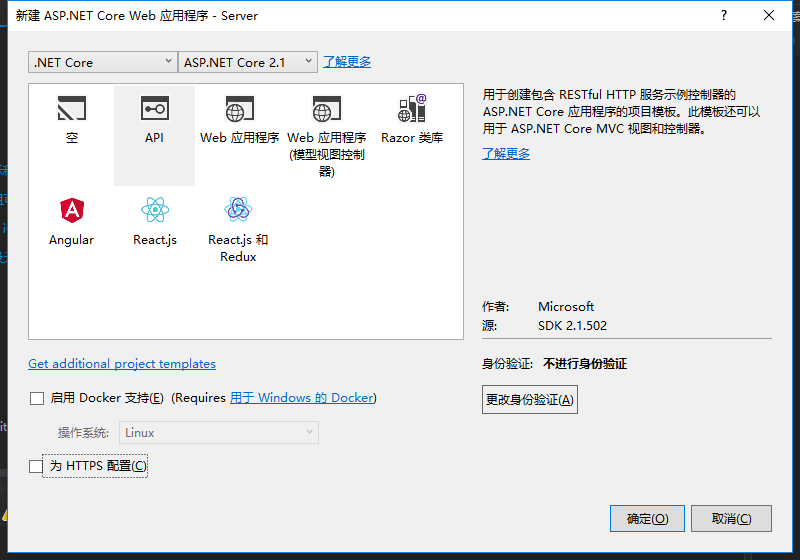
(2)安装IdentityServer4.EntityFramework包

(3)安装IdentityServer4包

(4)右键项目的属性,编辑项目的.csproj文件
添加如下元素
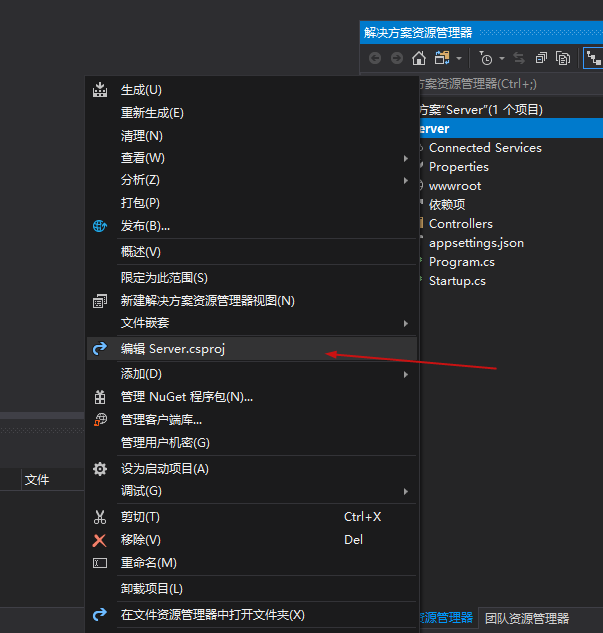
<ItemGroup> <DotNetCliToolReference Include="Microsoft.EntityFrameworkCore.Tools.DotNet" Version="2.0.0" /> </ItemGroup>
如图:

(5)cmd管理员身份进入项目目录路径(D:IdentityServer4Server),运行:dotnet ef
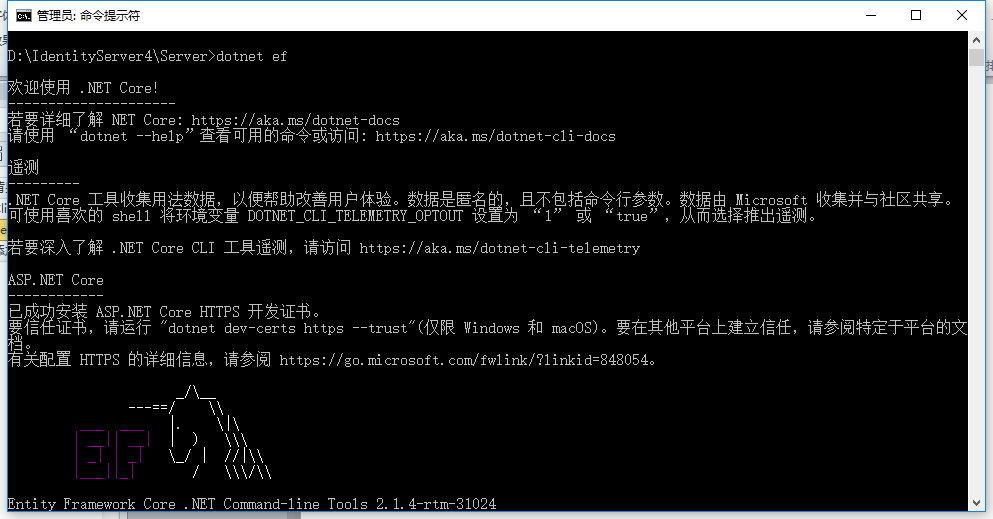
(6)项目内添加Config.cs类,代码如下
public class Config { public static List<TestUser> GetUsers() { return new List<TestUser> { new TestUser { SubjectId = "1", Username = "alice", Password = "password", Claims = new List<Claim>(){new Claim(JwtClaimTypes.Role,"superadmin") } }, new TestUser { SubjectId = "2", Username = "bob", Password = "password", Claims = new List<Claim> { new Claim("name", "Bob"), new Claim("website", "https://bob.com") }, } }; } public static IEnumerable<Client> GetClients() { // client credentials client return new List<Client> { new Client { ClientId = "Client", AllowedGrantTypes = GrantTypes.ClientCredentials, ClientSecrets = { new Secret("secret".Sha256()) }, AllowedScopes = { "api1" } }, // resource owner password grant client new Client { ClientId = "ro.client", AllowedGrantTypes = GrantTypes.ResourceOwnerPassword, ClientSecrets = { new Secret("secret".Sha256()) }, AllowedScopes = { "api1" } }, // OpenID Connect hybrid flow and client credentials client (MVC) new Client { ClientId = "mvc", ClientName = "MVC Client", AllowedGrantTypes = GrantTypes.HybridAndClientCredentials, ClientSecrets = { new Secret("secret".Sha256()) }, RedirectUris = { "http://localhost:5002/signin-oidc" }, PostLogoutRedirectUris = { "http://localhost:5002/signout-callback-oidc" }, AllowedScopes = { IdentityServerConstants.StandardScopes.OpenId, IdentityServerConstants.StandardScopes.Profile, "api1" }, AllowOfflineAccess = true }, // JavaScript Client new Client { ClientId = "js", ClientName = "JavaScript Client", AllowedGrantTypes = GrantTypes.Implicit, AllowAccessTokensViaBrowser = true, RedirectUris = { "http://localhost:5003/callback.html" }, PostLogoutRedirectUris = { "http://localhost:5003/index.html" }, AllowedCorsOrigins = { "http://localhost:5003" }, AllowedScopes = { IdentityServerConstants.StandardScopes.OpenId, IdentityServerConstants.StandardScopes.Profile, "api1" }, } }; } public static IEnumerable<IdentityResource> GetIdentityResources() { return new List<IdentityResource> { new IdentityResources.OpenId(), new IdentityResources.Profile(), }; } public static IEnumerable<ApiResource> GetApiResources() { return new List<ApiResource> { new ApiResource("api1", "My API") }; }
添加引用:
using IdentityModel;
using IdentityServer4;
using IdentityServer4.Models;
using IdentityServer4.Test;
using System.Collections.Generic;
using System.Security.Claims;
(7)编辑Startup.cs文件的ConfigureServices方法,改成如下代码。
public void ConfigureServices(IServiceCollection services) { const string connectionString = @"Server=localhost;database=IdentityServer4;User ID=sa;Password=Pwd;trusted_connection=yes"; var migrationsAssembly = typeof(Startup).GetTypeInfo().Assembly.GetName().Name; // configure identity server with in-memory stores, keys, clients and scopes services.AddIdentityServer() .AddDeveloperSigningCredential() .AddTestUsers(Config.GetUsers()) // this adds the config data from DB (clients, resources) .AddConfigurationStore(options => { options.ConfigureDbContext = builder => builder.UseSqlServer(connectionString, sql => sql.MigrationsAssembly(migrationsAssembly)); }) // this adds the operational data from DB (codes, tokens, consents) .AddOperationalStore(options => { options.ConfigureDbContext = builder => builder.UseSqlServer(connectionString, sql => sql.MigrationsAssembly(migrationsAssembly)); // this enables automatic token cleanup. this is optional. options.EnableTokenCleanup = false;//是否从数据库清楚令牌数据,默认为false options.TokenCleanupInterval = 300;//令牌过期时间,默认为3600秒,一个小时 }); //.AddInMemoryClients(Config.GetClients()); services.AddMvc().SetCompatibilityVersion(CompatibilityVersion.Version_2_1); }
添加引用:
using Microsoft.EntityFrameworkCore;
using System.Reflection;
(8)cmd管理员身份进入到项目目录路径(D:IdentityServer4ServerServer),注意,多了一层目录,分别运行以下两条指令:
dotnet ef migrations add InitialIdentityServerPersistedGrantDbMigration -c PersistedGrantDbContext -o Data/Migrations/IdentityServer/PersistedGrantDb
dotnet ef migrations add InitialIdentityServerConfigurationDbMigration -c ConfigurationDbContext -o Data/Migrations/IdentityServer/ConfigurationDb

运行完后,项目中会多了一个Data文件夹
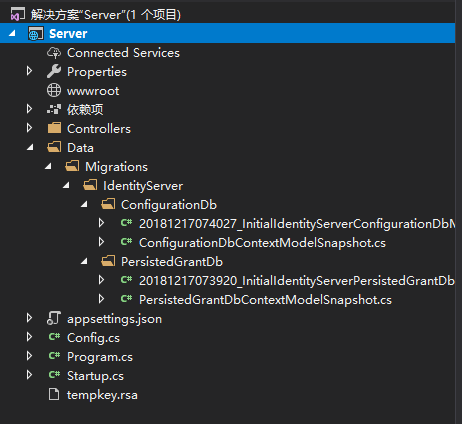
(9)在Startup.cs中添加初始化数据库方法。
private void InitializeDatabase(IApplicationBuilder app) { using (var serviceScope = app.ApplicationServices.GetService<IServiceScopeFactory>().CreateScope()) { serviceScope.ServiceProvider.GetRequiredService<PersistedGrantDbContext>().Database.Migrate(); var context = serviceScope.ServiceProvider.GetRequiredService<ConfigurationDbContext>(); context.Database.Migrate(); if (!context.Clients.Any()) { foreach (var client in Config.GetClients()) { context.Clients.Add(client.ToEntity()); } context.SaveChanges(); } if (!context.IdentityResources.Any()) { foreach (var resource in Config.GetIdentityResources()) { context.IdentityResources.Add(resource.ToEntity()); } context.SaveChanges(); } if (!context.ApiResources.Any()) { foreach (var resource in Config.GetApiResources()) { context.ApiResources.Add(resource.ToEntity()); } context.SaveChanges(); } } }
添加引用:
using IdentityServer4.EntityFramework.DbContexts;
using IdentityServer4.EntityFramework.Mappers;
(10)在Startup.cs中的Configure方法修改成以下代码。
public void Configure(IApplicationBuilder app, IHostingEnvironment env) { //if (env.IsDevelopment()) //{ // app.UseDeveloperExceptionPage(); //} InitializeDatabase(app); //app.UseMvc(); }
到这里,把项目以控制台形式运行
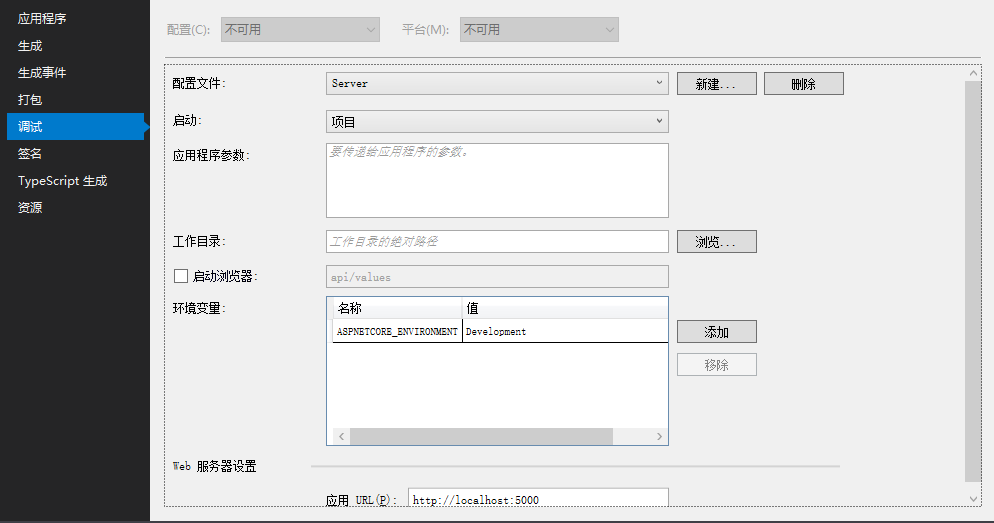
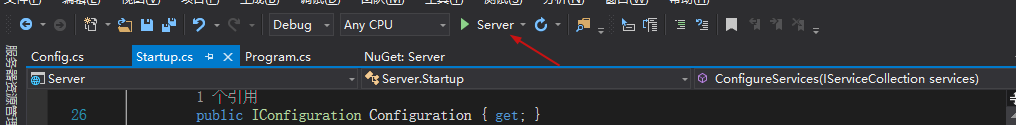
点击运行,可以跑起来,且生成数据库IdentityServer4DB。
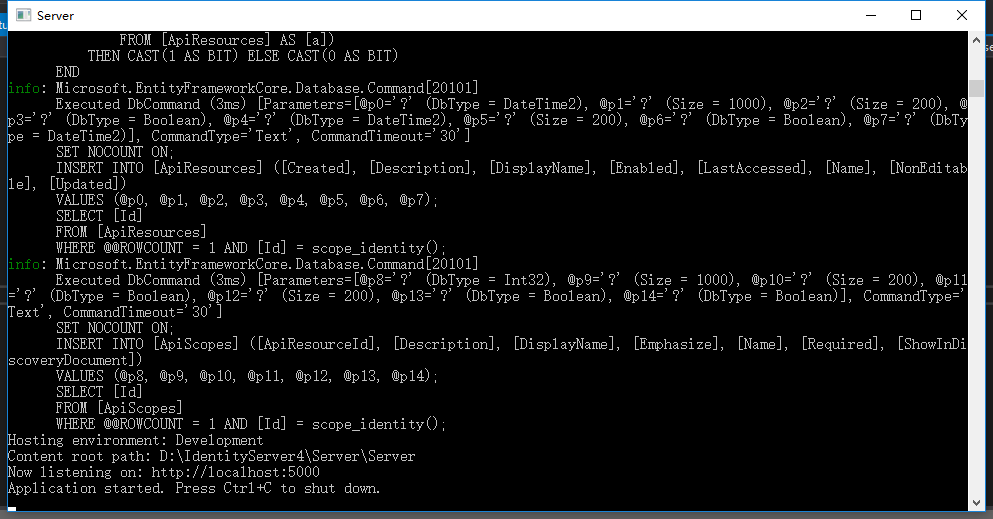

关于Client的说明可以查阅官网资料:https://identityserver4.readthedocs.io/en/release/reference/client.html
源码地址:https://github.com/Bingjian-Zhu/Server.git
服务端准备好之后,下篇文章开始介绍Client客户端的应用。