一、装饰器定义
第一次使用装饰器是在编写网页测试脚本时,unittest自带的 skip装饰器,用于确定是否执行此测试用例,后期就感觉装饰器这个东西很难懂,听完老师讲课,发现是没有理解装饰器的特点和功能,我简单复述下老师讲的装饰器。装饰的对象为函数,装饰后的函数比装饰前的函数增加了功能,但函数代码未改动,且调用方式不变。
二、只包含函数形参装饰器代码编写
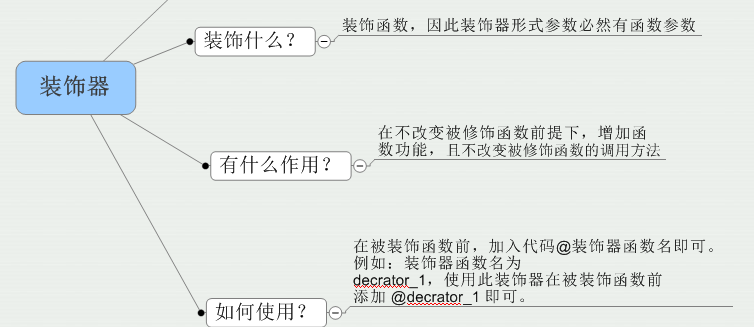
下面以函数定义的形式讲解装饰器
1.若装饰器不采用嵌套函数,仅为单层函数,由于不能改变原来函数的调用方式,采用单层函数需返回 形式参数地址。
import time def decorator_1(fun): time_start = time.time() fun() time_end = time.time() time_du = time_end - time_start print (time_du) return fun @decorator_1 #此代码功能等效于 decorator_1(dece) def dece(): time.sleep(3) print('in the test_1') dece()
执行结果为:
in the test_1
3.0
in the test_1
从执行结果,说明dece()函数执行了两次。分析下代码原因为:
程序中执行dece() 代码等同于执行
dece = decorator_1(dece)
dece()
而在函数decorator_1中的语句fun() 代表执行一次 传入decorator_1的函数,说明dece函数执行一次;decorator_1的返回值为dece地址,因此dece()语句使得dece函数执行两次。
从以上函数说明装饰器不可以为单层函数,且装饰器函数返回值不可以为 函数形参的地址。
2 .装饰器2层嵌套结构
由于返回值不能为形式参数地址,还要求 调用方式不变,可以将装饰器返回到另外函数中,在此函数中 执行被装饰的函数,得到的代码如下:
import time def decorator_1(fun): def in_decorator_1(): time_start = time.time() fun() time_end = time.time() time_du = time_end - time_start print (time_du) return in_decorator_1 @decorator_1 def dece(): time.sleep(3) print('in the test_1') dece()
执行结果为:in the test_1
3.0
满足要求。
三 .小结
只是包含函数形参的装饰器为嵌套函数,包含两层函数,其中内层函数运行被装饰函数,外层函数返回值为内层函数。用于需要增加被修饰函数功能,又不能修改被修饰函数代码的场景。应用方法为:
@装饰器名称
被装饰的函数定义