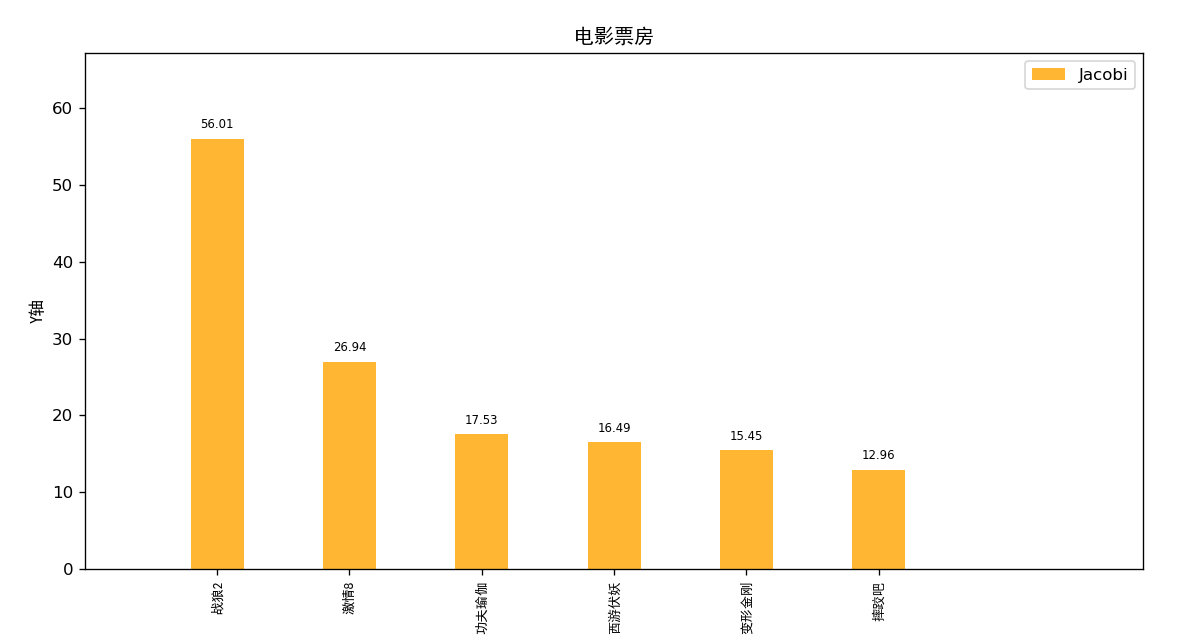import matplotlib.pyplot as plt import numpy as np import matplotlib x = ["战狼2","激情8","功夫瑜伽","西游伏妖","变形金刚","摔跤吧"]
y = [56.01,26.94,17.53,16.49,15.45,12.96] # 设置图形对象 :窗口 plt.figure('Figure Object 1', # 图形对象名称 窗口左上角显示 figsize = (8, 5), # 窗口大小 dpi = 120, # 分辨率 facecolor = 'white', # 背景色 ) #绘制条形图 """ left:长条形中点横坐标 height:长条形高度 长条形宽度,默认值0.8 label:为后面设置legend准备 """ rects1=plt.bar(x, y, width=0.4,label='Jacobi',alpha=0.8,color='orange') #rects1=plt.bar(x, y, width=0.4,label='Jacobi',alpha=0.8,color='orange') #横向条形图 #刻度 plt.xticks(range(len(x)),x,rotation=90,fontproperties='SimHei',fontsize=8) #plt.yticks(range(len(x)), x, rotation=90) #条形图高度的标注 for rect in rects1: height = rect.get_height() plt.text(rect.get_x() + rect.get_width()/2, height+1, height, ha="center", va="bottom",fontsize=7) #坐标轴范围 plt.xlim(-1,len(x)+1) plt.ylim(0, max(y)*1.2) #显示图例 plt.legend() #坐标轴标注 #plt.xlabel("X轴",fontproperties='SimHei',fontsize=8) plt.ylabel("Y轴",fontproperties='SimHei',fontsize=10) #标题 plt.title('电影票房',fontproperties='SimHei',fontsize=12) plt.show()