以前使用的是Windows下面的RabbitMq,需要先安装 Erlang的语言环境等,这次直接在Linux中的Docker容器来测试一下
1:docker配置RabbitMq的指令
docker run -d --hostname myrabbit --restart=always --name rabbitmq -p 5672:5672 -p 15672:15672
-e RABBITMQ_DEFAULT_USER=fengge -e RABBITMQ_DEFAULT_PASS=qqlove rabbitmq:3-management
指令的含义应该都看得明白,这里不在描述了
2:查看RbbitMq容器已经启起来
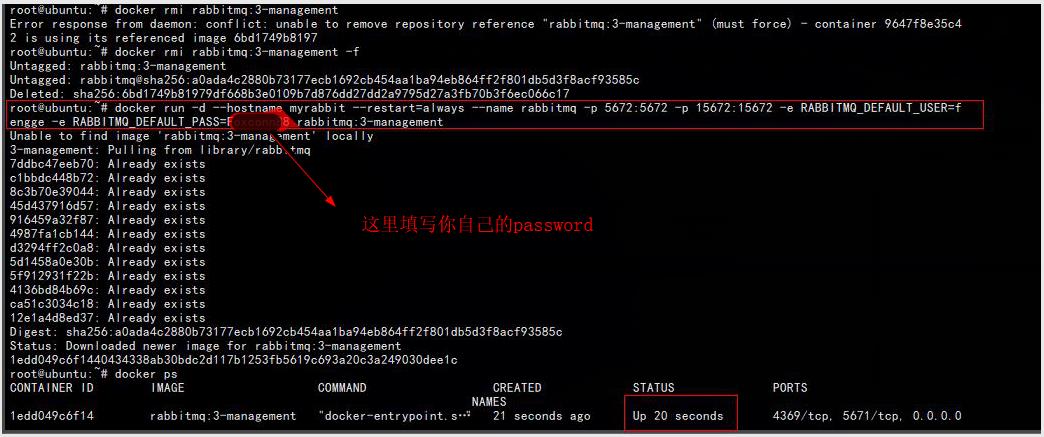
3:代码:
Product生产者测试代码:

1 using System; 2 using System.Collections.Generic; 3 using System.ComponentModel; 4 using System.Data; 5 using System.Drawing; 6 using System.Linq; 7 using System.Text; 8 using System.Threading.Tasks; 9 using System.Windows.Forms; 10 11 namespace WindowsForms 12 { 13 using RabbitMQ.Client; 14 using RabbitMQ; 15 using RabbitMQ.Client.Framing.Impl; 16 using RabbitMQ.Util; 17 using RabbitMQ.Client.Framing; 18 using RabbitMQ.Client.Events; 19 20 public partial class RbbitMqSendMsg : Form 21 { 22 private static readonly string queueName = "insert_to_person"; 23 private static readonly string exchangeName = "Insert"; 24 private static readonly string ruterKey = "router.Insert"; 25 26 27 /* 28 direct,fanout,topic,headers 29 直接, 扇出,主题, 标题 30 */ 31 private static readonly string exchangeType = "direct"; 32 private static readonly ConnectionFactory rabitFactory = new ConnectionFactory 33 { 34 UserName = "fengge", 35 Password = "F88", 36 RequestedHeartbeat = 0, 37 Endpoint = new AmqpTcpEndpoint(new Uri("amqp://192.168.***.***:5672/")) 38 }; 39 public RbbitMqSendMsg() 40 { 41 InitializeComponent(); 42 } 43 private void SimpelMQ() 44 { 45 try 46 { 47 //创建一个连接的工厂 48 using (var conn = rabitFactory.CreateConnection()) 49 { 50 //类似创建一个管道 51 using (var channel = conn.CreateModel()) 52 { 53 //声明一个队列,设置队列是否持久化,排他性,与自动删除 54 channel.ExchangeDeclare(exchangeName, exchangeType); 55 channel.QueueDeclare(queueName, true, false, false); 56 // 绑定消息队列,交换器,routingkey 57 channel.QueueBind(queueName, exchangeName,routingKey: queueName); 58 IBasicProperties propertity = channel.CreateBasicProperties(); 59 propertity.Persistent = true;//队列持久化 60 for (int i = 0; i < 100; i++) 61 { 62 byte[] bymsg = Encoding.UTF8.GetBytes($"我是风格{i},现在时间是:{DateTime.Now.ToString("yyyy-MM-dd HH:mm:ss ffff")}"); 63 channel.BasicPublish(exchangeName, ruterKey, propertity, bymsg); 64 } 65 } 66 } 67 } 68 catch (Exception e) 69 { 70 throw new Exception(e.Message); 71 } 72 } 73 74 private void SampleTypeSend_Click(object sender, EventArgs e) 75 { 76 SimpelMQ(); 77 } 78 } 79 }
Consumer消费者测试代码:

1 using System; 2 using System.Collections.Generic; 3 using System.ComponentModel; 4 using System.Data; 5 using System.Drawing; 6 using System.Linq; 7 using System.Text; 8 using System.Threading.Tasks; 9 using System.Windows.Forms; 10 11 namespace WindowsForms02 12 { 13 using RabbitMQ.Client; 14 public partial class Form1 : Form 15 { 16 private static readonly string queueName = "insert_to_person"; 17 private static readonly string exchangeName = "Insert"; 18 private static readonly string ruterKey = "router.Insert"; 19 20 21 /* 22 direct,fanout,topic,headers 23 直接, 扇出,主题, 标题 24 */ 25 private static readonly string exchangeType = "direct"; 26 private static readonly ConnectionFactory rabitFactory = new ConnectionFactory 27 { 28 UserName = "fengge", 29 Password = "F88", 30 RequestedHeartbeat = 0, 31 Endpoint = new AmqpTcpEndpoint(new Uri("amqp://192.168.***.***:5672/")), 32 }; 33 public Form1() 34 { 35 InitializeComponent(); 36 System.Threading.Thread t2 = new System.Threading.Thread(() => { 37 ConsumerMsgSimpleMq(); 38 }); 39 t2.IsBackground = true; t2.Start(); 40 } 41 42 43 private void ConsumerMsgSimpleMq() 44 { 45 //创建一个连接的工厂 46 using (var conn = rabitFactory.CreateConnection()) 47 { 48 //类似创建一个管道 49 using (var channel = conn.CreateModel()) 50 { 51 channel.ExchangeDeclare(exchangeName, exchangeType); 52 //声明一个队列,设置队列是否持久化,排他性,与自动删除 53 channel.QueueDeclare(queueName, true, false, false); 54 // 绑定消息队列,交换器,routingkey 55 channel.QueueBind(queueName, exchangeName, ruterKey); 56 ////定义这个队列的消费者 57 //QueueingBasicConsumer consumer = new QueueingBasicConsumer(channel); 58 ////false为手动应答,true为自动应答 59 //channel.BasicConsume(queueName, false, consumer); 60 while (true) 61 { 62 try 63 { 64 BasicGetResult result = channel.BasicGet(queueName, false); 65 if (result != null) 66 { 67 byte[] by = result.Body; 68 string messageStr = Encoding.UTF8.GetString(by); 69 //如果是自动应答,下下面这句代码不用写啦。 70 Console.WriteLine("---->" + messageStr); 71 if (!string.IsNullOrEmpty(messageStr)) 72 { 73 channel.BasicAck(result.DeliveryTag, false); 74 } 75 } 76 } 77 catch (Exception) 78 { 79 } 80 } 81 } 82 } 83 } 84 } 85 }
4:启动多个客服端,其他的启动我们可以以调试的模式打开客服端
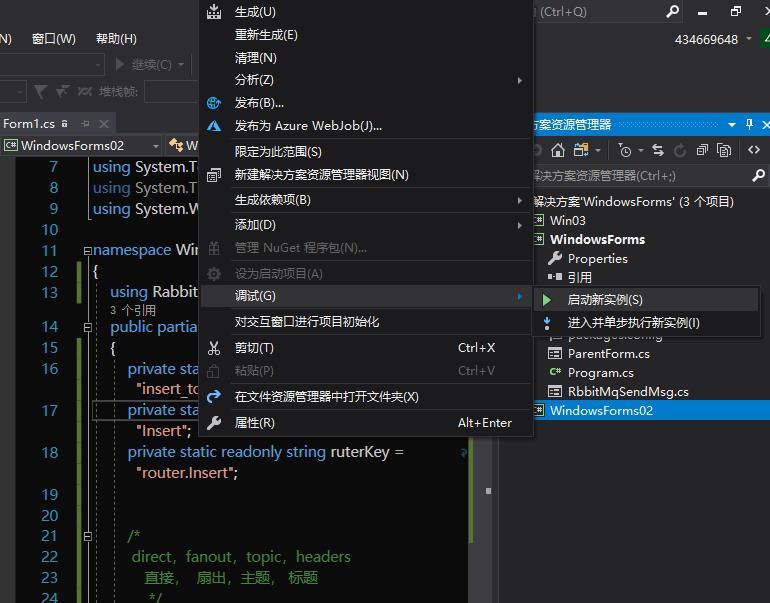
5:测试的效果:

