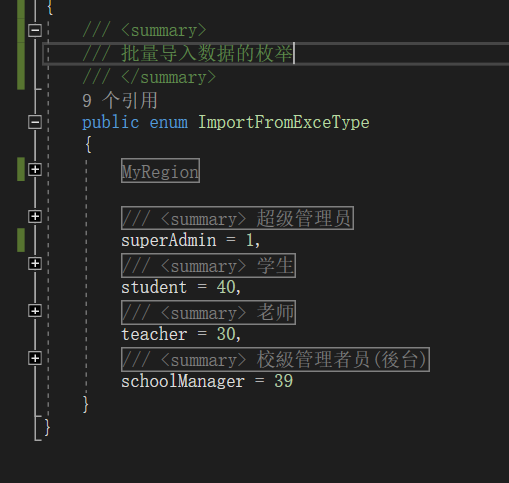这里就直接截图了,如下(很简单的操作):
1:Get几种请求
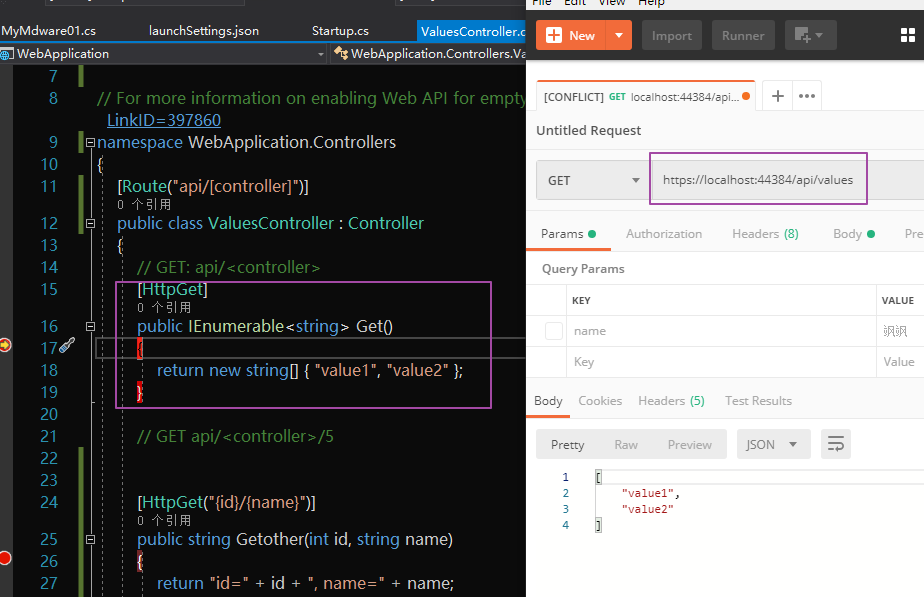
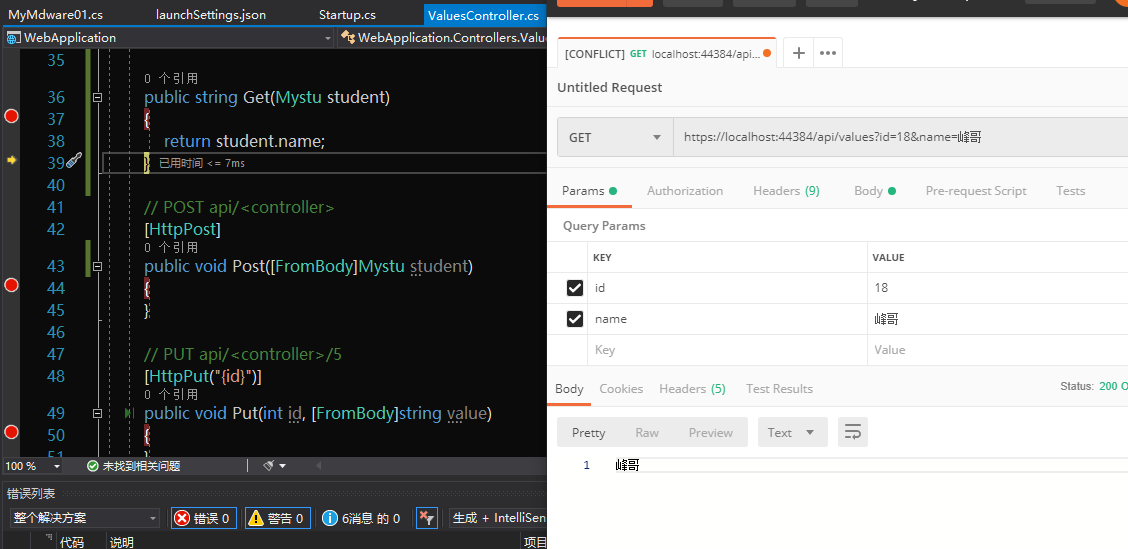
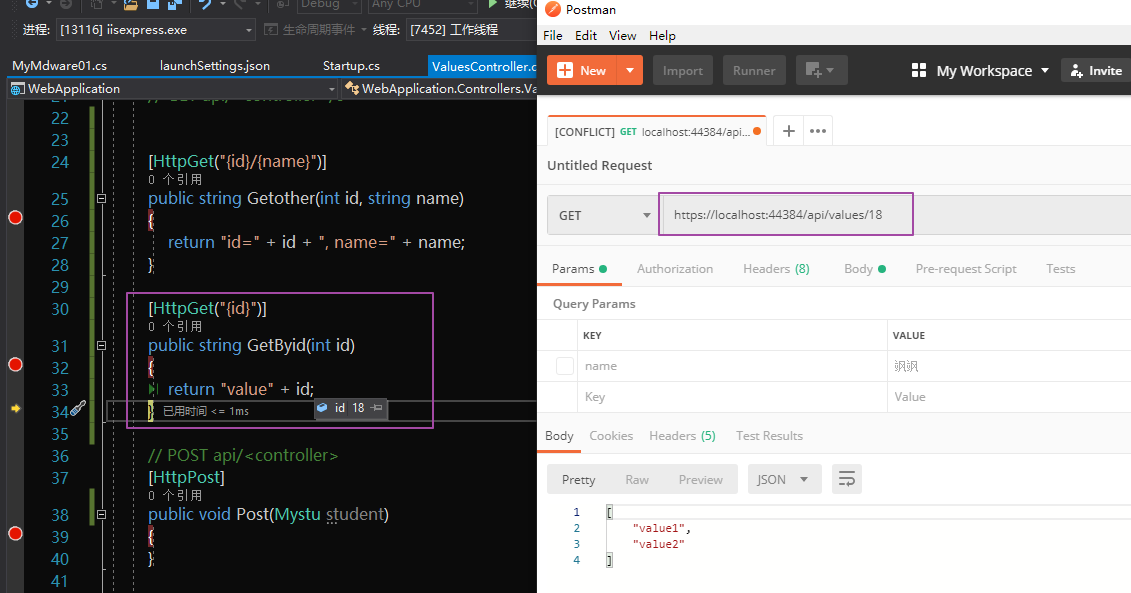
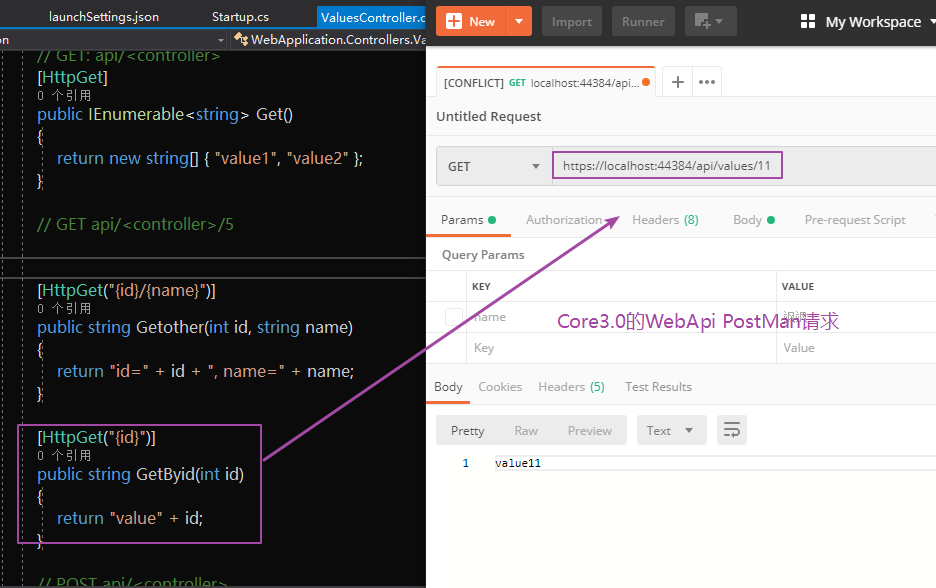
2:Post
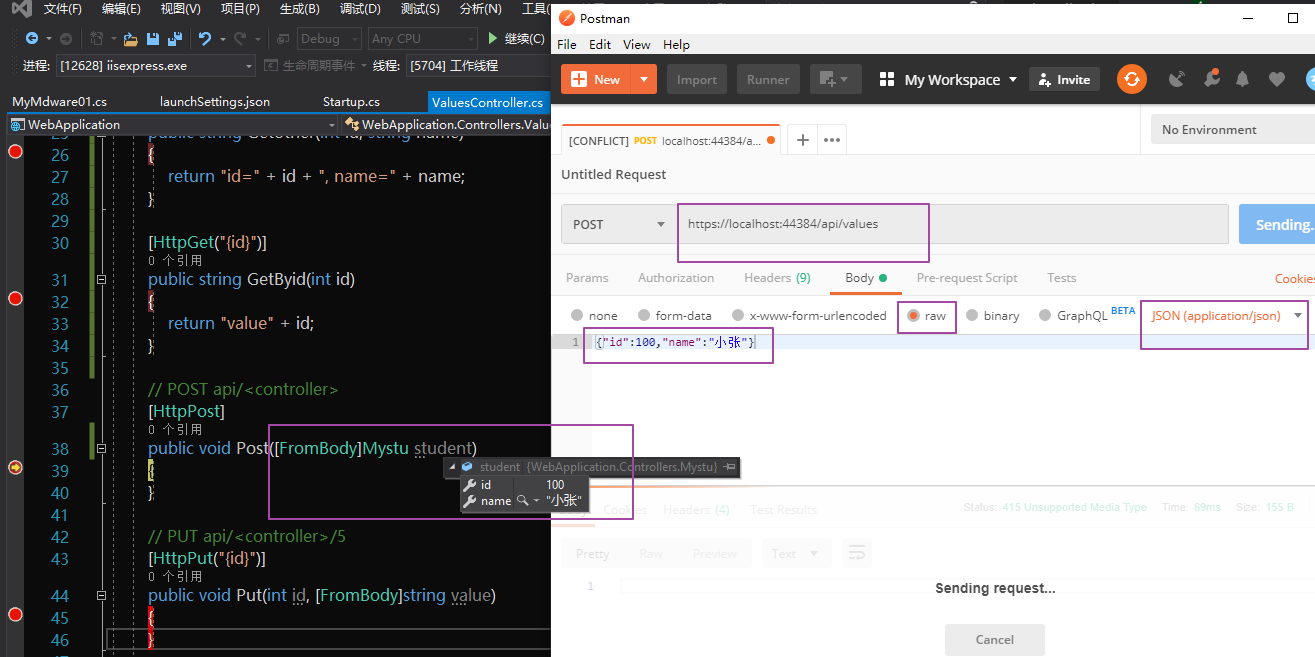

3:Put
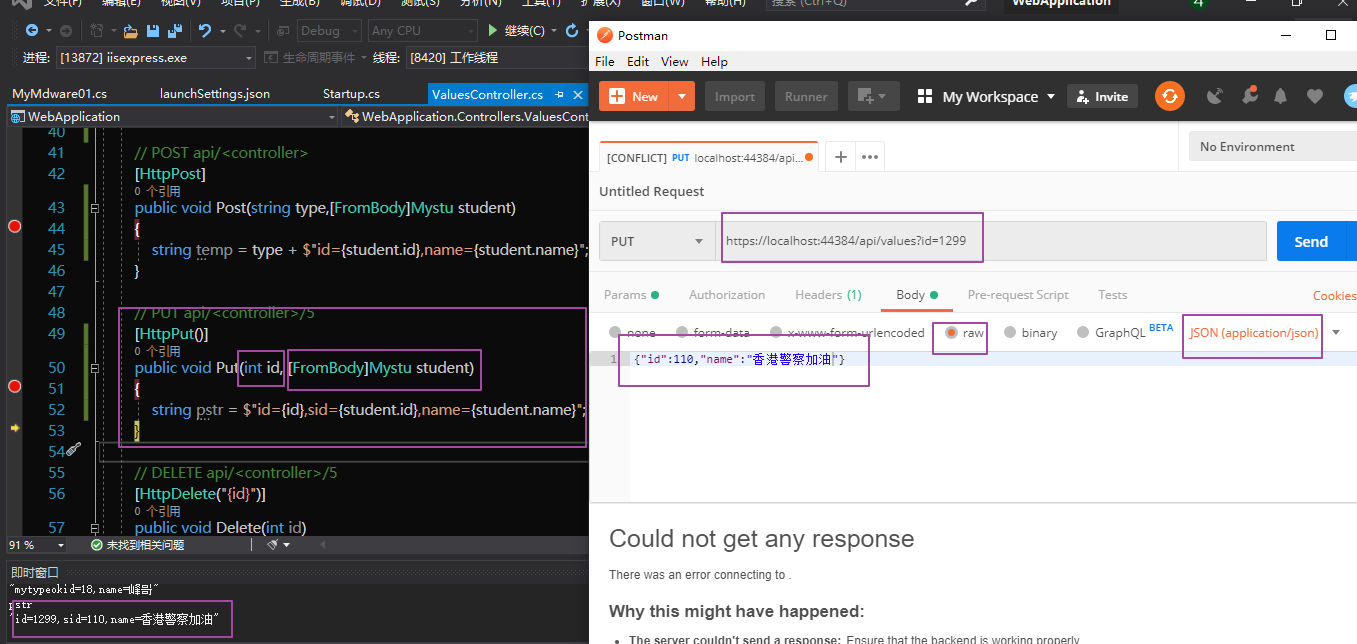
4:Delete
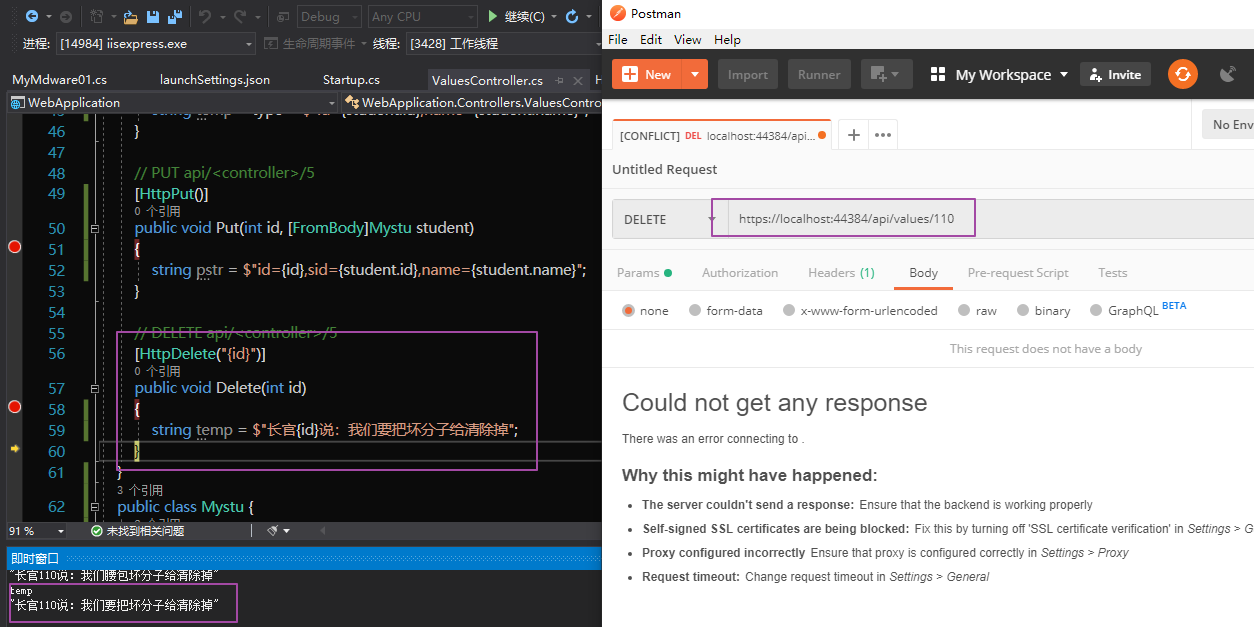
最后,虽然简单,代码还是给放一下(这里只是抛砖引玉的作用,自己可以根据自身的业务需要来做进一步的优化和封装):

using System; using System.Collections.Generic; using System.Linq; using System.Threading.Tasks; using Microsoft.AspNetCore.Mvc; using WebApplication.Models; // For more information on enabling Web API for empty projects, visit https://go.microsoft.com/fwlink/?LinkID=397860 namespace WebApplication.Controllers { [Route("api/[controller]")] public class ValuesController : Controller { // GET: api/<controller> [HttpGet] //public IEnumerable<string> Get() //{ // return new string[] { "value1", "value2" }; //} //// GET api/<controller>/5 //[HttpGet("{id}/{name}")] //public string Getother(int id, string name) //{ // return "id=" + id + ", name=" + name; //} //[HttpGet("{id}")] //public string GetByid(int id) //{ // return "value" + id; //} public string Get(Mystu student) { return student.name; } // POST api/<controller> [HttpPost] public void Post(string type, [FromBody]Mystu student) { string temp = type + $"id={student.id},name={student.name}"; } // PUT api/<controller>/5 [HttpPut()] public void Put(int id, [FromBody]Mystu student) { string pstr = $"id={id},sid={student.id},name={student.name}"; } // DELETE api/<controller>/5 [HttpDelete("{id}")] public void Delete(int id) { string temp = $"长官{id}说:我们要把坏分子给清除掉"; } } public class Mystu { public int id { get; set; } public string name { get; set; } } }
5:新增文件上传

6:PostMan请求参数为枚举类型
枚举之外 取不到就为假,假就为0了,或者是默认值

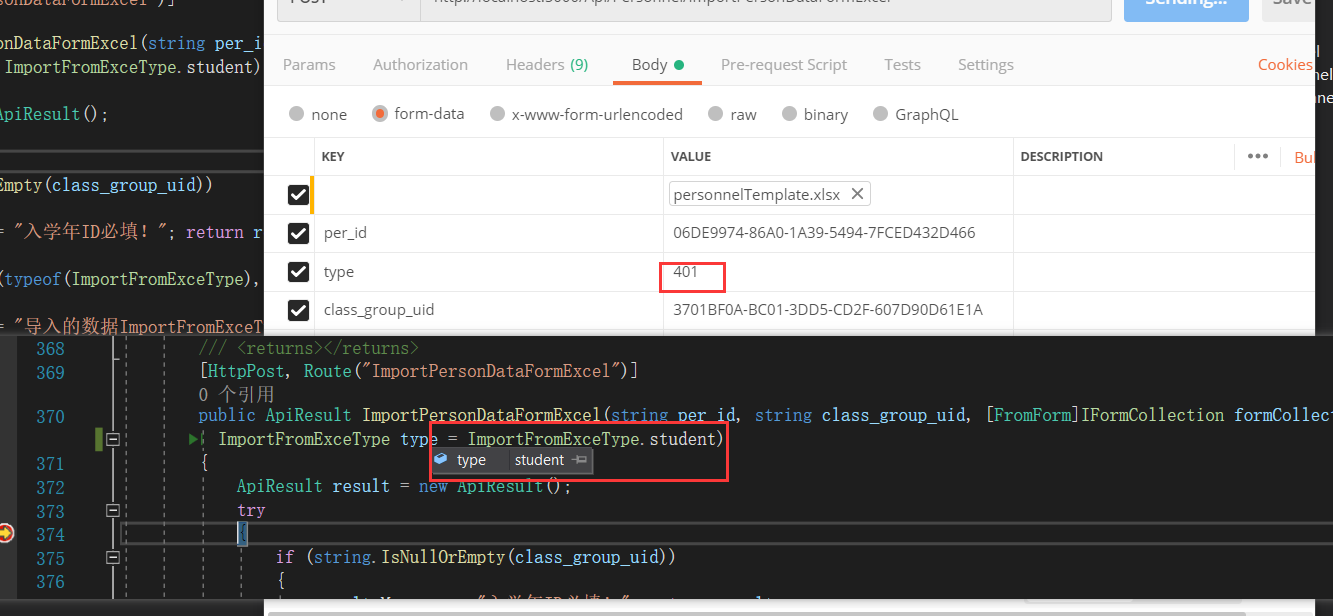
枚举的类: