为了方便多个物体间的消息传达与接收,Unity中包含了几种消息推送机制 :
分别为SendMessage、SendMessageUpwards、BroadcastMessage。
我们首先以SendMessage为例:
public void SendMessage(string methodName,object value,SendMessageOptions options);
可以看到它有三个参数,分别为“被调用目标方法的方法名”、“传递给目标方法的参数”、“当目标方法不存在时,是否告知开发者(是否打印错误)”
下面我们制作简单的项目Demo测试:
新建场景并设置以下4个物体的层级关系如图,其中Parent物体挂载“test1”和“test2”脚本,Grandparent 和 Child 以及 Other挂载“test2”脚本
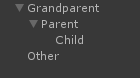
test1 和 test2脚本:(test1脚本包括消息发送和接收方法,test2脚本仅包括消息接收方法)
using UnityEngine; public class test1 : MonoBehaviour { void Update() { if (Input.GetMouseButtonDown(0))//点击鼠标左键执行以下操作 { SendMessage("Example1", 123, SendMessageOptions.DontRequireReceiver);//尝试调用“Example1”方法 } } void Example1(int i) { Debug.Log(name+" :test1 :"+ i); } }
using UnityEngine; public class test2 : MonoBehaviour { void Example1(int i) { Debug.Log(name+" :test2 :"+ i); } }
运行程序并点击鼠标左键,得到输出结果如下 :(挂载test1的“Parent”物体接收到)
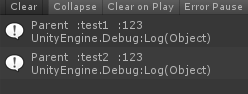
可以得出结论:SendMessage的消息传递机制,仅对当前对象(自身)所挂载的所有脚本发送消息有效,对父物体及其子物体无效,对其他物体无效。
同样的,我们分别编写代码对SendMessageUpwards、BroadcastMessage进行测试,
根据输出结果,可分别得出结论:
SendMessageUpwards的消息传递机制,对当前对象(自身)及它的父物体所挂载的所有脚本发送消息有效,对其子物体无效,对其他物体无效。
BroadcastMessage的消息传递机制,与SendMessageUpwards正好相反,对当前对象(自身)及它的子物体所挂载的所有脚本发送消息有效,对其父物体无效,对其他物体无效。