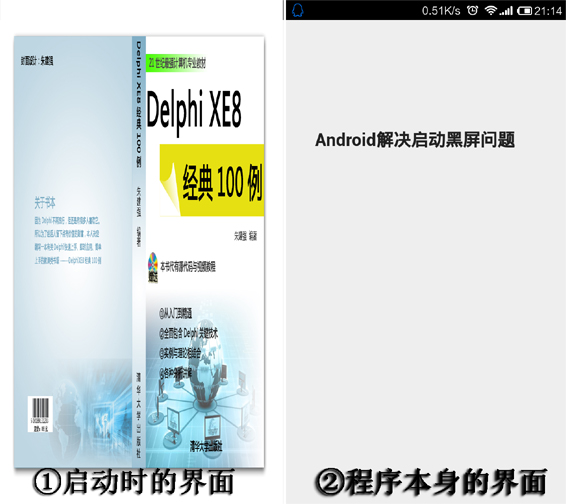
结果:
1.在启动时马上出现图片界面,但在出现程序界面前会有黑屏,大约有0.2秒左右。
实现:
1.建立2个文件:loading.png和styles.xml:
①其中loading.png是启动时替代黑屏的图片。
②styles.xml是对背景图片的定义,其内容为:
1 <resources> 2 3 <!-- 4 Base application theme, dependent on API level. This theme is replaced 5 by AppBaseTheme from res/values-vXX/styles.xml on newer devices. 6 --> 7 <style name="MyTheme.NoTitleBar.CustomBackground" parent="@android:Theme.Black"> 8 <item name="android:windowBackground">@drawable/loading</item> 9 <item name="android:windowNoTitle">true</item> 10 <item name="android:windowFullscreen">true</item> 11 <item name="android:windowContentOverlay">@null</item> 12 </style> 13 14 <style name="AppBaseTheme" parent="android:Theme.Light"> 15 <!-- 16 Theme customizations available in newer API levels can go in 17 res/values-vXX/styles.xml, while customizations related to 18 backward-compatibility can go here. 19 --> 20 </style> 21 22 <!-- Application theme. --> 23 <style name="AppTheme" parent="AppBaseTheme"> 24 <!-- All customizations that are NOT specific to a particular API-level can go here. --> 25 </style> 26 27 </resources>
2.因为在 Java 下大小写是敏感的,在 styles.xml 定义中“loading ”的这个文件名一定要用小写。
3.文件 styles.xml 和 loading.png 最好放在工程文件所在根目录下。反正不要放在根目录的外面,其下子文件夹倒是可以,文件夹用英文,只是建义,不想找麻烦最好用英文。
4.将建立好的2个文件打包到安装文件中:
①Project ->Deployment->Add Files->选择文件 styles.xml 和 loading.png。
②PlatForm属性都设置为Android。
③RemotePath属性:
styles.xml 的RemotePath为 resvalues
loading.png 的RemotePath为 resdrawable-port
5.工程缺省配置文件 AndroidManifest.template.xml:
①Ctrl+F9编译工程文件,并生成相关配置文件,打开工程文件所在目录,就可以找到。
②记事本打开AndroidManifest.template.xml文件,查找以下文字:
android:theme="%theme%"
替换为以下文字,注意是替换,不是新增,然后关闭并保存。
android:theme="@style/MyTheme.NoTitleBar.CustomBackground"。
6. 重新编译。