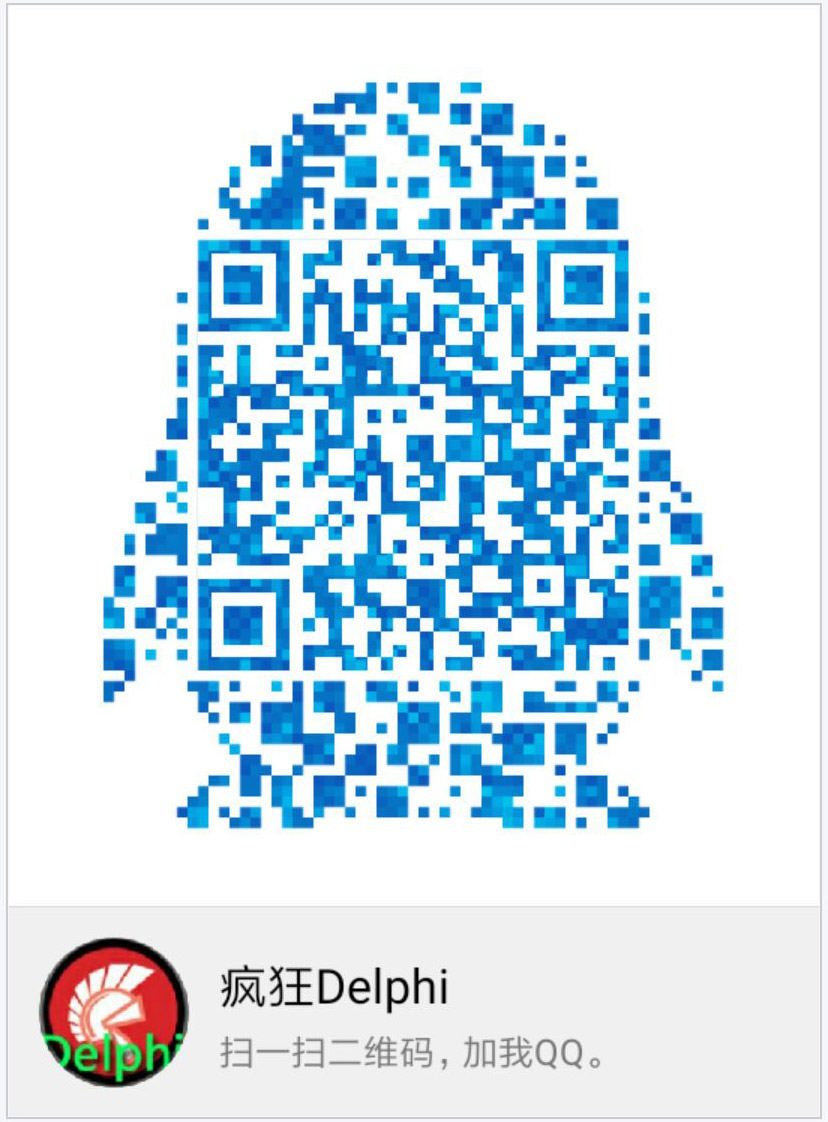相关资源:
https://download.csdn.net/download/zhujianqiangqq/85502024 CSDN代码包下载
.pro

1 QT += core gui 2 3 greaterThan(QT_MAJOR_VERSION, 4): QT += widgets 4 5 CONFIG += c++11 6 7 # The following define makes your compiler emit warnings if you use 8 # any Qt feature that has been marked deprecated (the exact warnings 9 # depend on your compiler). Please consult the documentation of the 10 # deprecated API in order to know how to port your code away from it. 11 DEFINES += QT_DEPRECATED_WARNINGS 12 13 # You can also make your code fail to compile if it uses deprecated APIs. 14 # In order to do so, uncomment the following line. 15 # You can also select to disable deprecated APIs only up to a certain version of Qt. 16 #DEFINES += QT_DISABLE_DEPRECATED_BEFORE=0x060000 # disables all the APIs deprecated before Qt 6.0.0 17 18 SOURCES += \ 19 ImageWidget.cpp \ 20 main.cpp \ 21 mainwindow.cpp 22 23 HEADERS += \ 24 ImageWidget.h \ 25 mainwindow.h 26 27 FORMS += \ 28 mainwindow.ui 29 30 # Default rules for deployment. 31 qnx: target.path = /tmp/$${TARGET}/bin 32 else: unix:!android: target.path = /opt/$${TARGET}/bin 33 !isEmpty(target.path): INSTALLS += target 34 35 RESOURCES += \ 36 QtQGraphicsView.qrc
main.cpp

1 #include "mainwindow.h" 2 3 #include <QApplication> 4 5 int main(int argc, char *argv[]) 6 { 7 QApplication a(argc, argv); 8 MainWindow w; 9 w.show(); 10 return a.exec(); 11 }
mainwindow.h

1 #ifndef MAINWINDOW_H 2 #define MAINWINDOW_H 3 4 #include <QMainWindow> 5 #include <QPixmap> 6 #include <QGraphicsScene> 7 #include <QGraphicsPixmapItem> 8 #include <QWheelEvent> 9 10 #include "ImageWidget.h" 11 12 QT_BEGIN_NAMESPACE 13 namespace Ui { class MainWindow; } 14 QT_END_NAMESPACE 15 16 class MainWindow : public QMainWindow 17 { 18 Q_OBJECT 19 20 public: 21 MainWindow(QWidget *parent = nullptr); 22 ~MainWindow(); 23 24 void recvShowPicSignal(QImage image);//接收并显示图片的函数 25 private: 26 Ui::MainWindow *ui; 27 ImageWidget *m_Image; 28 }; 29 #endif // MAINWINDOW_H
mainwindow.cpp

1 #include "mainwindow.h" 2 #include "ui_mainwindow.h" 3 4 MainWindow::MainWindow(QWidget *parent) 5 : QMainWindow(parent) 6 , ui(new Ui::MainWindow) 7 { 8 ui->setupUi(this); 9 10 setWindowTitle(QStringLiteral("QtQGraphicsView实现图片放大、缩小、鼠标拖动、以鼠标点放大缩小")); 11 12 QPixmap *backgroundPixmap = new QPixmap(":/new/prefix1/QtImage.png"); 13 QImage sizedImage = QImage(backgroundPixmap->toImage()); 14 recvShowPicSignal(sizedImage); 15 } 16 17 MainWindow::~MainWindow() 18 { 19 delete ui; 20 } 21 22 void MainWindow::recvShowPicSignal(QImage image) 23 { 24 ui->graphicsView->setHorizontalScrollBarPolicy(Qt::ScrollBarAlwaysOff); 25 ui->graphicsView->setVerticalScrollBarPolicy(Qt::ScrollBarAlwaysOff); 26 27 QPixmap ConvertPixmap = QPixmap::fromImage(image);//The QPixmap class is an off-screen image representation that can be used as a paint device 28 QGraphicsScene *qgraphicsScene = new QGraphicsScene;//要用QGraphicsView就必须要有QGraphicsScene搭配着用 29 m_Image = new ImageWidget(&ConvertPixmap);//实例化类ImageWidget的对象m_Image,该类继承自QGraphicsItem,是自己写的类 30 int nwith = ui->graphicsView->width();//获取界面控件Graphics View的宽度 31 int nheight = ui->graphicsView->height();//获取界面控件Graphics View的高度 32 m_Image->setQGraphicsViewWH(nwith,nheight);//将界面控件Graphics View的width和height传进类m_Image中 33 qgraphicsScene->addItem(m_Image);//将QGraphicsItem类对象放进QGraphicsScene中 34 ui->graphicsView->setSceneRect(QRectF(-(nwith/2),-(nheight/2),nwith,nheight));//使视窗的大小固定在原始大小,不会随图片的放大而放大(默认状态下图片放大的时候视窗两边会自动出现滚动条,并且视窗内的视野会变大),防止图片放大后重新缩小的时候视窗太大而不方便观察图片 35 ui->graphicsView->setScene(qgraphicsScene);//Sets the current scene to scene. If scene is already being viewed, this function does nothing. 36 ui->graphicsView->setFocus();//将界面的焦点设置到当前Graphics View控件 37 }
mainwindow.ui

1 <?xml version="1.0" encoding="UTF-8"?> 2 <ui version="4.0"> 3 <class>MainWindow</class> 4 <widget class="QMainWindow" name="MainWindow"> 5 <property name="geometry"> 6 <rect> 7 <x>0</x> 8 <y>0</y> 9 <width>600</width> 10 <height>400</height> 11 </rect> 12 </property> 13 <property name="windowTitle"> 14 <string>MainWindow</string> 15 </property> 16 <widget class="QWidget" name="centralwidget"> 17 <widget class="QGraphicsView" name="graphicsView"> 18 <property name="geometry"> 19 <rect> 20 <x>0</x> 21 <y>0</y> 22 <width>600</width> 23 <height>400</height> 24 </rect> 25 </property> 26 </widget> 27 </widget> 28 </widget> 29 <resources/> 30 <connections/> 31 </ui>
ImageWidget.h

1 #ifndef IMAGEWIDGET_H 2 #define IMAGEWIDGET_H 3 4 #include <QWidget> 5 #include <QtGui> 6 #include <QPixmap> 7 #include <QPainter> 8 #include <QRectF> 9 #include <QMouseEvent> 10 #include <QPointF> 11 #include <QDragEnterEvent> 12 #include <QGraphicsSceneWheelEvent> 13 #include <QGraphicsItem> 14 15 enum Enum_ZoomState{ 16 NO_STATE, 17 RESET, 18 ZOOM_IN, 19 ZOOM_OUT 20 }; 21 // class ImageWidget :public QObject, QGraphicsItem 22 class ImageWidget :public QGraphicsItem 23 { 24 //Q_OBJECT 25 public: 26 ImageWidget(QPixmap *pixmap); 27 QRectF boundingRect() const; 28 void paint(QPainter *painter, const QStyleOptionGraphicsItem *option, QWidget *widget); 29 void wheelEvent(QGraphicsSceneWheelEvent *event); 30 void ResetItemPos(); 31 void mousePressEvent(QGraphicsSceneMouseEvent *event); 32 void mouseMoveEvent(QGraphicsSceneMouseEvent *event); 33 void mouseReleaseEvent(QGraphicsSceneMouseEvent *event); 34 qreal getScaleValue() const; 35 void setQGraphicsViewWH(int nwidth,int nheight); 36 private: 37 qreal m_scaleValue; 38 qreal m_scaleDafault; 39 QPixmap m_pix; 40 int m_zoomState; 41 bool m_isMove; 42 QPointF m_startPos; 43 }; 44 #endif // IMAGEWIDGET_H
ImageWidget.cpp

1 #include "ImageWidget.h" 2 3 #include <QDebug> 4 #include <QGraphicsSceneMouseEvent> 5 #include <QPointF> 6 #include <QGraphicsSceneDragDropEvent> 7 #include <QDrag> 8 #include <math.h> 9 10 ImageWidget::ImageWidget(QPixmap *pixmap) 11 { 12 m_pix = *pixmap; 13 setAcceptDrops(true);//If enabled is true, this item will accept hover events; otherwise, it will ignore them. By default, items do not accept hover events. 14 m_scaleValue = 0; 15 m_scaleDafault = 0; 16 m_isMove = false; 17 } 18 19 QRectF ImageWidget::boundingRect() const 20 { 21 return QRectF(-m_pix.width() / 2, -m_pix.height() / 2, 22 m_pix.width(), m_pix.height()); 23 } 24 25 void ImageWidget::paint(QPainter *painter, const QStyleOptionGraphicsItem *, 26 QWidget *) 27 { 28 painter->drawPixmap(-m_pix.width() / 2, -m_pix.height() / 2, m_pix); 29 } 30 31 void ImageWidget::mousePressEvent(QGraphicsSceneMouseEvent *event) 32 { 33 if(event->button()== Qt::LeftButton) 34 { 35 m_startPos = event->pos();//鼠标左击时,获取当前鼠标在图片中的坐标, 36 m_isMove = true;//标记鼠标左键被按下 37 } 38 else if(event->button() == Qt::RightButton) 39 { 40 ResetItemPos();//右击鼠标重置大小 41 } 42 43 } 44 45 void ImageWidget::mouseMoveEvent(QGraphicsSceneMouseEvent *event) 46 { 47 if(m_isMove) 48 { 49 QPointF point = (event->pos() - m_startPos)*m_scaleValue; 50 moveBy(point.x(), point.y()); 51 } 52 } 53 54 void ImageWidget::mouseReleaseEvent(QGraphicsSceneMouseEvent *) 55 { 56 m_isMove = false;//标记鼠标左键已经抬起 57 } 58 59 60 void ImageWidget::wheelEvent(QGraphicsSceneWheelEvent *event)//鼠标滚轮事件 61 { 62 if((event->delta() > 0)&&(m_scaleValue >= 50))//最大放大到原始图像的50倍 63 { 64 return; 65 } 66 else if((event->delta() < 0)&&(m_scaleValue <= m_scaleDafault))//图像缩小到自适应大小之后就不继续缩小 67 { 68 ResetItemPos();//重置图片大小和位置,使之自适应控件窗口大小 69 } 70 else 71 { 72 qreal qrealOriginScale = m_scaleValue; 73 if(event->delta() > 0)//鼠标滚轮向前滚动 74 { 75 m_scaleValue*=1.1;//每次放大10% 76 } 77 else 78 { 79 m_scaleValue*=0.9;//每次缩小10% 80 } 81 setScale(m_scaleValue); 82 if(event->delta() > 0) 83 { 84 moveBy(-event->pos().x()*qrealOriginScale*0.1, -event->pos().y()*qrealOriginScale*0.1);//使图片缩放的效果看起来像是以鼠标所在点为中心进行缩放的 85 } 86 else 87 { 88 moveBy(event->pos().x()*qrealOriginScale*0.1, event->pos().y()*qrealOriginScale*0.1);//使图片缩放的效果看起来像是以鼠标所在点为中心进行缩放的 89 } 90 } 91 } 92 93 void ImageWidget::setQGraphicsViewWH(int nwidth, int nheight)//将主界面的控件QGraphicsView的width和height传进本类中,并根据图像的长宽和控件的长宽的比例来使图片缩放到适合控件的大小 94 { 95 int nImgWidth = m_pix.width(); 96 int nImgHeight = m_pix.height(); 97 qreal temp1 = nwidth*1.0/nImgWidth; 98 qreal temp2 = nheight*1.0/nImgHeight; 99 if(temp1>temp2) 100 { 101 m_scaleDafault = temp2; 102 } 103 else 104 { 105 m_scaleDafault = temp1; 106 } 107 setScale(m_scaleDafault); 108 m_scaleValue = m_scaleDafault; 109 } 110 111 void ImageWidget::ResetItemPos()//重置图片位置 112 { 113 m_scaleValue = m_scaleDafault;//缩放比例回到一开始的自适应比例 114 setScale(m_scaleDafault);//缩放到一开始的自适应大小 115 setPos(0,0); 116 } 117 118 qreal ImageWidget::getScaleValue() const 119 { 120 return m_scaleValue; 121 }