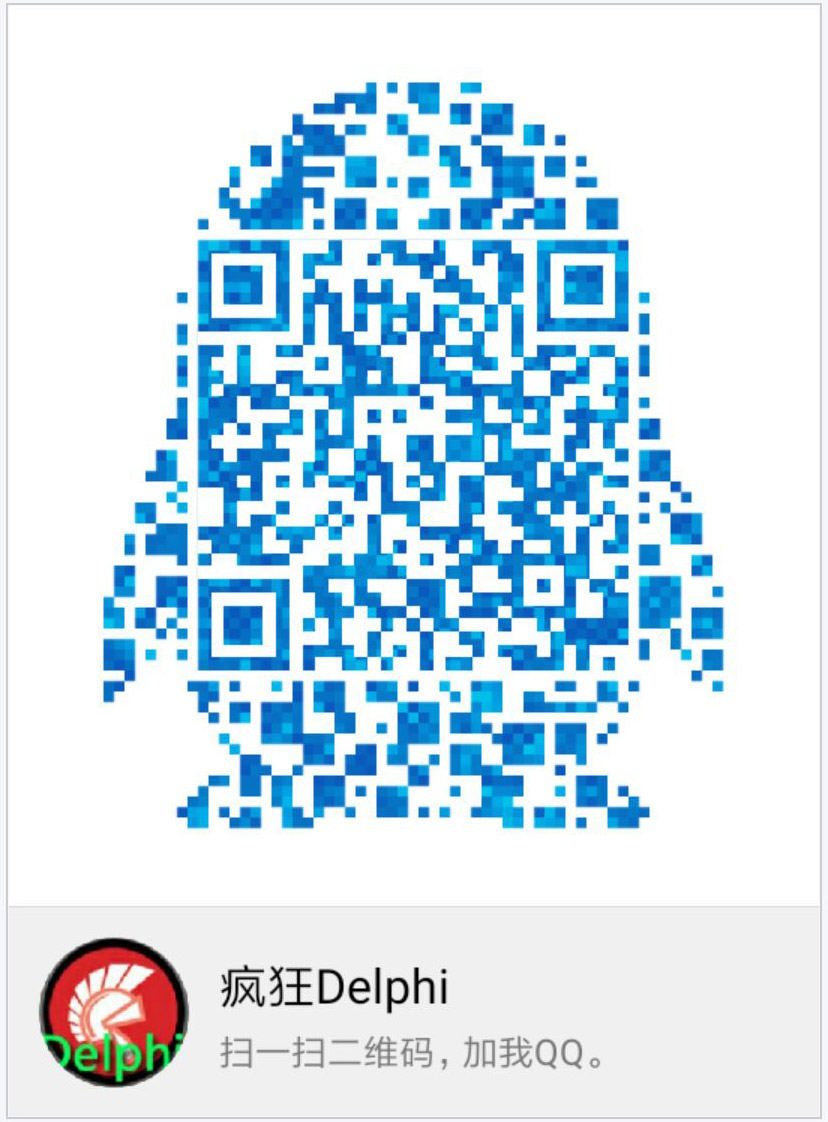相关资料:
https://www.cnblogs.com/ylwn817/articles/1973396.html osg矩阵变换节点-----平移旋转缩放
注意:
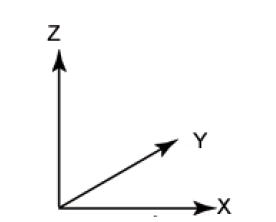
osg方向如左图所示,x轴表示屏幕水平方向,y轴表示和屏幕垂直方向即屏幕里面方向,z轴表示屏幕垂直方向,每个箭头指向表示正方向
代码实例:
.pro

1 QT += core gui widgets 2 TARGET = TestOsgQt 3 TEMPLATE = app 4 DEFINES += QT_DEPRECATED_WARNINGS 5 CONFIG += c++11 6 7 SOURCES += \ 8 main.cpp 9 10 HEADERS += 11 12 OsgDir = D:\\RuanJian\\osg365R 13 CONFIG(release, debug|release) { 14 LIBS += -L$${OsgDir}/lib/ -losgDB -losgViewer -lOpenThreads -losgAnimation -losg \ 15 -losgEarth -losgEarthAnnotation -losgEarthFeatures -losgEarthSymbology -losgEarthUtil \ 16 -losgQOpenGL -losgUtil -losgText -losgTerrain -losgSim \ 17 -losgShadow -losgParticle -losgManipulator -losgGA -losgFX \ 18 -losgWidget 19 } else { 20 LIBS += -L$${OsgDir}/debug/lib/ -losgDBd -losgViewerd -lOpenThreadsd -losgAnimationd -losgd \ 21 -losgEarthd -losgEarthAnnotationd -losgEarthFeaturesd -losgEarthSymbologyd -losgEarthUtild \ 22 -losgQOpenGLd -losgUtild -losgTextd -losgTerraind -losgSimd \ 23 -losgShadowd -losgParticled -losgManipulatord -losgGAd -losgFXd \ 24 } 25 26 27 INCLUDEPATH += $${OsgDir}/include 28 DEPENDPATH += $${OsgDir}/include
main.cpp

1 #include <QApplication> 2 3 #include <osg/Node> 4 #include <osg/Group> 5 #include <osg/Geode> 6 #include <osg/Geometry> 7 #include <osg/Texture2D> 8 #include <osg/StateSet> 9 #include <osg/PositionAttitudeTransform> 10 #include <osgViewer/Viewer> 11 #include <osgDB/ReadFile> 12 #include <osgParticle/PrecipitationEffect> 13 // 雨雪效果 14 #include <osg/MatrixTransform> 15 // 粒子效果 16 #include <osgParticle/PrecipitationEffect> 17 #include <osgParticle/Particle> 18 #include <osgParticle/LinearInterpolator> 19 #include <osgParticle/ParticleSystem> 20 #include <osgParticle/RandomRateCounter> 21 #include <osgParticle/PointPlacer> 22 #include <osgParticle/RadialShooter> 23 #include <osgParticle/ModularEmitter> 24 #include <osgParticle/ParticleSystemUpdater> 25 #include <osgParticle/ModularProgram> 26 #include <osgUtil/Optimizer> 27 #include <osgUtil/Simplifier> 28 #include <osgParticle/FireEffect> 29 // 雾 30 #include <osg/Fog> 31 #include <osgDB/ReadFile> 32 #include <osgViewer/Viewer> 33 #include <osg/StateSet> 34 #include <osg/StateAttribute> 35 #include <osgViewer/ViewerEventHandlers> 36 #include <osgWidget/ViewerEventHandlers> 37 38 int main(int argc, char *argv[]) 39 { 40 osgViewer::Viewer viewer; 41 osg::ref_ptr<osg::Group> root=new osg::Group(); 42 osg::ref_ptr<osg::Node> osgcool=osgDB::readNodeFile("D:\\osgFiles\\cow.osg"); 43 44 osg::ref_ptr<osg::MatrixTransform> trans=new osg::MatrixTransform(); 45 // 就是用来平移物体,这个表示象Z轴正方向平移也就是屏幕正上方。 46 trans->setMatrix(osg::Matrix::translate(0,0,20)); 47 trans->addChild(osgcool.get()); 48 49 root->addChild(osgcool.get()); 50 root->addChild(trans.get()); 51 52 viewer.setUpViewInWindow(50,50,500,400); 53 viewer.setSceneData(root.get()); 54 viewer.realize(); 55 viewer.run(); 56 }