1.什么是shell变量
- 变量是暂时存储数据的地方及数据标记,所存储的数据存在于内存空间中。通过正确的调用内存空间中变量的名字就可以取出变量对应的数据,使用变量可以使程序开发更加的简单。
- shell中的变量是不区分类型的这一点不同于其他的编程语言,shell不支持浮点型,只支持整型和字符型。默认情况下为字符型
- 变量类型分为环境变量和普通变量
2. 变量定义方法
普通变量只会在当前Shell使用的情况下使用,如果启动另一个shell环境则该变量无效
2.1 直接赋值
2.1.1 普通的定义方法=表示赋值==表示等于
变量名=value #普通的定义方法,当内容为简单连续的数字时可以使用
变量名='value' #输出变量内容时单引号里面写什么,就会输出什么
变量名="value" #输出变量会对双引号中的变量进行解析
2.1.2 把一个命令的结果作为变量
变量名=`date` #把命令用反引号引用
变量名=$() #吧命令用$()括起来
2.1.3 打印变量的方法,变量名前接$符号,变量名接字符的时候要用大括号括起来
[root@test ~]# hello=hi
[root@test ~]# echo ${hello}Boy
hiBoy
[root@test ~]# echo $helloBoy
- 变量名只能由字母、数字、下划线组成。并且以字母开头
- 变量名避免和系统存在的变量和命令重复
2.2 传参(传递参数借助位置参数)
传参请参见4.1位置变量
2.3 交互式设置变量(可以使用read命令)
#read命令的几个参数 read -p :添加提示语句 -t :设置超时时间 -s : 关闭回显
参考脚本:
#!/bin/bash
read -t 5 -p "请输入你的姓名" name if [ $? -ne 0 ]; then exit 1 fi read -t 5 -s -p "请输入你的密码" password if [ $? -ne 0 ]; then exit 1 fi echo "你的姓名是:$name 你的密码为:$password"
3.环境变量
- 环境变量一般指用export内置命令导出的变量,用于shell的使用环境,可以用来确定登陆用户名、命令路径终端类型....
- 环境变量可以在命令行中设置和创建
- 根据系统规范,所有环境变量的名字均采用大写格式
- 部分环境变量不仅在shell编程方面使用,并且用在linux系统管理方面
3.1定义和清除环境变量
#定义环境变量 【声明变量名】=【变量的值】 #变量赋值 export 【变量名】 #声明环境变量 export 【声明变量名】=【变量的值】 #合并书写格式
#例 [root@test ~]# word=hello [root@test ~]# export word [root@test ~]# echo $word hello
查看系统中环境变量可使用env命令
[root@test ~]# env XDG_SESSION_ID=59 HOSTNAME=test TERM=linux SHELL=/bin/bash HISTSIZE=1000 SSH_CLIENT=10.0.0.1 4889 22 SSH_TTY=/dev/pts/0 word=hello USER=root LS_COLORS=rs=0:di=01;34:ln=01;36:mh=00:pi=40;33:so=01;35:do=01;35:bd=40;33;01:cd=40;33;01:or=40;31;01:mi=01;05;37;41:su=37;41:sg=30;43:ca=30;41:tw=30;42:ow=34;42:st=37;44:ex=01;32:*.tar=01;31:*.tgz=01;31:*.arc=01;31:*.arj=01;31:*.taz=01;31:*.lha=01;31:*.lz4=01;31:*.lzh=01;31:*.lzma=01;31:*.tlz=01;31:*.txz=01;31:*.tzo=01;31:*.t7z=01;31:*.zip=01;31:*.z=01;31:*.Z=01;31:*.dz=01;31:*.gz=01;31:*.lrz=01;31:*.lz=01;31:*.lzo=01;31:*.xz=01;31:*.bz2=01;31:*.bz=01;31:*.tbz=01;31:*.tbz2=01;31:*.tz=01;31:*.deb=01;31:*.rpm=01;31:*.jar=01;31:*.war=01;31:*.ear=01;31:*.sar=01;31:*.rar=01;31:*.alz=01;31:*.ace=01;31:*.zoo=01;31:*.cpio=01;31:*.7z=01;31:*.rz=01;31:*.cab=01;31:*.jpg=01;35:*.jpeg=01;35:*.gif=01;35:*.bmp=01;35:*.pbm=01;35:*.pgm=01;35:*.ppm=01;35:*.tga=01;35:*.xbm=01;35:*.xpm=01;35:*.tif=01;35:*.tiff=01;35:*.png=01;35:*.svg=01;35:*.svgz=01;35:*.mng=01;35:*.pcx=01;35:*.mov=01;35:*.mpg=01;35:*.mpeg=01;35:*.m2v=01;35:*.mkv=01;35:*.webm=01;35:*.ogm=01;35:*.mp4=01;35:*.m4v=01;35:*.mp4v=01;35:*.vob=01;35:*.qt=01;35:*.nuv=01;35:*.wmv=01;35:*.asf=01;35:*.rm=01;35:*.rmvb=01;35:*.flc=01;35:*.avi=01;35:*.fli=01;35:*.flv=01;35:*.gl=01;35:*.dl=01;35:*.xcf=01;35:*.xwd=01;35:*.yuv=01;35:*.cgm=01;35:*.emf=01;35:*.axv=01;35:*.anx=01;35:*.ogv=01;35:*.ogx=01;35:*.aac=01;36:*.au=01;36:*.flac=01;36:*.mid=01;36:*.midi=01;36:*.mka=01;36:*.mp3=01;36:*.mpc=01;36:*.ogg=01;36:*.ra=01;36:*.wav=01;36:*.axa=01;36:*.oga=01;36:*.spx=01;36:*.xspf=01;36: MAIL=/var/spool/mail/root PATH=/usr/local/sbin:/usr/local/bin:/usr/sbin:/usr/bin:/root/bin PWD=/root LANG=zh_CN.utf8 HISTCONTROL=ignoredups SHLVL=1 HOME=/root LOGNAME=root SSH_CONNECTION=10.0.0.1 4889 10.0.0.168 22 LESSOPEN=||/usr/bin/lesspipe.sh %s XDG_RUNTIME_DIR=/run/user/0 _=/usr/bin/env
清楚变量和清楚其他变量的方法一样unset命令
[root@test ~]# echo $word hello [root@test ~]# unset word [root@test ~]# echo $word
3.2几个重要的环境变量
3.2.1 PWD和OLDPWD
PWD环境变量用来存储路径信息OLDPWD存储旧的工作目录,当使用cd命令时,系统会更新PWD值并将当前PWD值给OLDPWD
[root@test ~]# echo $PWD /root [root@test ~]# cd / [root@test /]# echo $PWD / [root@test /]# echo $OLDPWD /root
3.2.2 PATH
PATH是linux中非常重要的环境变量,它用于帮助shell找到命令所在地
[root@test /]# echo $PATH
/usr/local/sbin:/usr/local/bin:/usr/sbin:/usr/bin:/root/bin
3.2.3 HOME
记录当前用户的家目录,由/etc/passwd文件决定,如下图的add用户
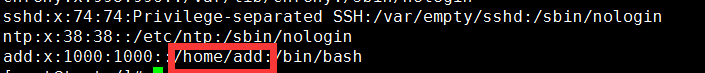
#显示HOME变量 [root@test /]# echo $HOME /root [root@test /]# su - add [add@test ~]$ echo $HOME /home/add
3.2.4 SHELL
保存默认的SHELL值,表示当前使用那个Shell如果有必要使用另一个Shell则需要重置SHELL变量
#显示SHELL变量 [add@test ~]$ echo $SHELL /bin/bash
3.2.5 USER和UID
保存用户信息的环境变量,USER表示已登录用户的名字。UID表示已登录用户的ID由/etc/passwd文件决定
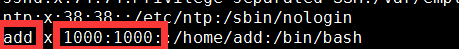
#打印USER和UID变量 [root@test /]# echo $USER $UID root 0 [root@test /]# su - add [add@test ~]$ echo $USER $UID add 1000
3.2.6 PPID
PPID是创建当前进程的进程号,即当前进程的父进程号
3.2.7 PS1和PS2
PS1和PS2称为提示符变量,用于设置提示符格式
[add@test ~]$ echo $PS1 [u@h W]$ [add@test ~]$ echo $PS2 >
如果想要设置为喜欢的格式请参加下表:
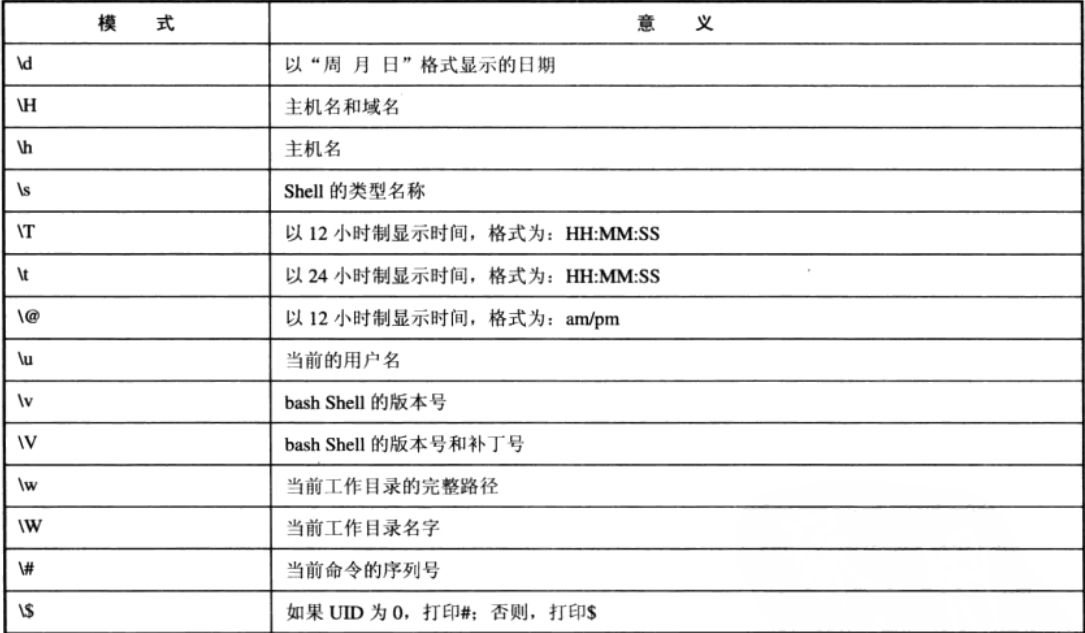
3.2.8 IFS
IFS用于指定Shell域分隔符,默认为空格
3.3 几个环境变量配置文件
全局生效:/etc/profile /etc/nashrc
只对某一用户生效: $HOME/.bash_profile $HOME/.bashrc
特殊目录:/etc/profile.d
在用户注销后执行:$HOME/.bash_logout
4.特殊变量
4.1位置变量
4.1.1 $n变量中的n表示数字
#加入$1测试 [root@test scripts]# cat test.sh #!/bin/bash echo $1 [root@test scripts]# sh test.sh hello hello [root@test scripts]# sh test.sh hello word hello #加入$1和$2测试 [root@test scripts]# cat test.sh #!/bin/bash echo $1 echo $2 [root@test scripts]# sh test.sh hello hello [root@test scripts]# sh test.sh hello word hello word #测试$加数字的范围,可以看到$后面接的数字只能到9超过后会出错 [root@test scripts]# cat test.sh #!/bin/bash echo $1 $2 $3 $4 $5 $6 $7 $8 $9 $10 $11 $12 $13 $14 $15 [root@test scripts]# sh test.sh {a..z} a b c d e f g h i a0 a1 a2 a3 a4 a5 #在超过9的数字用{}括起来可以解决问题 [root@test scripts]# cat test.sh #!/bin/bash echo $1 $2 $3 $4 $5 $6 $7 $8 $9 ${10} ${11} ${12} ${13} ${14} ${15} [root@test scripts]# sh test.sh {a..z} a b c d e f g h i j k l m n o
4.1.2 $0表示本脚本的路径
[root@test shell]# cat test.sh #!/bin/bash echo $0 [root@test shell]# sh test.sh test.txt [root@test shell]# cd / [root@test /]# sh /shell/test.txt /shell/test.txt ##可以看到使用全路径执行脚本的话显示的结果也是全路径
参考系统的/etc/init.d/network中$0的用法
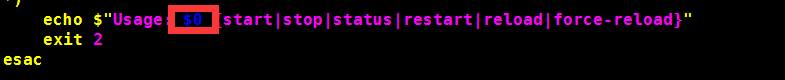
可以执行该脚本测试:
[root@test /]# sh /etc/init.d/network 用法:/etc/init.d/network {start|stop|status|restart|reload|force-reload}
可以看到$0提示的信息是绿色的字体位置
4.1.3 $#表示传递参数的数量
#传递参数的数量
[root@test shell]# cat test.sh #!/bin/bash echo $1 $2 $3 $3 $5 echo $# [root@test shell]# sh test.sh {a..z} a b c c e 26
例:根据传入参数的个数判断,若为两个则原样输出,否则提示
方法一:
[root@test shell]# cat test1.sh #!/bin/bash [ $# -ne 2 ] && { #&&条件达成时候执行&&之后 echo '不为两个参数' #显示信息 exit 1 #不满足条件后也就是返回值为1时候退出脚本 } echo $1 $2 [root@test shell]# sh test1.sh hello 不为两个参数 [root@test shell]# sh test1.sh hello word hello word
方法二:
[root@test shell]# cat test2.sh #!/bin/bash if [ $# -ne 2 ]; then echo "$0需要两个值" exit 1 fi echo $1 $2 [root@test shell]# sh test2.sh hello test2.sh需要两个值 [root@test shell]# sh test2.sh hello word hello word
4.1.4 $*和$@特殊变量功能及区别
$*表示所有的位置参数,被作为一个单词。注意:$*必须被引用
$@
与$*同义,但是每个参数都是一个独立的引用字符串,每个参数都是一个独立的存在
注:
要实现差异必须使用"双引号"包含起来感谢网友@拿节电池
参考博客:http://blog.csdn.net/zhejiang9/article/details/7887569
来自@鸟哥的解释:
$*:代表【"$1c$2c$3c$4"】其中c为分隔字元。预设为空白键
$@代表【“$1” “$2” “$3” “$4”】之意,每个变量是独立的
[root@test shell]# set -- "I AM" very good [root@test shell]# echo $* I AM very good [root@test shell]# echo $@ I AM very good [root@test shell]# for i in $*;do echo $i ;done I AM very good [root@test shell]# for i in $@;do echo $i ;done I AM very good [root@test shell]# for i in "$*";do echo $i ;done I AM very good [root@test shell]# for i in "$@";do echo $i ;done I AM very good
4.2 进程变量
4.2.1 $?获取上一个指令的执行状态的返回值0为成功,非0为失败
#获取返回值
[root@test ShellScripts]# cat test.sh #!/bin/bash echo hello word echo $? [root@test ShellScripts]# sh test.sh hello word 0
4.2.2 $$ 获取当前执行shell脚本的进程号码
[root@test ShellScripts]# cat test.sh #!/bin/bash echo hello word echo $$ [root@test ShellScripts]# sh test.sh hello word 2582
4.2.3 $! 获取上一个在后台工作的进程的进程号
[root@test ShellScripts]# cat test.sh #!/bin/bash echo hello word echo $$ [root@test ShellScripts]# sh test.sh & [1] 2634 [root@test ShellScripts]# hello word 2634 [1]+ 完成 sh test.sh [root@test ShellScripts]# echo $! 2634
4.2.4 $_ 获得上一条命令的最后一个参数
[root@test ShellScripts]# cat test1.sh #!/bin/bash [ $# -ne 2 ] && { echo '不足两个参数' exit 1 } echo $1 $2 echo $* echo $@ [root@test ShellScripts]# sh test1.sh hello word hello word hello word hello word [root@test ShellScripts]# echo $_ word
小结:
[root@test ShellScripts]# cat AllValues.sh #!/bin/bash echo "--------------" echo "这个文件是 :$0" echo "第1个值: $1" echo "第2个值: $2" echo "第3个值: $3" echo "第4个值: $4" echo "第5个值: $5" echo "第6个值: $6" echo "第7个值: $7" echo "第8个值: $8" echo "第9个值: $9" echo "第10个值: ${10}" echo "上一个字符为: $_" echo "---------------" for i in "$*" do echo "$i" done echo "--------------" for l in "$@" do echo "$l" done echo "--------------" echo "全部传参数为 :$#" echo "该脚本的pid: $$" echo "他的返回值: $?" echo "上一个进程的pid: $!" [root@test ShellScripts]# sh AllValues.sh "nginx httpd tomcat" nfs rsync ansible zabbix php mysql jdk memcache keepalived -------------- 这个文件是 :AllValues.sh 第1个值: nginx httpd tomcat 第2个值: nfs 第3个值: rsync 第4个值: ansible 第5个值: zabbix 第6个值: php 第7个值: mysql 第8个值: jdk 第9个值: memcache 第10个值: keepalived 上一个字符为: 第10个值: keepalived --------------- nginx httpd tomcat nfs rsync ansible zabbix php mysql jdk memcache keepalived -------------- nginx httpd tomcat nfs rsync ansible zabbix php mysql jdk memcache keepalived -------------- 全部传参数为 :10 该脚本的pid: 2727 他的返回值: 0 上一个进程的pid: