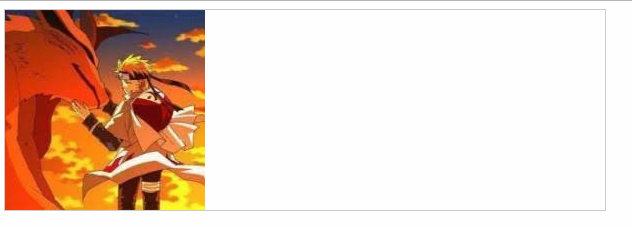一、多重背景图片
①CSS3允许我们在一个元素上添加多个图片
②多重背景可以把多个图片资源添加到background属性上,用逗号隔开,然后用background-position把他们定位到你想要的位置
<div class="box"></div>
.box{ width: 600px; height: 200px; border: 1px solid #000; background: url('1.jpg') no-repeat,url('2.jpg') no-repeat 200px 0,url(‘3.jpg’) no-repeat 400px 0; }

二、图片起始位置background-origin
①background-origin允许我们定义图片从哪儿开始定位,可选的属性值padding-box(默认)、border-box、content-box
②padding-box默认图片从内边距开始
<div class="box"></div>
.box{ width: 600px; height: 200px; border: 50px solid #ccc; background: url('1.jpg') no-repeat; background-origin: padding-box; }
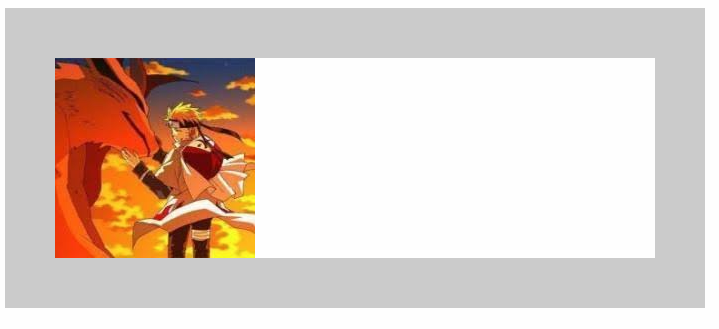
③border-box定义图片从边框开始
<div class="box"></div>
.box{ width: 600px; height: 200px; border: 50px solid rgba(0, 0, 255, 0.5); background: url('1.jpg') no-repeat; background-origin: border-box; }

④content-box定义从元素的内容部分为起始位置
<div class="box"></div>
.box{ width: 600px; height: 200px; border: 50px solid #ccc; background: url('1.jpg') no-repeat; background-origin: content-box; padding: 50px; }
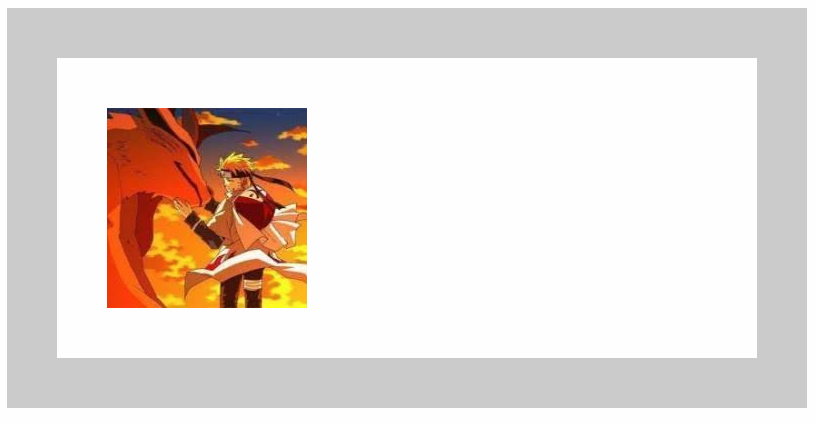
三、图片裁剪background-clip
①即使背景图的起始位置设置为内容区 ,但这不代表图片就被限制在内容区 ,在整个元素边框及边框以内都是可以绘制的 (去掉了no-repeat)
<div class="box"></div>
.box{ width: 600px; height: 200px; border: 50px solid rgba(0, 0, 255, 0.6); background: url('1.jpg'); background-origin: content-box; padding: 50px; }

②使用background-clip属性 ,可以裁剪图片,设置图片显示范围,与content-origin的属性值类似 ,有padding-box(默认)、border-box、content-box
<div class="box"></div>
.box{ width: 600px; height: 200px; border: 50px solid rgba(0, 0, 255, 0.6); background: url('1.jpg'); background-origin: content-box; padding: 50px; background-clip: content-box; }

四、图片尺寸background-size
①两个像素值控制宽高
.box{ width: 600px; height: 200px; border: 1px solid #ccc; background: url('1.jpg') no-repeat; background-size: 100px 300px }
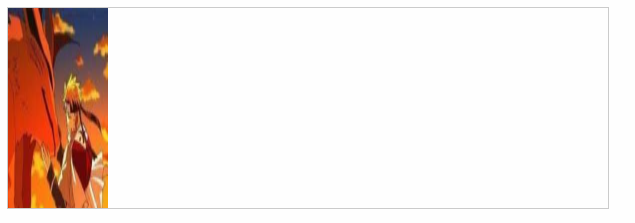
②写一个像素值就代表宽和高像素相同
.box{ width: 600px; height: 200px; border: 1px solid #ccc; background: url('1.jpg') no-repeat; background-size: 100px }
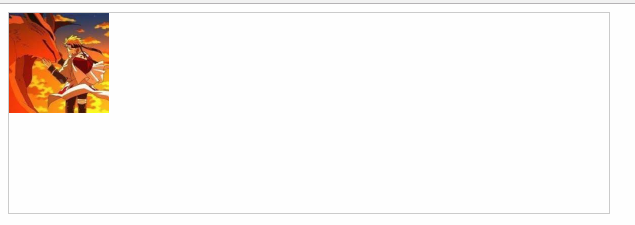
③cover是覆盖整个区域,在这个例子中宽度会占满
.box{ width: 600px; height: 200px; border: 1px solid #ccc; background: url('1.jpg') no-repeat; background-size: cover; }

④contain是保证图片在区域内最大显示,在这个例子中高度会占满
.box{ width: 600px; height: 200px; border: 1px solid #ccc; background: url('1.jpg') no-repeat; background-size: contain; }