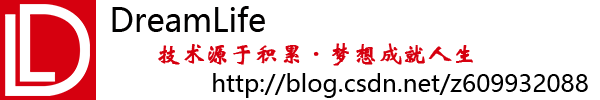上篇中,我们写到了自己定义了一个按钮,但是呢,按照这样的写法,要写一个程序出来,那要累死了,所以,qml给我的感觉就是各种随便调用,所以了,可以自己写一个自己Button的qml,这样在以后用到了,就可以直接使用了。
上运行截图
在上面的关闭按钮了,就是我们上篇文章里面写到的那个自定义的按钮,下面的这个text的按钮了,就是使用我们自己定义的一个类,MyButton
import QtQuick 2.0
import QtQuick.Controls 1.4
/************************************************
Date:2017年4月3日
Author:DreanLife
About:写一个自己定义的按钮
**********************************************/
Rectangle
{
property string nomal_Image: ""
property string hover_Image: ""
property string press_Image: ""
// property string currentImage: ""
id:root_Button
50
height: 30
color: "transparent"
state: "nomal"
Image
{
id: button_Background
anchors.fill: parent
fillMode: Image.PreserveAspectFit
source: nomal_Image
}
Text
{
id: button_Text
anchors.centerIn: parent
text: qsTr("text")
}
MouseArea
{
id:button_Mousearea
anchors.fill: parent
hoverEnabled: true
onEntered: root_Button.state="hover"
onExited: root_Button.state="nomal"
onPressed:
{
root_Button.state="press"
}
}
states:
[
State {
name: "nomal"
PropertyChanges {
target:button_Background
source: nomal_Image
}
},
State {
name: "hover"
PropertyChanges {
target: button_Background
source: hover_Image
}
},
State {
name: "press"
PropertyChanges {
target: button_Background
source: press_Image
}
}
]
transitions:
[
Transition {
from: "nomal"
to: "hover"
PropertyAnimation
{
duration: 100
}
},
Transition {
from: "hover"
to: "press"
PropertyAnimation
{
duration: 100
}
},
Transition {
from: "press"
to: "nomal"
PropertyAnimation
{
duration: 100
}
}
]
}
这就是一个类的完整代码了,和上篇没有太多差异,这里就累赘了,下面是这个类的使用的
MyButton
{
id: myButton
30
height: 30
y:30
anchors.right: parent.right
nomal_Image: "qrc:/Images/button/1.png"
hover_Image: "qrc:/Images/button/2.png"
press_Image: "qrc:/Images/button/3.png"
state: "nomal"
}
这个类的使用