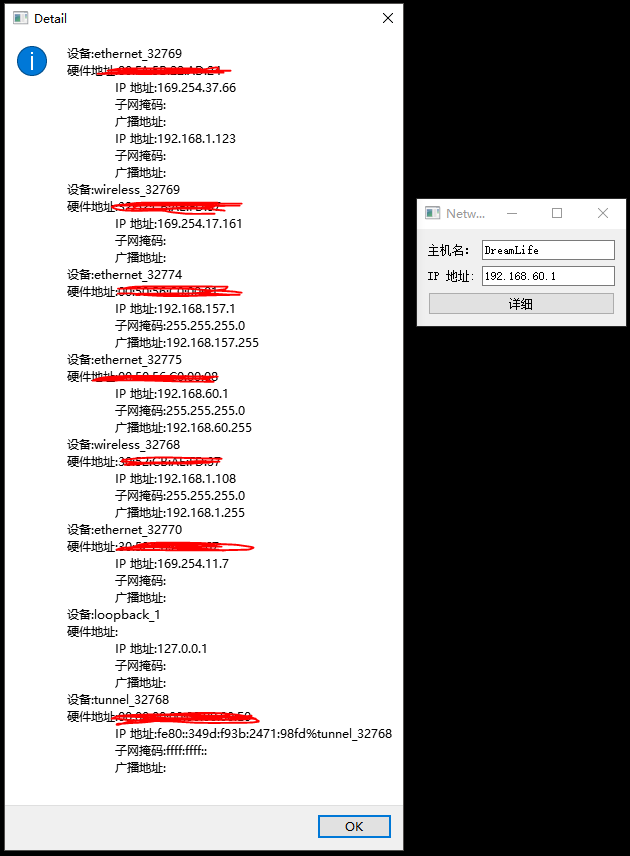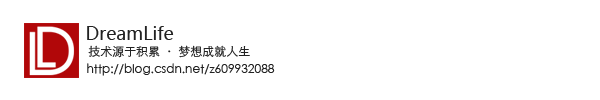在网络应用中,经常需要获取本机主机名和IP地址和硬件地址等信息。运用QHostInfo、QNetworkInterface、QNetworkAddressEntry可以获得本机的网络信息。
上运行截图
这里需要注意的,在Qt5.80 VS的版本中,有的字符“:”中文版本的,会导致编译错误。
第一步,需要再pro文件中加入 QT+= network
.h文件
#ifndef WIDGET_H
#define WIDGET_H
#include <QWidget>
#include <QLabel>
#include <QPushButton>
#include <QLineEdit>
#include <QGridLayout>
#include <QMessageBox>
#include <QHostInfo>
#include <QNetworkInterface>
class Widget : public QWidget
{
Q_OBJECT
public:
Widget(QWidget *parent = 0);
~Widget();
void getHostInformation();
public slots:
void slotDetail();
private:
QLabel *hostLabel;
QLineEdit *LineEditLocalHostName;
QLabel *ipLabel;
QLineEdit *LineEditAddress;
QPushButton *detailBtn;
QGridLayout *mainLayout;
};
#endif // WIDGET_H
.cpp文件
#include "widget.h"
#include <QDebug>
Widget::Widget(QWidget *parent)
: QWidget(parent)
{
hostLabel = new QLabel(tr("主机名:"));
LineEditLocalHostName = new QLineEdit;
ipLabel = new QLabel(tr("IP 地址:"));
LineEditAddress = new QLineEdit;
detailBtn = new QPushButton(tr("详细"));
mainLayout = new QGridLayout(this);
mainLayout->addWidget(hostLabel,0,0);
mainLayout->addWidget(LineEditLocalHostName,0,1);
mainLayout->addWidget(ipLabel,1,0);
mainLayout->addWidget(LineEditAddress,1,1);
mainLayout->addWidget(detailBtn,2,0,1,2);
getHostInformation();
connect(detailBtn,SIGNAL(clicked()),this,SLOT(slotDetail()));
}
Widget::~Widget()
{
}
void Widget::getHostInformation()
{
QString localHostName = QHostInfo::localHostName();
LineEditLocalHostName->setText(localHostName);
QHostInfo hostInfo = QHostInfo::fromName(localHostName);
QList<QHostAddress> listAddress = hostInfo.addresses();
qDebug()<<listAddress;
if(!listAddress.isEmpty())
{
LineEditAddress->setText(listAddress.at(4).toString());
}
}
void Widget::slotDetail()
{
QString detail="";
QList<QNetworkInterface> list=QNetworkInterface::allInterfaces();
//(a)
for(int i=0;i<list.count();i++)
{
QNetworkInterface interface=list.at(i);
detail=detail+tr("设备:")+interface.name()+"
";
//(b)
detail=detail+tr("硬件地址:")+interface.hardwareAddress()+"
";
//(c)
QList<QNetworkAddressEntry> entryList=interface.addressEntries();
//(d)
for(int j=1;j<entryList.count();j++)
{
QNetworkAddressEntry entry=entryList.at(j);
detail=detail+" "+tr("IP 地址:")+entry.ip().toString()+"
";
detail=detail+" "+tr("子网掩码:")+entry.netmask().toString() +"
";
detail=detail+" "+tr("广播地址:")+entry.broadcast().toString() +"
";
}
}
QMessageBox::information(this,tr("Detail"),detail);
}
工程地址:https://gitee.com/DreamLife-Technology_DreamLife/NetworkInformation