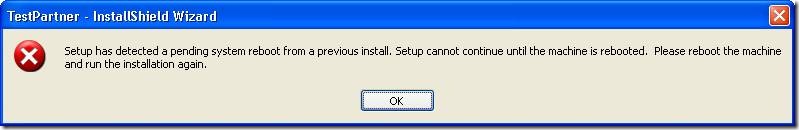安装一个软件时,反复重启也无法解除"Setup has detected a pending system reboot from a previous install, Setup Cannot continue until the machine is rebooted. Please reboot the machine and run the installation again."的提示,安装无法进行。
引起的原因
One potential trigger was the installation of Logitech Webcam drivers which adds values to HKLM\SYSTEM\CurrentControlSet\Control\SessionManager\PendingFileRenameOperations key. Issue has also been seen on Acer Notebooks in the Public forum.
一个可能的原因就是安装罗技的摄像头是会在注册表的HKLM\SYSTEM\CurrentControlSet\Control\SessionManager\PendingFileRenameOperations写入内容,同样的问题在Acer 的笔记本上也有。
解决方法:
打开注册表,浏览到: HKLM\SYSTEM\CurrentControlSet\Control\SessionManager\
备份 PendingFileRenameOperations 键值,然后删除,之后不用重启,尝试安装软件。
对于Vista,还有两个文件夹里也包含了重启信息。
C:\Windows\winsxs\Temp\PendingDeletes\
C:\Windows\winsxs\Temp\PendingRenames\
到
HKLM\Software\Microsoft\CurrentVersion\Run, 或者(HKCU\Software\Microsoft\CurrentVersion\Run)
注意:如果需要的话更新Windows Installer
- 通过下面的Dos命令打开"C:\Windows\winsxs"
" CD \ " (press Enter)
" CD \Windows\winsxs " (press Enter) - 把文件 "Pending.xml" 改一个名字,比如:
"ren pending.xml pending.xxx" (按 Enter键) - 通过"regedit" 打开注册表程序
- 查找包含"Advanced installer need resolving" 的条目删除
- 查找"Pending.xml identifier" (这个是一个两行的)并删除。
- 关闭注册表编辑器