#### 安装ES head插件
具体请参考github地址:https://github.com/mobz/elasticsearch-head
使用
安装Install
# 在线安装head插件
$ cd /letv/elasticsearch-1.7.3/bin
$ ./plugin --install mobz/elasticsearch-head
# 离线安装head插件
# 从github下载head插件对应版本的zip包
$ cd /letv/elasticsearch-1.7.3/bin
$ ./plugin --install head --url file:///letv/elasticsearch-head-master.zip
集群中的es服务器都安装一下。安装完成之后,在浏览器输入:http://ip:9200/_plugin/head/ ,可以查看显示效果。如下图:

主界面中可以看到集群的情况:
1.主分片与副本的区别是粗细边框
2.界面的右边有些按钮,如:node stats, cluster nodes,这些是直接请求es的相关状态的api,返回结果为json,如下图:

【节点状态】
curl http://localhost:8200/_cluster/nodes?pretty 结果:
{ "ok" : true, // 集群状态 "cluster_name" : "if2c", //集群名称 "nodes" : { "bT7UoS9nR4aVowpZ7KSQXQ" : { //节点UID "name" : "test123", //节点名称 "transport_address" : "inet[10.0.2.226/10.0.2.226:8300]", TCP交流IP及端口 "hostname" : "memcached-2", //机器名称 "version" : "0.90.9", ES版本 "http_address" : "inet[/10.0.2.226:8200]", //HTTP查询端口,为插件提供监控 "attributes" : { "rack" : "racktest123", //机柜ID,跨机柜部署集群,以防某一个机柜断电影响ES服务 "master" : "true" //是否是主节点 } } } }
也可以查询集群中某台机器的状态:根据IP
curl http://localhost:8200/_cluster/nodes/10.0.2.226?pretty
也可以使用通配符查询
curl http://localhost:8200/_cluster/nodes/10.0.2.2*?pretty
3.在索引下面有info和action两个按钮。info是可以查看索引的状态和mapping的定义。action是对索引进行操作,如:添加别名、刷新、关闭索引,删除索引等。

4.browser浏览界面,这个界面可以同时查看多个索引的数据,也可以查询指定字段的数据。
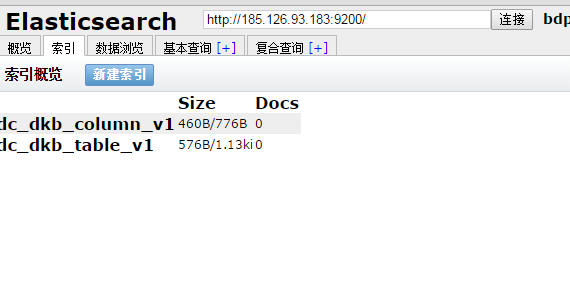
5.Structured Query查询界面,这个界面可以对某个索引进行一些复杂查询,如下面这个例子是查询product索引,构造boolquery,title字段里查询“产品”关键词,price范围为10到100的记录。

6.Any Request任意请求界面,这个界面可以说是个rest的客户端,可以通过它来对es进行一些请求操作或测试api接口,下面这个例子是把product索引的副本数设置为1,更多的api可以到es官网查询。
