按行读取:
假设有一个文本文件,如下所示:
1 2 3
2 3 4
3 4 5
5 6 7
7 8 9
文件名为split.txt
目的:按照行读取数据,并一个个的显示出来。
代码如下:
#include <iostream> #include <sstream> #include <fstream> #include <string> int main(int args, char **argv) { std::ifstream fin("split.txt", std::ios::in); char line[1024]={0}; std::string x = ""; std::string y = ""; std::string z = ""; while(fin.getline(line, sizeof(line))) { std::stringstream word(line); word >> x; word >> y; word >> z; std::cout << "x: " << x << std::endl; std::cout << "y: " << y << std::endl; std::cout << "z: " << z << std::endl; } fin.clear(); fin.close(); return 0; }
下面一行一行解读代码:
首先说明一下头文件,头文件中<iostream>, <string>的作用就不用说了,<fstream>是定义文件的需要的头文件,而<sstream>是字符串流stringstream所需要的头文件。
第8行: std::ifstream fin("split.txt", std::ios::in); 定义读取的文本文件。
第9行: char line[1024] = {0}; 用于定义读取一行的文本的变量。
第10--12行,定义了 x y z 三个字符串变量,用于存放读取一行数据后,分别存放每行的三个数据。
第13--22行,用一个循环读取每行数据,读取行的函数是getline()函数,然后利用stringstream将每行文本自动按照空格分列,并分别存放到对应的三个字符串变量中。
23、24行代码,就是刷新缓存,并关闭文件。
运行结果:
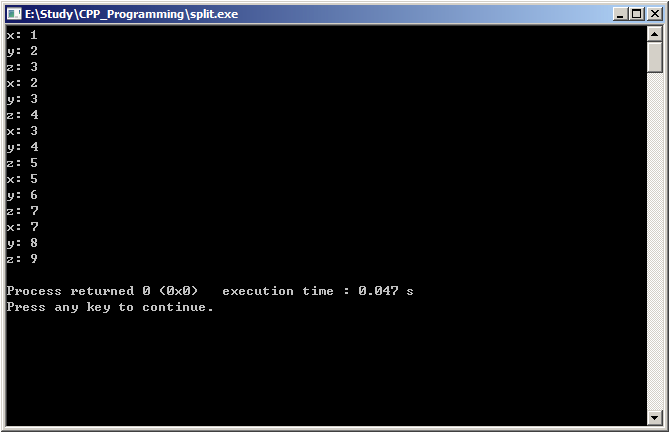
按行写入:
目的:向文件中追加文本内容。
代码如下:
#include <iostream> #include <fstream> #include <string> using namespace std; int main() { ofstream ofresult( "result.txt ",ios::app); ofresult<<"123"<<"你是好孩子"<<endl; ofresult<<"第二次写文件"<<endl; return 0; }