网站系统开发需要掌握的技术:
- 至少熟悉一种建站程序。
-
对空间和域名的知识有一定的了解。
-
有一些美工基础。
-
对编程有一些了解。
-
代码知识基本的要懂。
-
css+div会一点。
-
简单的网站优化技术。
-
熟悉引擎规则。
-
当然其他的还要懂很多,有以上的基础做一个简单的网站就可以了。
import java.awt.event.*;
import java.awt.*;
import javax.swing.*;
import java.sql.Connection;
import java.sql.DriverManager;
import java.sql.ResultSet;
import java.sql.SQLException;
import java.sql.Statement;
class B extends JFrame implements ActionListener
{
JPanel Interface = new JPanel(null)
{
public void paintComponent(Graphics g)
{
super.paintComponent(g);
ImageIcon img=new ImageIcon("F:\ff123.jpg");
g.drawImage(img.getImage(),0,0,getWidth(),getHeight(),img.getImageObserver());
}
};
JButton Determine=new JButton("确定");
JLabel Prompt;
B(int a)
{
if(a==1)
Prompt=new JLabel("用户名不存在!");
if(a==2)
Prompt=new JLabel("密码错误!");
if(a==3)
Prompt=new JLabel("登陆成功!");
if(a==4)
Prompt=new JLabel("请输入用户信息!");
Prompt.setBounds(50,30,150,23);
Determine.setBackground(Color.WHITE);
Determine.setForeground(Color.black);
Determine.setBounds(103,60,64,25);
Determine.setFont(new Font("黑体",Font.PLAIN,15));
Prompt.setFont(new Font("黑体",Font.PLAIN,15));
Prompt.setHorizontalAlignment(SwingConstants.CENTER);
Prompt.setForeground(Color.black);
Interface.add(Prompt);
Interface.add(Determine);
getContentPane().add(Interface);
Determine.addActionListener(this);
setTitle("提示");
setSize(250,150);
setVisible(true);
setResizable(false);
setLocationRelativeTo(null);
setLayout(new GridLayout());
setDefaultCloseOperation(JFrame.DISPOSE_ON_CLOSE);
}
public void actionPerformed(ActionEvent e)
{
dispose();
}
}
class A extends JFrame implements ActionListener
{
JPanel Interface = new JPanel(null)
{
public void paintComponent(Graphics g)
{
super.paintComponent(g);
ImageIcon img=new ImageIcon("F:\ff123.jpg");
g.drawImage(img.getImage(),0,0,getWidth(),getHeight(),img.getImageObserver());
}
};
JLabel[] title = new JLabel [2];
JTextField getid = new JTextField();
JPasswordField getcode = new JPasswordField();
JButton Land = new JButton("登录");
A()
{
for(int i=0;i<2;i++)
title[i]=new JLabel();
title[0].setText("用户名:");
title[1].setText("密 码:");
title[0].setBounds(90, 70, 50, 23);
getid.setBounds(140,70,150,23);
title[1].setBounds(90, 110, 50, 23);
getcode.setBounds(140,110,150,23);
Land.setBounds(100,180,180,25);
Land.setBackground(Color.cyan);
Land.setForeground(Color.black);
for(int i=0;i<2;i++)
{
title[i].setFont(new Font("黑体",Font.PLAIN,13));
title[i].setForeground(Color.black);
}
Land.setFont(new Font("黑体",Font.PLAIN,15));
Interface.add(title[0]);
Interface.add(getid);
Interface.add(title[1]);
Interface.add(getcode);
Interface.add(Land);
Land.addActionListener(this);
getContentPane().add(Interface);
setTitle("登陆窗口");
setSize(400,300);
setVisible(true);
setResizable(false);
setLocationRelativeTo(null);
setLayout(new GridLayout());
setDefaultCloseOperation(JFrame.DISPOSE_ON_CLOSE);
}
public void actionPerformed(ActionEvent e) //触发事件后的处理方法
{
String str1=null;
String str2=null;
str1=getid.getText().replaceAll(" ","");
str2=String.valueOf(getcode.getPassword()).replaceAll(" ","");
boolean result1=true;
if(str1==null||str1.equals(""))
result1=false;
if(str2==null||str2.equals(""))
result1=false;
if(result1)
{
int result2=queryresult(str1,str2);
if(result2==0)
new B(1);
if(result2==1)
new B(2);
if(result2==2)
new B(3);
}
else
new B(4);
}
public int queryresult(String id,String code)
{
String conURL="jdbc:mysql://localhost:33060/jaovo_msg";
int result=0;
try
{
Class.forName("com.mysql.jdbc.Driver");
}
catch (java.lang.ClassNotFoundException e1)
{
System.out.println(e1.getMessage());
}
try {
Connection con;
con = DriverManager.getConnection(conURL,"root","root");
Statement add=con.createStatement();
String str="select * from example";
ResultSet rs=add.executeQuery(str);
while(rs.next())
{
String a1;
String a2;
a1=rs.getString("用户名");
a2=rs.getString("用户密码");
if(a1.equals(id))
{
if(a2.equals(code))
result=2;
else
result=1;
}
}
rs.close();
con.close();
}
catch (SQLException e)
{
e.printStackTrace();
System.out.println(e.getMessage());
}
return result;
}
}
public class Example4
{
public static void main(String args[])
{
new A();
}
}
实验结果截图:
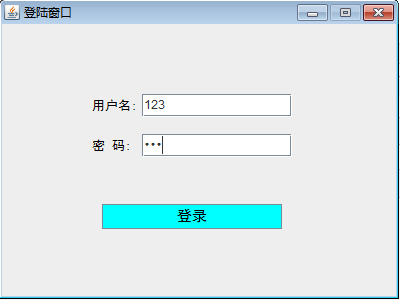
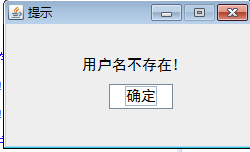
课堂测试未按时完成成的原因:思维错误
对这门课的希望和自己的目标,并具体列出你计划每周花多少时间在这门课上:
能够进行简单软件的开发,每周预期花16~20个小时