色盘取出点击处的颜色组成并显示在控制器的背景上。
效果图:




下面为核心源代码。
色盘的两个类i:
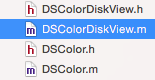
// Created by dev on 16/2/4. // Copyright © 2016年 DLS. All rights reserved. // #import <UIKit/UIKit.h> #import "DSColor.h" @protocol DSColorDiskViewDelegate<NSObject> @optional -(void)selectCurrentColor:(DSColor *)currentColor; @end @interface DSColorDiskView : UIView @property(nonatomic, strong)id<DSColorDiskViewDelegate>delegate; @property(nonatomic, strong)DSColor *currentColor; @end
// // DSColorDiskView.m // 色盘取色 // // Created by dev on 16/2/4. // Copyright © 2016年 DLS. All rights reserved. // #import "DSColorDiskView.h" #import "UIView+XMGExtension.h" #import "Masonry.h" #define radius self.diskImageView.frame.size.height/2-10 @interface DSColorDiskView() @property(nonatomic, strong)UIImageView *diskImageView; @property(nonatomic, strong)UIImage *diskImage; @property(nonatomic, strong)UIImage *pointImage; @property(nonatomic, strong)UIImageView *pointImageView; @property(nonatomic, assign)CGPoint pp; @end @implementation DSColorDiskView -(DSColor *)currentColor{ if (!_currentColor) { _currentColor = [[DSColor alloc] init]; } return _currentColor; } - (instancetype)init { self = [super init]; if (self) { [self initView]; } return self; } -(void)initView{ _diskImage = [UIImage imageNamed:@"colorPicker5"]; UIImageView *diskImageView = [[UIImageView alloc] initWithImage:_diskImage]; self.diskImageView = diskImageView; [self addSubview:diskImageView]; self.pointImageView = [[UIImageView alloc] initWithImage:[UIImage imageNamed:@"colorPickerKnob"]]; self.pointImageView.width = 30; self.pointImageView.height = 30; //self.pointImageView.backgroundColor = [UIColor redColor]; [self.diskImageView addSubview:self.pointImageView]; } /** * 布局时调用 */ -(void)layoutSubviews{ CGFloat Width = self.size.width; CGFloat Height = self.size.height; NSLog(@"Width = %f Height = %f",Height,Width); [self.diskImageView mas_makeConstraints:^(MASConstraintMaker *make) { make.centerY.mas_equalTo(self.mas_centerY); make.centerX.mas_equalTo(self.mas_centerX); make.height.mas_equalTo(Height); make.width.mas_equalTo(Width); }]; [self.pointImageView mas_makeConstraints:^(MASConstraintMaker *make) { make.centerY.mas_equalTo(self.mas_centerY); make.centerX.mas_equalTo(self.mas_centerX); }]; } //可不用 -(void)setPp:(CGPoint )pp{ _pp = pp; self.pointImageView.center = CGPointMake(_pp.x, _pp.y); } -(void)touchesBegan:(NSSet<UITouch *> *)touches withEvent:(UIEvent *)event{ UITouch *touch = [touches anyObject]; CGPoint point = [touch locationInView:self.diskImageView]; double distance = sqrt(((self.diskImageView.center.x-point.x)*(self.diskImageView.center.x -point.x)) + ((self.diskImageView.center.y - point.y)*(self.diskImageView.center.y - point.y))); NSLog(@"radius = %f,distance = %f",radius,distance); if (distance > radius) { return; } if (!CGRectContainsPoint(CGRectMake(0.0f, 0.0f, self.frame.size.width, self.frame.size.height), point)) { return ; } //self.pp = point; self.pointImageView.center = CGPointMake(point.x, point.y); NSInteger pointX = trunc(point.x); NSInteger pointY = trunc(point.y); CGImageRef cgImage = self.diskImage.CGImage; NSUInteger width = self.frame.size.width; NSUInteger height = self.frame.size.height; CGColorSpaceRef colorSpace = CGColorSpaceCreateDeviceRGB(); int bytesPerPixel = 4; int bytesPerRow = bytesPerPixel * 1; NSUInteger bitsPerComponent = 8; unsigned char pixelData[4] = { 0, 0, 0, 0 }; CGContextRef context = CGBitmapContextCreate(pixelData, 1, 1, bitsPerComponent, bytesPerRow, colorSpace, kCGImageAlphaPremultipliedLast | kCGBitmapByteOrder32Big); CGColorSpaceRelease(colorSpace); CGContextSetBlendMode(context, kCGBlendModeCopy); // Draw the pixel we are interested in onto the bitmap context CGContextTranslateCTM(context, -pointX, pointY-(CGFloat)height); CGContextDrawImage(context, CGRectMake(0.0f, 0.0f, (CGFloat)width, (CGFloat)height), cgImage); CGContextRelease(context); // Convert color values [0..255] to floats [0.0..1.0] self.currentColor.R = (CGFloat)pixelData[0] / 255.0f; self.currentColor.G = (CGFloat)pixelData[1] / 255.0f; self.currentColor.B = (CGFloat)pixelData[2] / 255.0f; NSLog(@"%f%f%f",(CGFloat)pixelData[0],(CGFloat)pixelData[1],(CGFloat)pixelData[2]); NSLog(@"%f",self.currentColor.R); [self.delegate selectCurrentColor:self.currentColor]; } -(void)touchesMoved:(NSSet<UITouch *> *)touches withEvent:(UIEvent *)event{ UITouch *touch = [touches anyObject]; CGPoint point = [touch locationInView:self.diskImageView]; double distance = sqrt(((self.diskImageView.center.x-point.x)*(self.diskImageView.center.x -point.x)) + ((self.diskImageView.center.y - point.y)*(self.diskImageView.center.y - point.y))); if (distance > radius) { return; } if (!CGRectContainsPoint(CGRectMake(0.0f, 0.0f, self.frame.size.width, self.frame.size.height), point)) { return ; } //self.pp = point; //中间小圆的位置 self.pointImageView.center = CGPointMake(point.x, point.y); NSInteger pointX = trunc(point.x); NSInteger pointY = trunc(point.y); CGImageRef cgImage = self.diskImage.CGImage; NSUInteger width = self.frame.size.width; NSUInteger height = self.frame.size.height; CGColorSpaceRef colorSpace = CGColorSpaceCreateDeviceRGB(); int bytesPerPixel = 4; int bytesPerRow = bytesPerPixel * 1; NSUInteger bitsPerComponent = 8; unsigned char pixelData[4] = { 0, 0, 0, 0 }; CGContextRef context = CGBitmapContextCreate(pixelData, 1, 1, bitsPerComponent, bytesPerRow, colorSpace, kCGImageAlphaPremultipliedLast | kCGBitmapByteOrder32Big); CGColorSpaceRelease(colorSpace); CGContextSetBlendMode(context, kCGBlendModeCopy); // CGContextTranslateCTM(context, -pointX, pointY-(CGFloat)height); CGContextDrawImage(context, CGRectMake(0.0f, 0.0f, (CGFloat)width, (CGFloat)height), cgImage); CGContextRelease(context); // self.currentColor.R = (CGFloat)pixelData[0] / 255.0f; self.currentColor.G = (CGFloat)pixelData[1] / 255.0f; self.currentColor.B = (CGFloat)pixelData[2] / 255.0f; NSLog(@"%f%f%f",(CGFloat)pixelData[0],(CGFloat)pixelData[1],(CGFloat)pixelData[2]); NSLog(@"%f",self.currentColor.R); [self.delegate selectCurrentColor:self.currentColor]; //不通过代理直接设置父视图的背景颜色 //self.superview.backgroundColor = [UIColor redColor]; } @end
// // DSColor.h // 色盘取色 // // Created by dev on 16/2/4. // Copyright © 2016年 DLS. All rights reserved. // #import <Foundation/Foundation.h> #import <UIKit/UIKit.h> @interface DSColor : NSObject @property(nonatomic, assign)CGFloat R; @property(nonatomic, assign)CGFloat G; @property(nonatomic, assign)CGFloat B; @end
// // DSColor.m // 色盘取色 // // Created by dev on 16/2/4. // Copyright © 2016年 DLS. All rights reserved. // #import "DSColor.h" @implementation DSColor @end
下面为控制器代码:
#import "ViewController.h" #import "DSColorDiskView.h" #import "Masonry.h" @interface ViewController ()<DSColorDiskViewDelegate> @end @implementation ViewController - (void)viewDidLoad { [super viewDidLoad]; DSColorDiskView *colorDiskView = [[DSColorDiskView alloc] init]; colorDiskView.delegate = self; [self.view addSubview:colorDiskView]; //colorDiskView.backgroundColor = [UIColor redColor]; [colorDiskView mas_makeConstraints:^(MASConstraintMaker *make) { make.centerX.equalTo(self.view.mas_centerX); make.centerY.equalTo(self.view.mas_centerY).offset(-50); make.width.mas_equalTo(200); make.height.mas_equalTo(200); }]; } -(void)selectCurrentColor:(DSColor *)currentColor{ self.view.backgroundColor = [UIColor colorWithRed:currentColor.R green:currentColor.G blue:currentColor.B alpha:1.0]; } - (void)didReceiveMemoryWarning { [super didReceiveMemoryWarning]; // Dispose of any resources that can be recreated. } @end
源码连接地址:http://pan.baidu.com/s/1jHrn2lw