记录一下在使用Vue和Element做项目时遇到过的难点。。。
1、在 <el-table>表格中嵌入 select下拉选择框,以及 tooltip提示框的使用
主要定义格式如红色标记代码
riderPlanListTableData : 是用来填充表格的数据
type='index' 是对每行都做个序号标记,方便取单行数据以及给单行数据赋值
特别说明一下这个 slot-scope="scope" :这个能定位到行数据,表格中有很多行时,需要通过scope.row去定位行数据 和index一起使用
<el-table :data="riderPlanListTableData" stripe border type="index" fit style=" 100%" @select-all='selectAll' @select="handleSelect"> <el-table-column prop="careerLevelList" label="产品"> <template slot-scope="scope"> <!-- scope.row.riderCGroupName 其中riderPlanListTableData中的属性--> <el-select v-model="scope.row.riderCGroupName" placeholder="产品" clearable class="filter-item" @change="prdnameChange(scope.$index, scope.row)" style=" 420px" > <el-option v-for="(item,index) in scope.row.careerLevelList" :key="index" :label="item.riderCName+'-'+item.riderEName" :value="item.riderCode+'_'+item.careerLevel" /> <!-- 当 循环的key定义为index时,会自动取出每一条 能避免key重复的问题 --> </el-select> <el-input v-model='scope.row.riderType' type='hidden' class="filter-item"/> <!-- 设定一个隐藏的input框,因为后面需要用到这个riderType值 > </template> </el-table-column> <el-table-column prop="sumassured" label="额度"> <template slot-scope="scope"> <!-- el-tooltip 这个是在当前输入框中加上提示信息,可以通过在content前面加 : 冒号,动态填充tooltip需要提示的值 --> <el-tooltip class="item" effect="dark" :content="sumassuredTips" placement="top"> <el-input v-model="scope.row.sumassured" @change="sumassuredChange(scope.$index, scope.row)" @focus="sumassuredFocus(scope.row)" class="filter-item"/> </el-tooltip> </template> </el-table-column>
</el-table>
响应表格中的额度输入框onFocus的方法:sumassuredFocus(scope.row) : 这个scope.row可以取到表格中当前行所有的列数据
响应表格中的onchange方法:sumassuredChange(scope.$index,scope.row): index可以定位行序号,row可以定为当前行数据
let 和 var: let 定义的是局部变量,var 定义的是全局变量
this.$set(this.inputForm,'attribute','attributeValue'); //通过这句话可以给this.inputForm对应的属性赋值
/**附加产品保额变化的change事件:计算出对应的保费 */ sumassuredChange(index,row) { let inputForm = this.inputForm; this.tmpSplit = (row.riderCGroupName).split('_'); this.$set(this.inputForm,'riderCode','1234'); //如果this.inputForm对象中有riderCode属性,1234则会覆盖riderCode属性值,如果没有则会创建一个riderCode属性并且赋值为1234 this.$set(this.inputForm,'careerLevel',this.tmpSplit[1]); this.$set(this.inputForm,'sumAssured',row.sumassured);this.INPUT_FORM(this.inputForm); let inputObj = JSON.stringify(this.inputForm); let tmpThis = this; //这里这样子定义是因为进入CalRiderPremiumByCode方法后不能直接使用this,需要使用变量接收this值,然后再在方法里面使用变量 let indexs = index; let row1 = row;
/** 这一段代码是与后台进行交互
1、inputObj是方法的入参对象 ,因为在api.js中指定了入参格式为 application/json,所以应该先调用 JSON.stringify()方法格式化入参,再传给后台
2、CalRiderPremiumByCode方法需要在 service包下的 api.js文件中定义,并且在当前使用的文件中声明
import {CalRiderPremiumByCode} from '../service/api' //此声明语句应放在<script>标签下面
3、res是后台交互方法 CalRiderPremiumByCode(inputObj)的返回值
4、 tmpThis.$set(...) :这是使用后台返回的数据 给表格中的当前行指定的列输入框赋值,
*/
CalRiderPremiumByCode(inputObj).then(function(res){ if(res.code == '200' && res.msg == 'ok'){ tmpThis.$set(tmpThis.riderPlanListTableData[indexs],'premiumperyear',res.data.result.annuallypremium); }else{ alert('后台访问出错,请刷新页面'); } }).catch(function(error){ console.log(error) }) }else{ alert('保额不属于限定范围内,请重新输入!保额的最小值为:'+ row.minSumAssured+",最大值为:"+ row.maxSumAssured); } },
表格中嵌套select选择框的效果图:
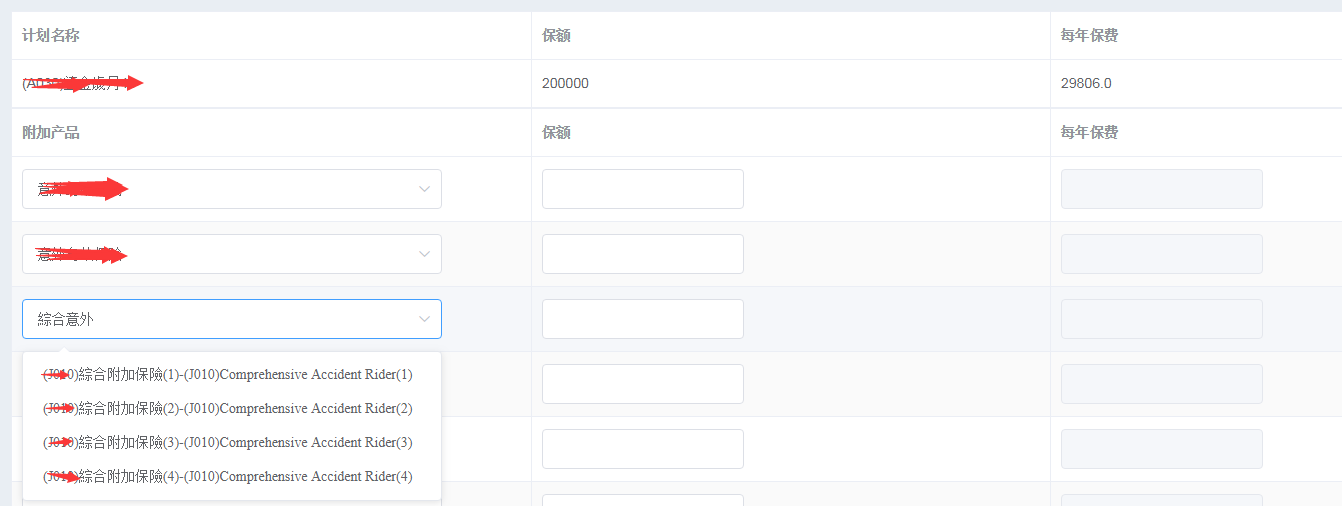
tooltip提示框的效果图:
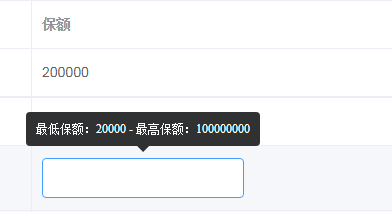
2、<el-input>框设置为不可编辑时可使用 disabled='true' 或者 readonly='true'
区别: disabled为true:不可编辑且输入框颜色变深
readonly为true: 不可编辑,输入框颜色不变
3、页面交互参数使用 query 与 params定义
query: 相当于get方法,参数以及参数值会显示在URL上
params: 相当于post方法,参数以及参数值不会显示在URL上
params---- 请求中的使用:
使用格式: params:{ xxxx:'123' }
注意params必须和name一起使用,且请求前面不需要加 /
this.$router.push({ name: 'toMain', params: { handPrepaidAnnualTot:this.handPrepaidAnnualTot , handPrepaidAnnualPrm:this.handPrepaidAnnualPrm, paymodeOptions: this.paymodeOptions, currencyOptions: this.currencyOptions, } })
},
params ---- 在请求 toMain对应的 xxxx .vue页面参数获取 : this.$route.params.xxx
/** 初始化调用的方法 */ selectInit() { //1.获取从附加保障页面点击上一步 传过来的参数,如果有值则直接使用当前值填充页面数据(复显) let tmpPrdInfoList = this.$route.params.onlProposalProductInfoList; let tmpPrdCategoryList = this.$route.params.onlProposalCategoryInfoList; let tmpSelectedPrdInfoList = this.$route.params.selectedPrdInforList; let tmpPaymodeList = this.$route.params.paymodeOptions; let tmpCurrencyList = this.$route.params.currencyOptions; },
query 请求中的使用:
注意 query必须和path一起使用,并且请求需要加 /
nextStep(){ this.$router.push({ path: '/toMain', query: { handPrepaidAnnualTot:this.handPrepaidAnnualTot , handPrepaidAnnualPrm:this.handPrepaidAnnualPrm, selectedPrdInforList: this.prdcodeOptions, paymodeOptions: this.paymodeOptions, currencyOptions: this.currencyOptions, } },
query-- 在请求 toMain对应的 xxxx .vue页面参数获取 : this.$route.query.xxx
selectInit() {//1.获取从附加保障页面点击上一步 传过来的参数,如果有值则直接使用当前值填充页面数据(复显) let tmpPrdInfoList = this.$route.query.onlProposalProductInfoList; let tmpPrdCategoryList = this.$route.query.onlProposalCategoryInfoList; let tmpSelectedPrdInfoList = this.$route.query.selectedPrdInforList; let tmpPaymodeList = this.$route.query.paymodeOptions; let tmpCurrencyList = this.$route.query.currencyOptions; }