标签(linux): jenkins
笔者Q:972581034 交流群:605799367。有任何疑问可与笔者或加群交流
构建一个maven项目,即为构建java项目。模拟实验之前先把实验代码推送到 gitlab,jenkins要与gitlab建立deploy keys。
开始构建

配置保留构建数量
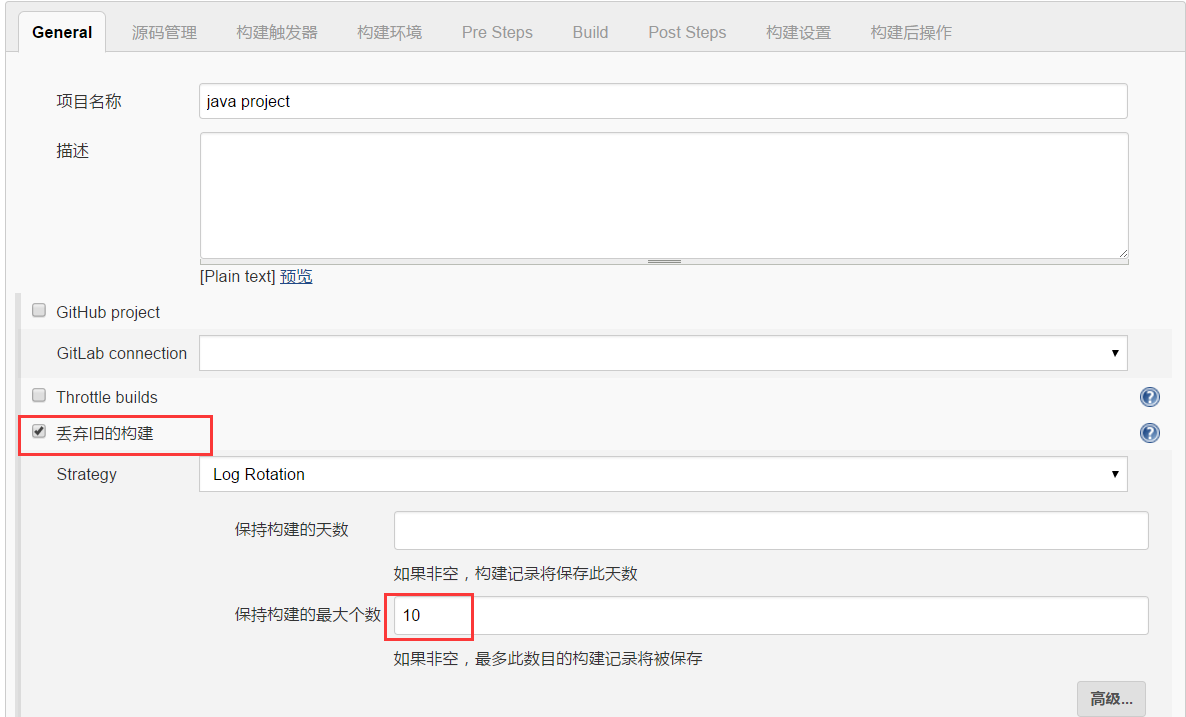
配置gitlab地址
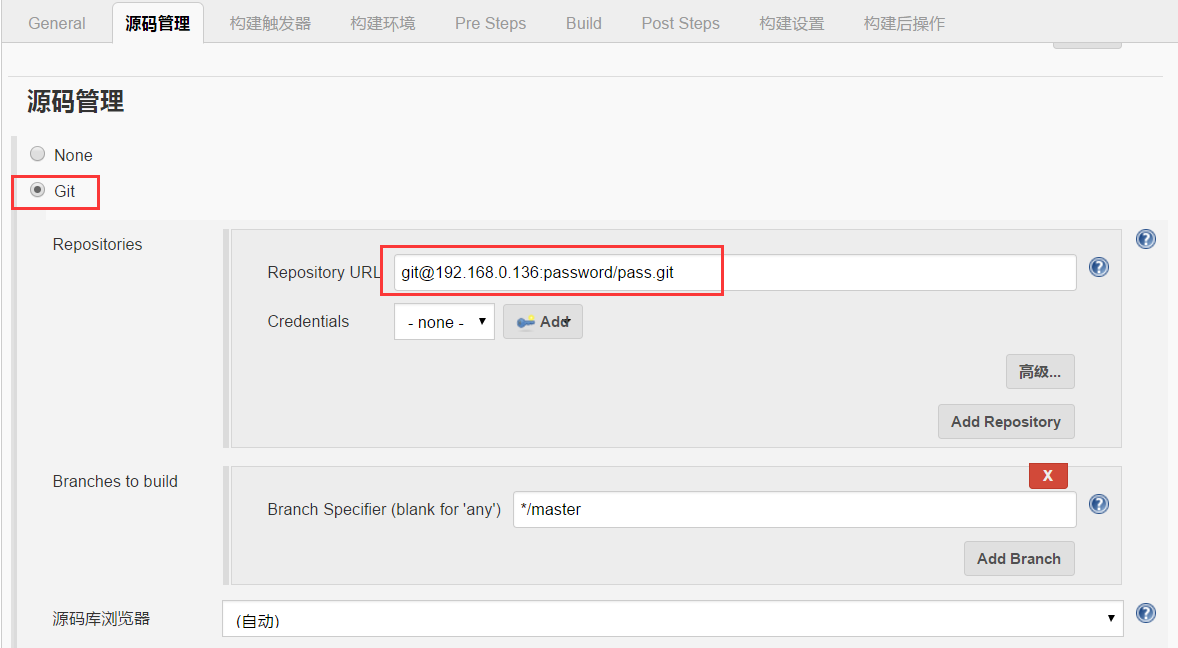
maven地址,这里如果没有安装maven会有报错提示。先点保存。
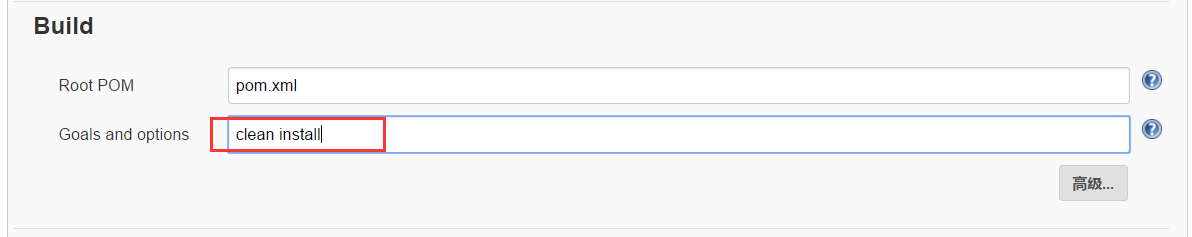
安装maven
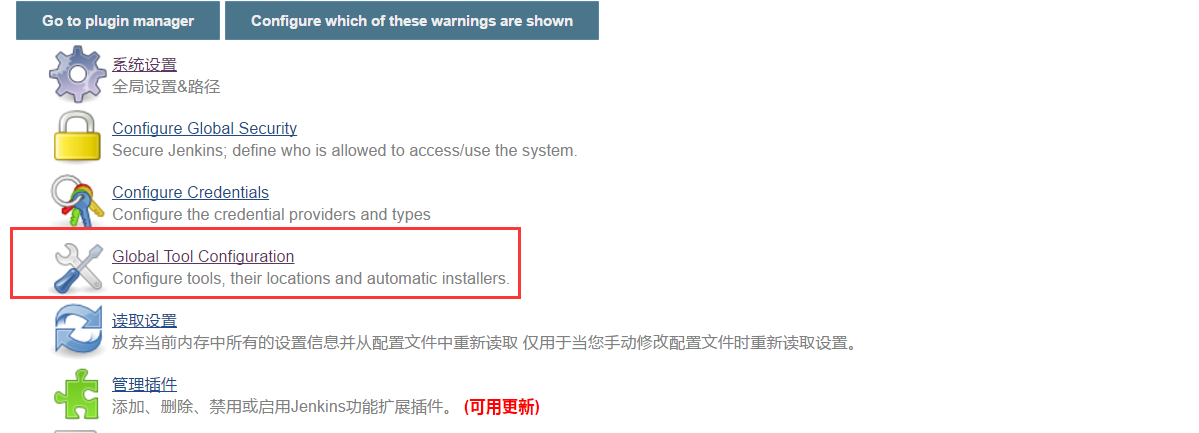

如果是手动安装,解压到指定目录后配置环境变量,并在web界面指定MAVEN_HOME即可,需要与jenkins安装在一台服务器。
按同样的方式可以安装jdk
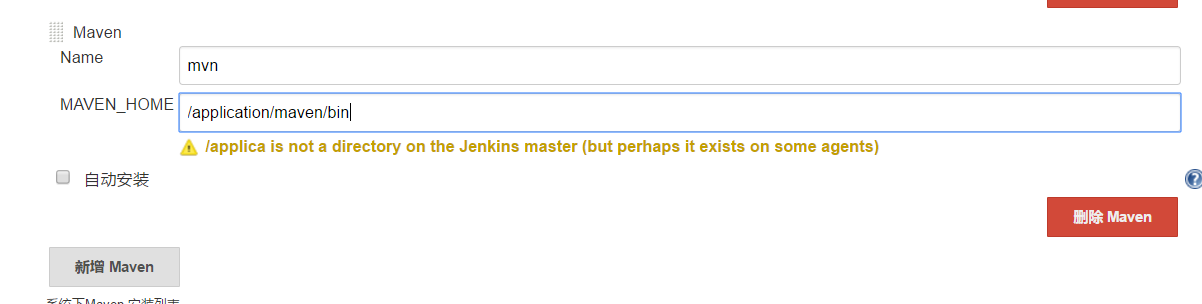
执行构建,这里报错了,由于是国外yum源连接不。
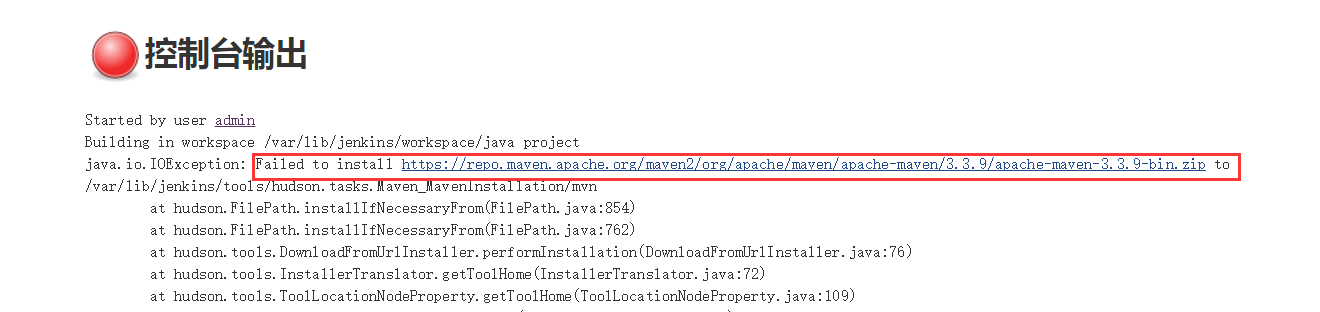
修改为阿里的!
[root@nexus.rap.jenkins.maven conf]# pwd
/application/maven/conf
[root@nexus.rap.jenkins.maven conf]# cat settings.xml
<?xml version="1.0" encoding="UTF-8"?>
<settings xmlns="http://maven.apache.org/SETTINGS/1.0.0"
xmlns:xsi="http://www.w3.org/2001/XMLSchema-instance"
xsi:schemaLocation="http://maven.apache.org/SETTINGS/1.0.0 http://maven.apache.org/xsd/settings-1.0.0.xsd">
<mirrors>
<mirror>
<id>yoho8</id>
<mirrorOf>*</mirrorOf>
<url>http://maven.aliyun.com/nexus/content/groups/public/</url>
</mirror>
</mirrors>
<profiles>
<profile>
<id>default</id>
<repositories>
<repository>
<id>public</id>
<url>http://maven.aliyun.com/nexus/content/groups/public/</url>
<releases>
<enabled>true</enabled>
</releases>
<snapshots>
<enabled>true</enabled>
</snapshots>
</repository>
</repositories>
</profile>
</profiles>
<activeProfiles>
<activeProfile>default</activeProfile>
</activeProfiles>
</settings>